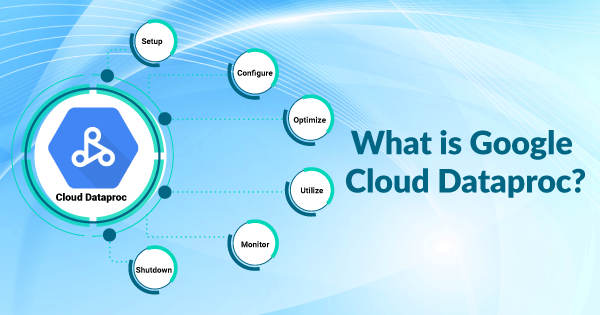Google Cloud Dataproc is yet another popular managed service that has the potential of processing large datasets, especially the ones used within Big Data initiatives. It is one of the most preferred public offerings of Google Cloud. With Dataproc, you can intend to process, transform & understand the vast data quantities.
Organizations or enterprises can make use of it, for processing data from millions of IoT devices, for predicting business opportunities in terms of sales and manufacturing. Apart from that, the organizations can also make use of it for analyzing the log files to identity loopholes within the security aspects.
Google Cloud Dataproc enables the users to create several managed clusters that support scaling from 3 to over hundreds of nodes. Creating on-demand clusters and using them for the task processing duration is also possible for the users with Dataproc service. The users can consider turning off the clusters upon completion of any particular processing task.
Interested in Google Cloud Certifications? Check out whizlabs online courses and practice tests here!
While using Google Cloud Dataproc service, you can intend to size the clusters, depending upon the budget limitations, workload, performance demands, and available resources. Dynamic scaling aspects are permissible, even when a job or process is being executed.
It is an evolution of managed services that have set up a new benchmark upon dataset processing. Therefore, before utilizing it in your organizational practices, you should get an idea of the in-depth concepts. And this article intends to help you with it!
Want to learn basics of Google Cloud Platform? Must read Introduction to Google Cloud Platform!
Working Overview of Google Cloud Dataproc
Google Cloud Dataproc is built over few open-source platforms that include Apache Hadoop, Apache Pig, Apache Spark, and Apache hive. All of these platforms have a different role to play collectively over Dataproc.
Apache Hadoop supports the distributed processing aspects of large data sets across various clusters. Apache Spark, on the other hand, is the platform that servers the engine for large-scale and faster data processing. Apache Pig is implemented for analyzing large data sets, andApache Hive offers a warehousing facility for the data and also helps with storage management for SQL databases.
Dataproc supports the native versions of all of these open-source platforms. It means that the users have control over upgrading and using the latest versions of each of these platforms. Not just that, but the users also have the accessibility to make use of the open-source tools & libraries within the ecosystem. Dataproc allows users to create or develop jobs in popular languages that are acceptable within the Hadoop and Spark ecosystem, which includes Java, Scala, R, and Python.
Google Cloud Dataproc is integrated with other associated services within Google Cloud. Some of those cloud services that share a connected service integration with Dataproc are BigQuery, Bigtable, Google Cloud Storage, Stackdriver Monitoring, and Stackdriver Logging. The organizations and enterprises can commence with creating the clusters, managing them, and executing the jobs with the help of Google Cloud Platform console. You can also make use of SDK (Software Development Kit) or REST API for creating, managing, and executing applications.
Read more about What is BigQuery!
This service by Google is currently being leveraged by business decision-makers, data scientists, researchers, and IT professionals. Dataproc disaggregates the storage and computes aspects. For instance, if an external application sends you certain logs that you intend to analyze, you need to store those logs within a data source. And then, from the Cloud storage, the data is then extracted by Dataproc for further processing.
After the processing is executed, Dataproc sends back the data to Cloud Storage, Bigtable or BigQuery. As the storage is different, you might need one cluster for every job that you execute. But, for saving costs, you can make use of short-term clusters, group them and then select them by specific labels. And with it, you can intend to make use of memory, disk, and CPU, as per the requirement to meet the applicable standards.
To get a complete overview of Google Cloud Dataproc, it is important for you to gain insight into some of its core features. Therefore, here are a few of them to help you understand the potential of this managed cloud service.
- You can make resizable clusters with the use of Dataproc.
- The users can seek manual or automatic configuration of software and hardware.
- Clusters can make use of custom types of machines, or preemptible VMs, for developing into ideal sizes to fit the needs.
- It allows you to containerize the Apache Spark jobs with the use of Kubernetes.
Pricing of Cloud Dataproc
The pricing and billing structure of Google Cloud Dataproc depends upon the size of clusters within Dataproc and the duration of their execution. The cluster size depends upon the aggregate count of virtual CPUs across the cluster, which includes worker and master nodes as well. And the duration of execution for a cluster is the time length between creation and deletion of the cluster.
There is a specific pricing formula for evaluating the billing amount for the use of Dataproc. The formula is as follows:
$0.016 * # of vCPUs * hourly duration
The pricing formula calculates the amount in the hourly rate, but Dataproc can also be billed as per seconds, and the increments are always billed in 1 second cock time. Hence, the minimum billing time is 1-minute. The usage of Dataproc by the users is specified in terms of fractional hours.
The Dataproc pricing is in addition to per-instance pricing of Compute Engine, for each VM. Apart from that, there are other cloud resources that are being used for the complete execution of Google Cloud Dataproc, the charges of which will also be inclusive for overall execution. To know more about the pricing, you can refer to the official pricing documentation of Google Cloud Dataproc.
Read more about What is the difference between Cloud Dataproc and Cloud Dataflow?
Different Kinds of Workflow Templates within Dataproc
There are different workflow templates embedded within Dataproc for users to execute different jobs in a feasible manner. The different kinds of workflow templates within Dataproc are:
1. Managed Cluster
The managed cluster workflow template allows you to create a short-duration cluster for running the desired or set jobs. And you can easily delete the cluster once the workflow is over.
2. Cluster Selector
This workflow template specifies any of the existing clusters upon which the workflow jobs can run after specifying the user labels. The workflow then intends to run over clusters that match with all of the other specified labels. In case there are multiple clusters that match the labels within this workflow execution, then Dataproc will be selecting the one that has the most available YARN memory for running the workflow jobs. And at the end of workflow job completion, the cluster is not deleted. To know more about how to use the cluster selectors with various workflows, refer to this official documentation!
3. Inline
This workflow template type intends to instantiate the workflows with the use of gcloud command. You can make use of YAML files or call the Instantiate Inline API of Dataproc for the same. Inline workflows do not have the ability to create or modify the workflow template resources! If you need more ideas on how to use inline Dataproc workflows, then here is official documentation to enlighten you with the knowledge for it.
4. Parameterized
This workflow template allows you to execute different values over it multiple times. And in the process, you can avoid editing the template again and again for multiple executions by setting up the parameters within that template. And using that parameter, you can intend to pass different values to the template for every run.
The use of workflow templates is of utmost importance. It can help define the seamless usability of Google Cloud Dataproc. The workflow templates are used to seek the automation of specific repetitive tasks. These templates will narrow down the frequent job executions or configurations within its flow of work to automate the process. In addition to that, Workflow templates offer support for long and short-duration clusters. Managed cluster template is for the short-term cluster, whereas the Cluster Selector template is for the long-term cluster.
Use Cases & Best Practices of Google Cloud Dataproc
What is better than use cases to explain to you the efficacy of a Google Cloud service? Use cases define the implementation of a cloud service for organizational and enterprise benefits. Therefore, to explain to you the core aspects of Google Cloud Dataproc, it is important for you to go through the use cases that are specific to this service. The use cases include:
1. Workflow Scheduling
The workflow templates, as discussed in the previous section, offer a flexible and easy mechanism for managing or executing the workflow jobs. These are like reusable configurations for executing workflows! And they usually have graphs of all of the jobs that are about to be executed. There is information set upon the jobs, upon their running time.
Apart from Dataproc, you can also make use of Cloud Scheduler for scheduling the workflows. Cloud Scheduler is a fully managed cron scheduler for jobs. It allows you to schedule almost any of the jobs, such as Big Data, Batch, or Cloud Infrastructure. It is simple to use, with time-based scheduling, on an hourly or daily basis. You do not need to write any code for the same! To know more about Cloud Scheduler, refer to this documentation!
2. Use of Apache Hive over Cloud Dataproc
When you use Apache Hive over Cloud Dataproc, you can bring in utmost agility and flexibility to the cluster configurations. Use a tailoring approach for specific Hive workloads, and then scale each of them according to the demand of workflow. Hive is an open-source data warehouse that is built over Hadoop. It offers a SQL-like query language named HiveQL. Hence, it is used for analyzing structured and large datasets.
Must read: What is Cloud SQL!
Dataproc is a quite proficient service by Google Cloud that allows execution of workloads of Apache Hadoop and Spark. Dataproc does have the potential to make its instances remain stateless; it is still recommended to make use of Hive data within the Cloud storage and Hive Meta store in MySQL over Cloud SQL for integrative Apache Hive onto Cloud Dataproc.
3. Using the Custom Images at the Right Instance
When you are making use of image versions for bundling the Big Data components and operating systems, then custom images come into play. They are used for provisioning the Dataproc clusters! The image versions can be used for merging OS, Google Cloud connectors, and the Big Data components to form the unity package. This complete package is then deployed onto your cluster, as a whole, without breaking it apart.
Therefore, in case you have certain dependencies, such as Python libraries, that you intend to transfer onto the cluster, then you should make use of custom images. You need to keep in mind that the image must be created from the recent image that is within your target minor track.
4. Gaining Control over Initialization Actions
One of the best practices of Google Cloud Dataproc is to gain control over the initialization actions. These actions intend to allow customization of Cloud Dataproc with specific implementations. When you go ahead and create a Dataproc cluster, you can consider specifying the actions for executables and scripts. These scripts will then be executed on all of the specific nodes within the cluster after its set-up is complete. Therefore, it is better to seek initialization actions from an area where you can regulate them to meet your specific needs.
Final Words
Dataproc is a super-fast service that takes around 5 to 30 minutes of time only for creating Hadoop or Spark clusters. You can seek to create it either on the premises or through the IaaS providers. Moreover, Dataproc clusters are comparatively quicker than others in terms of starting, scaling, and shutting down the clusters. Each of the operations demands a maximum of 90 seconds or less than that for the processing outcome.
Also check: What is Google Operations or Stackdriver!
Apart from that, you need to keep in mind that Dataproc has integration with most of the other Google Cloud Platform services, which include Cloud Storage, Bigtable, Logging, Monitoring, and others. Hence, you can conclude that you have a complete data platform and not just a Hadoop or Spark Cluster.
- Cloud DNS – A Complete Guide - December 15, 2021
- Google Compute Engine: Features and Advantages - December 14, 2021
- What is Cloud Run? - December 13, 2021
- What is Cloud Load Balancing? A Complete Guide - December 9, 2021
- What is a BigTable? - December 8, 2021
- Docker Image creation – Everything You Should Know! - November 25, 2021
- What is BigQuery? - November 19, 2021
- Docker Architecture in Detail - October 6, 2021