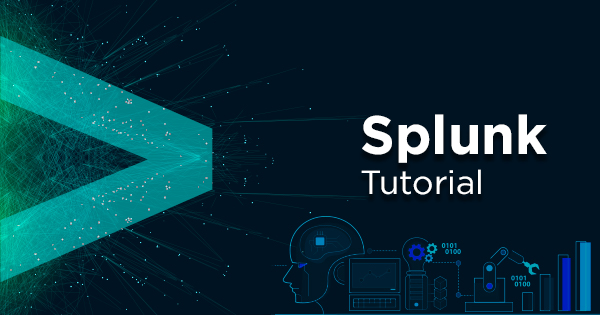The exponential growth of machine data in recent times is obviously evident. The primary reason for this drastic rise in machine data is the increasing number of machines in the global IT infrastructure. In addition, the rising use of IoT devices also fosters the generation of machine data.
Furthermore, it is also evident to note the generation of machine data from sensors, web applications, and data created by users apart from user-created data. Therefore, the demand for a Splunk tutorial has increased in recent times to land up careers in data visualization. The following discussion presents a detailed impression of the important factors to gain a basic understanding of Splunk fundamentals.
What is Splunk?
Obviously, the starting point of any Splunk tutorial would be its definition. Splunk is a software solution that helps in monitoring, analyzing, search, and visualization of machine-generated data in real-time. Splunk is capable of monitoring and reading various types of log files and storage of data in indexers as events. It also provides the functionalities for visualization of data in different types of dashboards.
Splunk is the ideal choice for addressing the requirements of IT infrastructure through an analysis of log generated in different processes. In addition, Splunk can also provide reliable functionality in the analysis of structured and semi-structured data with ideal data modeling. The in-built features of Splunk help in the recognition of data types and field separators for the optimization of the search processes.
Also Read: Top 10 Data Visualization Tools
Features of Splunk
Another important aspect of Splunk tutorial for beginners refers to the features of Splunk. The significant features of Splunk that dictate its popularity as a machine data visualization tool are as follows,
- Faster generation of ROI.
- Faster development and testing.
- Agile statistics and reporting with real-time architecture.
- Support for building real-time data applications.
- The facility of search, visualization, and analysis capabilities for empowering all types of users.
Benefits of Splunk
Now, a Splunk introduction should ideally present the notable benefits from its application. The use cases of Splunk clearly showcase its potential for enterprises, thereby indicating opportunities in Splunk career for big data jobs. Here are the notable benefits of Splunk.
- The facility of better and improved GUI with real-time visibility through a dashboard.
- Creation of graphs, dashboards, and alerts.
- Reduction of troubleshooting and issue resolution time for instant results.
- Ideal tool tailored for root cause analysis.
- Support for troubleshooting conditions of failure for better performance.
- Easier search and investigation of specific results through Splunk.
- Support for creating a central repository to search Splunk data from different sources.
- Incorporation of AI in the enterprise data strategy.
- Support for data types such as JSON, log formats, and .csv.
- Ease of monitoring any business metric for making informed decisions.
- Summarizing data from different logs and a collection of valuable insights.
- Collection of useful operational intelligence from machine data.
Products by Splunk
One of the formidable elements in any Splunk tutorial is the outline of different products offered by Splunk. Presently, Splunk is available in three specific versions, such as Splunk Enterprise, Splunk Light, and Splunk Cloud.
Splunk Enterprise is the chosen favorite of many large IT enterprises, and it helps in the collection and analysis of data from various applications, websites, and data sources.
Splunk Light is the free version that helps you gain your first insights into the world of Splunk. Users can leverage Splunk Light to judge the capabilities of Splunk for searching, reporting, and altering their log data. However, Splunk Light comes with limited features as compared to the other versions.
Splunk Cloud works as a hosted platform with the same features as Splunk Enterprise. Users can access Splunk Cloud directly from Splunk or through the AWS Cloud platform.
Also Read: Big Data and Cloud Computing – A Perfect Combination
Splunk Architecture
Among all the concerns for Splunk training, the architecture of Splunk always grabs the top spot. A clear understanding of the basic components in Splunk architecture is an essential requirement to develop fundamental knowledge about Splunk. Here are the important basic elements in the architecture of Splunk.
- Universal Forward (UF) is a lightweight component for pushing data to the heavy Splunk forwarder. Users can install the Universal Forward on the application server or client-side. The work of the Universal Forward is the forwarding of log data.
- The Load Balancer (LB) in the Splunk architecture serves as the basic Splunk load balancer. In addition, it also allows the use of a personalized load balancer.
- Heavy Forward (HF) is also one of the important aspects of the Splunk architecture you would find in a Splunk tutorial. Heavy Forward is a heavy component and allows the filtering of data effectively. The example of the use of HF is evident in the collection of only error logs.
- Indexer is also one of the significant aspects of the architecture of Splunk. It is ideal for the storage and indexing of data and contributes substantially to the improvement of Splunk search performance. Splunk automatically provides the functionality of indexing by default, such as in the examples of date and time, host, and source.
- The Search Head (SH) is also one of the important additions in the discussion on architecture in a Splunk tutorial. It is helpful for improving intelligence alongside ensuring the execution of reporting activities.
- Deployment Server (DS) is a crucial component in the Splunk architecture that supports the deployment of specific configuration. An example of the use of Deployment Server (DS) is the update of the UF configuration file. Deployment Server can also support sharing between different components.
- License Manager (LM) in the architecture of Splunk enables effective monitoring of the license on the grounds of usage and volume. Splunk provides regular reviews of licensing details to ensure the authenticity and relevance of the functionalities of Splunk.
Working of Splunk
Based on an overview of the components of Splunk architecture, you can develop a generic impression of how Splunk works. The three basic components to understand the working of Splunk are the forwarder, indexer, and the search head. The Forwarder ensures the collection of data from remote machines and then forwarding the data to index in real-time. Then, the Indexer ensures the processing of the input data in real-time.
In addition, the Indexer also stores and ensures the indexing of the data on disk. The final important component for understanding the working of Splunk in a basic Splunk tutorial is the Search Head. The Search Head is basically the interface that allows users to interact with Splunk and use its functionalities. Search Head enables users to perform the search, analysis, and visualization processes.
Also Read: Why Big Data Analytics is Important?
Top Reasons to Learn Splunk
Now, the one question that might be hovering over your mind is most probably, ‘Is Splunk Actually Important for a career in big data?’ and it is reasonable. You know what is Splunk, its features, benefits, and architecture from the above-mentioned information. However, what is the guarantee that you would land up with lucrative big data careers if you learn Splunk? The answer to this question is evident in the various notable business use cases of Splunk.
-
Search Processing Machine Data
Splunk provides an exceptional search processing language that enables easier and simpler searches. As a result, it is possible to evaluate large volumes of data while performing different statistical operations for particular contexts.
-
Reliable Organization of Data
Another notable fact about the use of Splunk in any Splunk tutorial refers to the use of indexes and events. Splunk accepts data in any form without the requirement of any fixed schema. It provides an easier and flexible storage of any type of data in an organized form with indexes. Following the process of indexing, all data goes through segregation, and the streams of characters develop as individual events.
-
Effective Monitoring and Diagnosis
Splunk provides better visibility into the performance of systems with promising monitoring and diagnosis capabilities. Therefore, Splunk is perfectly suitable for modern DevOps environments for reviewing underlying infrastructure to discover root causes of issues. The indexing facility supports effective monitoring, while the logs provide ease of diagnosis.
-
In-depth Reporting and Alerting
Data visualization is a common term that you would come across in a Splunk tutorial. The comprehensive reporting and alerting functionalities in interactive forms such as bar charts, graphs, and pie charts provide reliable and detailed insights on machine data. Splunk enables capturing statistics, correlations, frequencies, and almost anything in a report. Each report accompanies a dashboard that provides different options for customization.
Furthermore, the alerting mechanism in Splunk enables its functionalities for log management. Users can generate these alerts by running Splunk queries and defining the alerts and dependencies. Interestingly, Splunk also enables flexible sharing of alerts through RSS feeds, email, or even through simple scripts.
Preparing for a Big Data interview? Don’t miss out on these top 50 Big Data interview questions that would surely help you ace the interview.
Are You Ready to Learn Splunk?
On a concluding note, you can clearly notice the potential of Splunk for learning from machine data. The different use cases of Splunk for enterprises, as well as its features, show the important reasons to study a Splunk tutorial. Splunk has comprehensive capabilities for ingestion and correlation of data from different sources.
As a result, it has emerged as a potential tool for resolving various challenges in software development, testing, and release. Furthermore, Splunk also has potential applications in the strategies of organizations for adopting the Internet of Things. So, one can clearly notice the various emerging opportunities of a career in big data by learning Splunk. Don’t wait anymore; start right now!
- Top 45 Fresher Java Interview Questions - March 9, 2023
- 25 Free Practice Questions – GCP Certified Professional Cloud Architect - December 3, 2021
- 30 Free Questions – Google Cloud Certified Digital Leader Certification Exam - November 24, 2021
- 4 Types of Google Cloud Support Options for You - November 23, 2021
- APACHE STORM (2.2.0) – A Complete Guide - November 22, 2021
- Data Mining Vs Big Data – Find out the Best Differences - November 18, 2021
- Understanding MapReduce in Hadoop – Know how to get started - November 15, 2021
- What is Data Visualization? - October 22, 2021