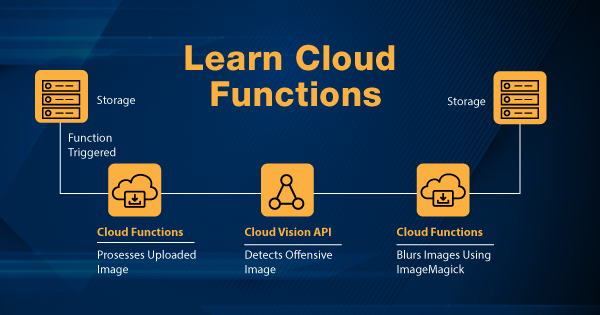Google Cloud Functions is an execution environment with a serverless architecture. It is used to build & connect cloud services. With the use of Cloud Functions, you can intend to write out simple and singular purpose functions that connect with the service or infrastructure events within the cloud. The function you wrote will be called or executed when the cloud event is fired. The code or function that you wrote will be executed in a fully managed environment. Server management or infrastructure provisioning is not the point of concern with Cloud Functions.
To write a cloud function, you can use different languages at your convenience. The compatible languages are JavaScript, Python 3, or Java runtimes. The function you create can run over any standard environment that will support the portability and local testing aspects with ease.
Cloud Functions bring you the connective logic layer. Under it, you get to write the code, connect it, and extend the cloud services. Cloud Functions has the support from the client libraries specified by Google Cloud. The intention of these libraries is to simplify the integration attributes with Cloud Functions.
Preparing for Google Cloud Certification? Check out Whizlabs online courses and practice tests here!
Hence, this article intends to elaborate upon the concepts of Cloud Functions in brief. Follow till the end to get an in-depth understanding of Cloud Functions.
Working Overview of Cloud Functions
Cloud Functions are most importantly preferable for setting triggers upon certain Cloud events. Cloud events are the changes or functionalities that occur within your organization’s cloud environment. These changes or functionalities are often referred to as changes within data, addition of files, creation of VM instances, and others. Irrespective of whether you choose to respond to those events or not, they do occur at their pace.
But if some events are important, and you intend to create a response upon them, then you need to use a trigger function for the same. You need to bind a Cloud Function to the trigger that will let you respond to the events and act upon them. You can refer to this documentation of Google to understand more about events and triggers.
Read more on Introduction to google Cloud platform!
Cloud Functions has the potential of reducing the workload of all of the managing servers, updating frameworks, software configurations, and patching OS. It is because Google is implementing its fully-managed attributes for the software & infrastructure. Hence, you just have to write the function or add code to it. Apart from that, resource provisioning is also automatic within Google Cloud, when the events in Cloud Functions have their responses enabled.
Hence, this concludes that a single cloud function can range from only a few invocations to millions in a day without demanding any additional work from the developer or user. With Cloud Functions, the necessity of an individual server and developer for wiring up cloud automation or asynchronous workloads doesn’t exist anymore. You just need to deploy the function bound and connect it to the event, as per your choice, and the rest is handled by Google Cloud.
Cloud Functions support the on-demand nature and are fine-grained! Therefore, it intends to make up a perfect candidate for webhooks and lightweight APIs. In addition to that, some of the other use cases of Cloud Functions are as follows:
1. Data Processing
With the use of Cloud Functions, you can respond to various Cloud storage events that involve the processing of data. You can listen & respond to file creation, file change, removal of a file, image processing, performing video transcoding, data transformation, data validation, and others.
2. Mobile Backend
You can make use of Firebase, which is Google’s mobile platform for the app developers, for writing the mobile backend code over Cloud Functions. It will allow you to respond to certain events that include real-time database, storage, authentication, and Firebase analytics.
3. Internet of Things (IoT)
Within IoT connectivity, there can be over thousands of devices connected to one another for streaming data into the Pub/Sub. Therefore, by launching the Cloud Functions, you can carry out processing, transformation, and storage of data. Cloud Functions intends to allow you to implement a complete serverless approach.
Pricing for Cloud Functions
The pricing of Cloud Functions depends upon the running longevity of the function. Along with that, pricing also depends upon the number of times the function is invoked and the number of resources provisioned for the function.
You will have to pay additional data transfer fees if your function makes any kind of outbound network request. Cloud Functions do have a free tier for all of the experiments and invocations that you intend to do over the platform. You need to have a valid billing account to proceed with using the Cloud Functions.
Read more on Introduction to Cloud Computing!
You will be paying for deployment of the functions onto the Container Registry. Even though your usage of Cloud Functions lies within the free tier, you will still have to pay this amount for deployment. There is a substantial usage of Cloud build and Container Registry, and their service pricing is excluded from that of Cloud Functions. Refer to their dedicated pricing pages to know about the same!
- You will have to pay nothing for the first 2 million invocations every month.
- Once you cross beyond the 2 million invocations mark, you will have to pay $0.40 per million.
There is different pricing inclusive of the costs of Cloud Function invocations for deployment. Refer to this official page to know the costs for Deployment, to learn more about it!
If you intend to learn more about the pricing information associated with Cloud Functions, then you should refer to this Google documentation for Cloud Functions pricing.
Execution Environment of Cloud Functions
Google takes control over handling of the operating systems, runtime environments, and infrastructure for you. Whenever you write a cloud function, it runs upon its own isolated context of secure execution. Moreover, it also scales automatically and comes with an independent lifecycle from all other functions.
Cloud Function offers support for the runtimes of multiple languages. When you intend to deploy the functions, you just need the Runtime IDs, while your deploying approach is either from Terraform or Command-Line. Below is the image for Runtime IDs of all of the supporting runtime languages to ensure a clear understanding.
| Runtime | Base image | Runtime ID |
| Node.js 6 (decommissioned) | Debian 8 | nodejs6 |
| Node.js 8 (deprecated) | Ubuntu 18.04 | nodejs8 |
| Node.js 10 | Ubuntu 18.04 | nodejs10 |
| Node.js 12 | Ubuntu 18.04 | nodejs12 |
| Node.js 14 | Ubuntu 18.04 | nodejs14 |
| Python 3.7 | Ubuntu 18.04 | python37 |
| Python 3.8 | Ubuntu 18.04 | python38 |
| Python 3.9 | Ubuntu 18.04 | python39 |
| Go 1.11 (deprecated) | Ubuntu 18.04 | go111 |
| Go 1.13 | Ubuntu 18.04 | go113 |
| Java 11 | Ubuntu 18.04 | java11 |
| .NET Core 3.1 | Ubuntu 18.04 | dotnet3 |
| Ruby 2.6 | Ubuntu 18.04 | ruby26 |
| Ruby 2.7 | Ubuntu 18.04 | ruby27 |
| PHP 7.4 | Ubuntu 18.04 | php74 |
https://cloud.google.com/functions/docs/concepts/exec#functions-concepts-stateless-java
Any update that goes along with the runtimes is either notified or is done automatically. All of the associated runtimes intend to get automatic updates, as long as they are available within the language community. Cloud Functions also have the potential to apply updates on diverse aspects of the execution environment, that includes Operating Systems or other packages. All of the runtimes possess their select set of system packages. Follow this link to know more about the system packages!
Every new function that you write gets initiated in terms of two cases. The first is when you seek deployment of the function, and the second is when the new instance of that function is created automatically for load up-scaling or to replace any of the existing instances. When you start any new cloud function, it involves the process of loading the runtime and code.
Read more about What is Cloud Run!
The cold starts or the function-instance startup requests tend to be slower than the requests that hit the existing instances. Suppose the function is getting a steady amount of load. In that case, the number of cold starts becomes negligible unless the function tends to crash frequently or demands restarting of the complete environment. You need to learn more about Errors to handle them to avoid cold starts. Jump onto this link, to get a clear idea of Errors!
Deployment of the Cloud Functions
Deployment is the major part of executing the Cloud Functions. The deployments take place when you upload an archive to Google Cloud Storage bucket that consists of the source code of your cloud functions. Before you deploy the triggers for events in cloud functions, it is important that you ensure that your source code is uploaded.
Google Cloud Build service then automatically builds the code in the form of a container image. Now, the image is then pushed onto the Container Registry. Now, the job of Cloud Function is to use the image within the Container Registry to create a container and execute the function you wrote.
When you commence with the deployment aspects, your source code gets zipped, which consists of all files. The files that have the extension of .gcloudignore, those files will be the only exceptional ones. The base Ubuntu image is used, following which a language runtime is installed. Now, the installation for the Functions Framework is executed if it is not present already. Following that, the user dependencies are installed, and the OCI images are exported. Hence this is the process with which your deployment container is prepared.
It would be best if you got an idea of the options and methods, adapting which, you can consider deploying your Cloud Functions. The options that you can avail include:
Cloud Functions take a closer look at the specific files with respect to the runtime during the execution of the deployment process. Before finalizing upon the deployment outcome, your Cloud functions will send a test request to check whether the function is deployed successfully or not.
If you intend to write a cloud function, then you need to get an idea of all the technicalities associated with it. Therefore, follow this Google documentation for the same.
Monitoring of the Cloud Functions
The operations suite of Google Cloud offers logging & monitoring essentials to help the developers and users keep track of what is happening within the functions. To implement this, Cloud Logging, Error Reporting, and Cloud Monitoring services are used on priority!
Cloud Logging intends to capture the cloud function logs, store them, and analyze them. The Cloud Functions do have a default runtime logging enabled upon it. The logs that are written with stdout and stderr will be automatically loaded onto the Cloud Console.
Error Reporting aspects store all of the error logs within its instance. And then displays it over the error reporting dashboard for developers to gain insight into the problems within their Cloud Functions. With the use of Cloud Monitoring aspects, you can record the metrics that will highlight information upon the Cloud Functions, based upon their execution or problems within it.
With impactful monitoring, you can ensure to navigate the best way of executing your Cloud Functions. It will help you fulfill the perspective of the function with which you created it! The use of Cloud Trace and Cloud Debugger also intends to give complete track of the function from the coding phase to deployment phase.
Core Features of Using Cloud Functions
As of now, you are well aware of most of the technicalities associated with Cloud Functions. Before concluding this article, it is important to give you a brief insight into the core features of using Cloud Functions. They include:
- It connects & extends the services to seamlessly build complex applications.
- You can seek end-to-end diagnosability and development with the use of Cloud Trace and Cloud Debugger.
- Automatic scaling is proposed with Cloud Functions to manage and scale the infrastructure, as per the workload is concerned.
- Cloud Functions let you trigger the code from Firebase, Google Assistant, and Google Cloud. You can even call the functions directly from mobile, backend application, or web via HTTP.
Final Words
Cloud Functions is offering a simple experience for the developers, with a scope of increasing their velocity. The developers just need to write their code and let Google Cloud handle all of the operational infrastructure aspects. At Cloud Functions, you are billed only for the time of invocations and the execution time of the functions. If your function is idle, you don’t have to pay for it!
Cloud Functions do have built-in security for every function. It also has networking capabilities for both multi-cloud and hybrid scenarios. Remember, with Cloud Functions; you do not have any server to manage, upgrade, or provision. So, get your practical hands-on experience today!
- Cloud DNS – A Complete Guide - December 15, 2021
- Google Compute Engine: Features and Advantages - December 14, 2021
- What is Cloud Run? - December 13, 2021
- What is Cloud Load Balancing? A Complete Guide - December 9, 2021
- What is a BigTable? - December 8, 2021
- Docker Image creation – Everything You Should Know! - November 25, 2021
- What is BigQuery? - November 19, 2021
- Docker Architecture in Detail - October 6, 2021