BigQuery is the service solution that intends to ease the storing & querying of datasets without much consumption of time and money. If you do not have the right infrastructure and hardware, then storing and querying might become complex for your organization. Therefore, BigQuery becomes the data warehouse for your enterprise, which intends to solve this problem by implementing SQL queries using Google’s infrastructure.
How BigQuery fits in your learning path as a core topic? |
||
| Certification Name | BigQuery | Coverage in Certification Exam |
| Cloud Digital Leader | TRUE | Basic Knowledge |
| Cloud Engineer | TRUE | Medium to Advanced Knowledge |
| Cloud Architect | FALSE | Skip this topic |
| Cloud Developer Data Engineer | TRUE | Medium to Advanced Knowledge |
| Cloud DevOps Engineer | TRUE | Medium to Advanced Knowledge |
| Cloud Security Engineer | TRUE | Medium to Advanced Knowledge |
| Cloud Network Engineer | FALSE | Skip this topic |
| Collaboration Engineer Machine Learning Engineer | FALSE | Skip this topic |
| Looker Business Analyst | FALSE | Skip this topic |
| LookML Developer | FALSE | Skip this topic |
|
Attempt the quiz at the end to test your knowledge!
|
||
You just have to move your data to BigQuery, and then Google will take care of all the necessary tasks. You can gain optimal control over the project and data within it based upon the needs of your business. Not just that, but you can also enable access to other people within your organization to query or just view the data that you have uploaded over BigQuery.
Interested in Google Cloud Certifications? Whizlabs provides high class online courses, practice tests and free tests. Check them out here!
There is more to it that you must know on priority, and this article will help cover up different sections to highlight core information about BigQuery. Follow on till the end to master the concepts, fundamentals, and ways of using BigQuery.
Overview of BigQuery
BigQuery by Google is yet another popular cloud-based service that is also termed as a big data analytics web service that intends to process large datasets that are specified as read-only. The design of this service by Google intends to analyze data in row order, with the use of SQL syntax. The entire service runs over the Google Cloud Storage infrastructure, which has the compatibility of being accessed through the REST-oriented API.
BigQuery was primarily released in 2011 and was introduced in the face of an externalized version of the Dremel query service software. Both BigQuery and Dremel employ columnar type storage to implement fast data scanning and impose a tree-type architecture to enhance the results and dispatch the queries across the computer clusters.
When BigQuery was leveraged as the Dremel form, it was used within Google for tracking the data that reciprocates device installation. Apart from that, it also helped in creating crash reports and processing spam analysis. Since the time BigQuery came into the scene, its features were improved, and then in 2013, the timestamps and data joins were brought into the scene. Moving on, Google also added data insert potential to the BigQuery service aspects.
It is a serverless, scalable, and cost-efficient cloud warehouse, especially for data, that is designed for making your business agile. It helps businesses get a 360-degree view of their data and their implementation. The enterprises can decide upon which data they want to process, store and analyze, irrespective of whether they are internal or external to an organization, with BigQuery. Moreover, it allows you to be aware of the situations associated with the data and be responsive to all of the events that are taking place within the organization in real-time. With the high availability of your organizational data, you can make the necessary insights available for the business users to make decisions driven by data.
BigQuery intends to help you secure your data and add governance to its use and implementation. It is evident that you need to secure your data and make it accessible for the enabled stakeholders inside or outside your enterprise. With BigQuery, your enterprise will speed itself in terms of accessing and utilizing the data without the necessity of waiting for a periodic gap.
BigQuery Pricing
BigQuery helps you eradicate the necessity of provisioning the individual VMS or instances for use with BigQuery. BigQuery allocates all of the computing resources, depending upon your need and necessity. Along with that, you also get the potential to reserve the computing capacity in the form of specific slots. Hence, it represents virtual CPUs! The pricing structure is specified by Google for enabling the service for your enterprise.
The pricing schemes are specified into two important components, such as analysis pricing and storage pricing. Analysis pricing intends to put up the cost for processing queries, adding up SQL queries, scripts, user-defined functions, and DML and DDL statements. Storage pricing intends to put up the cost for storing data that you will be loading onto BigQuery.
BigQuery also puts up charges for several other operations or services that include streaming inserts and the use of the BigQuery Storage API. You can check the information upon data ingestion and data extraction pricing to get a clear glimpse of the cost-bearing factors. Apart from that, there are two pricing models specified for enabling BigQuery services, which include on-demand pricing and flat-rate pricing.
On-Demand Pricing Model
Within this model, you are intended to pay a charge for the count of bytes that are processed by each of the queries. BigQuery is offering a free service for 1st 1TB of query data that gets processed every month. Whether the data is stored over a Drive, Cloud Bigtable, or Cloud storage, or in BigQuery, the on-demand pricing is based upon the usage aspects. Queries on-demand will cost you $5.00 per TB, after the first free 1TB every month exceeds!
BigQuery makes use of a columnar data structure that intends to charge you upon the data processed within those columns. The total data for every column is calculated upon the data types within the column. You can prefer to calculate your data size by using this dedicated calculator. Remember that you are not charged for the queries that will return in the form of an error. The charges are often rounded off based upon the nearest MB.
Flat-Rate Pricing Model
In case you are looking for high-volume service adaptation with monthly charges, then it is better to go for flat-rate pricing. Refer to this official link for enabling a flat-rate pricing model for your usage of BigQuery. Right after you enroll in the flat-rate pricing, you need to purchase the processing capacity of the query, which is then measured within the BigQuery slots. The queries intend to consume this processing capacity, and there is no billing aspect imposed upon these processed bytes.
If the demand of your capacity exceeds the commitment capacity upon the flat-rate pricing model, then BigQuery will be queuing up the slots to ensure that you are not charged any additional amount for the same. You can buy a minimum of 100 slots over flat-rate pricing, and the increment in the future can be done with the next 100 slots. You will be charged around a $2000/month flat rate for every 100 slots that you buy over the model. If you pay a fixed annual amount, then the monthly expense will drop down to $1700 per month.
The Architecture of Google BigQuery Data Warehouse
BigQuery is primarily based upon Dremel technology, which is a tool that has been implemented within Google for ten years now. But apart from that, there are colossus and Jupiter Network architectures involved within the service as well. Here is a brief elaboration upon Dremel, Colossus, and Jupiter Network.
Dremel- This architecture apportions all of the slots to the queries, as per the needs of the enterprise data. It intends to maintain the balance among all the users who intend to query at a single instance. You need to keep in mind that you can get thousands. One user can intend to get over thousands of slots for running their select queries within this architecture. And, Dremel intends to make your queries run faster. All of the BigQuery requests are fueled by the power of Dremel query engine architecture.
Jupiter Network- Jupiter Network is the internal data center that helps BigQuery in the pursuit of separating compute and storage from one another.
Colossus- BigQuery is heavily relying upon Colossus, which is defined as the latest generation distributed file system by Google. Each of the data centers listed under Google operates upon its own Colossus cluster. Each of the Colossus clusters consists of sufficient disks to give out thousands of specific disks to a single BigQuery user at one time. Apart from that, Colossus has the potential to handle replication, distribution management, and disk crash recovery aspects.
Productive Perks of Utilizing BigQuery
BigQuery has put up the immense potential to democratize insights with a scalable and secure platform embedded with built-in machine learning. It powers the business decisions that your organization takes based upon the data-driven aspects. It is possible with the integration of multi-cloud and flexible analytics solutions. There are many other perks and applications of BigQuery that are crucial for you to know before you impose upon its efficacy:
-
Getting Visibility and Accessibility on Insights with Predictive & Real-Time Analytics
With BigQuery, you get the potential of querying the streaming data in real-time. It will also help you get up-to-date information on all of the processes associated with your business, based upon the stored data. With such real-time visibility, it will be easy for you to predict the business outcomes with the integration of built-in ML without the necessity of moving data.
-
Accessing Data & Sharing Insights with Ease
You get the feasibility to implement secure access to the data. It also helps you share all of the analytical insights within the organization to dedicated members easily and conveniently. You can come up with the easy creation of stunning dashboards and reports with the use of popular business intelligence tools. BigQuery allows you with such feasibility of accessing data, preparing insights, and sharing it with the members of your organization for infusing productive business decisions.
-
Implementing Data Protection with BigQuery
BigQuery promotes a high-end and top-notch security implementation. The governance of protection imposed upon data makes it secure from unwanted threats and malware attacks. Apart from that, the reliability controls available with BigQuery, offer 99.99% uptime SLA and high availability. You need to preserve the data with utmost protection by encrypting them with default measures or using the customer-managed keys dedicated to encryption.
Core Concepts of BigQuery
The core concepts of BigQuery collaborate altogether to ensure productive output upon storing and utilizing organizational data. The concepts embedded within BigQuery includes:
- BigQuery ML– BigQuery ML gives accessibility to data scientists and analysts for building and operationalizing the Machine Language models on planet-scale, semi-structured and structured data within BigQuery. Under this concept or feature, BigQuery makes use of SQL for the purpose! You can export all of the ML models of BigQuery, for putting up online predictions into the serving layer of your own.
- BigQuery Omni– It is the analytics solution of BigQuery that is managed and is flexible for analyzing data across all clouds, such as Azure, AWS, or Google. It makes use of a standard SQL and the interface of BigQuery for answering the questions and sharing the results immediately across the data sets. It offers multi-cloud capabilities!
- BigQuery BI Engine– BigQuery BI Engine is also termed to be an in-memory analysis service. It makes it possible for the users to analyze larger datasets in a short response time. These datasets are analyzed over this BI engine with high concurrency. And, this BI engine is also integrated with Looker, Data Studio, Connected Sheets, and other such solutions. For more information, you can always log onto this enrollment preview!
- BigQuery GIS– BigQuery GIS has the potential of combining BigQuery’s serverless architecture with the native support embedded upon geospatial analysis. It intends to help the users augment the workflows associated with analytics with the inclusion of location intelligence.
BigQuery doesn’t limit itself to just these limited features but intends to put up Natural Language Processing aspects as well. With the implementation of Data QnA, any user can get instant accessibility to the insights that they require from NLP. This accessibility is offered with concerns on security and governance.
Apart from that, the Spreadsheet interface of BigQuery with implementation of Connected Sheets, materialized views, automated backup, automated restore, and other such features have made BigQuery an effective implementation.
Final Words
If you wish to access BigQuery, then you must use the GCP console or the web UI. You can also make use of the command-line tool for integrating BigQuery into your organizational practices. There are third party tools that can lead you to integrate with BigQuery, for loading data or visualizing it.
In case you intend to migrate your data warehouses to BigQuery, you need to follow a specific method or process for the same. Refer to this link, and you will get an idea of migrating your data warehouses to Google BigQuery! So, as you have understood the core usage of BigQuery, integrate it right away
Assess your understanding of BigQuery- Click Here
No Credit Card Required
- Cloud DNS – A Complete Guide - December 15, 2021
- Google Compute Engine: Features and Advantages - December 14, 2021
- What is Cloud Run? - December 13, 2021
- What is Cloud Load Balancing? A Complete Guide - December 9, 2021
- What is a BigTable? - December 8, 2021
- Docker Image creation – Everything You Should Know! - November 25, 2021
- What is BigQuery? - November 19, 2021
- Docker Architecture in Detail - October 6, 2021

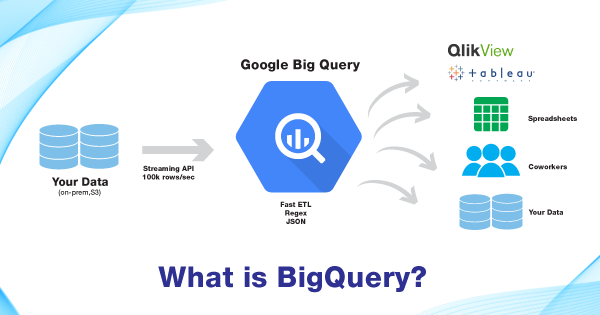



Thanks for the detail explanation on big query.