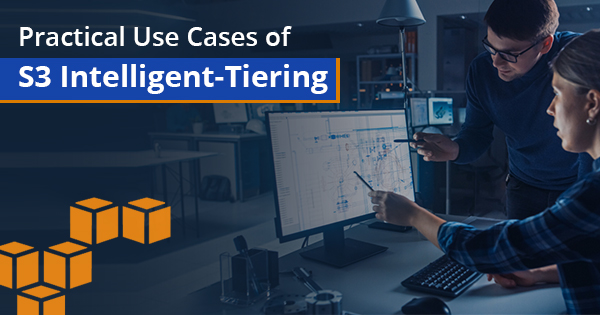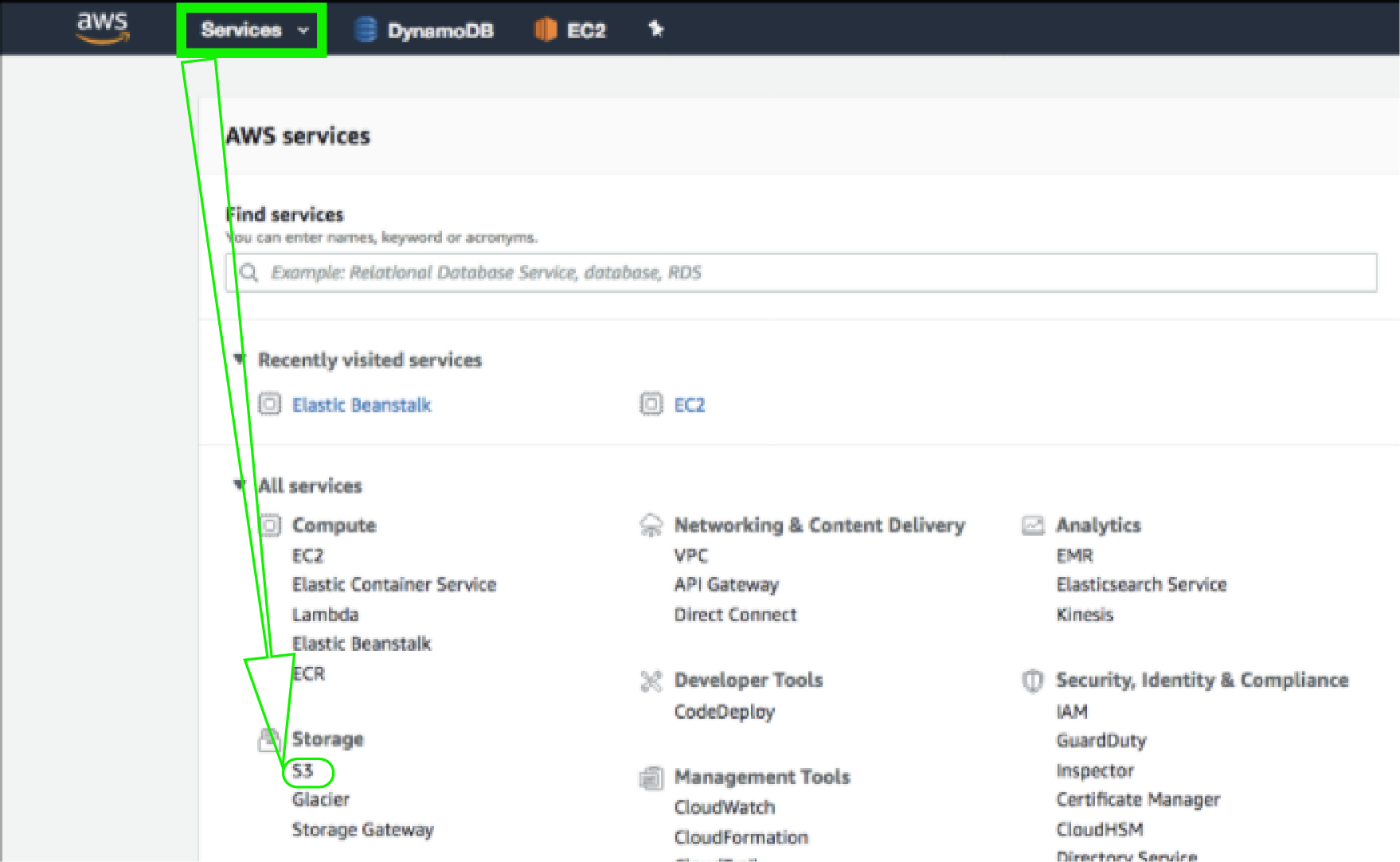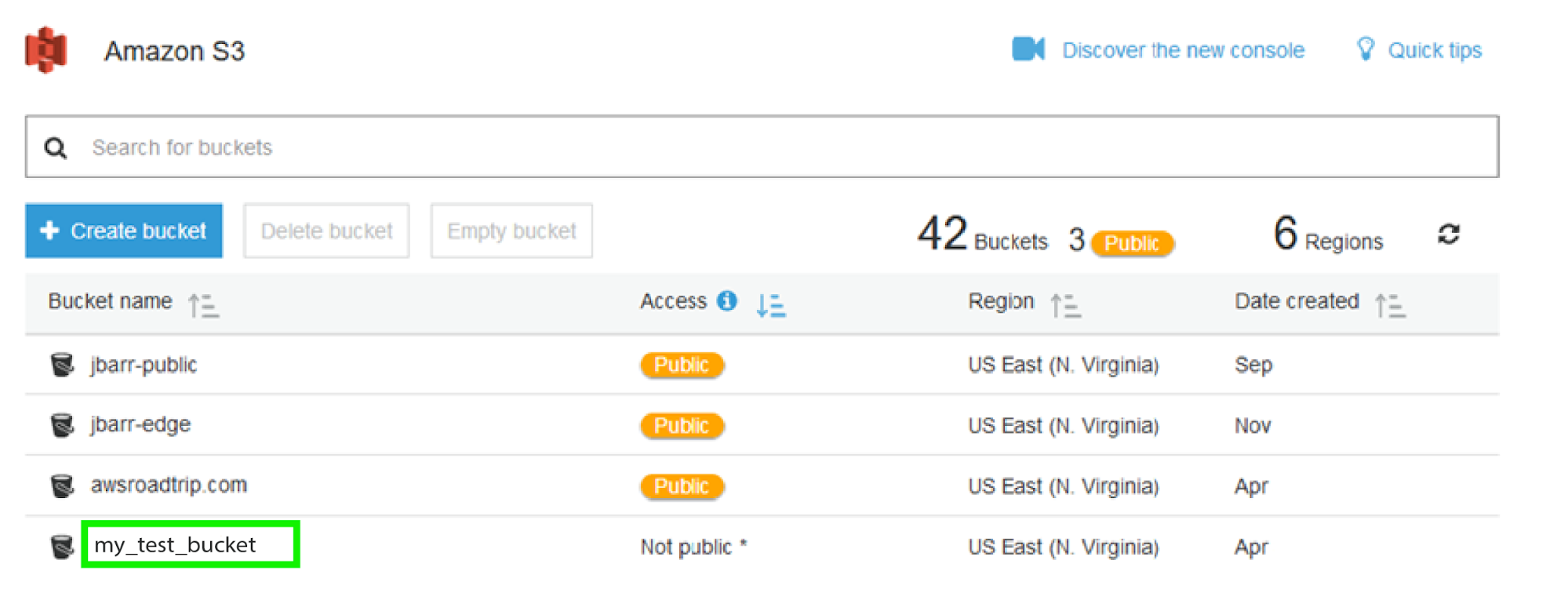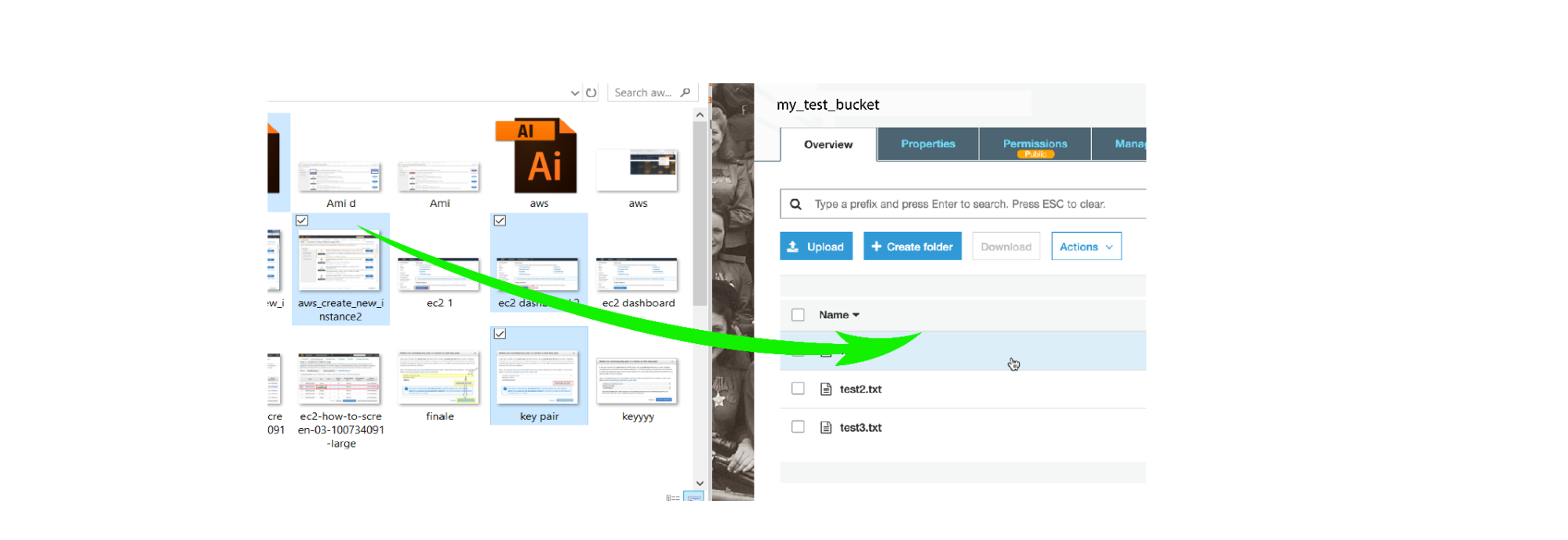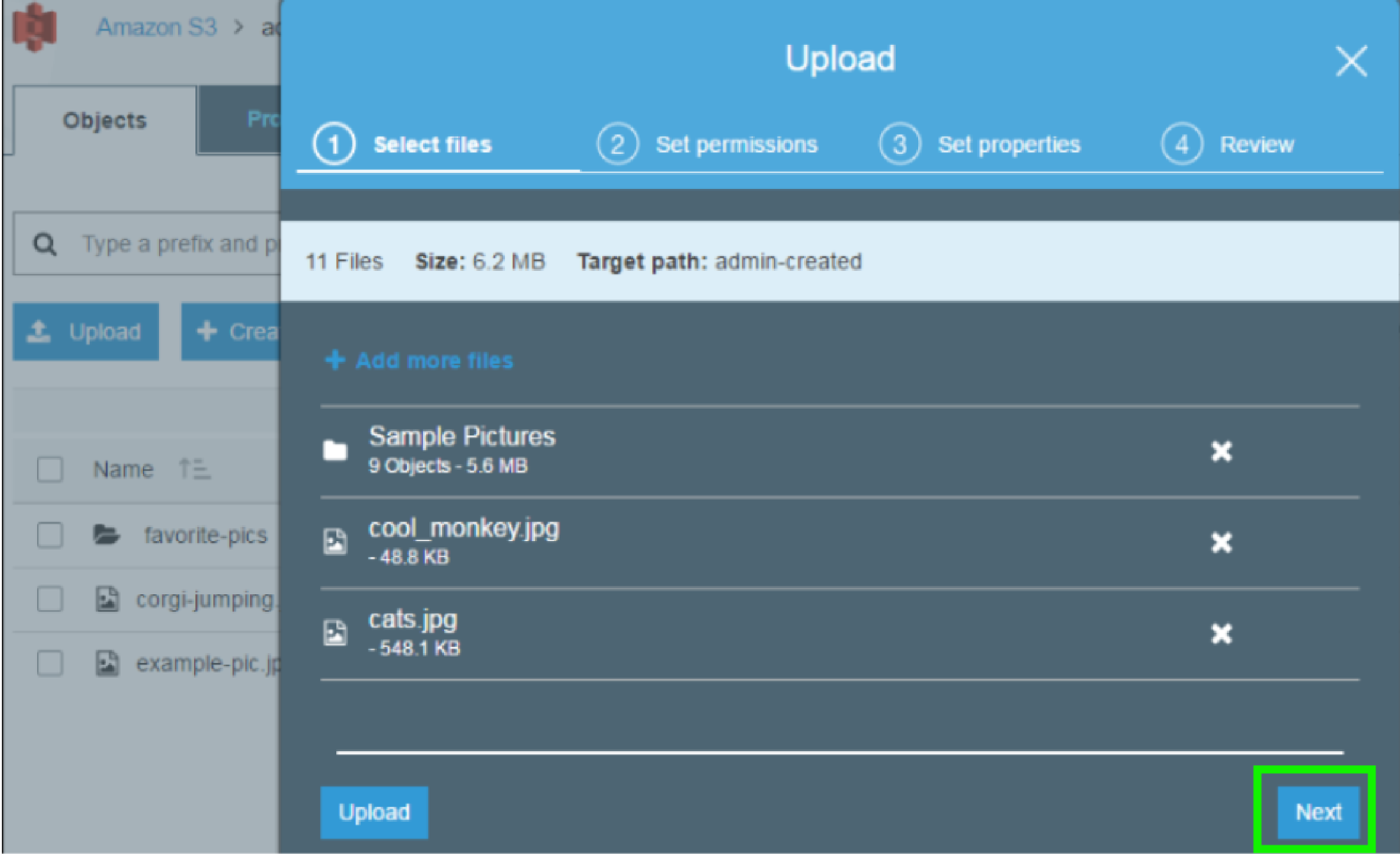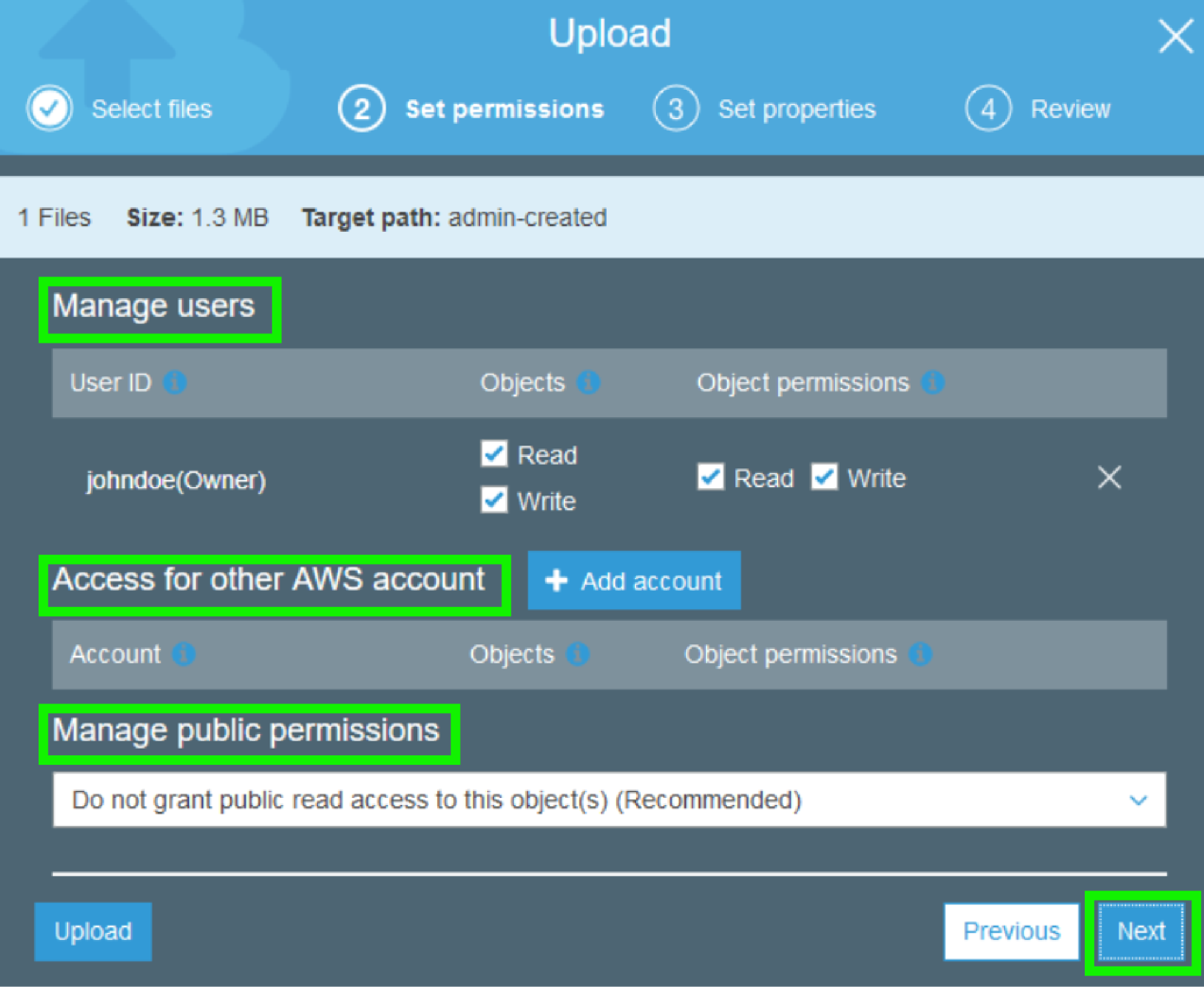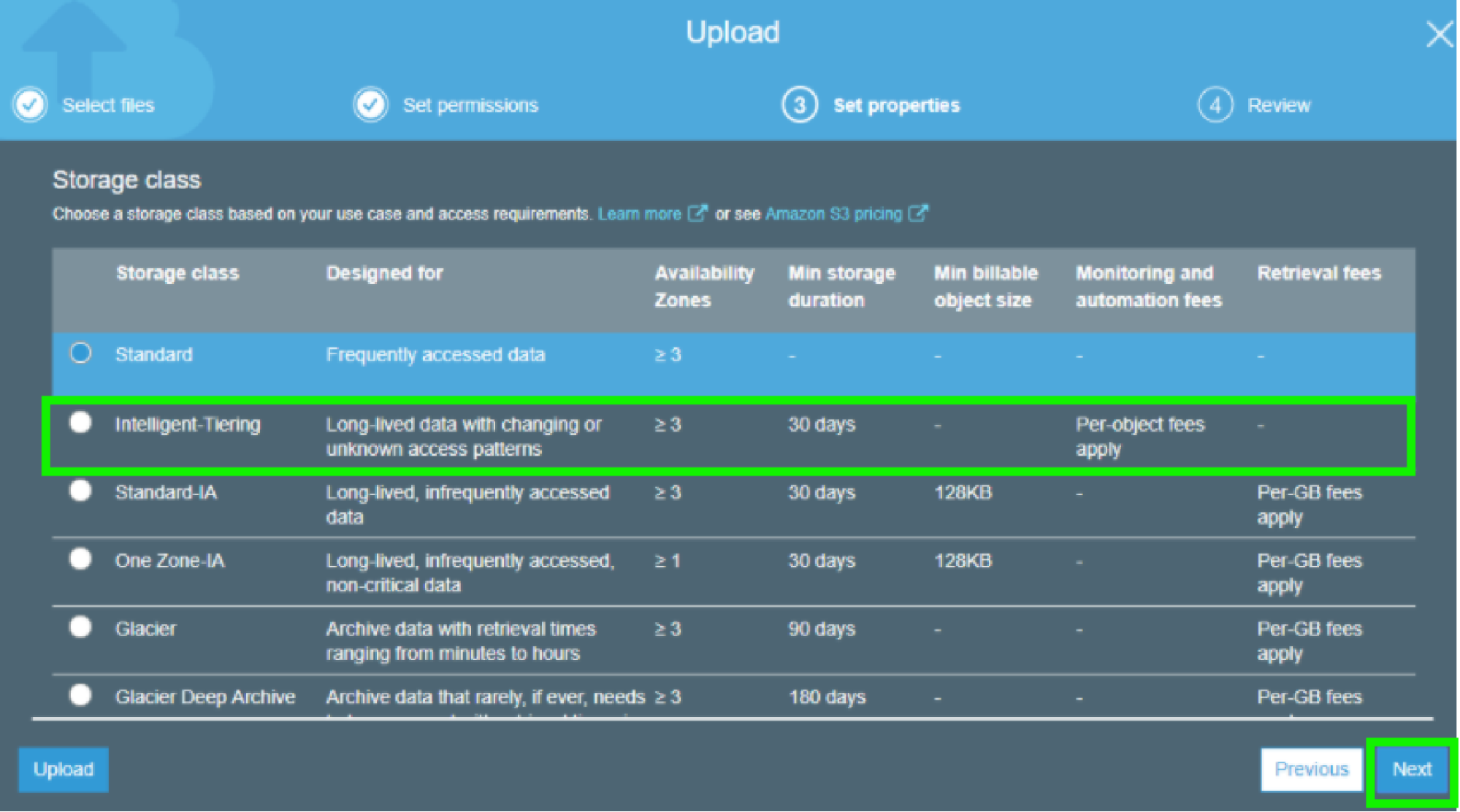Not aware of what Amazon S3 Intelligent Tiering can do for you? Here we have enlisted the practical use cases of S3 Intelligent Tiering. Let’s dive deep and have a look!
Amazon S3 is one of the most popular AWS services among AWS users. This service offers multiple storage options (classes) to cater to every type of budget and access frequency. In 2018, Amazon introduced the S3 Intelligent Tier class, a standard designed to reduce your storage costs while retaining high performance. This solution stores data in two access tiers: the frequent access (FA) tier and the infrequent access (IA) tier. Any data that hasn’t been accessed in 30 days is automatically moved to the IA tier. It is restored in the FA tier if re-accessed within thirty days.
Since Amazon manages the lifecycle of your data, you reduce your overall costs. Data in the infrequent tier is charged at the same rate as an object in S3’s One Zone IA. This is usually charged at a lower rate than that of a frequent access S3 object. The service does not charge you for retrieval or transfer between tiers. Besides lowering your hosting costs, this solution lets you focus on your applications while Amazon takes care of changing data patterns. If you’re wondering whether it is right for you, this article explores practical use cases of S3 Intelligent-Tiering.
Preparing for the AWS Certified Solutions Architect Associate exam? Check your preparation level with the AWS Certified Solutions Architect Associate Free Test.
Why S3 Intelligent Tiering?
S3 Intelligent Tiering is the perfect solution for optimizing storage costs for dynamic data without introducing operational overhead or impacting performance. You pay a small monthly automation and monitoring fee which lets AWS determine which tier your data should be stored in. This gives the S3 intelligent tier class the same performance specifications as the S3 standard, but with faster access times and reduced costs.
Intelligent Tiering makes your data 99.99% available, with your objects being 99.99999% durable. With S3 Intelligent Tiering, users can access your data efficiently across multiple availability zones. This makes S3 perfect for companies with unpredictable workloads, dynamic data access patterns and those that lack experience managing & optimizing storage patterns.
Try Now: Free Hands-on Labs for Amazon S3
Practical Use Cases of S3 Intelligent Tiering
Intelligent Tiering makes Amazon S3 suitable for businesses with undefined and unpredictable workloads without the requirement of experienced management and optimization among storage patterns. Let’s go through the practical use cases of S3 intelligent tiering to understand it better.
-
Lack of Experience in Managing Storage Patterns
Companies with experience hosting their data in AWS have a proper understanding of their storage patterns. In this case, the use of Lifecycle Policies and S3 Storage Class Analysis will help determine when to move data from one S3 storage class to another. However, if you are new to cloud storage, you may incur expenses arising from a lack of understanding of changes in data access needs. If your company needs 1PB data storage, for instance, using the S3 standard will cost you about $300,000 a year in storage costs.
Intelligent Tiering automates how you optimize your storage. By moving data between the FA and IA tiers depending on needs, you’ll never have to pay extra for dormant data. When in the FA tier, you pay for data as if it were hosted in standard S3 storage. Data stored in the IA incurs the lower costs of storage in Archive and Infrequent Storage Tiers. The standard does not charge you a fee for transferring data between tiers, keeping costs low. Therefore, this standard is perfect for all companies that are unable to understand their data use and access patterns.
-
Unpredictable Workloads
If you are looking for a cloud-based database for needed assets on an intermittent basis, S3 Intelligent Tier is the perfect solution. Unlike the rigid Lifecycle Policies, which let you decide which data should reside on the Infrequent Access and Archive Tiers, Intelligent Tiering does this automatically. For instance, if you are building a school database, you will have varying exam data requests.
This data will be stored in the IA tier during a significant portion of the school term. As exam season begins, there will be tons of requests to access the exam database. This data is then moved to the FA tier, where it will be available until there’s no access request in a month.
For varying workloads, S3 Intelligent Tiering forms a powerful tool to retain data availability and performance while optimizing your storage costs.
-
Changing Patterns of Data Access
In most companies, not all data needs to be accessed at once. In fact, most firm employees utilize different applications to store different S3 objects daily. In most cases, your employees will store data and forget about it until it is needed. Storing all this data in a Standard S3 Storage Class will cost you tons of storage fees. You can also not store any type of data in the infrequently accessed or archived tiers since you don’t know when this data will be needed. If your data access patterns are continually changing, S3 Intelligent Tiering is an excellent option.
-
AWS Cost Optimization
More businesses choose to host their data on the cloud since cloud computing offers infinitely scalable and available resources. Data storage and access expenses add up, which is why it is essential to optimize your cloud usage. S3 Intelligent Tiering lets you keep your costs down by separating frequently accessed data from infrequently accessed data. Infrequently accessed data tiers cost less, but your data is always available for access when needed. By storing cold data in the Infrequent Access tier, you will reduce your cloud storage costs without affecting performance.
Also Check:
-
Compliance with Regulations
The General Data Privacy Regulation (GDFR) harmonizes data privacy and protection laws in the European Union. The GDFR stipulates that private user data should be erased from websites once they are inactive for a certain period. The S3 intelligent tier can help take care of this by moving the data to the IA tier so that it can only be available when the client needs it.
You can also set your own lifecycle policy to determine how long your data can stay active before it is sent to the IA tier. Additionally, the S3 Intelligent Tier lets you use control mechanisms like Access Control Lists and bucket policies to ensure compliance with data security regulations.
How to Store Data in an S3 Intelligent Tier Bucket?
Not to mention, the benefits and use cases of S3 Intelligent Tiering would have made you curious to know more about it. Now, you would be wondering about how to store data in an S3 intelligent tier bucket. Let’s elaborate the process with simple steps:
Step 1: Sign in to the AWS Management Console.
Step 2: Open Services, then in the ‘Storage Services’ category, select S3.
Step 3: You will see a list entitled Bucket Name, which lets you choose the S3 bucket onto which you’ll want to upload your folders.
Quick Tip: To learn how to create S3 buckets, check out this step-by-step guide.
Double-click on the bucket in which you’d love to upload your data to select it.
Step 4: Once you’ve selected your bucket, you’ll be directed to an AWS S3 Explorer window displaying the bucket name and files it contains.
Open your windows File Explorer, open the folder containing files you want to upload. Select your desired files and drag them to the AWS S3 Explorer window.
Once you’ve selected your files, press Next.
Also Read: How to Create a Lifecycle Policy for an AWS S3 Bucket?
Quick Tip: The next window lets you Manage Users, Manage Access for Other Accounts, and Manage Public Permissions. This guide helps you through the various configuration settings available for your S3 objects.
Step 5: After configuring accounts and permissions, pressing Next takes you to the Set Properties page. In this step, you’ll choose the storage class and encryption method to use for your files. You can also add, edit, and delete metadata.
We will use intelligent Tiering for the storage class. You may choose to add an encryption method and metadata if you’d love to.
When you press Next, you’ll be redirected to an Upload Preview Page. Check to ensure you are uploading the right files, then click Upload.
You can see the progress of your uploads by clicking on In Progress located on the bottom tab of your browser window.
Preparing for an AWS Interview? Go through these frequently-asked AWS Interview Questions and get ready to ace the interview.
Bottom Line
S3 Intelligent Tiering lets you focus on designing applications and databases while AWS optimizes your storage. This is an excellent solution for companies new to cloud computing, and they don’t understand access pattern optimization. With this storage class, you will reduce storage costs by ensuring your data is always available, while you pay little for data that is accessed infrequently.
Amazon S3 is also an important topic of the AWS Certified Solutions Architect Associate exam. Our training course covers all the aspects of Amazon S3 and other exam topics. So if you are preparing for the AWS Certified Solutions Architect Associate exam, start your preparation now with the AWS Solutions Architect Associate training course and practice tests. You can also try Free Hands-on Labs for Amazon S3 to gain real-time experience of playing with the AWS Platform.
So, take the right step now for a bright future!
- Cloud DNS – A Complete Guide - December 15, 2021
- Google Compute Engine: Features and Advantages - December 14, 2021
- What is Cloud Run? - December 13, 2021
- What is Cloud Load Balancing? A Complete Guide - December 9, 2021
- What is a BigTable? - December 8, 2021
- Docker Image creation – Everything You Should Know! - November 25, 2021
- What is BigQuery? - November 19, 2021
- Docker Architecture in Detail - October 6, 2021