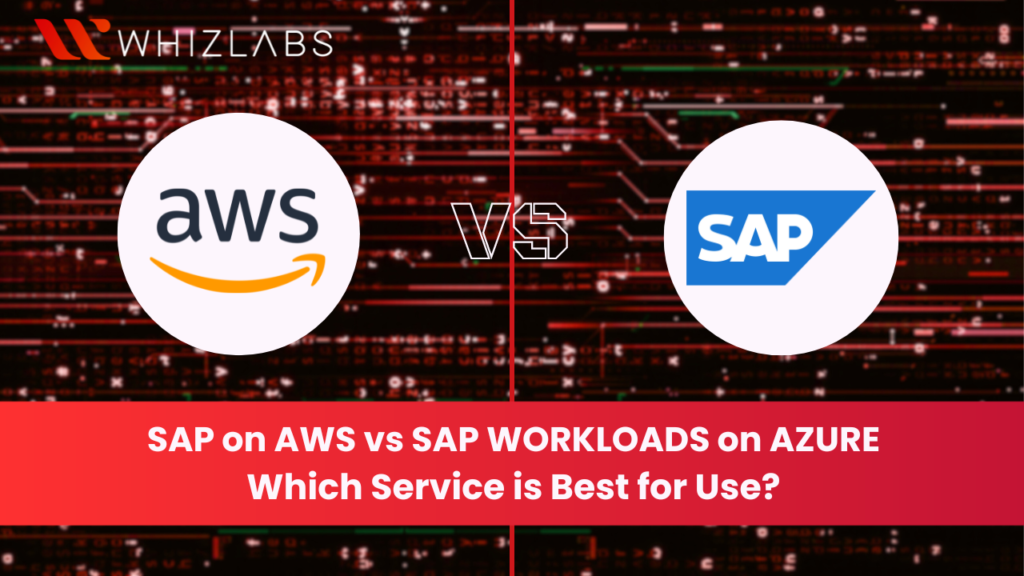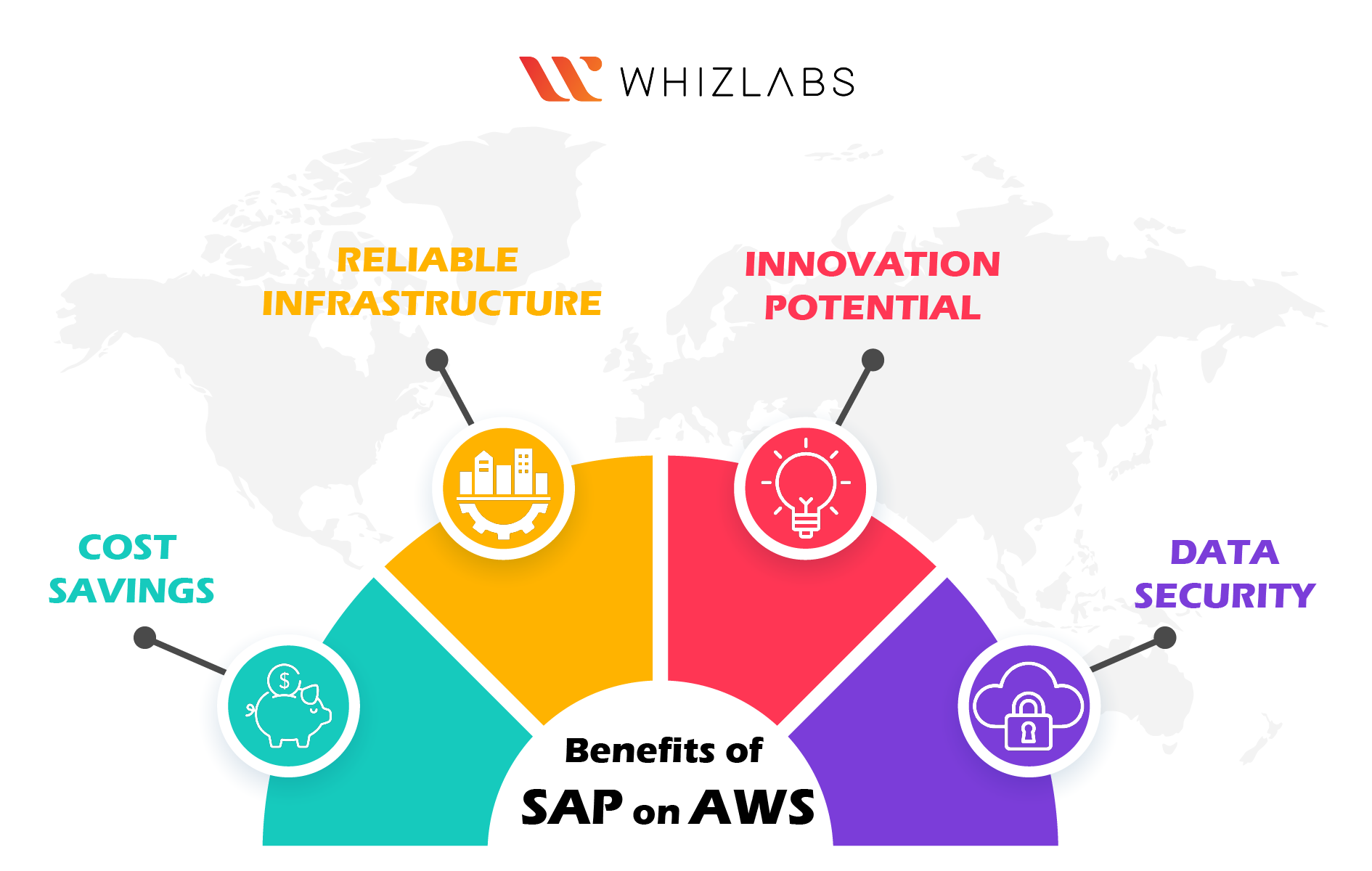SAP solutions, such as HANA and ERP, offer businesses the means to enhance customer relations and optimize their core operations, propelling them toward greater achievements. To further leverage the potential of SAP and elevate business performance, many companies aim to integrate it with a top-notch cloud solution.
The challenge lies in selecting the ideal cloud platform for their SAP resources, where the two prominent competitors are Microsoft Azure and Amazon Web Services (AWS).
When searching for the perfect cloud platform to complement SAP resources, businesses must carefully evaluate their unique requirements and aspirations. Both Microsoft Azure and AWS offer robust and sophisticated cloud services, each with its distinct advantages.
In this blog post, we will analyze the distinct existence between SAP on AWS and SAP on Azure and concludes which can suit the users based on their needs.
Let’s dig in!
What is SAP?
The acronym SAP stands for systems, applications, and products. In traditional business models, data management is often decentralized, leading to various business functions storing their operational data in separate databases. This fragmentation creates significant challenges, as employees from different departments struggle to access each other’s information.
Moreover, duplicated data across multiple areas not only increases IT storage costs but also raises the risk of data errors and inconsistencies.
However, SAP software presents a transformative solution by centralizing data management. Through this approach, multiple business functions gain access to a single, unified view of the truth.
This kind of integration empowers companies to efficiently manage complex business processes, providing employees from different departments with easy access to real-time insights across the entire enterprise.
Why SAP on AWS?
When you run SAP HANA or S/4HANA on the cloud, the burden of infrastructure management is lifted off your shoulders, as your cloud provider takes care of it for you. This allows you to focus on your core business functions without the worries of maintaining hardware and IT infrastructure.
Additionally, cloud-based deployments offer more frequent and automatic updates, ensuring that you always have access to the latest features and improvements. As we already know that AWS stands out as a pioneer in the field of cloud computing.
Recognizing the potential of optimizing their underutilized infrastructure, they have played a significant role in shaping the modern business landscape on the cloud. By leveraging AWS cloud services, businesses can embark on a digital transformation journey, gaining access to cutting-edge technologies and innovative solutions tailored to their specific needs.
Know More : New AWS Exam: SAP on AWS certification [UPDATED]
How does SAP AWS Migration occur?
The SAP AWS migration process can follow different approaches, each tailored to meet specific business needs. One approach is the “lift-and-shift” method, where applications are migrated as they are to the AWS cloud. However, adjustments may be required to ensure a seamless transition from legacy environments.
Another common scenario is upgrading from non-HANA database systems to HANA and S/4HANA on AWS. This move allows companies to leverage HANA’s powerful in-memory database capabilities and reduce their total cost of ownership by eliminating technical debt and improving system performance.
Alternatively, a complete transformation to S/4HANA on AWS can be achieved using a greenfield approach, starting anew without legacy systems. Alternatively, the “RISE with SAP” program offers a gradual migration path, facilitating the transition over time.
Selecting the most suitable migration model depends on an organization’s unique capabilities and business requirements. Engaging an SAP-certified service provider, such as Protera, for an assessment and a well-defined execution plan can ensure a successful and accelerated migration process. Partnering with experts can make all the difference in achieving a seamless and efficient migration to AWS.
Benefits of SAP on AWS
The collaboration between SAP and AWS has brought about drastic changes by combining SAP’s enterprise solutions with AWS’s cloud infrastructure. This partnership has revolutionized how businesses operate and provided various benefits previously that are unattainable with on-premises deployments.
By running mission-critical SAP workloads on AWS, organizations can achieve enhanced performance, cost efficiencies, and heightened security, enabling them to thrive in a rapidly evolving digital landscape.
Cost Savings
Companies can attain reductions in infrastructure management and TCO costs by making SAP AWS migration. SAP itself recently reported that across all system landscapes, cost savings influenced by the use of AWS hosting range from 59-71% over a five-year lifecycle.
When broken down by cost element, research shows that companies experienced savings in hardware and software investment, implementation, continuous improvement, and upgrade costs (among others).
Reliable Infrastructure
Amazon’s Global Infrastructure covers 25 regions and 80 availability zones. For global enterprises, this enables the ability to design applications to be geographically located near their customers and that align with local legal and regulatory requirements.
Innovation Potential
Running SAP on AWS means you can access some tools that are used to optimize its customer experience, with the help of the latest AWS IoT and AI tools and services, and a library of AWS-native offerings to drive SAP innovation.
AWS also states that 90% of new features and services were built based on customer feedback, meaning you can expect updates that are specifically designed to help you improve.
Data Security
Data privacy and security laws are significant for a company’s growth. AWS boasts 90 security standards and compliance certifications and 100% encryption capability across all of their services currently storing customer data.
SAP on AWS: Solutions offerings
| SAP Solutions | Description |
| SAP HANA | An in-memory database and application platform for real-time data processing and analytics. |
| SAP S/4HANA | The next-generation ERP suite provides real-time insights and streamlines core business functions. |
| SAP BW/4HANA | A data warehousing solution optimized for real-time analysis and reporting, handling large volumes of data. |
| SAP Business Suite | A comprehensive set of business applications for various enterprise functions. |
| SAP Hybris | An e-commerce platform for delivering seamless customer experiences across multiple channels. |
| SAP Business One | An ERP solution designed for small and medium-sized enterprises, integrating key business functions. |
| SAP BusinessObjects | A suite of business intelligence and reporting tools facilitating better decision-making at all levels. |
| SAP Database and Mobile Solutions | Tailored databases and mobile services for SAP applications, optimizing data management and accessibility. |
Why SAP on Azure?
Microsoft Azure planned to optimize the cloud platform to run the workloads of SAP. It is done mainly for achieving a high range of flexibility and availability for the end users. The migration of the SAP resources into Azure also opens the pathway to various tools in terms of management, analytics, and AI to make use of the SAP resources.
| SAP Solutions | Description |
| SAP Business Suite/SAP NetWeaver | A comprehensive set of business applications for various enterprise functions, providing integration and flexibility to streamline business processes. |
| SAP HANA | An in-memory database and application platform for real-time data processing and analytics. |
| SAP HANA Enterprise Cloud | A cloud-based deployment option for SAP HANA, offering real-time data analytics and high-performance capabilities. |
| SAP Business One | An ERP solution specifically designed for small and medium-sized enterprises (SMEs) to manage core business processes in a single system. |
| SAP S/4HANA | The next-generation ERP suite that provides real-time insights and streamlined business processes, is built on the SAP HANA in-memory database. |
| SAP BW/4HANA | A data warehousing solution optimized for real-time data analysis and reporting, designed to work with SAP HANA. |
| SAP Hybris | An e-commerce platform that delivers seamless customer experiences across various channels, enabling personalized shopping experiences. |
Benefits of SAP on Azure
SAP on Azure brings a plethora of benefits, combining the power of SAP’s enterprise solutions with the flexibility and scalability of Microsoft Azure’s cloud infrastructure.
SAP on Azure offers a powerful combination of benefits:
- Higher Agility: Swiftly adapt to changing business needs with Azure’s scalable cloud infrastructure.
- Lower Costs: Eliminate upfront hardware investments and enjoy cost-efficient pay-as-you-go pricing.
- Less Complexity: Azure’s managed services simplify operations, freeing up resources for strategic tasks.
- Higher Innovation: It makes use of AI and analytics power to drive data-driven decisions and pioneer new experiences. With SAP on Azure, businesses thrive in a dynamic and cost-effective environment, propelling growth and innovation.
Also Read : AZ-120: Planning and Administering Microsoft Azure for SAP Workloads Beta Exam
SAP on AWS vs Azure: Which is better?
When comparing SAP on AWS (Amazon Web Services) with SAP Workloads on Azure (Microsoft Azure), both cloud platforms offer robust solutions for hosting SAP applications, each with its distinct strengths and benefits.
Performance and Scalability
SAP on AWS leverages a long-standing partnership with SAP, providing exceptional integration and comprehensive support for SAP workloads. And it offers a specialized range of optimized instances tailored specifically for SAP applications, ensuring seamless and efficient performance.
Moreover, AWS’s extensive global network of data centers makes it a compelling choice for organizations seeking widespread global coverage and low-latency access.
On the other hand, SAP Workloads on Azure also make a compelling case. Microsoft has made significant investments in optimizing its cloud services to cater to SAP workloads, offering a diverse selection of SAP-certified VM sizes and seamless integrations with SAP solutions.
Microsoft Azure has a well-distributed infrastructure across regions, empowering organizations to deploy their SAP workloads effortlessly in multiple locations worldwide.
Both AWS and Azure deliver high-performance computing capabilities and the inherent flexibility to scale resources as needed, guaranteeing they can efficiently handle SAP’s demanding workloads.
Cost evaluation
While evaluating costs, it’s crucial to note that the pricing structures for each platform may vary based on usage patterns, regions, and the specific services utilized. Conducting a meticulous cost analysis is essential to determine the most cost-effective option tailored to your organization’s requirements.
Furthermore, both cloud platforms offer expansive ecosystems of additional services beyond SAP-specific offerings. This versatility empowers organizations to leverage a rich array of tools and features, enhancing their overall cloud strategy and fostering innovation across various business domains.
Security and Compliance
Security and compliance are of paramount importance, and both AWS and Azure adhere to rigorous standards in this realm. They provide robust security features, certifications, and comprehensive data protection mechanisms to meet diverse regulatory requirements and ensure data integrity and confidentiality.
Therefore, the choice between SAP on AWS and SAP Workloads on Azure hinges on several factors, including your organization’s existing infrastructure, expertise, and overarching cloud strategy.
Seeking advice from cloud experts or SAP specialists can provide valuable insights to ensure a well-informed and distinctive decision.
FAQs
Why is Azure suited for SAP workload migration?
Azure’s 99.9% availability SLA and seamless integration with SAP, along with its global data center presence, security features, and cost efficiency, make it the best choice for running SAP workloads.
Is SAP better than AWS?
When comparing the SAP Cloud Platform and Amazon AWS, both platforms have comparable user ratings for ease of deployment and service and support. However, Amazon AWS tends to outperform the SAP Cloud Platform in terms of cost. While users find Amazon AWS to be an excellent overall solution, some believe that it could benefit from improvements in data management features.
What are the benefits of SAP AWS Migration?
Migrating SAP to AWS offers several advantages, including cost savings, a dependable infrastructure, enhanced innovation capabilities, and improved data security.
What is the most used service on Azure?
- Azure DevOps (Development Operations)
- Azure Virtual Machines.
- Azure Blob Storage.
- Azure AD (Active Directory)
- Azure Cosmos DB (Database)
- Logic Apps.
- Azure Data Factory.
- Azure CDN (Content Delivery Network)
Conclusion
Hope this blog helps in comparing the SAP on AWS Vs. Azure and it gives a clear idea of which cloud platform can be chosen as per your requirement.
After careful consideration of the specific needs and objectives of your organization, the decision between SAP on AWS and SAP workloads on Azure can be tailored to optimize your cloud environment.
Ultimately, selecting the best service requires a comprehensive evaluation of your business requirements, technical capabilities, and long-term goals to harness the full potential of the chosen cloud platform for your SAP workloads.
If you want to know more about SAP on AWS Vs. Azure and its migration process in real-time settings, you can take hands-on labs and sandboxes.
If you have any questions about this blog post, feel free to comment to us!
- Top 20 Questions To Prepare For Certified Kubernetes Administrator Exam - August 16, 2024
- 10 AWS Services to Master for the AWS Developer Associate Exam - August 14, 2024
- Exam Tips for AWS Machine Learning Specialty Certification - August 7, 2024
- Best 15+ AWS Developer Associate hands-on labs in 2024 - July 24, 2024
- Containers vs Virtual Machines: Differences You Should Know - June 24, 2024
- Databricks Launched World’s Most Capable Large Language Model (LLM) - April 26, 2024
- What are the storage options available in Microsoft Azure? - March 14, 2024
- User’s Guide to Getting Started with Google Kubernetes Engine - March 1, 2024