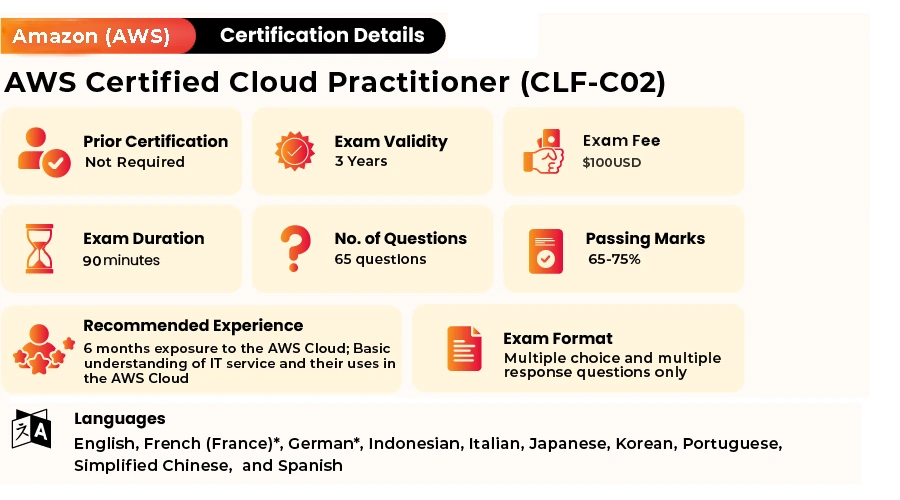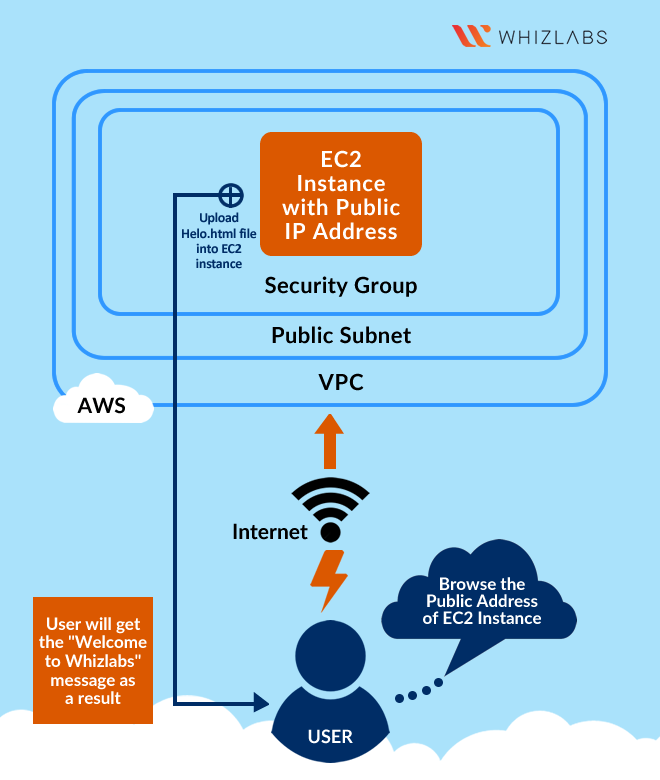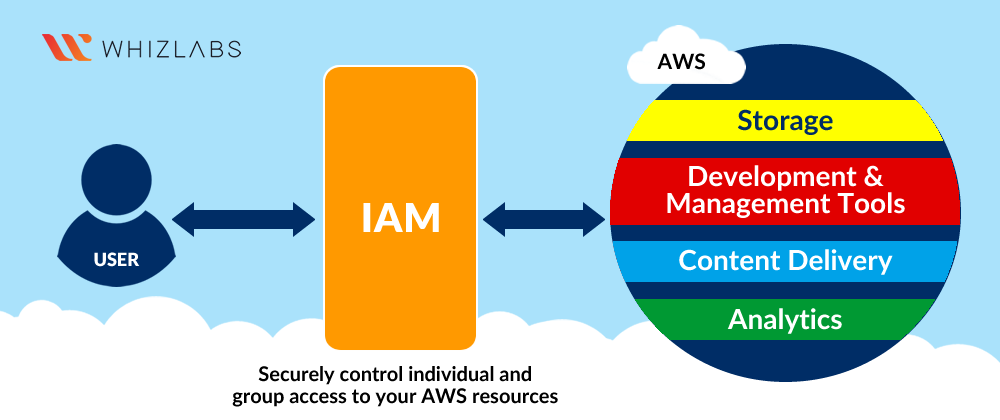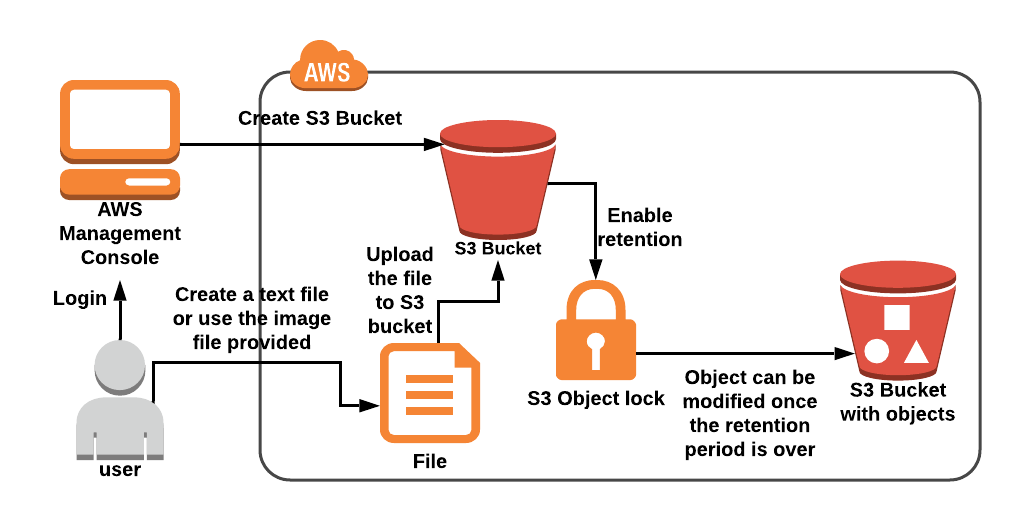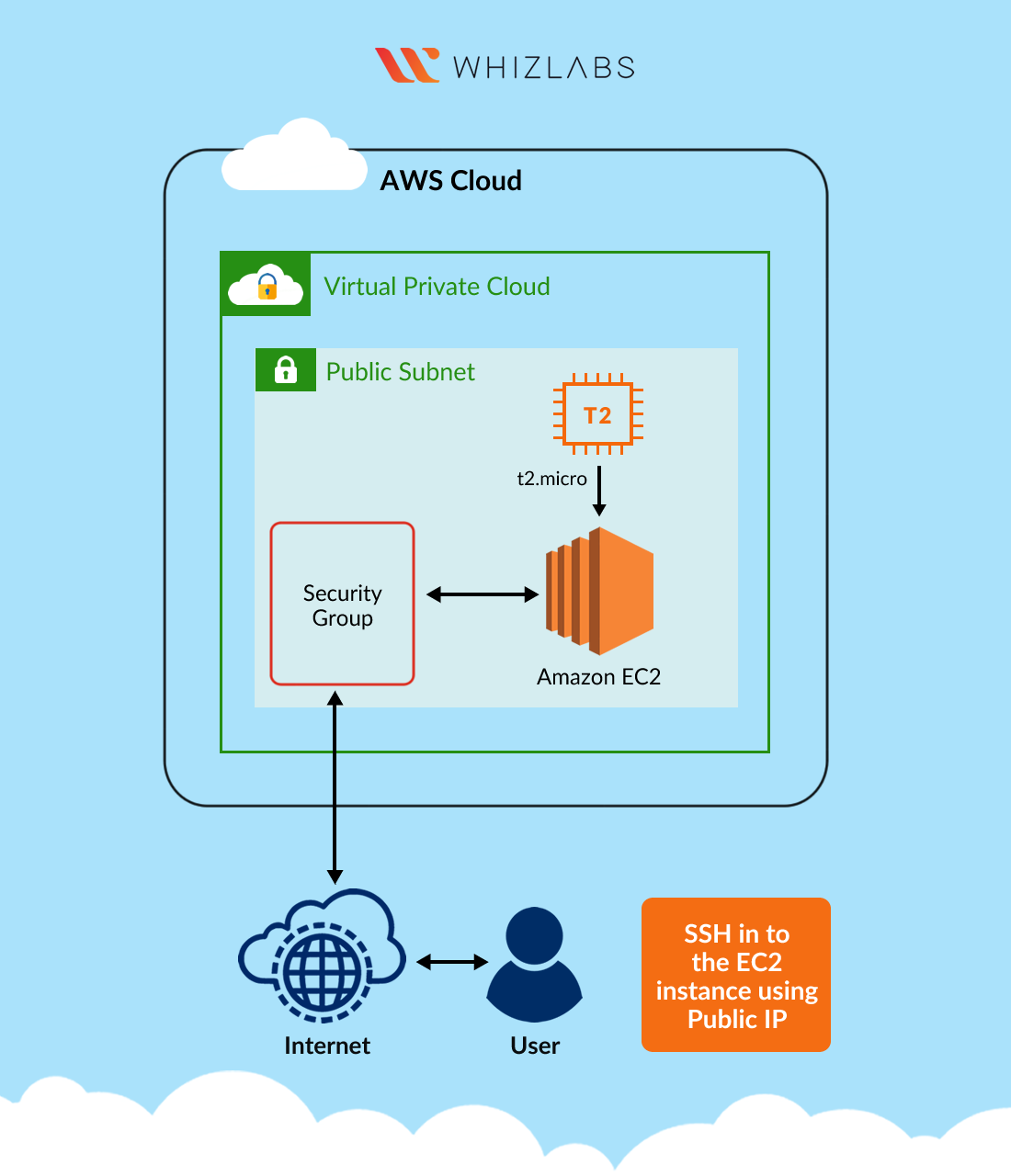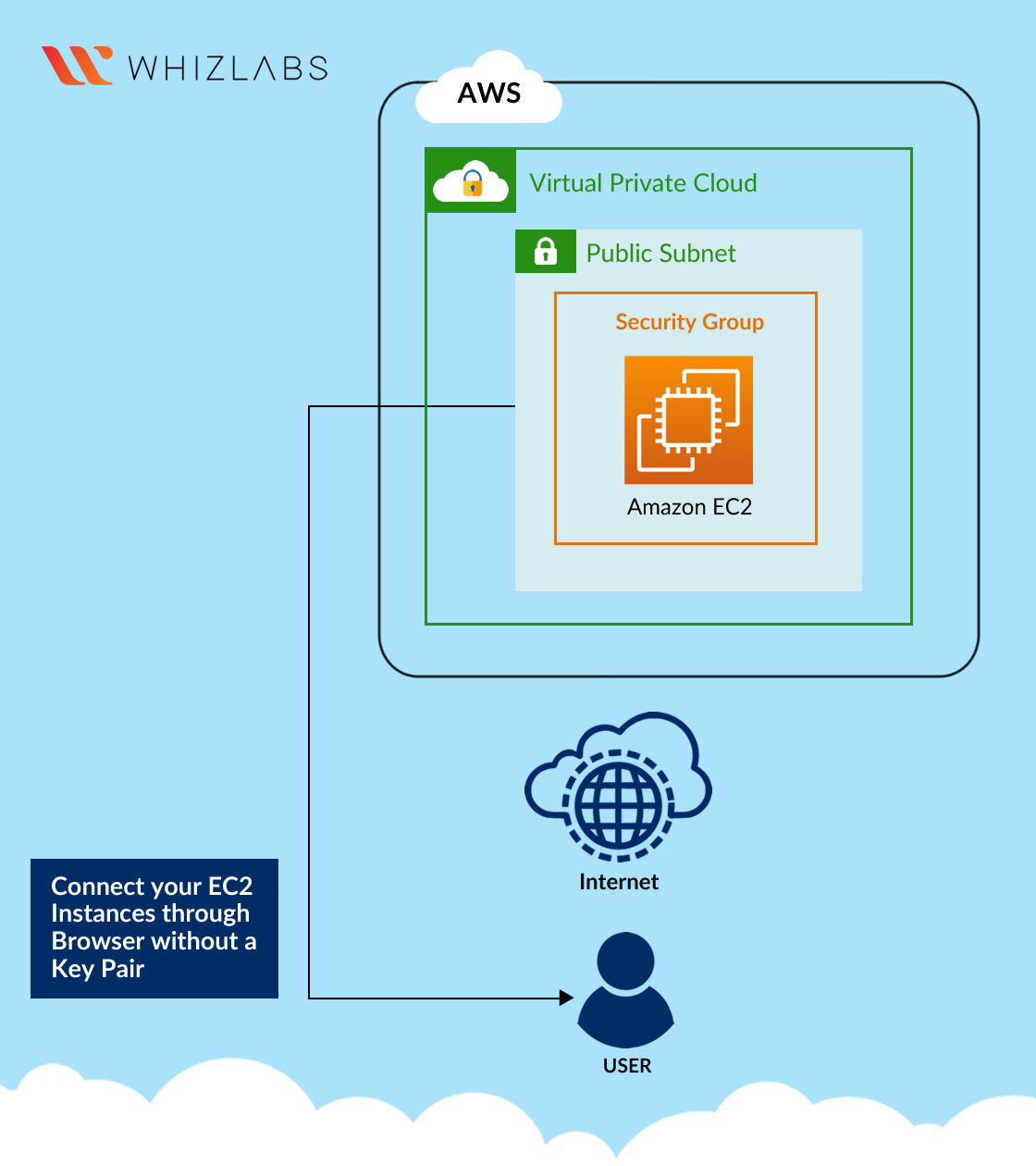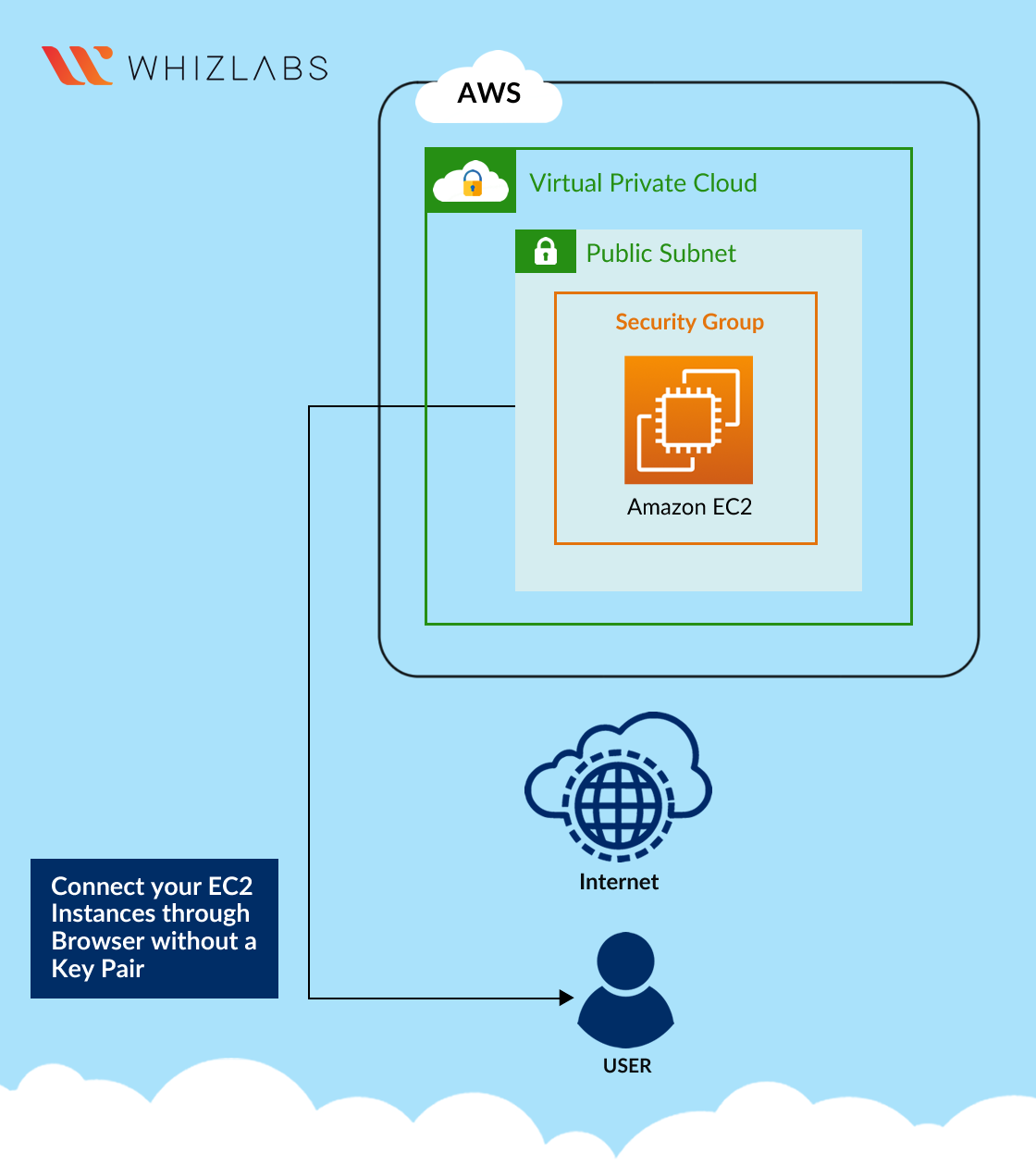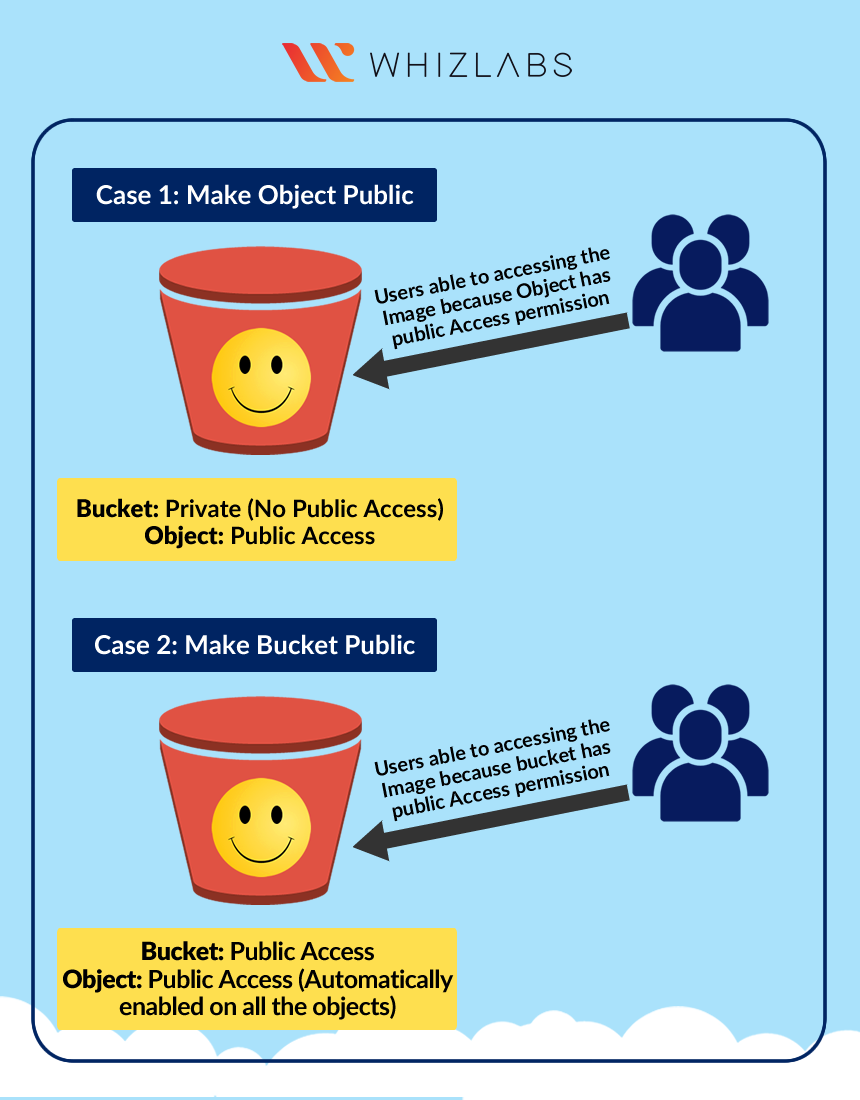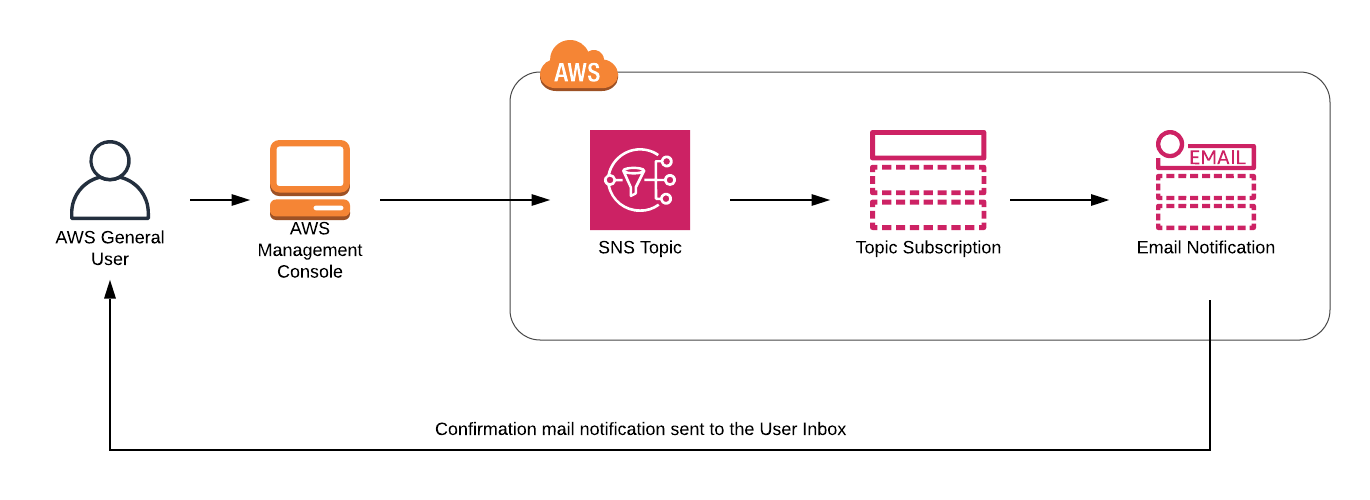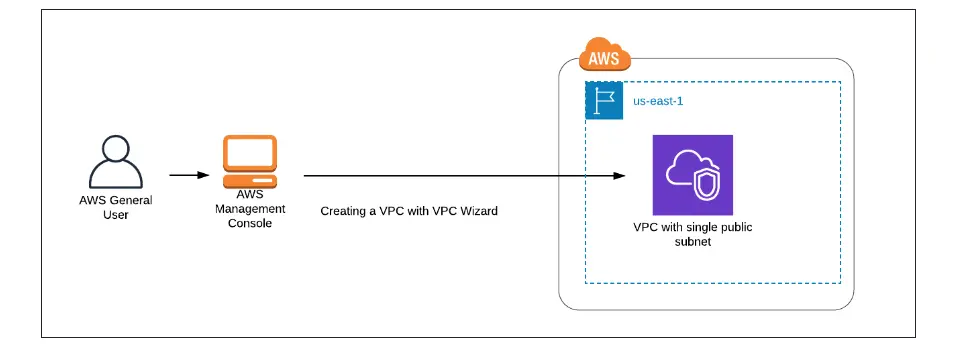The AWS Certified Cloud Practitioner or CLF-C02 certification is one of the industry-relevant cloud computing certification courses and is gaining much traction. But to ace this exam, you need to sharpen both your theoretical knowledge and practical exposure since the course demands many non-exhaustive skills and prerequisite knowledge.
Interestingly, in our self-paced labs, hands-on labs can play a vital role in giving a comprehensive view of all the required skills to gain an in-depth understanding of the nuances of AWS cloud infrastructure and be ready to face real-world challenges.
This blog talks about top AWS Certified Cloud Practitioner hands-on labs that will help you prepare for the CLF-C02 certification exam and practical aspects of the AWS cloud. But before we dive into the hands-on labs, let’s take a quick look at the cloud practitioner certification.
Time to dig in.
About AWS Certified Cloud Practitioner Certification
The CLF-C01 or AWS certified cloud practitioner practice exam, helps you demonstrate an overall knowledge of AWS cloud environments irrespective of the specific work description.
The AWS Certified Cloud Practitioner course tests your ability to:

- Explain the benefits of using the AWS Cloud.
- Comprehend and explain the shared responsibility model.
- Explain security best practices.
- Define the pricing, economics, and billing procedures associated with the AWS Cloud.
- Describe and explain how the core AWS services, such as compute, network, databases, and storage, fit into the overall picture.
- List AWS services for typical use scenarios.
In addition to this, you need to have prior knowledge of concepts like:
- Concepts of AWS cloud
- Core AWS services
- Economics of AWS cloud
- Compliance and security within the AWS cloud
The AWS Certified Cloud Practitioner certification also lists certain non-exhaustive AWS concepts you would need to get hands-on with before preparing:
- Coding
- Implementation
- Troubleshooting
- Building cloud architecture
- Migration
- Load and performance testing
- Business apps
Exam Overview of AWS Certified Cloud Practitioner Certification
AWS Certified Cloud Practitioner Hands-on Labs
To help you sharpen your experience and understanding of AWS cloud, there are more than twenty and above hands-on labs. Here’s a complete list of some of the top aws cloud practitioner hands on labs you can check out and kickstart your AWS certified Cloud Practitioner CLF-C02 exam preparation and AWS cloud journey. Let’s cover them in detail.
Access and Tour AWS Console
This AWS lab teaches how to log into AWS. You can explore the AWS interface independently and learn how to search for different AWS resources. Also, understand the various AWS resource locations and know how they are organized.
Tasks Included:
- Signing into AWS management console.
- Touring AWS console.
- Selecting regions.
- Validating the lab.
Read More : Popular Hands-on Labs for AWS (Amazon Web Services)
Introducing Amazon Elastic Compute Cloud (EC2)
This lab demonstrates how to set up and launch a virtual computer on the Amazon cloud. You will learn to launch Amazon EC2 instances with Amazon Machine Images and log into your instance with SSH through key pairs. You also design and publish web pages.
Tasks included:
- Launching EC2 instances
- SSH into EC2 instances
- Installing Apache servers
- Designing and publishing pages
- Validating the lab
Introducing AWS Identity Access Management (IAM)
This lab will help you create IAM users and add them to IAM groups and securely control group and individual access to AWS resources.
Task included:
- Creating IAM users
- Creating IAM groups
- Validating the lab
Creating a DynamoDB table and performing table operations using NoSQL Workbench
This lab will help you dive deeper into DynamoDB Console and NoSQL Workbench. You will learn how to create DynamoDB, perform CRUD methods through NoSQL Workbench and visualize changes in the DynamoDB console. Additionally, you will build a DynamoDB database in the console, add entries, and use the NoSQL Workbench to view reflections.
Tasks included:
- Creating DynamoDB tables using the AWS Console.
- Connecting to DynamoDB through NoSQL Workbench.
- Building items through the console.
- Adding new entries to the table using NoSQL Workbench.
- Deleting entries through NoSQL Workbench.
- Updating entries using NoSQL Workbench.
- Building new tables with NoSQL Workbench.
- Adding entries into the new DynamoDB table.
- Committing tables and their data to Amazon DynamoDB.
- Removing AWS Resources.
Create S3 Object lock with retention mode as Governance
In this lab, you will learn how to build an S3 object lock and enable retention with a one-day retention time. Using the object lock function, you can stop objects from being destroyed or overwritten for a predetermined period called the retention period.
Tasks included:
- Building a Bucket.
- Transferring Object to the Bucket.
- Enabling retention period for the object transferred.
- Testing the object lock feature by removing the file.
Creating IAM Roles
This lab helps you create IAM roles on AWS cloud.
Tasks included:
- Creating IAM roles for EC2 services.
- Creating IAM roles for DynamoDB services.
- Validating the lab.
Create IAM Policies
This lab teaches you how to build IAM policies for the AWS Cloud.
Tasks included:
- Creating IAM policies for EC2 services.
- Creating IAM policies for DynamoDB services.
- Creating IAM policies for S3.
- Validating the lab.
Launch EC2 Machine and SSH using Putty
This lab demonstrates how to set up and launch a virtual computer on the Amazon cloud. You will get experience launching an Amazon EC2 instance using Amazon Machine Images (AMI). You will use key pairs for SSH authentication to log into your instance.
Tasks included:
- Signing into AWS Management Console.
- Launching Amazon Linux Instances from an Amazon Linux AMI 2
- Finding your instances in the AWS Management Console.
- SSH into your instance for Mac Users.
- SSH into your instance for Windows Users.
- Running a few other helpful commands.
- Validating the lab
Launch EC2 Machine and Connecting through Browser-Based SSH
This lab illustrates how to set up and launch a virtual computer on the Amazon cloud. To start an Amazon EC2 Instance, you will explore leveraging Amazon Machine Images and using Browser-Based SSH to connect to your Instance.
Tasks included:
- Signing into AWS Management Console.
- Launching Amazon Linux Instances from an Amazon Linux AMI 2
- Find your instances in the AWS Management Console.
- Connecting to your Instances with EC2 Instance Connect.
- Validating the lab
Build, Halt, Start, Terminate and Reboot an EC2 instance
This lab teaches how to create and launch a virtual computer on the Amazon cloud. To start Amazon EC2 Instances, you will exercise Amazon Machine Images and learn to terminate, reboot, initiate, and stop the instance.
Tasks included:
- Signing to AWS Management Console
- Launching EC2 Instances
- SSH into EC2 Instances
- Installing Apache Servers
- Creating and publishing web pages
- Halting the Running Instances
- Initiating the Stopped Instances
- Rebooting the Running Instances
- Terminating the Running Instances
Allocate Elastic IP and Associate it to EC2 Instances
This lab shows how to set up and launch a virtual computer on the Amazon cloud. You will learn to start using Amazon EC2 instances with Amazon Machine Images and log into your instance with SSH using key pairs. You will create and publish a web page through the assigned and associated elastic IP address.
Tasks included:
- Creating Amazon Linux Instances from an Amazon Linux AMI
- SSH into your instances and configure your servers as web servers.
- Building and publishing a sample test.html file.
- Testing the page with the public IP address of EC2 Instances.
- Allocating Elastic IPs and associating it to EC2 Instances.
- Running the page with Elastic IP address of EC2 Instances.
Creating EC2 Instance and Connecting to a windows machine using RDC
This lab demonstrates establishing and launching a virtual computer on the Amazon cloud. You will use a Windows EC2 instance through Amazon Machine Images and connect to it via Remote Desktop Connection (RDC).
Tasks Included:
- Signing in to AWS Management Console
- Creating Amazon Windows Instances from Microsoft Windows Servers.
- Connecting your EC2 Instances using Remote Desktop Connection.
- Setting up IIS servers using Command Line.
- Running the default Web Page.
- Designing a Custom Web Page.
- Validation of the lab.
Amazon Simple Storage Service (S3)
This lab covers Amazon Simple Storage Service. You can store any quantity of data (at any time) and access it from any location on the web using Amazon S3’s straightforward web interface. This lab shows you how to use AWS S3 by building an example S3 bucket and defining bucket permissions and policies.
Tasks included:
- Signing in to AWS Management Console.
- Building an S3 bucket.
- Building objects to S3 Bucket.
- Changing Bucket permissions.
- Designing Bucket Policies.
- Running Public Access.
- Validating the lab.
Designing an S3 Bucket
This labs helps you learn how to create and explore S3 buckets.
Tasks included:
- Signing in to AWS Management Console
- Creating S3 Buckets.
- Exploring designed S3 Buckets.
- Validating the lab
Uploading and downloading files in S3
This lab shows how to create S3 buckets, upload files to those buckets and download the same from the buckets.
Tasks included:
- Signing in to AWS Management Console
- Creating S3 Buckets.
- Uploading an object to the bucket.
- Downloading the object from the S3 bucket.
- Validating the lab
Enabling public access to S3 object
This lab helps you learn how to create S3 buckets and enable public access for the objects in the bucket.
Tasks included:
- Signing in to AWS Management Console
- Developing S3 Buckets.
- Uploading an object to the S3 bucket.
- Changing object permissions.
Create SNS Topic and Subscribe through Email
This lab describes how to create SNS Topics and subscribe to email notifications.
Tasks included:
- Creating an SNS Topic.
- Subscribing to email notifications while designing SNS Topic.
Also Read: 30+ Free Questions on AWS Cloud Practitioner Certification exam
Create a CloudWatch Dashboard for EC2 Instances
This lab helps you explore the steps to create CloudWatch Dashboards for EC2.
Tasks included:
- Launching EC2 instances.
- Building CloudWatch dashboards.
- Developing widgets to identify the differences.
AWS DynamoDB
This lab defines the functionalities of Amazon DynamoDB. To store the data, you will make a table in Amazon DynamoDB and then query the DynamoDB table to retrieve the data.
Tasks included:
- Building DynamoDB tables.
- Entering data into DynamoDB tables.
- Searching for entries in DynamoDB tables.
Virtual Private Cloud creation with the help of VPC Wizard
This lab helps you to guide on how to create AWS Virtual Private Cloud (VPC) using VPC Wizard.
Tasks included:
- Sign in to AWS Management Console
-
VPC cloud creation using VPC Wizard
-
View resources created by VPC.
-
Lab validation
Benefits of AWS Cloud Practitioner Hands-on Labs
Practical experience: By completing hands-on labs, you gain practical experience working with AWS services and technologies.
Hands-on learning: Hands-on labs allow you to learn by doing, which is often a more effective way of learning than simply reading or watching a lecture.
Self-paced learning: AWS Hands-On Labs can be completed at your own pace, allowing you to take as much time as you need to complete each lab and understand the concepts.
Access to real AWS environments: The labs are completed in a live AWS environment, giving you access to real AWS services and technologies.
Cost-effective: AWS Hands-On Labs are a cost-effective way to gain experience with AWS services and technologies instead of paying high while enabling different AWS services
Opportunities to experiment: The labs provide opportunities to experiment and try out different configurations and scenarios, allowing you to better understand the capabilities of AWS services. Also, it is isolated environment, hence you can’t break anything in AWS hands-on labs.
Also Know: What’s next after AWS Cloud Practitioner Certification?
FAQs
Are there any prerequisites for the AWS certified cloud practitioner exam?
To be eligible for the CLF-C02 exam, you need at least six months of experience working with the AWS cloud environment, with a specialization in AWS cloud designing, deployment, and operations. You should be able to define a well-designed AWS cloud solution. In addition, you would also need a basic understanding of:
- Core AWS services
- Handling AWS economics
- AWS compliance and security
What are the roles and responsibilities of an AWS cloud practitioner?
As an AWS cloud practitioner, you will be responsible for:
- Using the AWS Cloud platform to create, run, and implement extremely sophisticated and scalable systems.
- Recognizing a client’s requirements and difficulties throughout deployment and operations.
- Handling network, storage, and security tasks on the AWS Cloud platform.
- Supporting continuous integration and delivery processes, automation is built and designed.
- Providing operation and migration services to cloud architects.
To pass the AWS Certified Cloud Practitioner exam, it’s recommended to follow these steps:
Familiarize yourself with the AWS Cloud and its services: Start with the AWS fundamentals, such as the AWS Global Infrastructure, AWS services, and their use cases.
- Use the official AWS study materials: AWS provides a range of resources, including the Exam Guide, AWS Whitepapers, and online courses.
- Practice with AWS services: Hands-on experience with AWS services will deepen your understanding and help you retain the information.
- Utilize practice exams: Take advantage of practice exams to identify areas where you may need to focus your studies.
- Join study groups: Consider joining online study groups, where you can discuss the exam with other individuals preparing for the same exam.
Does AWS Cloud Practitioner have labs?
Yes, the AWS cloud Practitioner exam mainly focuses on practical skills and thus it can be improvised by getting into hands-on labs. Apart from this, you can try sandboxes to play around with real-time AWS settings.
What are the ways to gain hands-on experience with hands-on labs?
AWS itself offers various materials to gain hands-on experience such as AWS free tier, AWS Documentation and Tutorial, AWS sandbox, and so on.
Is CLF C02 difficult?
This CLF C02 exam is not difficult and you don’t need to delve too deeply into the concepts. Simply getting familiar with them should suffice.
Summary
Hope this blog helps you explore and understand the AWS-certified cloud practitioner hands-on labs. Well, these are just a few and there are over 29+ hands-on labs for the CLF-C02 certification exam, including lab challenges. Whizlabs also provides aws cloud sandbox environment for real-time experiments that are nuanced and designed by our subject matter experts.
Did you find our article helpful for your hands-on lab preparation for the CLF-CO2 exam on the AWS Certified Cloud Practitioner certification exam, then send us your feedback!
- Top 25 DevSecOps Interview Question and Answers for 2024 - March 1, 2023
- How to prepare for VMware Certified Technical Associate [VCTA-DCV] Certification? - February 14, 2023
- Top 20 Cloud Influencers in 2024 - January 31, 2023
- 25 Free Question on SC-100: Microsoft Cybersecurity Architect - January 27, 2023
- Preparation Guide on MS-101: Microsoft 365 Mobility and Security - December 26, 2022
- Exam tips to prepare for Certified Kubernetes Administrator: CKA Exam - November 24, 2022
- Top Hands-On Labs To Prepare For AWS Certified Cloud Practitioner Certification - October 27, 2022
- Why do you need to upskill your teams with the Azure AI fundamentals? - October 11, 2022