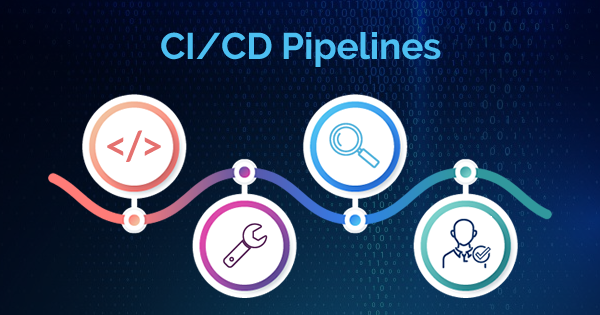Continuous Integration/Continuous Development (CI/CD) is a growing trend, embraced by many DevOps teams. According to recent studies 90% of teams said they were using some form of CI tooling and 45% were currently using CD.
Familiarity with CI/CD and its pipelines is vital knowledge for many development teams. In this article, you’ll learn nd how these tools can benefit youwhat CI/CD and pipelines are. You’ll also learn some best practices for implementing and managing CI/CD pipelines.
Preparing to become a certified DevOps professional? Check our DevOps Certifications Training Courses now!
What Is CI/CD?
CI/CD is short for Continuous Integration / Continuous Delivery. CI/CD is a set of processes and tools focused on consistently and efficiently developing and releasing software. It is typically used by DevOps and agile teams for the purpose of integrating the automation of development processes.
CI/CD supports development in small iterations, which reduces the risk of compounding issues and major bugs. Small iterations limit the amount of issues that can be introduced between releases. It uses pipelines to control the flow of processes and to automate tasks.
What Is Continuous Integration (CI)?
CI processes start with a version control tool, such as Git. Version control tools enable you to track and control changes to your codebase. The version control process makes it easy for developers to track changes to code and to easily rollback changes that cause problems or contain vulnerabilities.
Version control tools accomplish tracking and control by keeping new code separate from your codebase until it’s approved. This separation enables developers to work in parallel without impacting each other’s work.
When developers finish writing a feature, they push it to a central repository and request to merge it with the codebase. Each merge request is tested for functionality and compatibility before being merged with the codebase. This level of verification ensures that new code will not create breaking changes, and that there is always a working product available.
If code from a merge request fails testing or is found to be incompatible, it is rejected. Feedback on any issues found are provided to the developer that requested the merge. The developer can then make the appropriate changes before requesting another merge.
Must Read: Top 10 Automation Testing Tools
What Is Continuous Delivery (CD)?
Continuous delivery is the process of packaging code and deploying it to a staging environment before deployment. It ensures that a functional product is ready for release at any time.
Continuous delivery stops before code is deployed to production. This pause enables developers to run manual tests on finished products, to get approval before release, or to manually space releases.
Sometimes, CD is used to refer to Continuous Deployment rather than delivery. When CD refers to deployment, releases are automatically deployed to production environments after delivery.
Components of a CI/CD Pipeline
A CI/CD pipeline is a series of automated tools and processes you can use to build, test, integrate, deliver, and deploy code. A pipeline standardizes integration and delivery through automated feedback loops and pre-defined protocols. It can provide greater visibility into processes and reduce issues caused by human error, such as misconfiguration of environments.
The basic stages for a pipeline include:
- Commit—a request is made for new code features to be merged with the codebase. This request initiates the pipeline processes.
- Build—the pushed code is compiled and built into a runnable instance.
- Test—the code build is automatically tested by a testing suite. This suite includes unit, integration, acceptance, and smoke tests. You can run testing in multiple stages or just one.
- Deliver/Deploy—the approved code is integrated into the codebase, packaged, and pushed to a staging or production environment. If it goes to a staging environment, manual tests and reviews are performed before pushing to production.
Benefits of CI/CD pipelines include:
- Efficiency—pipelines enable developers to focus on producing new code and maintaining existing code. Pipelines eliminate or reduce the need to perform manual builds, testing, or runtime configuration.
- Standardization—pipelines help you to codify and enforce integration, delivery, and deployment standards. Since processes are automated, you can be sure tasks are performed consistently and reliably.
- Availability—pipelines make releasing product updates uniform and easy. CD ensures that the most recent version is always available.
- Visibility—all processes are automatically logged and can be reviewed at any time. Automated feedback loops enable developers to identify problem areas and to quickly refine code and processes.
DevOps domain is on rise with benefits for organizations and new opportunities for professionals. Here’re the reasons why you should learn DevOps!
CI/CD Pipeline Best Practices
A CI/CD pipeline is an essential development tool, provided it is implemented effectively. The following best practices can help you ensure that your pipelines are adding value to your development processes.
-
Address Issues Immediately
To prevent undermining the benefits of CI/CD, avoid creating a backlog of issues. When an issue is identified, you should address it immediately. You should either fix code so that it can be incorporated, or decide to scrap it.
New code is continuously being integrated. The longer you let an issue sit before fixing it, the more likely your code is going to be made incompatible by new additions.
-
Organize Your Testing
Whenever possible, you should run tests in parallel to reduce overall time. You should also run any fast or fundamental tests first, such as unit or code quality tests. If a piece of code doesn’t pass these tests, it can be sent back immediately.
This type of early rejection enables you to skip more time-consuming parts of the testing process until corrections are made. A good order to use moves from unit and security tests to integration and API tests. Once these tests are passed, you can perform your User Interface (UI) tests.
-
Maintain Standardization
Each run through your pipeline should follow the same processes and use the same environments. Environments should be clean, isolated, and refreshed to a base configuration with each run through. Testing and production environments should be mirrored as closely as possible to reduce the risk of issues during release.
You should not perform processes outside of your pipeline. Doing so opens a path to substandard testing and increases the chance that bugs will be merged into your codebase. Likewise, you should avoid hotfixes, or fixes applied directly to production. These fixes can be inadvertently overwritten by future releases, reintroducing previously “resolved” issues.
Also Read: GitHub vs Jenkins – A comparative study
-
Secure Your Pipeline and CI/CD Environment
Your pipelines and CI/CD environments provide access to all of your source code and deployment credentials. If attackers infiltrate these resources, they can add malicious code to your products, steal proprietary code, or gain access to the rest of your systems.
Your pipelines and deployments are typically mission-critical and need to remain available. To protect these resources, make sure to isolate your environments and use protected access channels. Virtual Private Networks (VPNs) and network segmentation are both useful for accomplishing this type of isolation.
Conclusion
CI/CD pipelines can help you automate and standardize your development processes. These tools can help you release products more quickly and with more consistent quality. However, pipelines are not something you can just create and ignore. Like any tool, you need to monitor and occasionally test your pipeline to verify it is performing as expected.
Hopefully, this article helped you understand what CI/CD pipelines are and how these tools can benefit you. You can use the best practices here to refine your pipeline and ensure that you are gaining the greatest benefit from this tool.
Are you a DevOps professional and want to validate your skills then it’s the right time to go for a DevOps certification. Check out our DevOps certification training courses and prepare yourself to become a certified DevOps professional.
- Top 10 Highest Paying Cloud Certifications in 2024 - March 1, 2023
- 12 AWS Certifications – Which One Should I Choose? - February 22, 2023
- 11 Kubernetes Security Best Practices you should follow in 2024 - May 30, 2022
- How to run Kubernetes on AWS – A detailed Guide! - May 30, 2022
- Free questions on CompTIA Network+ (N10-008) Certification Exam - April 13, 2022
- 30 Free Questions on Microsoft Azure AI Fundamentals (AI-900) - March 25, 2022
- How to Integrate Jenkins with GitHub? - March 22, 2022
- How to Create CI/CD Pipeline Inside Jenkins ? - March 22, 2022