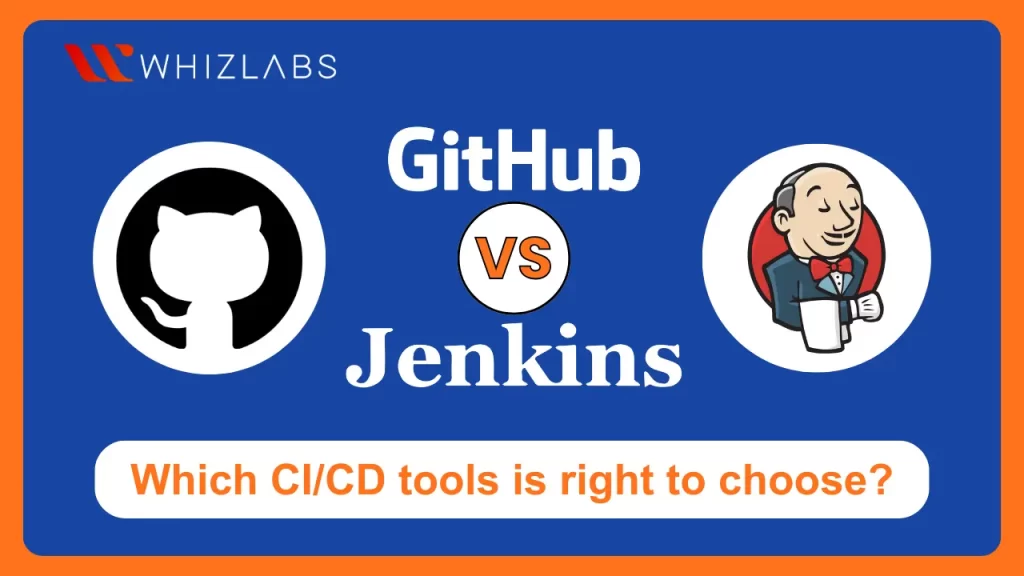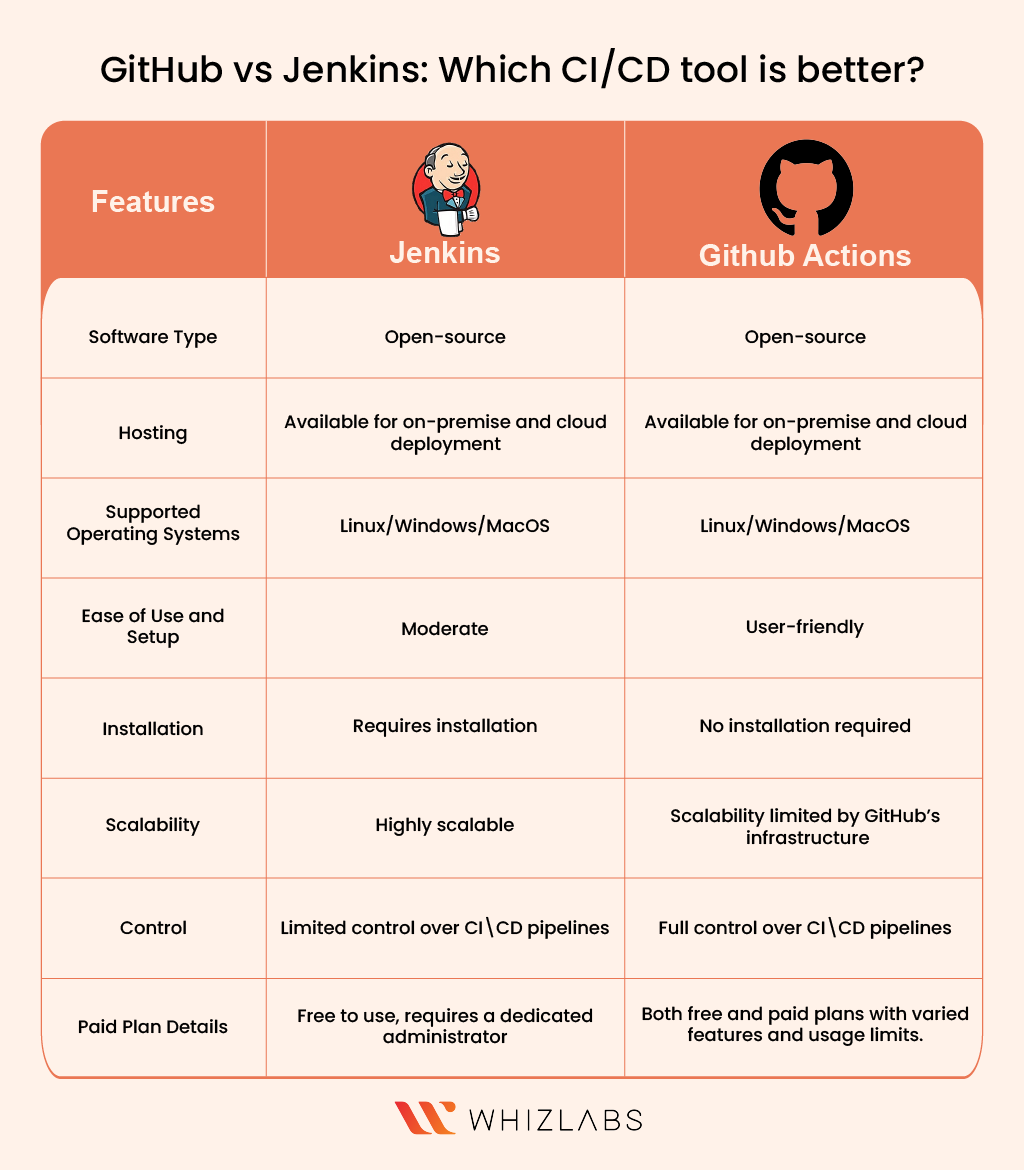As the landscape of software development undergoes continual evolution, the demand for efficient Continuous Integration/Continuous Deployment (CI/CD) tools has risen.
In this context, GitHub and Jenkins, two widely used solutions, are frequently compared as developers strive to identify the most suitable option.
This article aims to delve into the key features and distinguishing factors of GitHub Actions vs Jenkins. Additionally, it will provide insights into the specific use cases each excels in, assisting you in making informed decisions that align with their business requirements.
Let’s dive in!
GitHub vs Jenkins: Key Definitions
Here are some unique distinctions that exist between GitHub and Jenkins:
GitHub Actions
GitHub Actions is an integrated automation platform by GitHub, enabling teams to automate workflows such as code building, testing, and deployment directly from their GitHub repositories, whether they are private or public.
This platform facilitates the connection of various tools to automate each stage of the software development process. It supports the use of pre-built actions or the creation of custom actions to automate common tasks, thereby enhancing code consistency and reliability. The extensive GitHub Actions community and the GitHub Marketplace foster collaboration, knowledge sharing, best practices, and solutions for common challenges.
Key Features of GitHub Actions
GitHub Actions has unique features as listed below:
- Teams can establish automated workflows to build, test, and deploy code in response to specific events occurring in their GitHub repository, including public repositories and self-hosted runners. Custom environments can be defined for different GitHub Actions workflows.
- Seamless integration with GitHub’s public or private repositories allows teams to leverage security features, access controls, and code-scanning capabilities.
- Workflow configurations are defined using YAML files for various GitHub events in the repository, such as pushes to master or pull requests. This allows teams to specify automation steps, conditions, triggers, and other configurations.
- GitHub Actions provides detailed logs and visual representations of workflows, aiding teams in quickly diagnosing any issues that may arise.
- Teams can publish artifacts and create releases as part of their workflow, ensuring clear versioning and enabling team members to access and download the correct files at the appropriate time.
- Workflows can be triggered based on various events within GitHub repositories, such as code pushes, pull requests, or issue creation, initiating automation processes for specific tasks.
- GitHub Actions supports running tasks on multiple platforms through parallel jobs and matrix builds.
- As a fully managed service, GitHub Actions operates in the cloud, and there is also an option to run it on a local server for superior flexibility.
GitHub Actions Advantages
Let’s explore the advantages of opting for GitHub Actions over Jenkins now that we have a basic understanding of what it’s all about.
GitHub Actions is exceptionally user-friendly, requiring just a YAML file to get started. For startups or small businesses, GitHub Actions is a logical choice for a CI/CD platform, especially if your engineers are already familiar with YAML.
In contrast, Jenkins’s workflow is different. It needs to be run on a personal server, which means regular maintenance is necessary. On the other hand, GitHub Actions provides free runners to execute your CI/CD processes. While GitHub maintains these runners, you also have the option to add self-hosted runners.
GitHub Actions Disadvantages
Now, let’s consider the disadvantages of GitHub Actions. When using GitHub Actions, you’re essentially tied to GitHub’s source code management platform. In contrast, Jenkins allows you to keep your code on any repository, including GitLab, Bitbucket, and others.
In terms of maturity and community support, Jenkins has the edge over GitHub Actions. Jenkins is more established and experienced, while GitHub Actions are still in their early stages, resulting in limited community support.
Jenkins
Jenkins is only an open-source Java automation server that is used to automate a process for continually developing, testing, and deploying software projects.
Key Features of Jenkins
Now we are going to take an overview of key features of the Jenkins CI\CD tool:
- By achieving automation in building and testing the code changes integrated into a shared repository, Jenkins helps to identify the errors easily.
- Jenkins comes up with diverse testing frameworks and offers automated unit, integration, and regression testing.
- Jenkins allows the teams to test their tasks across multiple machines to achieve improved efficiency and minimize built times. Schedule builds done at earlier periods or intervals to achieve regular testing and implementation cycles.
- Jenkins’ scripting language empowers teams to create tailored build and deployment pipelines. The Jenkins server ensures security by offering authentication and authorization choices when integrating with security platforms, ensuring a secure CI/CD workflow.
- It seamlessly integrates with version-control systems such as GitHub, enabling automated build, test, and deployment processes triggered by changes to the version-controlled codebase.
- Through its dashboard and reporting features, Jenkins offers a comprehensive view of build statuses, test results, and performance metrics.
GitHub vs Jenkins: What to consider when choosing the right CI\CD tool?
Choosing the right CI/CD (Continuous Integration/Continuous Deployment) tool for your team involves considering several key factors:
Open Source Support
Ensure that the CI/CD tool supports open-source projects and aligns with the goals of your project.
Build Environment Compatibility
Verify if the tool is compatible with your project’s environment and programming languages to streamline integration.
Hosted and Cloud-Based Options
Consider whether the tool provides both cloud-based options and hosted solutions, selecting the one that best suits your project requirements.
Version Control System Compatibility
Check if the CI/CD tool can seamlessly integrate with your chosen version control system or source control platform for efficient source code management.
Testing Integration
Evaluate how well the tool integrates with testing frameworks or test management systems (e.g., testomat.io) and determine its support for various types of testing (unit, integration, etc.).
Ease of Configuration/Setup
Choose a CI/CD tool with a user-friendly interface and straightforward configuration, minimizing setup complexities.
Learning Curve
Consider the learning curve for developers, opting for a tool that makes it easy for them to set up and configure build and deployment workflows.
Paid Plan Features
Review the features offered in paid plans, including allocated minutes, user limits, and support for private repositories, to accommodate future growth.
Taking these factors into account allows for an informed decision that maximizes the benefits of CI/CD adoption. This, in turn, contributes to more efficient development processes, improved code quality, and successful software releases.
Read More: How to Integrate Jenkins with Github
GitHub vs Jenkins: Which CI/CD tool is better?
Selecting the appropriate CI/CD tool for your specific needs is pivotal in optimizing development processes and maintaining a seamless workflow. In this thorough comparison of GitHub Actions and Jenkins, we have outlined the strengths and limitations of each tool across essential features crucial for evaluating DevOps CI/CD tools.
Best in Terms of Pricing: Jenkins
Regarding pricing, Jenkins pipeline holds a distinct advantage as an open-source tool that comes at no cost to users. In contrast, while GitHub Actions offers free usage for standard GitHub-hosted runners in public repositories and self-hosted runners, it involves charges for private repositories.
Each private GitHub account receives a certain amount of free minutes and storage for GitHub-hosted runners, with any excess usage subject to spending limits and billing based on execution minutes. Jenkins stands out as the more budget-friendly option, as its open-source nature means no direct recurring costs.
Best for Hosting: GitHub Actions
In the realm of hosting, GitHub Actions emerges as the more convenient choice for many users. Being an integral part of the GitHub ecosystem, GitHub Actions is hosted on GitHub, alleviating concerns about setting up and maintaining a separate server. This not only saves time and effort but also ensures seamless integration with existing GitHub repositories and workflows.
In contrast, Jenkins requires self-hosting, necessitating the user to manage server infrastructure. While offering greater control and scalability, this approach demands additional effort for setup, maintenance, and updates.
The choice between GitHub Actions and Jenkins for hosting depends on individual needs, with GitHub Actions favored for ease of use and a hands-off approach to server management, and Jenkins for those requiring full control over their CI/CD environment.
Best for Integration: Jenkins
In terms of integration capabilities, Jenkins takes the lead due to its extensive library of over 1800 community-contributed plugins and adaptability with various source code management systems. As a mature and flexible CI/CD tool, Jenkins boasts an active community that has developed numerous plugins, facilitating seamless integration with various platforms, services, and environments.
While GitHub Actions is tightly integrated with the GitHub platform and offers a significant number of prebuilt actions, it may provide a different level of flexibility in integration with diverse or niche tools and platforms.
If broad integration with various tools and systems is a priority, Jenkins stands out as the better choice due to its extensive plugin ecosystem and compatibility with any source code management system.
Best for Scalability: Jenkins
In terms of scalability, Jenkins holds a competitive edge, primarily owing to its self-hosted nature. With Jenkins, users have complete control over server infrastructure, enabling scalable adjustments for vertical or horizontal growth. This flexibility allows users to optimize CI/CD pipelines based on project-specific requirements.
Also Read: CI/CD Pipelines: An Essential Development Tool
GitHub Actions, relying on GitHub’s infrastructure, may face limitations on scalability, with potential usage constraints based on account type. For those prioritizing scalability, Jenkins proves superior, offering the flexibility and control necessary to adapt CI/CD pipelines to evolving project needs, ensuring optimal performance throughout the development lifecycle.
FAQs
Is Jenkins a free tool?
Jenkins is an open-source CI/CD tool and it helps in the automation of the software development relevant to building, testing, and implementing, facilitating continuous integration, and continuous delivery.
Is Jenkins a CI or CD?
Yes. Jenkins is an open-source continuous integration or continuous delivery and deployment (CI/CD) automation DevOps tool scripted in the Java programming language. It can be used for the implementation of CI/CD workflows termed as pipelines.
Can GitLab replace Jenkins?
No.GitLab and Jenkins are both widely used tools for implementing continuous integration and continuous development/deployment. Each tool has its advantages and disadvantages. Importantly, they operate independently of each other and do not rely on one another for functionality.
What is the primary difference between Git and Jenkins?
Git emphasizes code management and version control, whereas Jenkins is geared towards continuous integration and automation tasks. While Git functions on a local level, Jenkins operates on dedicated server environments. Git predominantly uses a command-line interface, though there are GUI tools accessible, whereas Jenkins presents a user-friendly web interface. Both platforms boast plugin systems to enhance their capabilities, but Jenkins leans more towards integrations focused on automation.
Is Git challenging?
Mastering Git might be more challenging, whereas Jenkins strives to simplify the setup and orchestration of continuous integration processes.
Why Github is significant?
There are several compelling reasons to opt for GitHub Actions instead of Jenkins, with its remarkable versatility and straightforwardness being especially notable. GitHub Actions offers flexibility to accommodate nearly any workflow imaginable, yet it also possesses the robustness to address the needs of large-scale enterprise operations.
Conclusion
In the CI tools arena, both GitHub Actions and Jenkins are winners! They each offer useful CI features for your projects, just in different ways.
Picking the tool that suits your needs best will make it easier to integrate CI and enjoy the benefits faster. Both tools have numerous benefits but they differ only as per the client requirements.
To delve deeper into GitHub Actions and Jenkins, explore our hands-on labs and sandboxes.
- Top 25 AWS Data Engineer Interview Questions and Answers - May 11, 2024
- What is Azure Synapse Analytics? - April 26, 2024
- AZ-900: Azure Fundamentals Certification Exam Updates - April 26, 2024
- Exam Tips for AWS Data Engineer Associate Certification - April 19, 2024
- Maximizing Cloud Security with AWS Identity and Access Management - April 18, 2024
- A Deep Dive into Google Cloud Database Options - April 16, 2024
- GCP Cloud Engineer vs GCP Cloud Architect: What’s the Difference? - March 22, 2024
- 7 Ways to Double Your Cloud Solutions Architect Role Salary in 12 Months - March 7, 2024