Looking for some of the best ways to save on the Azure platform usage? Here’re the top AWS cost optimization tips that will prove you an Azure expert!
IT budgets have grown to accommodate cloud costs as more organizations migrate their resources to the cloud. Microsoft Azure provides organizations with a practical set of services and different pricing options that make it easy for firms to migrate to the public cloud.
Since the Azure portal is incredibly easy to use, you can easily forget about the costs and may let them get out of control. But using Azure services can sometimes make a big hole in your pocket. Fortunately, there are various ways to manage Azure bills and optimize cloud hosting costs.
As an Azure professional, you should know about various Azure cost optimization tips and tricks so you can help your organization to make significant savings on the Azure services usage and implementation. Let’s dive deep and understand the techniques to work on.
Enroll Now: Azure Certification Training Courses
Top 10 Azure Cost Optimization Tips
There are so many tips to optimize costs and reduce your bills for Azure but it is always preferable to go with simple tips to bring quicker and better outcomes. Here, in this section, we’ll review some of the simplest, most cost-effective Azure cost optimization tips that will help you save on the MS Azure stack.
Let’s move to the top 10 tips to optimize your Azure costs.
- Take Advantage of Spot Azure VMs
- Understand the Benefits of Your Existing Licenses
- Use Dev/Test Costing to Run Non-Production Workloads
- Reserve Azure Instances in Advance
- Eliminate Orphaned Disk Resources
- Understand Serverless Offerings
- Deactivate Unused Services
- Select the Right Size and Type of VMs
- Use Standard Storage When Premium Disk Performance Isn’t Necessary
- Examine your Subscriptions using Azure Cost Management
Take Advantage of Spot Azure VMs
If you are running an application that requires no high-availability guarantees, you should consider purchasing a spot Azure Virtual Machine. Spot VMs let you cut costs significantly while taking advantage of MS-Azure’s unused capacity. However, keep in mind that when there is a demand for increased capacity, Azure will evict these spot Virtual Machines. You should, therefore, use spot VMs on workloads that can withstand interruption.
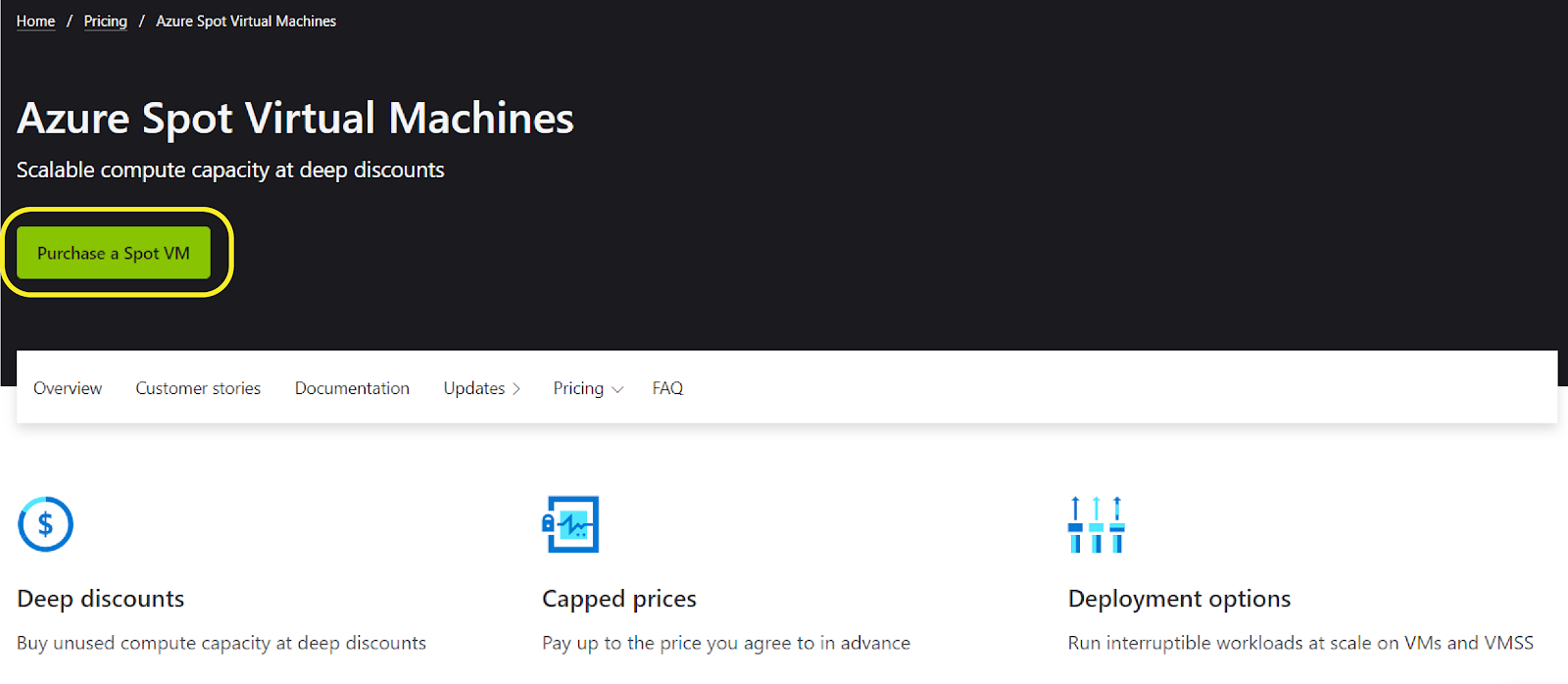
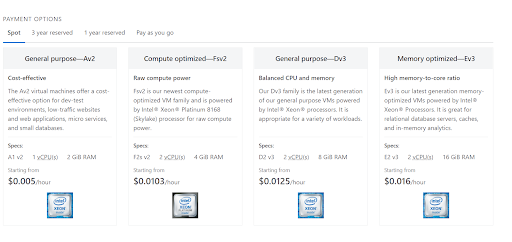
Understand the Benefits of Your Existing Licenses
Azure allows you to leverage previously purchased licenses for your on-premises app to reduce cloud costs. If these licenses include an active Software Assurance, you can take advantage of Azure benefits pertaining to that license. Azure Hybrid Benefit for Windows Server, for instance, permits Windows Server Licenses to be applied against Azure’s VMs. This means you will pay for the Azure base price instead of Azure’s Windows Server Virtual Machine costs.
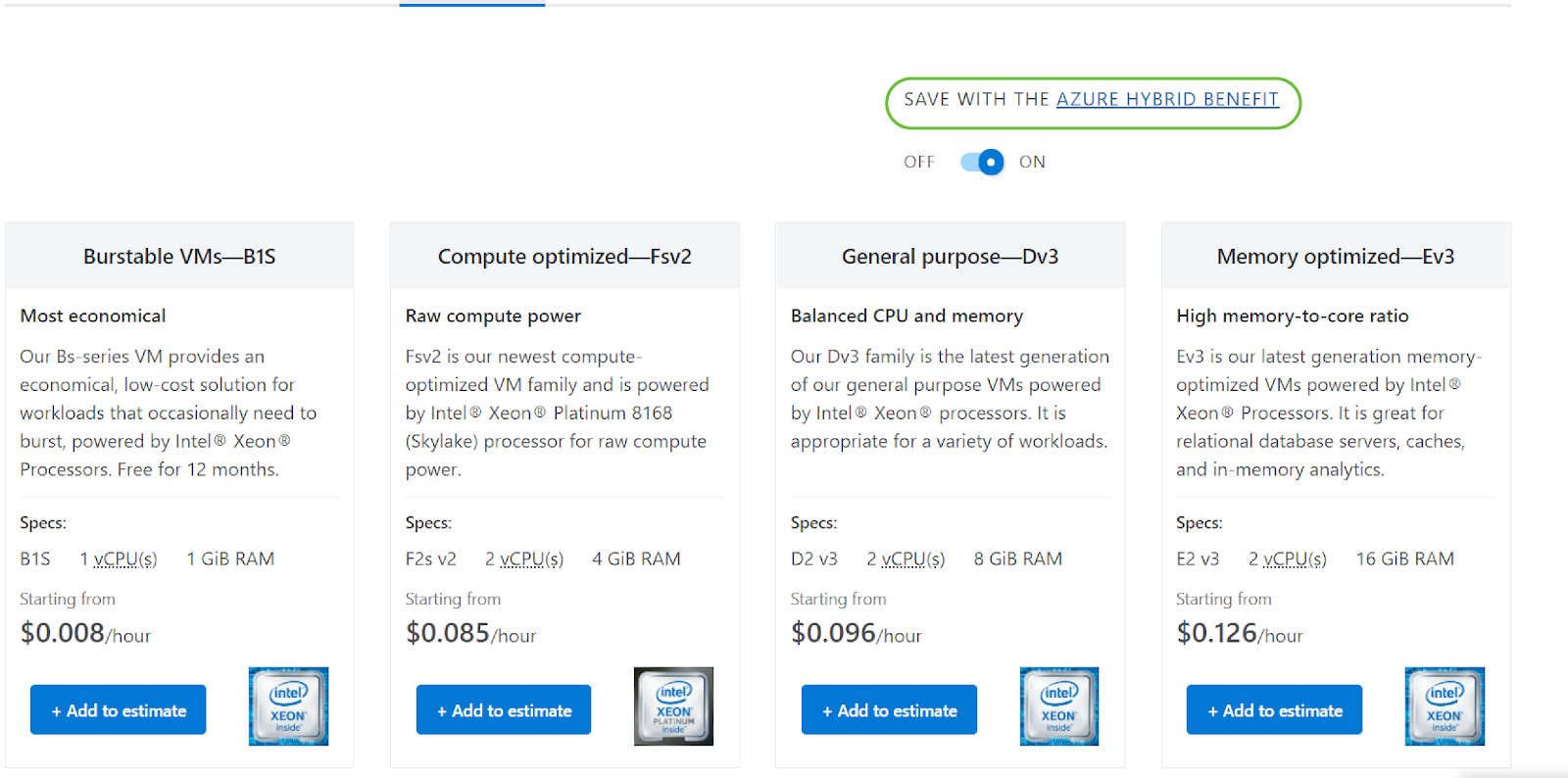
Use Dev/Test Costing to Run Non-Production Workloads
If you need to create servers that will run periodically, Azure DevTest Labs provides the right environment. This platform automatically turns your Virtual Machines on and off schedule, helping save money by terminating resources when not in use. The Azure Dev/Test subscription offers various discounted options that help reduce bill shock in non-production workloads.
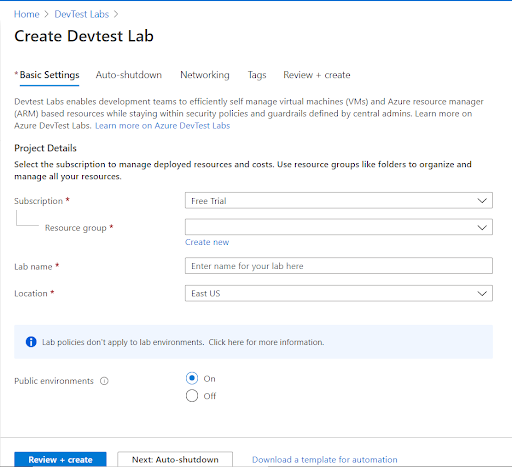
Reserve Azure Instances in Advance
Microsoft offers incredible discounts to clients who forecast and commit their resource needs in advance. This is because, by doing so, Azure can plan for its capacity requirements more accurately. You can help improve Azure efficiency by reserving instances for a fixed duration. You can purchase a 1 or 3-year reservation through the portal directly. Microsoft also gives you a choice to pay for these reservations monthly or upfront. Reserve instances qualify you for many savings compared to pay-as-you-go-pricing.
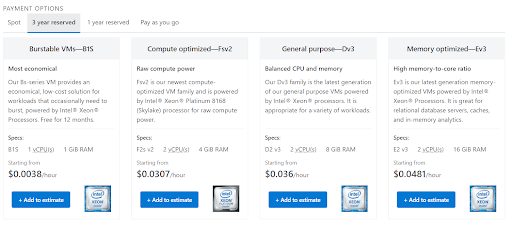
Eliminate Orphaned Disk Resources
Eliminating orphaned disk resources is one of the top Azure cost optimization tips. If you ever have to delete a Virtual Machine, all the disks attached to that machine are preserved in an effort to prevent data loss. Even without an active Virtual Machine, you will still pay to run these ‘orphaned disks’. Identifying and eliminating any orphaned disk resource will help you minimize Azure storage costs.
Understand Serverless Offerings
With the Azure Serverless Architecture, you only pay for back-end infrastructure on an as-used basis. You won’t have to reserve a fixed bandwidth amount or pay for a set number of servers. Azure Provides you with Functions, a serverless option that lets you develop locally, scale, and deploy on the cloud while reducing orchestration complexity. Serverless computing, therefore, helps optimize your Azure costs by availing server infrastructure on-demand.
Also Read: AWS Cost Optimization Tips
Deactivate Unused Services
Azure is a pay-as-you-go platform, and every active resource or service attracts a bill. You can configure auto-shutdown to turn off your virtual machines when they are not in use. This reduces operating and service costs. Any application environment that does not need to operate all-round can have auto-shutdown configured so that you don’t pay for services you don’t use.
Select the Right Size and Type of VMs
The Microsoft Azure platform offers different types of Virtual Machines that come with varying performance and hardware capabilities. Trying different machines on different workloads can help you understand the best type and size for efficient performance and throughput. Once you have found the best VM for your workload, enable auto-scaling that adjusts their number according to traffic requirements.
Use Standard Storage When Premium Disk Performance Isn’t Necessary
Azure offers SSDs as the premium storage option for Azure cost optimization. These offer a higher disk and storage performance but come at a higher cost than standard storage (HDDs). To reduce your storage costs, you should carefully select those applications that need higher performance and assign the rest to traditional storage.
Preparing for an Azure Interview? Go through these Top Azure Interview Questions and get ready for your Azure interview.
Examine your Subscriptions using Azure Cost Management
Azure provides you with a standard cost management tool, Azure Cost Management that gives you an overview of all your running subscriptions. With a comprehensive interface and easy drill-down options, this tool will show you all your expenses, allowing you to pinpoint high-cost resources for effective management. Several other tools have been created to help with planning and cost optimization. These include Azure Advisor and Azure Pricing Calculator.
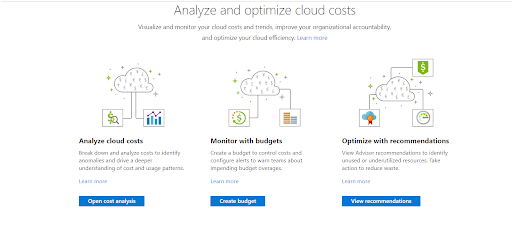
Bottom Line
So, here we come to the end after exploring various methods firms can use to keep cloud computing costs on Azure low. Microsoft Azure contains an unlimited number of resources that help in executing cloud migration strategies. With the right adoption plan and cost optimization strategies, firms can reduce their cloud computing costs, allowing them to take advantage of the public cloud for faster application deployment and scaling.
If you are an Azure professional, aspiring to take your career one level up. You need to learn about the AWS Cost Optimization tips and get your hands on one or more Azure certifications. We recommend you to enrol in our Azure certification training courses that will prepare you for the certification exam, and you’ll soon achieve your goal!
- Cloud DNS – A Complete Guide - December 15, 2021
- Google Compute Engine: Features and Advantages - December 14, 2021
- What is Cloud Run? - December 13, 2021
- What is Cloud Load Balancing? A Complete Guide - December 9, 2021
- What is a BigTable? - December 8, 2021
- Docker Image creation – Everything You Should Know! - November 25, 2021
- What is BigQuery? - November 19, 2021
- Docker Architecture in Detail - October 6, 2021

