More applications are moving to the cloud in recent times. A new category of applications needs enhanced performance and capability at the edge of the cloud, or even beyond the edge of the network. AWS Snow Family is the new set of offerings that help to run operations in non-data center environments, austere, and locations where there is a lack of network connectivity.
Edge computing is the computing that happens near the data source as opposed to relying on the cloud for all operations. Lots of applications that are on the cloud still need quick access and real-time computation. This has resulted in a demand for storage and computing resources to be moved closer to the network edge, where the content is not only created but also consumed.
Try Now: AWS Certified Solutions Architect Associate Free Test
To respond to this need, AWS has developed an edge infrastructure that makes it possible for applications to analyze and process data as close to the user as possible. Applications can, therefore, deliver real-time and intelligent responsiveness.
The AWS edge infrastructure makes it possible to deploy software and hardware beyond the AWS outposts. Through the AWS snow family, customers can run applications in non-data environments or in locations that don’t have reliable network connectivity. In this article, we will look at the different AWS snow family members and how they differ.
The AWS Snow Family
The AWS snow family consists of AWS Snowcone, AWS Snowball, and AWS Snowmobile. The family consists of capacity points and physical devices that have inbuilt computing power. They help in the transportation of data both into as well as out of AWS. AWS customers can use the Snow family members for migrating data to AWS securely and cheaply.
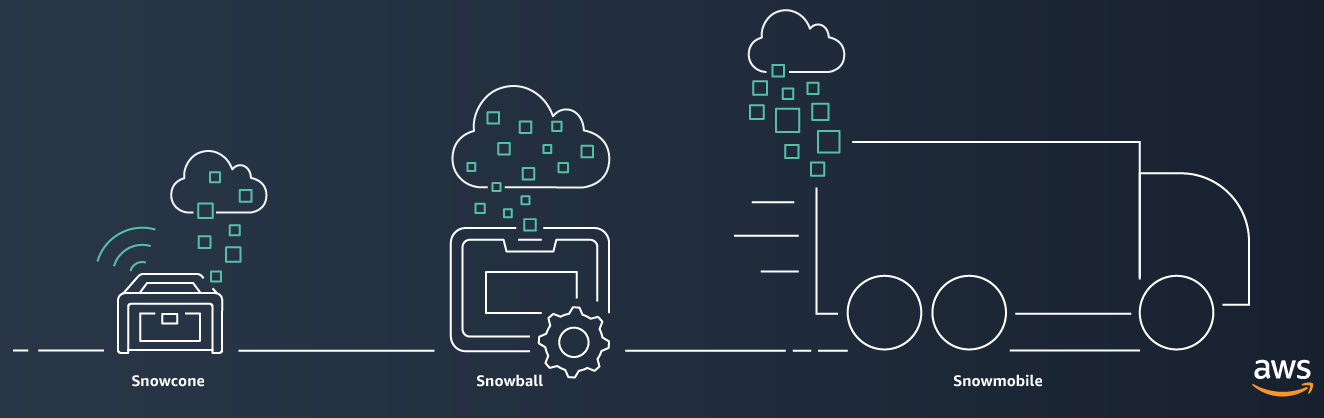
The Snow family member to go with will be determined by how much data you need to migrate. The Snow family is managed and owned by AWS and they, therefore, integrate with AWS computing capabilities and security protocols.
What is AWS Snowcone?
AWS Snowcone is a secure, portable, and ruggedized edge computing device that integrates lightly with AWS compute and storage services. With a weight of 4.5lbs, Snowcone is the smallest AWS snow family member. Its ruggedized casing makes it suitable for harsh environments and is, therefore, suitable for extreme weather conditions, shop floors, and all kinds of factories. 
It comes with two vCPUs, 8TB HDD, and 4GB RAM which enable it to run workloads at the edge. It also has a USB-C port, WiFi, and two Gigabit Ethernet ports for data transfer. You can use it to gather, process, and migrate data via the AWS DataSync feature (online transfer) or by shipping your device to AWS (Offline transfer).
Snowcone comes in handy when you need to run applications in austere edge environments. The lack of consistent network support can limit your cloud computing applications due to a lack of space and power. But if you deploy Snowcone, you can use it to run edge computing through Amazon’s Elastic Compute Cloud (Amazon EC2).
What makes Snowcone unique is that it can be powered by a standard 45W power bank. AWS Snowcone is therefore extremely portable and flexible. Snowcone supports the NFS file system and allows for data transfer from Linux, macOS, and Windows servers.
Snowcone Use Cases
- Edge computing – collection and processing of data for real-time insights and then transferring the data to AWS via online and offline methods
- Data transfer in factories – data generated by machine sensors can be transferred to AWS
- Dissemination of information – media and other forms of content can be disseminated from your AWS storage to relevant stakeholders
- Content aggregation – transferring of media and other scientific data from the edge location to your AWS.
- One-time data migration – a simple, fast, and inexpensive transfer of up to 8TB of data into AWS by shipping the Snowcone device to AWS
Preparing for the AWS Certified Solutions Architect Associate exam? Follow this comprehensive AWS Solutions Architect Associate Preparation Guide and get ready to pass the exam.
What is AWS Snowball?
The AWS Snowball is an edge computing and data migration device that accelerates the migration of terabytes to petabytes of data both into and out of AWS. Snowball helps to deal with challenges associated with large-scale data migration. For instance, you use less time to transfer the data, and you also do it securely and inexpensively.
Image Source: AWS
Snowball can either be storage optimized or compute-optimized. Storage optimized snowball devices have both S3-compatible objects and block storage capabilities with 40 vCPUs. They are, therefore, ideal for local storage as well as data transfer. The compute optimized snowball devices also have block and object storage capabilities but they come with 52 vCPUs and an optional GPU if the use case needs one. Examples of use cases where the GPU will be needed is in machine learning or in storage environments that don’t have stable connectivity (e.g. maritime solutions). The devices can be clustered to come up with large installations as the need arises.
AWS Snowball would be ideal for users who want a secure and fast transfer of terabytes to many petabytes of data to the AWS services. It can also be a cheaper alternative to upgrading a network infrastructure or a way of overcoming the challenges of working from a physically isolated location.
AWS Snowball Use Cases
- Cloud data migration – you can use Snowball to migrate huge quantities of data into AWS without having to worry about the bandwidth costs.
- Logistics support – you can use the automated E Ink shipping labels to increase the efficiency of your logistics.
- Secure content dissemination – banks, airlines, studios, hospitals, and other industries that require secure dissemination of data can take advantage of the secure data transfer services of AWS snowball
- Tactical edge computing – defense, disaster response, and other sectors that need real-time collection and interpretation of data can use AWS snowball’s computing power. This saves them the pain of having to set up storage racks over and over again.
- Machine learning – image labeling, document classification, and other AI applications that require real-time analysis of data can be deployed on AWS snowball. Data can also be transported from remote locations to support in-cloud machine learning
- Manufacturing – on-site data in factories can be collected and analyzed to fine-tune the operations for better efficiency. The data can then be migrated to AWS for more comprehensive analytics to discover trends and patterns.
- Remote location – AWS snowball can be used for pre-processing applications e.g. image tagging, compression, organization, and validation. The data can be gathered and analyzed remotely to get quick insights and then migrated to AWS later on.
What is AWS Snowmobile?
AWS Snowmobile is a 45-foot rugged shipping container that’s typically hauled by a semi-trailer truck. It is used to transfer huge volumes of data (up to 100PB) to AWS. The AWS Snowmobile comes in handy when moving entire data centers, video libraries, image repositories, or other types of huge data that needs to be migrated to AWS. Before the introduction of AWS Snowmobile, clients would need years to migrate their data which was painfully slow and expensive.
Image Source: AWS
The snowmobile is usually transported to your data center and then it is configured by the AWS personnel to be a node on your network for file transfer via a high-speed network. Once the high-speed network has been configured, your data can be transferred to the snowmobile after which it is driven back to AWS for importation to the cloud.
Several layers of security are used to ensure data is securely transferred from your location to AWS. Some of the security measures include a dedicated security team, alarm monitoring, GPS tracking, and 24/7 video surveillance. In some cases, a security vehicle can also be used to offer more security to the Snowmobile while in transit.
AWS Snowmobile Use Cases
- Shutting down legacy data centers – before you shut down your data center, you will want to make sure you have migrated all your data to the cloud. The AWS Snowmobile will help you move all your data efficiently and inexpensively.
- Huge data migration – Snowmobile can help businesses that collect huge amounts (exabytes of data) from their premises to AWS in a low-cost and yet secure and efficient manner. Examples of applications include satellite images, genomic sequences, seismic data, video libraries, image repositories, financial data, etc.
Final Thoughts
The AWS family makes the dream running of applications in austere environments a reality. Depending on the device you go with, you can sync the data automatically or you can also transport the device back to AWS for the data migration. Since the snow family members are developed and managed by AWS, they adhere to the same security protocols so you don’t have to worry about the security and privacy of your data during the migration process.
AWS Snow family brings data migration devices to help businesses accomplish their data transfer needs. If you are a data professional, you need to understand how these different-sized devices of the AWS snow family work. Understanding more about the AWS Snowcone, AWS Snowball, and AWS Snowmobile will also help you get prepared for the Amazon Certified Solutions Architect Associate (AWS Labs) exam.
We offer online AWS Architect Training course and practice tests for the AWS Certified Solutions Architect Associate exam that will prepare you for the exam and you’ll be able to pass the exam in the first attempt.
- Top 20 Questions To Prepare For Certified Kubernetes Administrator Exam - August 16, 2024
- 10 AWS Services to Master for the AWS Developer Associate Exam - August 14, 2024
- Exam Tips for AWS Machine Learning Specialty Certification - August 7, 2024
- Best 15+ AWS Developer Associate hands-on labs in 2024 - July 24, 2024
- Containers vs Virtual Machines: Differences You Should Know - June 24, 2024
- Databricks Launched World’s Most Capable Large Language Model (LLM) - April 26, 2024
- What are the storage options available in Microsoft Azure? - March 14, 2024
- User’s Guide to Getting Started with Google Kubernetes Engine - March 1, 2024




