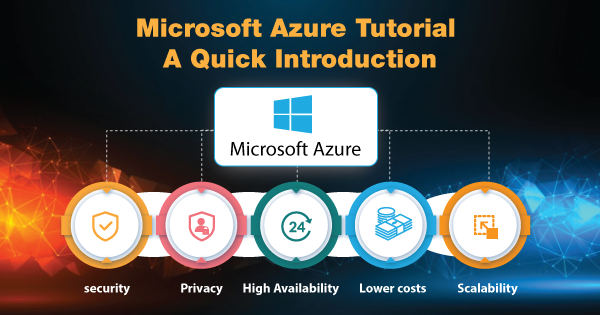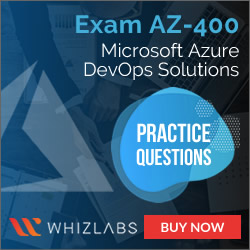Microsoft is one of the leading names across the globe when it comes to reliable IT services. As cloud computing is on the rise now, one of the most notable contributions of Microsoft has to be Microsoft Azure. As more companies opted for cloud migration during the COVID pandemic, the revenue growth of Microsoft Azure stood at 50% in the third quarter of 2021. Microsoft Azure offers a plethora of products and applications including artificial intelligence, machine learning, analytics, and blockchain – offering modern solutions for every business need.
Currently, the cloud computing landscape has three major players to look out for – Microsoft Azure, Amazon Web Services (AWS), and Google Cloud (GCP). Microsoft has largely expanded the Azure marketplace, making it the go-to cloud computing platform for most organizations. As of mid-2021, there are approximately 15,700 products and services available on the Microsoft Azure marketplace, out of which 15,377 have been published by partners. This collaboration with independent software vendors to create a digital catalog offers Azure customers a chance to pick from a large collection of solutions to cater to their specific needs.
In this Microsoft Azure tutorial, we will shed light on the basics of Microsoft Azure, its history, and getting started with the services. We will also discuss the available certification and their significance in enabling your own Microsoft Azure cloud computing network.
Microsoft Azure Tutorial – Do You Need It?
Before we get started with this Microsoft Azure tutorial, it is important to know if we actually need it for our enterprises.
Cloud computing has great benefits for all enterprise environments offering quick deployment of large compute services and allows to get rid of redundant systems quickly. It also does away with huge investments required in creating physical infrastructure and simplifies the adoption of conventionally complex systems like load balancers.
Perhaps the most alluring factor of cloud computing is its great cost-effectiveness for an enterprise. It is definitely worth giving a shot, and most companies already have started their cloud migration. As all the work went remote in 2020, cloud computing gained huge prominence in the market, valued at USD 266 billion in 2019. This industry is expected to grow at a CAGR (Compound Annual Growth Rate) of 14.9% between 2020 and 2027. At this time, you simply cannot ignore a basic Microsoft Azure tutorial.
Brief Introduction to Microsoft Azure
As we have already mentioned above, Microsoft Azure is a cloud computing service offered by Microsoft that accesses all of their resources to bring a wide range of services like networking, analytics, computing, and storage to the users. You can choose from these services to scale your existing applications or develop new ones. Apart from these Azure features and services, there are different types of Azure compute models, each with individual responsibilities. You can either use these models in isolation or combine them to get the desired results from your application.
Remember that if you require similar performance from a physical infrastructure, then it will demand huge capital investment, physical space, resources, etc. Microsoft Azure can offer you virtual machines for faster processing of data along with monitoring and analytical tools to make the operations.
In this Microsoft Azure tutorial, let us briefly touch upon its history. Microsoft released Windows Azure in October 2008, but it finally went live in February 2010. In 2014, it was renamed to Microsoft Azure, hosting services like SQL services, .NET services, and several other Live Services. The two most notable releases of Microsoft Azure are Microsoft Azure V1 and Microsoft Azure V2. While the Azure V1 is JSON script-driven, the Azure V2 has a better interactive interface for smoother user experience.
Benefits of Microsoft Azure
Now we will move forward in this Microsoft Azure tutorial to discuss the benefits of Azure for business. Some of the best features of Microsoft Azure that makes it the perfect go-to cloud computing software are:
-
Cost-effective
Microsoft Azure cuts out the expensive cost of hardware and allows you to avail of a subscription-based model where you only pay for what you use. It is also very easy to set up your Azure account and select your required subscription and add-ons, and get started. You can also save on the maintenance charges as Azure has its own servers that make the cloud infrastructure functional and secure from bugs. You also don’t need a tech support team to monitor the servers as Microsoft Azure has got your back.
-
Easy backup and recovery
Once you have set your preferences of backup while creating a storage account or SQL DB, you are certain to have your preferred data backed up on a virtual server. In case of any mishap, you can recover everything with a single click without impacting your business. With a cloud-based backup and recovery solution, you can also save large investment on storage and third-party expertise on recovery of lost data.
-
Better security
Coming from the trusted Microsoft, Azure has enhanced security than the local servers. Be it any critical data or your business application, we understand the sensitivity of your information and keep it safe in the Azure cloud. Even in any disastrous situation, the cloud is always active.
-
Simple to implement
It takes no time to implement the Azure solutions to your business model. Create an account, and with a few clicks, you can get started. However, it is important to mention in this Microsoft Azure tutorial that you may require skills and certification to carry out the advanced processes, for which you can always find online resources.
-
Remote access
Being a cloud-based network, Azure offers you the freedom to work from anywhere and whenever you want. It just takes an active internet connection and login credentials to stay in the loop. Microsoft Azure services are also available on various operating systems be it a desktop or mobile phone, so you don’t need to care about the device in your hands. You are always connected.
-
Enhanced collaboration
With Microsoft Azure integration, your teams can access, edit, and share all business documents from any device, anytime. A great advantage of using Microsoft Azure is that it preserves the history of activity and data. You can also use Azure’s timestamps to maintain the records. Such tracking enhances the experience of collaboration by maintaining transparency between the collaborators and assures team accountability.
Starting with Azure Fundamentals
It is mandatory to include a discussion on Azure fundamentals in this Microsoft Azure tutorial as it is the stepping stone into this cloud application platform.
Microsoft Azure has a plenty of services that we will list down below, for the users to select from and scale up their business. They can also run their existing applications on the cloud through Microsoft Azure. You can easily access the categories of services that Microsoft Azure offers on the Azure portal.
Additionally, users can also access different kinds of Azure compute models. They can apply individual models or combine them to develop the right fit for their business. The key is to find the appropriate solution as per your requirement.
Microsoft Azure Services
Now it is time to move on to discussing some of the Microsoft Azure services in this Microsoft Azure tutorial. You can check out the huge directory of Microsoft Azure services but here, we will focus upon some of the widely used Azure services.
-
Compute
This includes Virtual Machines and Virtual Machine Scale sets along with Function for serverless computing. The Cloud services from here assist in building cloud-based apps and APIs.
-
Networking
Microsoft Azure offers plenty of networking tools that can help the cloud servers connect to the on-premise data centers. There are other features like Network Watcher monitoring and diagnostics, Traffic Manager, Content Delivery Network, VPN Gateway, Application Gateway, Load Balancer, Azure DNS for domain hosting, etc.
-
Storage
From Data Lake store to backup and site recovery, there are several storage options including File and Disk Storage, Queue, and Blob.
-
Web + Mobile
We have to mention in this Microsoft Azure tutorial that with Azure, developing web and mobile applications is very easy. Azure has multiple services like Azure Web Apps to build and deploy applications, as well.
-
Containers
There are Container Services too in Microsoft Azure that supports Kubernetes, as well as Docker Swarm or DC/OS. Along with various microservices and tools, Container Registry is also present.
-
Databases
There is a plethora of SQL-based databases and associated tools in Microsoft Azure. There is a wide room for innovation with Azure API for FHIR, Azure Cache for Redis, Azure Cosmos DB, Azure Database for MariaDB, Azure Database for MySQL, Azure Database for PostgreSQL, Azure Database Migration Service, Azure SQL, Azure SQL Database, Azure SQL Edge, Azure SQL Managed Instance, SQL Server on Virtual Machines, Table Storage, and Azure Managed Instance for Apache Cassandra.
-
Data + Analytics
Microsoft Azure offers a comprehensive set of intelligent solutions for advanced analytics on big data, data warehousing, and live streaming. You can also develop and run real-time analytics from the cloud to the initiation on your streaming data. With the advanced analytical tools of Azure, you can achieve your data governance and machine learning objectives. Azure also hosts powerful tools like HDInsight for Hadoop Spark, R Server, Storm clusters, and HBase.
-
AI + Cognitive Services
Microsoft Azure is leading in the development of AI applications with its potential tools like Computer Vision API, Face API, Video Indexer, Language Understanding Intelligent, and Bing Web Search.
-
Internet of Things
Microsoft Azure also has IoT Hub and Edge services to combine with various technologies like machine learning, analytics, and communication services.
-
Security + Identity
As your data is precious, Microsoft Azure also offers great security services with Azure Active Directory, Key Vault, Security Center, and Multi-factor Authentication Services.
-
Developer Tools
The developer tools help in creating and managing cloud-based applications through Microsoft Azure platform in any language. There are many developer tools like App Configuration, Azure DevOps, Azure DevTest Labs, Azure Lab Services, Azure Pipelines, SDKs, Visual Studio, and Visual Studio Code.
Professional Certifications at Microsoft Azure
Now, let us briefly know about some of the most popular Azure certification courses. Why? For this Microsoft Azure tutorial is focusing on informing the readers how they can make a good career on the Microsoft Azure platform. Let us quickly go through the major Azure certifications that can help the aspiring candidates in choosing their preferred learning path.
The most basic Azure certification in this list is of Azure Fundamentals. Available with code AZ-900, Microsoft Azure Fundamentals offers a comprehensive knowledge about all the services and features of Microsoft Azure. It is one of the basic certifications that the candidates must have if they are new to Microsoft Azure. However, it is not mandatory to have a certification, and all aspirants should focus upon creating their strong foundation and developing a learning path.
All those who are interested in continuing a career as Azure Administrators should take the AZ-104 exam. On similar lines, if you want to pursue a career as an Azure solutions developer, then you will have to get the certification through AZ 204.
In this Microsoft Azure tutorial, we will now focus on the AZ-400 certification that deals with the Microsoft Azure DevOps Engineer experts. The next important certification has to be of the Azure Solutions Architect experts, with the code name AZ-305 (earlier named as “AZ-303 and AZ-304”). After qualifying these two certification examinations, you can earn credibility as a certified Azure solutions architect.
Once a candidate has cleared the AZ-500 certification exam, their skills as Azure Security Engineer are validated. Similarly, SC-200 gives proper training for handling the security options. Based on the current trends, Microsoft Azure is offering about 25 certification courses under various specialties, as mentioned below:
- Azure AI Engineer Associate – ExamAI-102
- Azure Data Engineer Associate – ExamDP-203
- Azure Network Engineer – ExamAZ-700
- Azure Virtual Desktop Specialty – ExamAZ-140
- Azure for SAP Workloads Specialty – ExamAZ-120
- Power Platform Solutions Architect Expert – ExamPL-600
- Azure Data Scientist Associate – ExamDP-100
- Security, Compliance, and Identity Fundamentals – ExamSC-900
- Azure Solutions Architect Expert – ExamAZ-303, AZ-304 (AZ-303 ,AZ-304 name has changed to AZ-305)
- Security Operations Analyst Associate – ExamSC-200
- Azure AI Fundamentals – ExamAI-900
- Identity and Access Administrator Associate – ExamSC-300
- Azure Stack Hub Operator Associate – ExamAZ-600
- Azure IoT Developer Specialty – ExamAZ-220
- Azure Developer Associate – ExamAZ-204
- Azure Fundamentals – ExamAZ-900
- DevOps Engineer Expert – ExamAZ-400
- Azure Administrator Associate – ExamAZ-104
- Azure Database Administrator Associate – ExamDP-300
- Azure Security Engineer Associate – ExamAZ-500
- Azure Data Fundamentals – ExamDP-900
To scale up in your career path, you can follow this chart here for understanding Azure proficiency better.
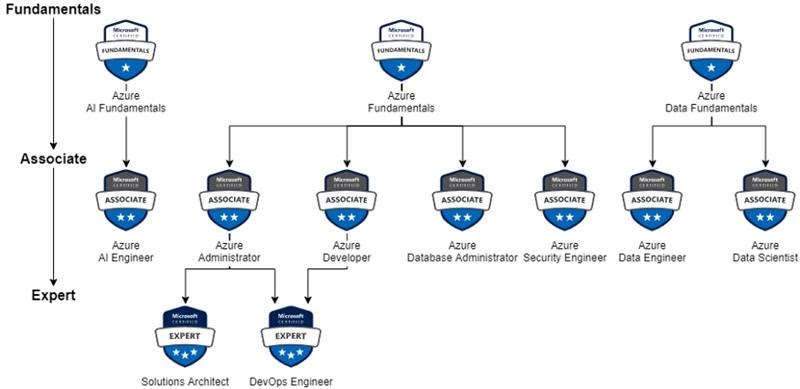
So, if you are picking the right Azure certifications as per your knowledge and skills, you are bound to have a good career with Microsoft Azure. Be it a career change or a promotion, there are plenty of reasons to get your Microsoft Azure certification. Level up your career right away!
Wrapping Up
Throughout this Microsoft Azure tutorial, we got to know of the fundamentals of this cloud computing architecture and its importance in the current market. Microsoft Azure is indeed a cost-effective and secure alternative if you want to migrate your legacy systems and applications to the cloud network.
Microsoft Azure is also highly secure thus justifying its popularity. The Microsoft Azure tutorial further focuses upon the career opportunities in this cloud infrastructure.
If you are looking for a successful career in Microsoft Azure, then you should consider a role specific certification to add global recognition and credibility to your skills. To help you get started, we have practice tests to prepare you for the Azure certifications. Check out our Microsoft Azure certification training courses and launch your career to become a Microsoft certified Azure professional, right on time!
- Top 20 Questions To Prepare For Certified Kubernetes Administrator Exam - August 16, 2024
- 10 AWS Services to Master for the AWS Developer Associate Exam - August 14, 2024
- Exam Tips for AWS Machine Learning Specialty Certification - August 7, 2024
- Best 15+ AWS Developer Associate hands-on labs in 2024 - July 24, 2024
- Containers vs Virtual Machines: Differences You Should Know - June 24, 2024
- Databricks Launched World’s Most Capable Large Language Model (LLM) - April 26, 2024
- What are the storage options available in Microsoft Azure? - March 14, 2024
- User’s Guide to Getting Started with Google Kubernetes Engine - March 1, 2024