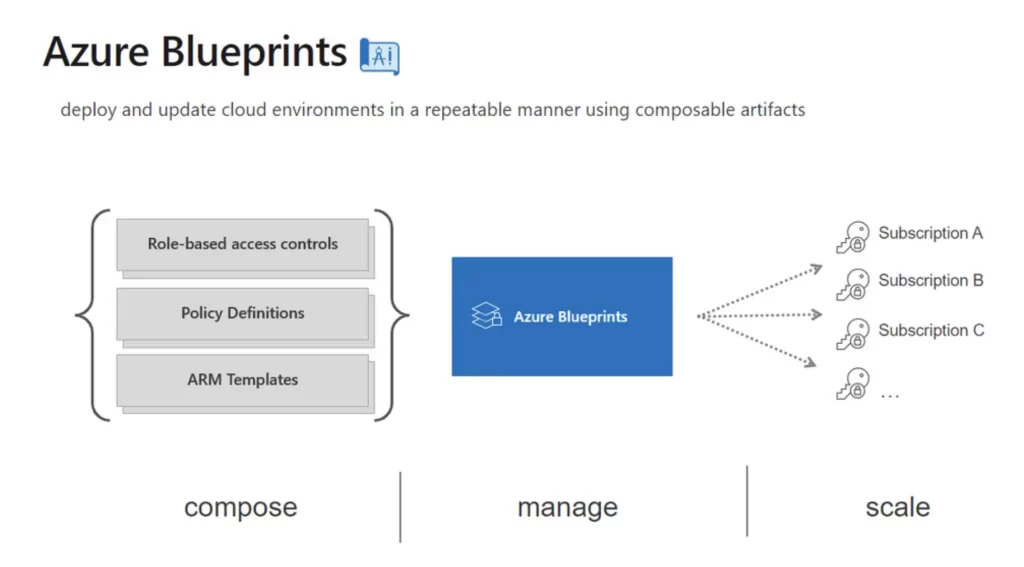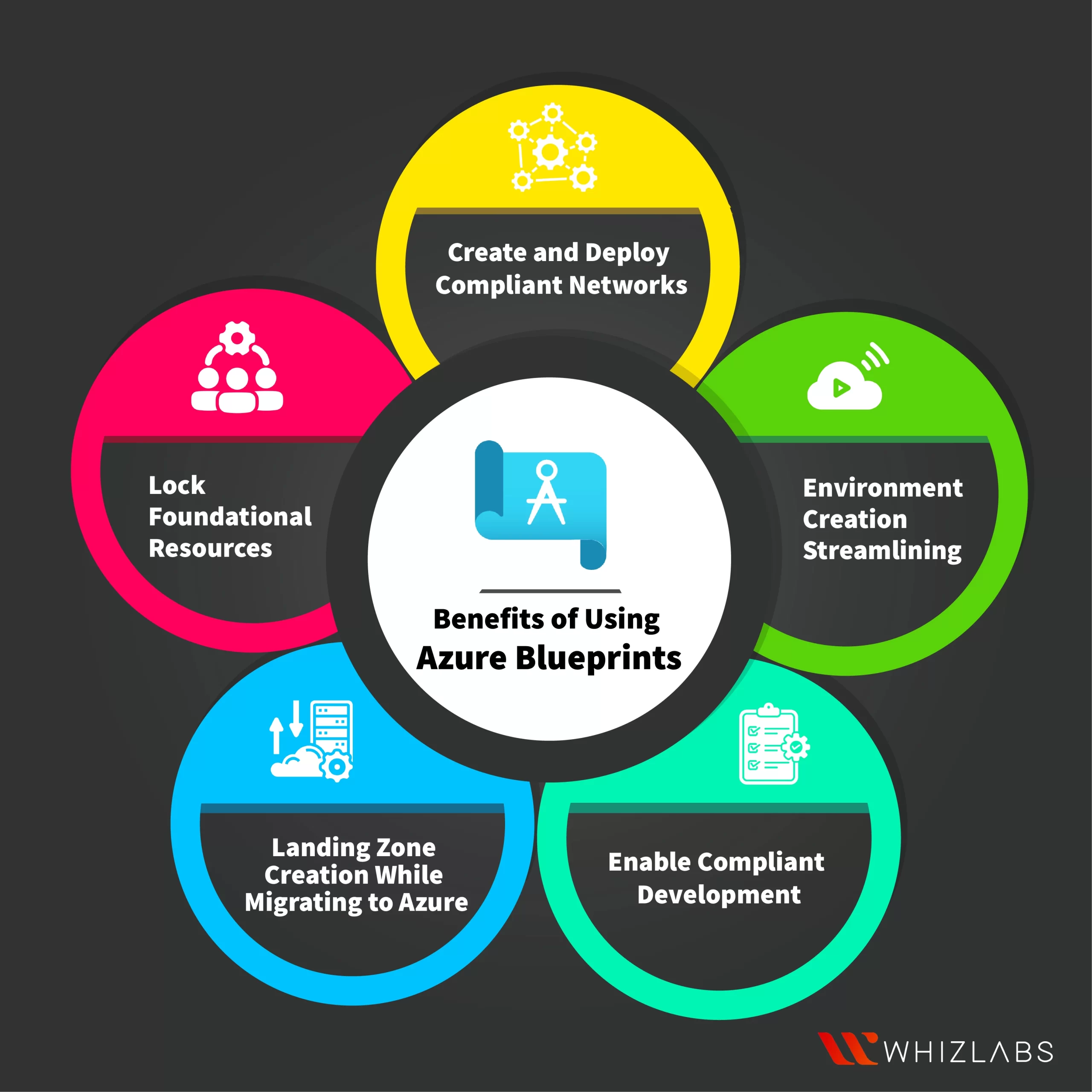In a business environment, deploying the same Azure resources in repeated ways can bring stress. Moreover, human resources are not efficient in repeating the same task with higher efficiency. The one-stop solution for this problem is having a bundle of these resources in a single Azure service. It is now possible with the Azure Blueprints. Azure Blueprints comes up with a complete package of Azure resources.
In this blog post, you’ll learn about Azure Blueprints, what it’s for, and how it can help you in deploying resources in the Azure ecosystem. By the end of this article, you can grasp complete insights on how to create and publish Azure Blueprints.
To clear the Azure fundamentals exam like AZ-900 certification, you need to enrich your knowledge in Azure blueprints.
Let’s dig in!
Azure Blueprints Overview: AZ-900 Certification
In general, the term Blueprints is used by architects for designing and building new things. They are mainly employed to ensure that the final design is in accordance with specifications and built as per the standards and requirements defined by the organization.
Azure Blueprints is a service offered by Microsoft Azure and it works in the same way as traditional blueprints do. It is employed by the security architect or security engineer to design and build the software in accordance with specifications. The repeated collection of the Azure resources can be designed and deployed as per the pre-defined requirements and standards in the Azure Blueprints.
By relying on the Azure Blueprints, IT professionals can craft an ARM template, and Azure artifacts such as role assignments, resource groups, and policy assignments. The back-end service is handled by the globally distributed Azure Cosmos DB database. Regardless of where the objects are deployed in the Azure Blueprints, objects can be replicated to diverse Azure regions to deliver highly available and low latency access to those objects.
What are the artifacts available in the Azure Blueprints?
The Azure blueprint artifacts used are as follows:
- Role Assignments: It lets the user add a user, role, access, etc.
- Policy Assignments: You can be able to add an in-built Azure policy or a custom policy.
- Azure Resource Manager Templates: It allows you to add an ARM template.
- Resource Groups: You can add a resource group.
Azure Blueprint Lifecycle
Azure blueprint has its own natural lifecycle. The blueprints available in the Azure blueprints can be created and deployed. Whenever it is not required, they can be deleted. And it supports continuous integration and continuous deployment for the companies that use the infrastructure as code.
The key stages of the Azure Blueprint lifecycle such as:
- Blueprint Creation
- Blueprint Publication
- Version Management
- Version Publication
- Version Deletion
- Blueprint deletion
How to create Azure Blueprints?
Here, I have listed the steps on how to create Azure Blueprint:
- Start by logging into the Azure Portal.
- In the Azure Portal, navigate to “All Services,” then select “Management followed by Governance,” and click on “Blueprints.”
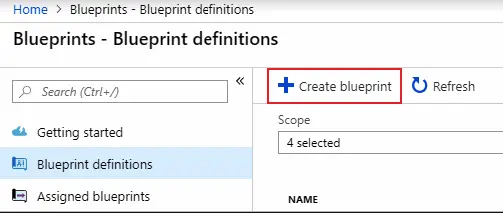
- On the following page, click the “Create” button.
- On the “Create blueprint” page, click “Start with a blank blueprint.”
- Under the “Basics” tab, provide a name for the new blueprint. Then, click the ellipsis button next to the “Definition location” field to open the scope selector. Choose the desired subscription, and click “Select.” Once the subscription is selected, proceed by clicking “Next: Artifacts.”
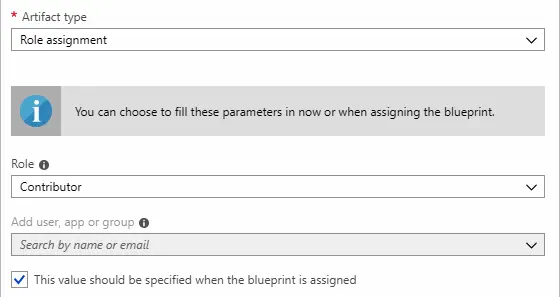
- On the “Artifacts” tab, you’ll notice an empty list since no artifacts have been added yet. To add one, click “Add artifact” under the “Subscription” section. On the next page, open the “Artifact type” dropdown menu and select “Resource group,” then click “Add.”
- Next, click “Add artifact” under the “Resource group” section and choose “Contributor role” from the “Role” dropdown.
- Finally, to create the blueprint, click “Save Draft.” This action will save the blueprint as a draft, and you will find it listed among your blueprint definitions.
How to publish Azure Blueprints?
- From the list of blueprint definitions, click the draft blueprint that was previously saved while crafting the blueprint.
- Next, choose the Publish blueprint option to start the publishing steps.
- Now, select the version and key in the description in the change notes box, and press the publish button.
- After publishing the blueprint, you can be able to view the new updated version.
Azure Blueprints vs. Resource Manager Templates
It is essential to understand the key distinctions between the Azure Blueprints and Azure Resource Manager templates to understand which one can be used and when it is. First, let’s see, what is Azure Blueprints.
Source: Microsoft.com
For setting the environment like Azure resource groups, different policies, role assignments, and Resource Manager template deployments, Azure Blueprints can be employed. It has the Essential packages for integrating all resources and artifacts in a single place. Those packages can be composed, assigned, and versioned to relevant subscriptions. They are also subjected to auditing and tracking activity.
Azure Blueprints can be able to bridge the relationship between blueprint components and deployed applications. When it comes to the ARM template, there is no active relationship exists between the ARM template and the deployed application. This kind of connection can aid in tracking and auditing the Azure resources.
Moreover, the ARM template is not available in Azure natively, but the Azure blueprint has a native existence to replicate it in various regions.
Also Read : Free AZ-900 Exam Questions on Microsoft Azure Exam AZ-900 Certification
Azure Blueprints vs. Azure Policy
As we have already compared Azure Blueprints and ARM Templates, we have to analyze what is azure policy.
An Azure policy acts as a control system that grants default permissions while explicitly denying access to certain properties of both new and existing resources to which the policy is applied. On the other hand, an Azure Blueprint serves as a package for defining precise standards and requirements governing the deployment of Azure services, security measures, and design principles. These packages are designed for reuse, promoting consistency and adherence to compliance standards across resources.
When a policy is integrated into a blueprint, it serves as a mechanism for establishing the correct architectural patterns or designs when the blueprint resources in Azure are assigned. Furthermore, policy inclusions ensure that any modifications made to the resources or environment to which the blueprint is assigned are in alignment with approved changes, guaranteeing continuous compliance with the blueprint’s specifications.
Also Read: Guiding Principles of Zero Trust Architecture
Benefits of using Azure Blueprints
The Azure Blueprints features and benefits are listed below:
Create and deploy compliant networks
The Azure Blueprints can be able to deploy large-scale Azure resources with the complete set of artifacts including Azure Resource Manager templates, role-based access controls, and policies within a single blueprint.
Environment creation streamlining
You can create a single compliant package by organizing the blueprints into multiple subscriptions in Azure Blueprints. Managing and tracking can be carried from the central location to know the instant updates.
Enable compliant development
By means of Azure blueprints, a faster compliance-based application can be generated with the usage of the self-service model, and the organization of the compliance application as per the production standards can be made easier.
Lock foundational resources
It is possible to eliminate the annoying modifications and misconfigurations, even those made by the subscription owners with the help of Azure Blueprints. Resource-looking options in the Azure blueprint can limit access to the shared infrastructure across the subscriptions.
Landing zone creation while migrating to Azure
Without the requirement of any external architects, you can accelerate the migration process by simply organizing the landing zone.
Know More : Best Hands-on labs to prepare for Microsoft Azure Fundamentals: AZ-900
FAQs
Is Azure blueprint free?
Azure Blueprints and other Azure services are available for free to manage the Azure services. To access certain features, the user needs to use the premium subscription.
What is the difference between Azure Blueprints and Azure policies?
Azure Policies primarily function as an access control system, offering default permissions (allow or deny) for both new and existing resources to which the policy is applied.
On the other hand, Azure Blueprints are essentially packages designed to establish and enforce specific standards and requirements governing the deployment of Azure services, as well as defining security and design principles. These packages are crafted for the purpose of promoting consistent and compliant resource implementation in Azure environments.
What is Azure ARM: AZ-900 Certification?
Azure Resource Manager (ARM) is like the control center for managing everything in Azure. It’s where you can organize, deploy, and ensure the security of all your Azure resources.
What is the difference between Azure landing zone and Azure Blueprints?
An Azure Landing Zone is linked to the foundational building blocks of an organization’s Azure environment. It’s essentially a collection of resources that forms the basis for an organization’s setup in Azure.
On the other hand, Azure Blueprints are templates designed to standardize configurations and settings for various Azure resources. They can be employed to deploy this standardized configuration across multiple partners or projects.
Conclusion
Hope we have covered everything about Azure blueprints ranging from Azure blueprints artifacts, Azure Blueprint Lifecycle, Azure Blueprints vs. Azure Policy, Azure Blueprints vs. Azure Policy, and benefits of Azure blueprints.
To enhance your in-depth understanding of Azure Blueprints, consider obtaining the AZ-900 certification. To assist in your preparation, we’ve curated reliable and credible study materials such as AZ-900 study guides and AZ-900 practice tests for az-900 exam.
For hands-on practical experience, you can also leverage interactive Azure hands-on labs and Azure sandboxes.
- Databricks Launched World’s Most Capable Large Language Model (LLM) - April 26, 2024
- What are the storage options available in Microsoft Azure? - March 14, 2024
- User’s Guide to Getting Started with Google Kubernetes Engine - March 1, 2024
- Navigating the Power of Amazon Elastic File System (EFS) - February 15, 2024
- Microsoft Power BI – Sandbox | Everything you should know - January 3, 2024
- Top Alibaba Cloud Interview Questions and Answers - December 13, 2023
- Top Python Interview Questions and Answers | 2024 - November 30, 2023
- How to create a Chatbot with DialogFlow / NodeJS | Step-by-Step Guide - November 22, 2023