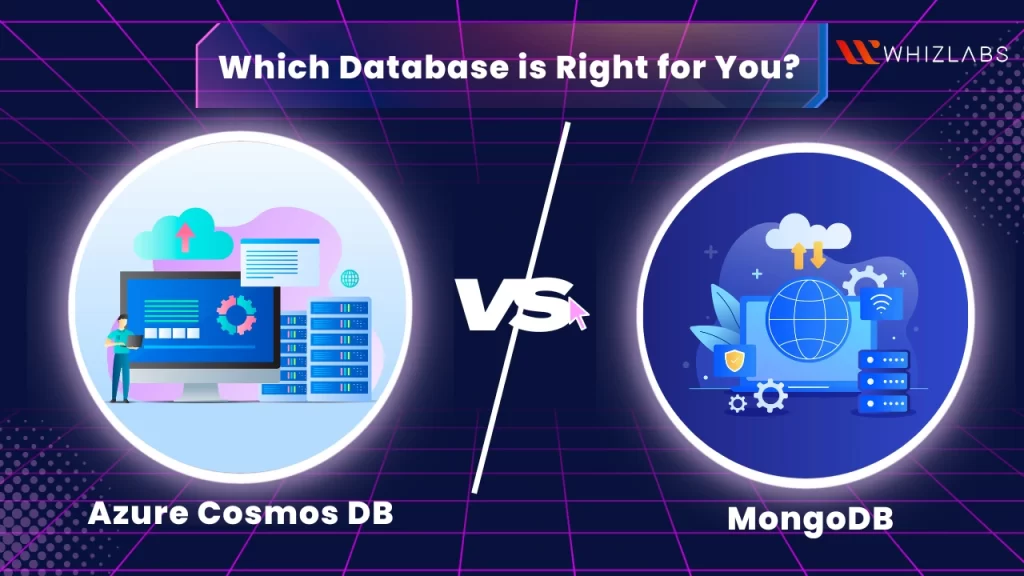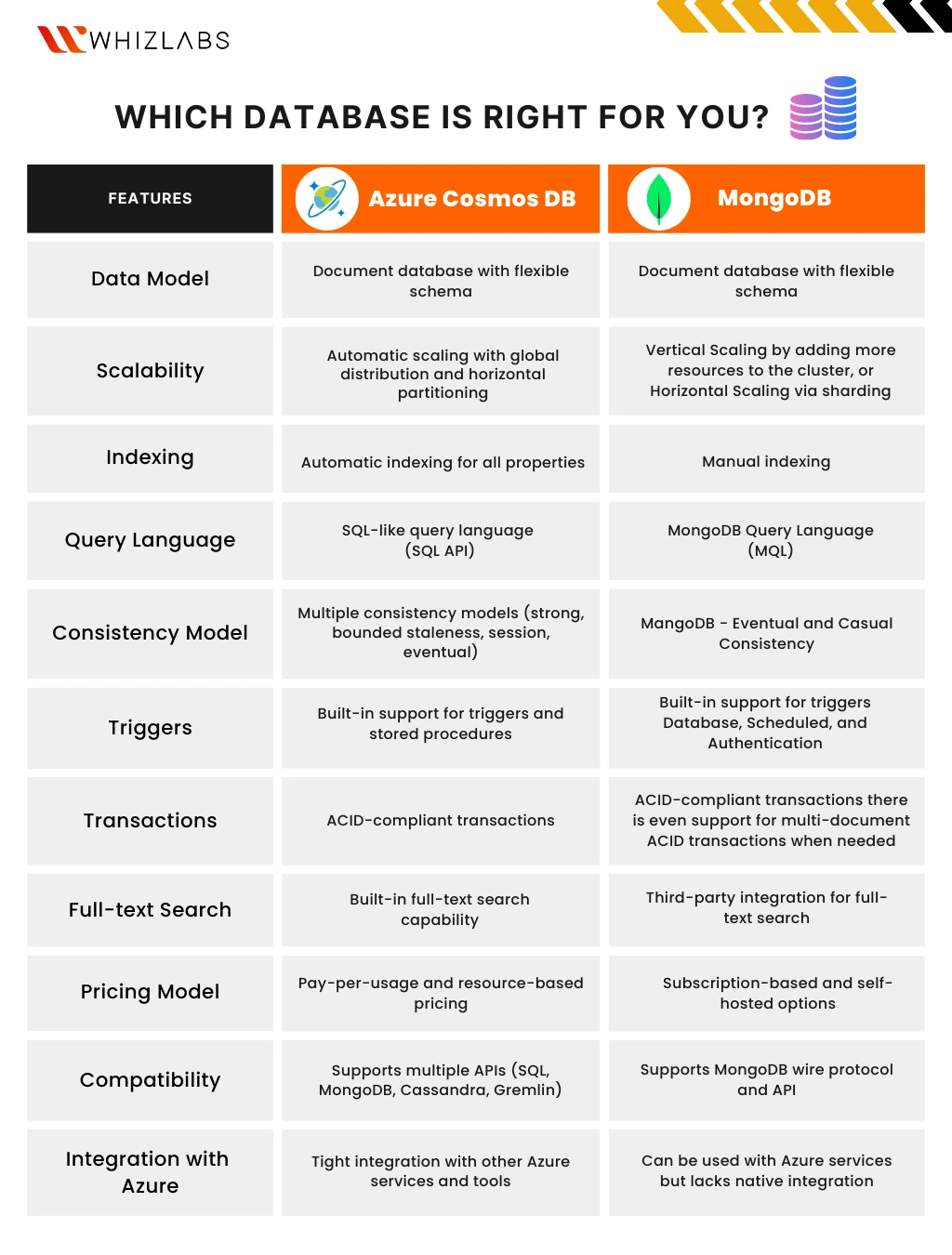The amount of data companies have to share is beyond limits and imagination. Sorting and processing them needs a solid system in place. That’s where NoSQL databases come into play. Almost all devices and IoT tools today use NoSQL for storing and processing data in modern apps. You can deploy these databases as distributed systems, making them more reliable and agile.
Speaking of NoSQL databases, the industry saw a massive rise in growth and demand for Azure Cosmos DB and MongoDB. These are proprietary NoSQL databases that store data other than two-dimensional tables. Some standard formats Azure Cosmos DB and MongoDB share are key-value pairs, documents, columns, and graphs. While these are one of the similarities, they also have significant differences.
What are they? What are the parameters for their differences? Which one is right for you? This blog will cover all these answers and discuss Cosmos DB and MongoDB in great detail. Let’s dive in.
Overview of Azure Cosmos DB
Azure Cosmos DB is a powerful NoSQL database service that’s globally distributed and multi-model. It offers strong consistency, low latency, high availability, and impressive throughput, all backed by solid service level agreements (SLAs). This technology aims to provide scalability and global distribution, bringing data closer to customers by storing it across multiple Azure data centers in different regions. With Azure Cosmos DB, you can expect lightning-fast reads and writes, with less than 10ms latency for both. It’s important to note that all operations are served from a local region and replicated based on the chosen consistency model.
Features of Azure Cosmos DB
- Replication across Azure data centers worldwide for lightning-fast performance
- Flexible data models (documents, key-value, graphs, etc.) to choose from
- Ensuring up-to-date data across regions for accuracy and reliability
- Horizontal scaling to handle large data volumes and high traffic
- Sub-ten millisecond reads and writes for rapid responsiveness
- Built-in resilience against hardware failures and regional outages
- Guaranteed performance, availability, and data durability
Pros and Cons of Azure Cosmos DB
Cosmos DB offers incredible flexibility with its diverse data models and APIs. Not only can you leverage SQL-like queries, but you can also use Gremlin, Azure Tables, and MongoDB APIs to interact with your data.
Additionally, Azure Cosmos DB, with its five consistency models – eventually consistent, consistent prefix, session, bounded staleness, and strong consistency – you have the power to fine-tune your latency. Plus, it scales seamlessly to meet your growing needs. Pricing is based on storage and throughput, ensuring a transparent and optimized cost structure.
However, this flexibility may initially pose a challenge for users. To fully harness Cosmos DB’s capabilities and achieve optimum performance within your application’s specific requirements, it’s crucial to understand the available data models and their intended use cases. By mastering these aspects, you can maximize performance while getting the best value for your investment. Remember that Cosmos DB is exclusively hosted on the Microsoft Azure platform.
Overview of MongoDB
MongoDB is a cutting-edge, distributed NoSQL database perfect for modern, cloud-based applications. It’s designed to store data in BSON format, a binary encoding of JSON-like documents. With MongoDB, you get the flexibility of arrays and nested JSON objects, allowing you to structure your data exactly how you need it.
The icing on the cake is MongoDB offers a hassle-free option to run it as a service. Its flagship service, Atlas, lets you leverage MongoDB Database as a Service on any central cloud platform like Google Cloud Platform, Azure, or AWS. However, if you prefer to keep things local, you can install MongoDB on both Windows and Linux platforms.
Features of MongoDB
- Flexible data storage with document-based model and dynamic schemas
- Horizontal scaling across multiple servers and data centers
- Ad hoc queries, indexing, complex joins, and robust aggregation framework
- Built-in replication, automatic failover, and reliable replica sets
- MongoDB Atlas for managed service or on-premises/private cloud installation
- Optimized query performance with various indexing options.
- Horizontal data partitioning for improved scalability
- Official drivers for major programming languages and popular frameworks
Pros and cons of MongoDB
MongoDB lets you run queries like SQL, key-value, or graph store. This versatility, coupled with its JSON-like document structure, gives MongoDB an edge, delivering fast read and write speeds that outperform traditional relational databases. It’s no wonder MongoDB is a top choice for web applications. With a generous maximum document size of 16MB (compared to Cosmos DB’s 2MB), it can be an enticing option for many teams. MongoDB also allows you to sidestep vendor lock-in by running on any cloud provider.
However, teams accustomed to relational databases may face a learning curve when adopting MongoDB. Concepts like joins, as SQL users know them, don’t come out of the box with MongoDB. On the other hand, when comparing performance to Cosmos DB, MongoDB shines when dealing with document sizes exceeding 2MB.
Cosmos DB vs MongoDB: General differences
Here’s a quick general comparison between the two.
| Attributes | Azure Cosmos DB | MongoDB |
| Data Models | Supports multiple data models (document, key-value, graph, column family) | Primarily focuses on the document model |
| Scalability | Easily scales horizontally across regions with global distribution | Supports horizontal scaling but requires manual configuration |
| Consistency Models | Offers multiple consistency options: strong, bounded staleness, session, eventual | Provides eventual consistency by default but supports strong consistency |
| Geospatial Capabilities | Provides built-in geospatial indexing and querying capabilities | Supports geospatial indexing and queries but may be less extensive |
| Multi-region Availability | Native support for multi-region replication and automatic failover | It can be configured for multi-region deployments but requires manual setup |
| Querying Languages | Supports SQL (Core), MongoDB API, Gremlin (graph), and Cassandra API | Uses its own query language, similar to JSON syntax, with rich queries and aggregation pipelines |
| Vendor Lock-in | Tightly integrated with Microsoft Azure, but can be used outside Azure | Open-source database with deployment options on-premises or on various cloud platforms |
Cosmos DB Vs. MongoDB: Forming Global Clusters
Cosmos DB is designed to handle globally distributed data at scale by automatically replicating and distributing data across multiple regions. It offers various consistency models, such as solid consistency, bounded staleness, session consistency, and eventual consistency, enabling developers to choose the appropriate character level based on their application requirements.
In contrast, MongoDB supports multi-data center deployment through replication and sharding. It natively supports replica sets, and self-contained server clusters replicating data across multiple nodes. MongoDB also provides sharding capabilities, which involve partitioning data across multiple servers to distribute the workload and enhance scalability.
Moreover, MongoDB offers an auto-sharding feature that automatically rebalances data across shards as needed. It provides read and write concern levels to manage data consistency and allows developers to specify the nearest replica set member for read operations to minimize latency.
Cosmos DB Vs. MongoDB: Scalability
Cosmos DB provides seamless and automatic scalability across global regions. Its distributed architecture allows for scaling throughput and storage based on demand. You can scale horizontally and vertically to accommodate growing data and traffic. With global distribution, data remains accessible with low latency across regions.
Contrarily, MongoDB achieves scalability through sharding, enabling horizontal scaling across multiple servers or clusters and sharding partitions data to handle increased workload and storage needs. However, managing sharding requires additional planning and administration.
Cosmos DB Vs. MongoDB: Disaster recovery
With automatic data replication across multiple Azure regions, your data remains accessible even during regional outages. Additionally, Cosmos DB offers point-in-time restore capabilities, allowing you to recover your database to a previous state within a configurable time window. With Azure Backup, you can create scheduled backups for data recovery in catastrophic scenarios, making Cosmos DB a robust choice for disaster recovery.
On the other hand, MongoDB offers backup and restore tools like Mongodump and Mongorestore, enabling scheduled backups and data recovery. If using MongoDB Atlas, the managed service, you benefit from continuous backups, point-in-time recovery, and cross-region replication. MongoDB’s disaster recovery capabilities and flexibility make it a solid choice for data resiliency.
Cosmos DB Vs. MongoDB: Pricing and Support
Azure Cosmos DB pricing depends on factors like database model, throughput, storage, and data transfer. Different pricing tiers are available to match performance needs. Microsoft provides a pricing calculator and detailed documentation for cost estimation. Support options include various plans with responsive assistance, 24/7 technical support, and Microsoft expert guidance.
On the other hand, MongoDB offers different pricing options based on deployment choice. The community edition is free for self-hosted deployments, while commercial subscriptions provide advanced features and support. MongoDB Atlas, the managed service, has its pricing structure based on factors like instance size and storage. Support includes community forums, extensive documentation, and commercial support plans with varying levels of assistance and response times. MongoDB also offers consulting and training services for additional support.
Cosmos DB Vs. MongoDB: Security Capabilities
Azure Cosmos DB prioritizes data security with solid controls. It integrates with Azure AD for authentication and authorization, enabling precise access management. Role-based access control (RBAC) allows specific permissions for users and groups. Encryption safeguards data at rest and in transit, with options for customer-managed keys or Azure Key Vault. Built-in monitoring and auditing capabilities track security events effectively.
In contrast, MongoDB offers comprehensive security measures. It supports authentication and authorization with various mechanisms like username/password, LDAP, and Kerberos. Transport layer security (TLS) encryption ensures data protection during transit. Fine-grained access control is possible through user-defined roles. Auditing and logging features monitor security activities closely.
Verdict: Which database is right for you?
Cosmos DB is a globally scalable, multi-model database supporting operational applications. While it shares similarities with MongoDB, it needs to improve compatibility and functionality. One limitation is that data querying can only be done using a single model. If you choose to provision a container with the SQL API, you won’t be able to query it with the Cosmos DB emulation API. Additionally, Cosmos DB does not offer support for time-series data.
In contrast, MongoDB allows you to perform key-value, graph, and SQL queries on the same data. Furthermore, with the release of MongoDB 5.0, you can develop and run applications with dedicated support for time-series data storage and query patterns.
MongoDB (through MongoDB Atlas) and Cosmos DB are fully managed global database services on Azure. However, MongoDB provides significantly richer functionality to cater to a broader range of use cases. Besides, MongoDB also offers more deployment flexibility, allowing you to avoid vendor lock-in, especially with multi-cloud clusters. On the other hand, Cosmos DB can only be utilized as a managed service on Azure, which means migrating to another cloud provider would require a complete transition.
Choosing between Cosmos DB and MongoDB depends on your specific needs. Cosmos DB is better if you require flexibility with multiple data models, while MongoDB focuses on the document model. Cosmos DB offers global scalability and automatic multi-region replication, ideal for low latency and high availability. MongoDB provides horizontal scalability through sharding. Cosmos DB is a fully managed service handling administrative tasks, while MongoDB can be self-hosted or used as a managed service. Consider the ecosystem, community support, and cost implications to make an informed decision.
Summary
Hope this blog helps you dive deeper into the Azure Cosmos DB and MongoDB and how these databases differ. Apart from the abovementioned factors and drivers, another best way to gain an in-depth understanding of these databases is to go for certification courses. Whizlabs offer training programs for over 200 certification programs, including Azure Cosmos DB.
The cherry on top, you will have access to updated resources and video lectures designed by industry experts. You will enjoy unlimited access to exclusive Whizlabs training material and round-the-clock assistance. Does this interest you? Want to learn more about how you can specialize in database management like Cosmos DB or MongoDB? Reach out to us today.
- Free 25 Databricks Machine Learning Associate Exam Questions - March 21, 2024
- A Tour of Google Cloud Hands-on Labs - December 12, 2023
- Mastering Azure Basics: A Deep Dive into AZ-900 Exam Domains - December 4, 2023
- Exploring the Benefits of Validation Feature in Hands-on Labs - October 10, 2023
- 20+ Free MD-102 Exam Questions on Microsoft Endpoint Administrator - September 27, 2023
- 20+ Free MS-102 Exam Questions on Microsoft 365 Administrator Certification - September 25, 2023
- AWS Certified Developer Salary in 2024 - September 19, 2023
- Guide to SharePoint, OneDrive, and Teams External Sharing in Teams - September 10, 2023