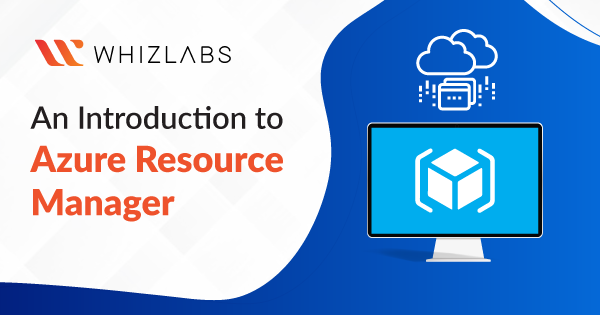Microsoft is currently one of the most valuable companies and the secret behind this is that it can be used by anyone. Even complex computing tools are made with such ease that a beginner can use it. Not everyone is an engineer at home trying to create a business of their own. Microsoft Azure Resource Manager is one of the most homeliest tools which is widely used because of the easy of use.
The growing fame and power of Microsoft is something that we can see daily once we switch on our computers and the ‘windows’ icons flash on it. Azure is another wonder created by Microsoft. It is a platform for IaC which stands for Infrastructure as code in Azure. This is a tool that you can use for central management, deployment of sources and security management and programming of sources. ARM or Azure resource management creates a group of your resources and assets. It gives you options of Microsoft storage and Microsoft compute to deploy your assets in ARM. It was first introduced in 2014 and has touched the peak usage from 2018.
This article will give you a pure examination of how Azure works and what are the benefits of it.
Azure Resource Management
As explained above, Azure is a tool through which you can deploy and manage different sources using infrastructure as code. Management means handing you the tools of modifying, deleting, securing and providing access and controls.
Basic terminologies you should know:
- Resource is something that has to be managed. It is something either you created or assigned and now has to be watched and modified according to your needs. Very well known resources are Virtual machines, Virtual networks and Databases. They are also known as management groups.
- Resource group is all your resources stacked in one group. You can manage all your resources on Azure on a single screen or platform.
- Resource provider is a place through which you can create resources.
- Resource manager template is a file where you can code as to how every resource should be managed. Which resource has subscriptions or tenants and how are they to be dealt with.
Azure Resource Group
From the definitions above we know what a Azure resource group stands for. When you are dealing with huge databases, you will automatically want to divide the data into groups which stand for production and non-production groups. Those are an integral part of Azure group management models.
This is a relatively recent approach to managing assets. It provides automatic provisioning, monitoring and access control. The best thing about Azure resource management is that it is cost effective. It is only Azure that can power the whole idea of resource groups and is a brilliant creation by Microsoft.
Azure Resource Manager
Azure resource manager also known as ARM provides a stack of interfaces which are connected to your sources. What ARM further does is to take these interfaces and place them in resource groups which are created logically. It creates a group of all the related resources. There are two groups that ARM identifies automatically. One line of interfaces are put into a group known as ‘Line of business’ and the others are put into ‘Infrastructure as a service’ group.
A resource group can store and span multiple types of groups from different sources. Through a resource group you can check the dependency of one source on the other. Performance checks and creating new securities are also a part and parcel of Azure.
Benefits
- Centralized management: On a single dashboard, you can handle multiple resources. Work becomes very easy and efficient when you integrate resources through a third part application. What this does is ensuring resource management consistently. It increases visibility into resources and provides strict administration.
- Templates: If you want to define and deploy your resources, then Azure resource will give you that in the easiest way through templates. When you make or add a resource, ARM gives you the option of specifying the name, location, zone, security and network attached to it. taking this information, the templates automatically distribute it and go ahead with application testing. You can also customize the templates as to what kind of groups you want.
- Security: Azure Resource Management gives you RBACs (Role based access control) which powers you with who you want to give access and who you want to restrict from reaching and modifying your template. Even after giving access to a particular template, you can lock specific resources in the template that you don’t want others to see.
The article aimed to explain how Azure works and what are the benefits of it. The whole concept of resource and resource groups is brilliant and a sight of higher logic. The architectural and structure thought behind it makes it easier for our workload. If you want a not so sloppy growth path, Azure is something that your business databases should adopt. If you want to learn more about Azure then make sure you check out our courses on Introduction to Azure Resource Manager which will give you everything you need.
Interested in other certifications of Microsoft Azure? Check them out here!
- Top 20 Questions To Prepare For Certified Kubernetes Administrator Exam - August 16, 2024
- 10 AWS Services to Master for the AWS Developer Associate Exam - August 14, 2024
- Exam Tips for AWS Machine Learning Specialty Certification - August 7, 2024
- Best 15+ AWS Developer Associate hands-on labs in 2024 - July 24, 2024
- Containers vs Virtual Machines: Differences You Should Know - June 24, 2024
- Databricks Launched World’s Most Capable Large Language Model (LLM) - April 26, 2024
- What are the storage options available in Microsoft Azure? - March 14, 2024
- User’s Guide to Getting Started with Google Kubernetes Engine - March 1, 2024