The introduction of container technologies improved the ease of developing applications. Red Hat OpenShift is one of the notable PaaS services that provides an auto-scaling cloud application platform. The platform of OpenShift is an essential improvement over the conventional application development platforms.
The demand for cloud applications is the most important reason for the increasing popularity of OpenShift. Therefore, the following article would aim at discussing the various details related to OpenShift. Subsequently, the discussion would proceed towards the Red hat variant of OpenShift. A detailed impression of these factors can help you in preparing effectively for OpenShift certification.
Introduction to Red Hat OpenShift
The information on an introduction to red hat OpenShift is based on the requirements of flexibility. OpenShift is developed with a layered architecture comprising of the Docker cluster and Kubernetes. It is built over Docker and Kubernetes for providing container images at the foundation.
This forms an important aspect of this discussion on Red Hat OpenShift. Since OpenShift is developed on top of Docker and Kubernetes, developers can get more advantages. For example, building on top of Docker helps in the development of lightweight containers and container images based on LXC.
The presence of Kubernetes provides support for tasks, including container management and orchestration across multiple hosts. Therefore, OpenShiftis based on a massive change in conventional monolithic architecture. Now, it provides a more simplified architecture based on microservices-containers. It is easier to avoid scenarios with ‘single point of failure’ (SPOF) with OpenShift. Furthermore, you could also isolate problems and resolve them effectively with ease.
As presented above, there are multiple versions of OpenShift. Some of them are OpenShift Origin, OpenShift Dedicated, Red Hat OpenShift Online, OpenShift dedicated or enterprise version, OpenShift.io, or the OpenShift container platform. Now, let us take a look at these different aspects of OpenShift in this introduction to red hat OpenShift. Apart from the concerns of the benefits of using OpenShift, the discussion would outline basic architecture, configuration, and installation of OpenShift. Also, we shall explore some details of red hat OpenShift certification.
Also Read: Top 10 DevOps Tools
One Code for All!
OpenShift has passed through different stages of development since OpenShift origin. We highlighted the basic definition of the first variant of OpenShift in the previous paragraph. OpenShift Origin was developed as a software product to provide software deployment and management services based on Red Hat. Gradually, the different implementations of OpenShift changed over the years. However, the basic code and functionality of OpenShift are identical across all versions.
Red Hat OpenShift still relies on the provision of an integrated development environment (IDE). This IDE provides the facility for creating and deploying Docker-based containers. Also, developers can manage the containers using Kubernetes container orchestration services. This may sound like a repetition of what we discussed earlier. However, this is the most basic impression of OpenShift and is inherent to every description of OpenShift you can find.
Components Used in OpenShift
As a part of Red Hat OpenShift training, you have to take a look at the components used in OpenShift. Here is a list of the components.
- ETCD is one of the most important components of OpenShift responsible for storing configuration details. It can be used by each node in the cluster and is accessible to everyone. It is also a key-value store enabled with HA.
- Since OpenShift is based on Kubernetes, you can find the API server with OpenShift. This API server helps in ensuring all operations on the cluster by leveraging the API. The API server provides an interface, thereby ensuring flexible communication with various libraries and tools.
- The scheduler is one of the crucial elements of the Kubernetes master. It is used for the distribution of workload and tracking workload on cluster nodes. This helps in the effective allocation of workload to resources.
- The other important components you can use on OpenShift are Kubelet service and Kubernetes proxy services. The Kubelet service is available in each node and helps in the exchange of information with the control plane service. The Kubernetes proxy service is also found on each node. This service helps ensure the availability of services to an external host.
OpenShift Online
The next variant of OpenShift that we cover in this OpenShift tutorial is OpenShift online. OpenShift Online is a PaaS service that provides a flexible cloud application platform. You could design secure and highly scalable applications with the least resource configurations and management efforts. OpenShift Online provides support for various programming languages and frameworks including PHP, Ruby, and Java.
Also, you can find integrated developer tools such as Jenkins, Eclipse integration, and JBoss Developer Studio. OpenShift Online is built on Red Hat Enterprise Linux (RHEL) an is suited for present-day enterprise applications. The facility of integrated application runtimes is also a crucial aspect of OpenShift Online.
Basic Architecture of OpenShift Online
Red Hat OpenShift online provides network connectivity, disk space, memory, and CPU resources. You also get a JBoss or an Apache server along with these resources. Therefore, it is easier to build, deploy, and manage applications in the cloud. Most important of all, you get a file system layout as a template for creating an application. Furthermore, you also get the facility of a limited Domain Name System (DNS) for making your application accessible online. You could also find basic components of OpenShift online in an OpenShift tutorial.
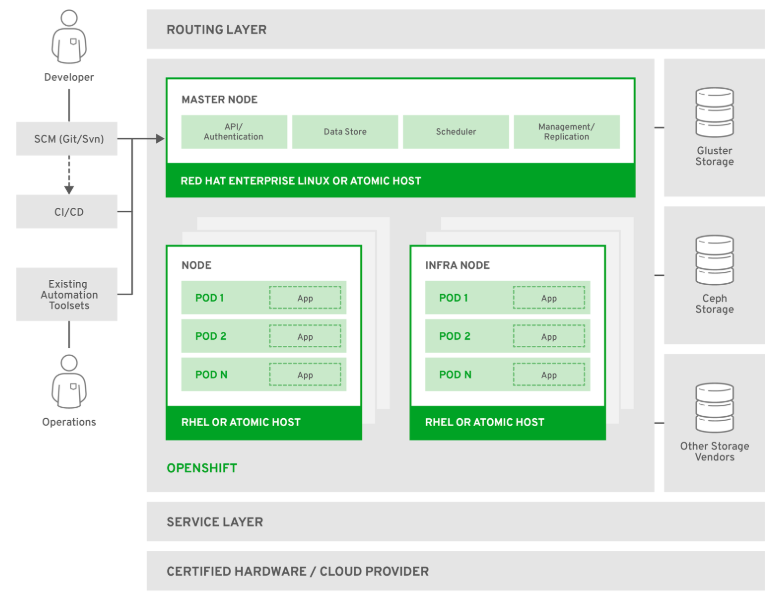
There are two system components in OpenShift online. They are gears and cartridges. Gears are the containers tailored according to specific resources. Gears hold the application code, and the cartridges run here. They are also responsible for allocation of disk space and RAM to a cartridge. Cartridges are the components responsible for functionalities of running applications. You can find different cartridges with support for languages such as Ruby, Perl, and PHP. Also, you can find cartridges with support for a database such as MySQL and PostgreSQL.
Gear Sizes in OpenShift Online
Red Hat OpenShift online provides various gear sizes to cope with your resource requirements. Small gears are available with 100MB of swap space, 512MB of RAM and 1GB disk space. You can also find Small.highcpu gears that have the same specifications as small gears, albeit with double CPU performance. Medium gears are available with 100MB of swap space, 1GB of RAM and 1GB disk space.
Large gears are available with an improvement of 2GB of RAM and similar swap space and disk space as small and medium gears. The default setting of OpenShift online provides you with three small gears accounting for 3GB disk space and 1.5GB RAM. OpenShift online can assign each gear individually for separate applications or assign all three to a single application and cartridges. It can also use the gears for application scaling.
OpenShift Enterprise
Another notable version of OpenShift is the Enterprise version. It also provides support for various programming languages, frameworks, and integrated developer tools like OpenShift online. The improvements in OpenShift enterprise are tailored to provide OpenShift functionalities to customer datacenters. Therefore, organizations could get a dedicated private PaaS with Red Hat OpenShift enterprise version. Most important of all, it can address the concerns of security, governance requirements, compliance, and privacy.
Basic Architecture of OpenShift Enterprise
The basic architecture of OpenShift dedicated or enterprise version differs from the OpenShift online version. You get three additional system components other than gears and cartridges with the enterprise version. They are broker, message bus, and nodes. Let us throw some light on these components.
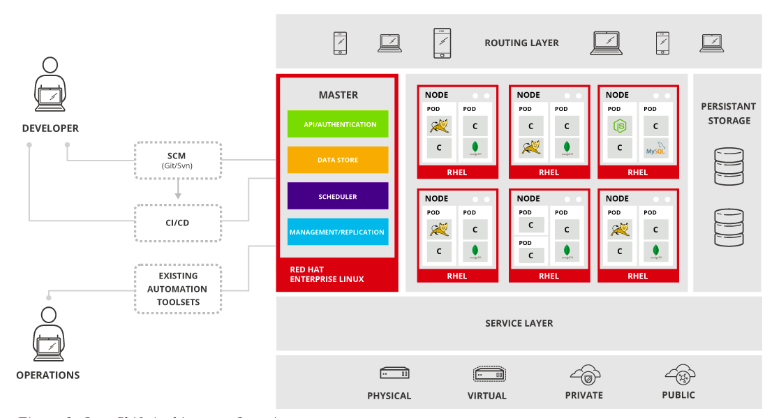
- The Broker system component helps in the management of user logins, application state, and DNS. It is also involved with the management of nodes and coordination of provisioning and application management. Users can interact with the broker by using CLI, management console, or REST-based API.
- Nodes are responsible for holding the gears which run applications. They provide resource sharing to enable running multiple gears on a single virtual or physical machine. The machine used in this case is known as the node host.
- The message bus in the architecture of OpenShift enterprise version forms a connection between the broker and nodes.
OpenShift Container Platform
You can also find another variant of OpenShift in the form of Red Hat OpenShift container platform. The container platform is suitable for the development of an individual’s infrastructure. It is based on Kubernetes and provides a secure environment for creation, deployment, and management of container-based applications. This container platform provides consistency for on-premise as well as cloud infrastructure.
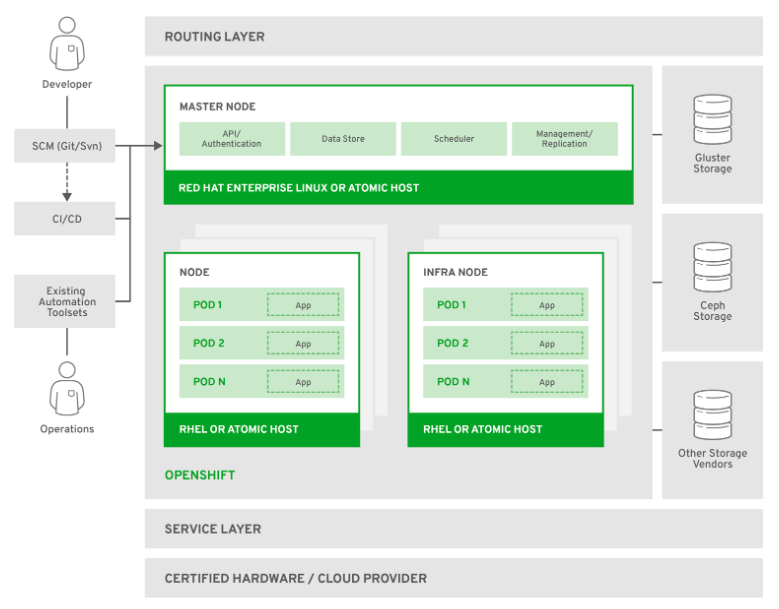
Configuration and Installation of OpenShift
With clarity on OpenShift versions and their basic architecture, let us move towards configuration and installation of OpenShift. You can find different methods for installation and configuration of OpenShift.
- The common method is the all-in-one mode, which is suitable for development purposes.
- You can also find the single master and multiple nodes mode of installation and configuration.
- Another method is multiple masters, and multiple nodes meant for production environments. You can find distinct deployment methods on OpenShift for various target environments.
Deployment on the cloud or on-premise on the datacenter can be carried out using traditional methods or container technologies. Traditional methods for deployment include examples such as RPM package, and container technologies include Docker. It is noted that the developer community highly prefers the all-in-one mode of OpenShift.
Red Hat OpenShift Certification
Red Hat OpenShift certification is associated with the introduction to containers, Kubernetes, and Red Hat OpenShift. The course is associated with the code DO180 and helps in gaining the following abilities.
- Understanding of container, docker and OpenShift architecture.
- Creation of containerized services.
- Management of containers and container images.
- Creation of custom container images.
- Deployment of multi-container applications.
- Deployment of containerized applications on OpenShift.
Prerequisites for OpenShift certification
Before starting your preparations for red hat OpenShift training, you need to take a look at the prerequisites also. The prerequisites can be presented as follows:
- Experience in web application architectures and related technologies.
- Ability to use the Linux terminal session and issuing operating system commands.
- Red Hat Certified System Administrator (RHCSA) certification or similar experience.
Preparing for a DevOps Interview? Go through these top DevOps Interview Questions and get ready to ace the interview.
Conclusion
So, in this article, we presented a detailed impression of OpenShift in its basic sense. This OpenShift tutorial also focused on the components that you can find in OpenShift as well as the different versions of OpenShift. The most promising highlight in the discussion was the illustration of the basic architecture of OpenShift online and enterprise versions.
Subsequently, the discussion outlined the methods used for the installation and configuration of OpenShift. Furthermore, the discussion also presented the functionality of OpenShift container platform. Finally, the discussion illustrated details about OpenShift certification with the skills obtained from the certification and prerequisites.
Therefore, you can step into the world of OpenShift and use this guide as help for your initial steps!
- Top 10 Highest Paying Cloud Certifications in 2024 - March 1, 2023
- 12 AWS Certifications – Which One Should I Choose? - February 22, 2023
- 11 Kubernetes Security Best Practices you should follow in 2024 - May 30, 2022
- How to run Kubernetes on AWS – A detailed Guide! - May 30, 2022
- Free questions on CompTIA Network+ (N10-008) Certification Exam - April 13, 2022
- 30 Free Questions on Microsoft Azure AI Fundamentals (AI-900) - March 25, 2022
- How to Integrate Jenkins with GitHub? - March 22, 2022
- How to Create CI/CD Pipeline Inside Jenkins ? - March 22, 2022





