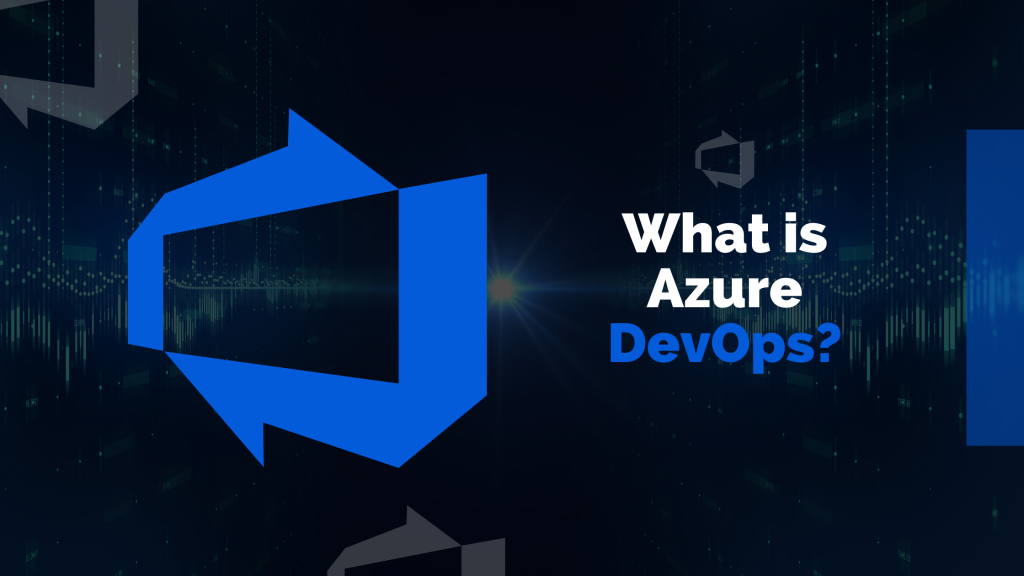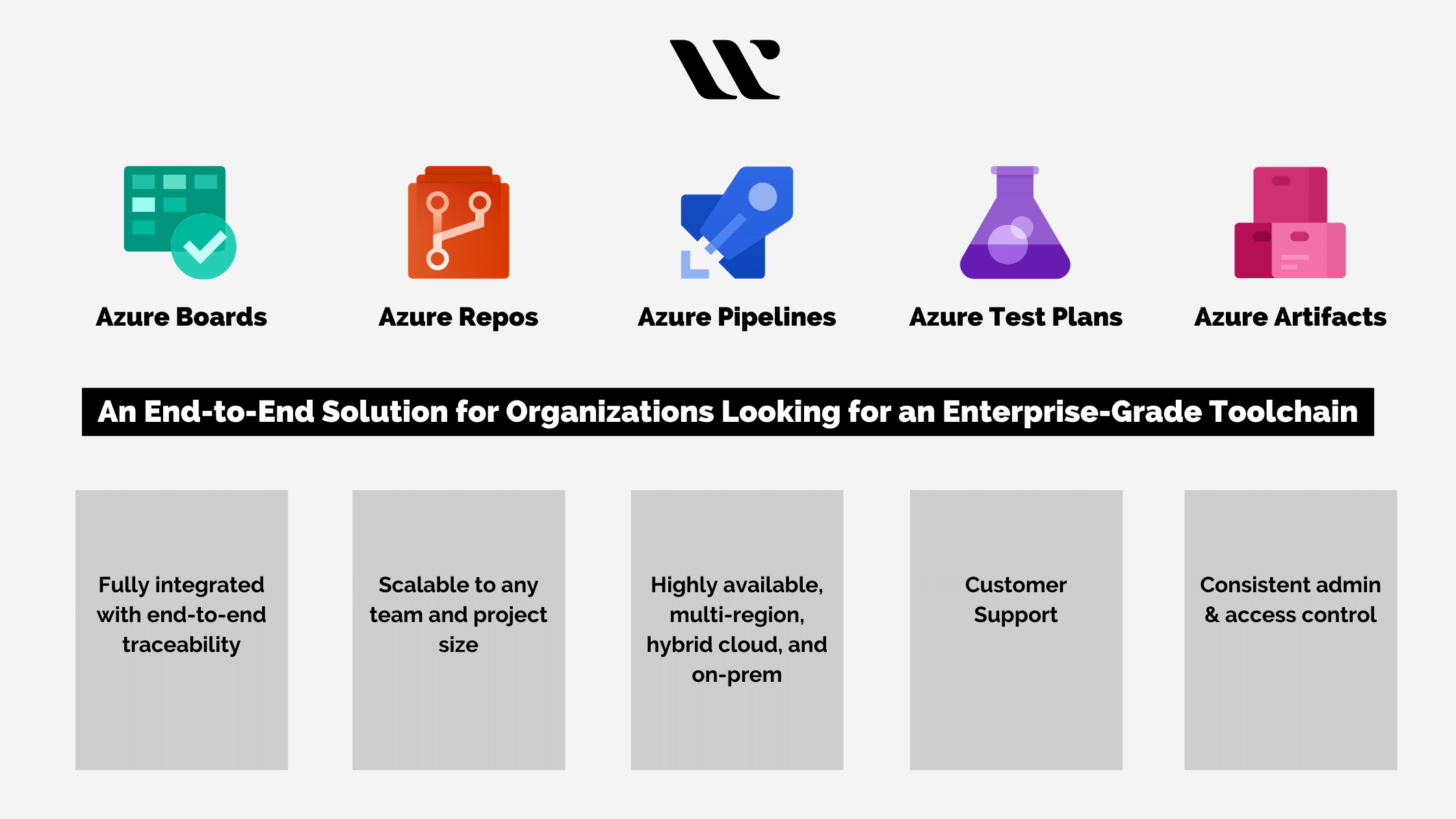Azure DevOps is a SaaS platform offered by Microsoft, meant to provide an end-to-end DevOps toolchain for seeking development and deploying the software. The proficient outcomes of integrating Azure DevOps will allow the users to implement leading tools upon deriving the end result.
Apart from that, Azure DevOps is also a crucial integration for orchestrating the DevOps toolchain. Today, Azure DevOps has been a proficient tool that is being used by several users who found it suitable for their business and productivity needs. The simple definition of DevOps is a combination of development & operational considerations for developing software. Hence, the demand for this solution is higher in the present decade!
In order to help you understand more precisely the definition and purpose of Azure DevOps, this article has covered some of the key areas of interest within the topic.
With the Microsoft Azure certifications bring your cloud career one level up with the world’s leading online learning platform! Check out Whizlabs Microsoft Azure Certifications Online Courses and Practice Tests!
Purpose and Importance of Azure DevOps
Azure DevOps is accessible in multiple ways that suit the user. The two ways of using or integrating Azure DevOps are on-premises or online integration. The on-premises integration is done upon the servers, whereas the online integration is based upon the services offered by Azure DevOps.
There is a probable difference between Azure DevOps Services and Servers that differentiate their functionality and operational abilities. Azure DevOps server scales by implementing the project collections, projects, and associated deployments. But, the Azure DevOps Services is scaled by particularly using the projects and organizations.
The Azure DevOps Server is built over the back-end of the SQL server. It is preferable only when the users need the data to stay or get stored within their respective networks. Apart from that, it is also used when the users want access to reporting services of SQL server for integrating it with DevOps server tools and data.
The Azure DevOps Services are meant to provide a more reliable, scalable, and highly available hosting service. Moreover, these services are backed by a highly proficient operating team and have over 99.9% SLA. It offers immediate access to all the greatest features of Azure DevOps.
Microsoft Azure DevOps Solutions is intended for the DevOps professionals who have already received the badge of Azure Developer Associate or Azure Administrator Associate.
The purpose of Azure DevOps is stated with its important range of services. These Azure DevOps services intend to cover the complete development life-cycle. They include:
- Azure Boards
- Azure Pipelines
- Azure Repos
- Azure Artifacts
- Azure Test Plans
Work Process in Azure DevOps
There is more explanation to these services that you will definitely get an insight further in this article, But for now, you should know that there is a whole set of work process that Azure DevOps carry out with the use of its services. The work execution related to Azure DevOps services is associated with some of the crucial steps that include:
-
Planning
Azure Board is an ALM tool that assists the users in maintaining the Agile process. Hence, with it, Azure DevOps helps the users in terms of planning and tracking the development aspects. In addition to that, it also helps detection of issues within the plan by using Scrum or Kanban.
-
Development
The second process of implementation is the development job. Azure DevOps is well integrated with all version control aspects for managing the workspace and repository of the codes. Apart from that, all the important and essential features are built-in by default within DevOps, which allows you to proceed straight away for the development aspects.
-
Build or Integrate
With Azure Pipeline, under the DevOps services, you can use continuous deployment or integration (CD/CI) for building or integrating purposes. For your convenience, there are different job agents and templates embedded within the platform.
-
Package
In case you are in need of any kind of packages for adding an extension, Azure Artifacts can help you with built-in solutions without the need for integrating with any third-party solutions.
Have you checked out Whizlabs Free Test for Microsoft Azure DevOps Solutions (AZ-400) Certification?
-
Testing
In the entire DevOps process, testing stands as an important element. Therefore, there are several testing templates and associated management solutions to run tests on the process and output.
-
Releasing or Deploying
It is one of the crucial moments within the entire process of DevOps execution. Deploying or releasing the software is quite easy with Azure DevOps, as it has built-in features and solutions to ease the risk aspects to make the process easy.
-
Configuration or Operation
Configuration and operation aspects with Azure DevOps are pretty easy because there are simple processes embedded within the platform for configuring the organization, sprints, Kanban, and others.
-
Monitoring
All the phases with the life cycle of Azure DevOps need monitoring. It is because the reliability, performance, and health of the application should be reported over time to analyze the necessity of upgrades or repairs.
-
Reporting
Azure DevOps comes with a dashboard where the monitoring and tracking reports are stored. Users can access the summaries, reports and generated ‘additional analytical’ reports with the integration of Power BI.

Services of Azure DevOps
As of now, you probably must have understood that Azure DevOps intends to help you assemble your software or product right from the initial stage to the end result. It is, moreover, a single platform that is being used by almost all developers of today for utilizing the Agile process aspects. Apart from that, the testing of the app, deploying code, using CD/CI framework, and other such aspects are done over one platform.
Azure DevOps operate with select services within its package. These services are used for carrying out the entire software development process. The hints to its usage have been given in the previous section, while this is just a clear insight to elaborate upon the efficacy of Azure DevOps services.
- Azure Boards- Azure Boards allow you to track your ideas at all stages of development. Along with that, you can also keep your entire team aligned with all the changes made to the code and linked directly to workable items. Not just that, but you can track work with backlogs, team dashboards, Kanban boards, scrum boards, and other custom reporting solutions.
- Azure Pipelines- Azure Pipelines within the DevOps services is meant to help you out with cloud-hosted pipelines for diverse Operating Systems. With it, you can automate your deployments and software builds to take the load off your hands. It can help you create powerful workflows that will be having native container support.
- Azure Repos- With Azure Repos, you can get unlimited and free private Git repositories, code search, and pull requests. It supports semantic code search, webhooks, API integration, and Git client support. With it, you can automate with built-in CD/CI, which will result in auto-triggering of tests, builds, deployments, and other such aspects.
- Azure Test Plans- Azure Test Plans is a DevOps toolkit that allows the users to implement planned testing implementation. It allows you to capture rich data, test across the desktop or web, and get end-to-end traceability. You can either execute manual planned testing or exploratory testing, depending upon your needs and requirements.
- Azure Artifacts- Azure Artifacts allow you to integrate complete package management solutions to CD/CI pipelines easily and conveniently. Along with that, the users also get the ability to create & share npm, NuGet, Python, and Maven packages. With it, you can expect to keep the artifacts organized, protect the packages and integrate them seamlessly to respective pipelines.
Aspiring to get Microsoft Azure DevOps Solutions (AZ-400) Certification? Try our PRACTICE TEST before appearing for the real exam!
Microsoft Azure DevOps proposes you to use all types of DevOps services for your application development needs. Apart from that, you can also consider choosing what compliments your workflow necessity to emphasize the corresponding usage of the services.
To help you understand some of the crucial aspects of these Azure DevOps services, here is a table of enlightenment.
|
Azure Boards |
Azure Pipelines | Azure Repos | Azure Test Plans |
Azure Artifacts |
|
It allows using proven productivity tools |
It hosts all OS agents by simplifying hardware management & VMs. | It supports collaboration for building better code with threaded discussion and CI. | You can go ahead with planned manual testing solutions | It allows you to keep your artifacts organized. |
| It allows you to customize dashboards | It allows you to deploy powerful workflows. | It allows the users to automate the CD or CI aspects for automatically enabling tests and deployments | Exploratory testing sessions can help you maximize the quality of development. | It helps you protect your diverse packages. |
| It allows you to choose your workflow | It lets you enable flexible deployments to Kubernetes | You can protect your code and its quality with some branch policies. | It captures some essential data at the moment you run or execute the tests for making the defects actionable. | It allows you to seamlessly handle the packages integrated with CI or CD pipelines. |
| It allows you to integrate with your favorite tools such as Slack or Microsoft Teams for ChatOps. | It allows you to implement CD of the software to any possible cloud such as GCP, AWS, or Azure. | You can use TFVC or Git upon Azure Repos with some of your favorite tools. | It allows you to test your software or application across web apps and desktop apps. | Azure Artifacts is built upon standard formats and is suitable to work with your favorite tools & other services. |
Final Words
These are a few of the things to explain the functionality and usage of Azure DevOps in the field of software development. These services are used by almost all developers of today, and the reviews about their efficacies are outstanding.
Check out Whizlabs Best Performing Free Tests today!
Therefore, if you are new to Azure DevOps, it is advised to try and implement its functionalities to get an idea about its perks. If you’re preparing to become a Microsoft Certified Azure DevOps Engineer, do check out our training course and practice tests for the AZ-400 certification exam.
- Top 20 Questions To Prepare For Certified Kubernetes Administrator Exam - August 16, 2024
- 10 AWS Services to Master for the AWS Developer Associate Exam - August 14, 2024
- Exam Tips for AWS Machine Learning Specialty Certification - August 7, 2024
- Best 15+ AWS Developer Associate hands-on labs in 2024 - July 24, 2024
- Containers vs Virtual Machines: Differences You Should Know - June 24, 2024
- Databricks Launched World’s Most Capable Large Language Model (LLM) - April 26, 2024
- What are the storage options available in Microsoft Azure? - March 14, 2024
- User’s Guide to Getting Started with Google Kubernetes Engine - March 1, 2024