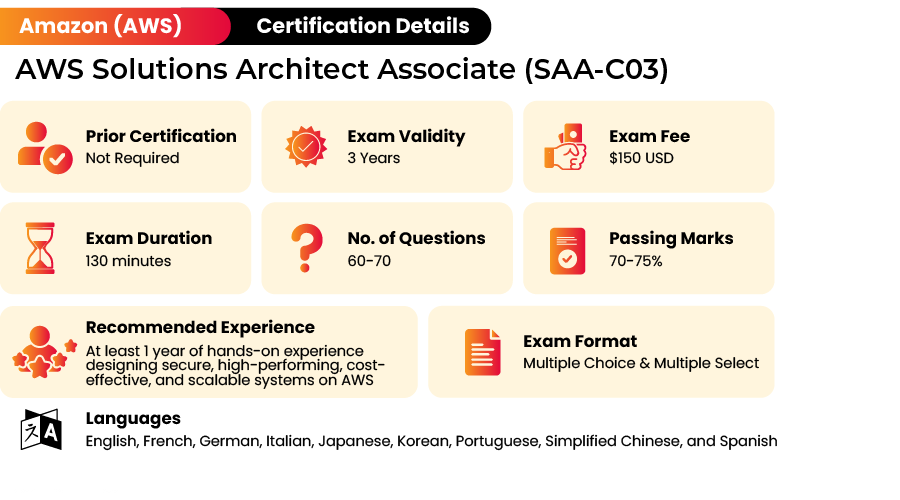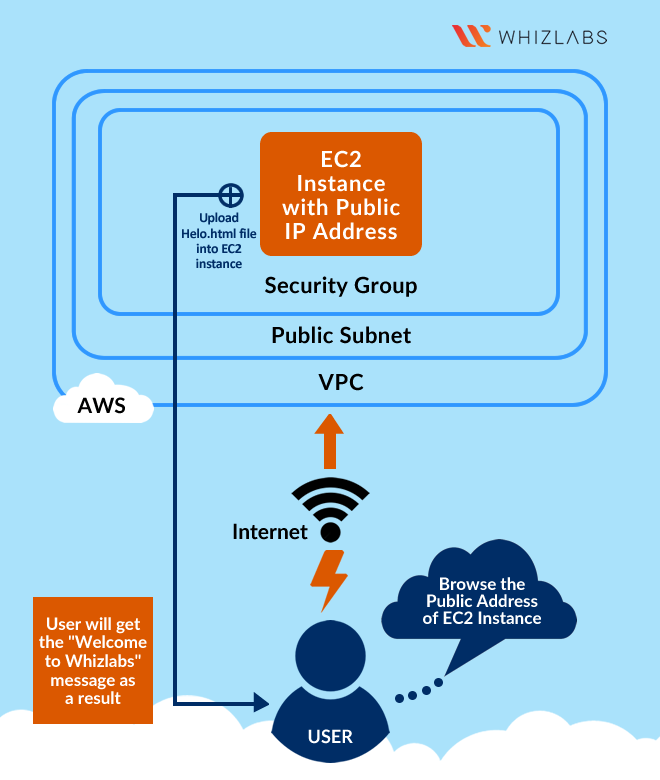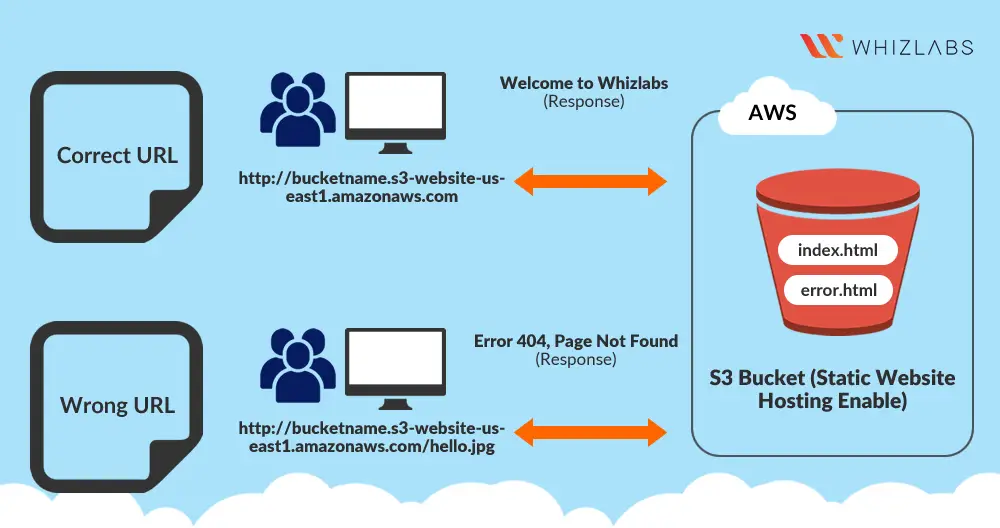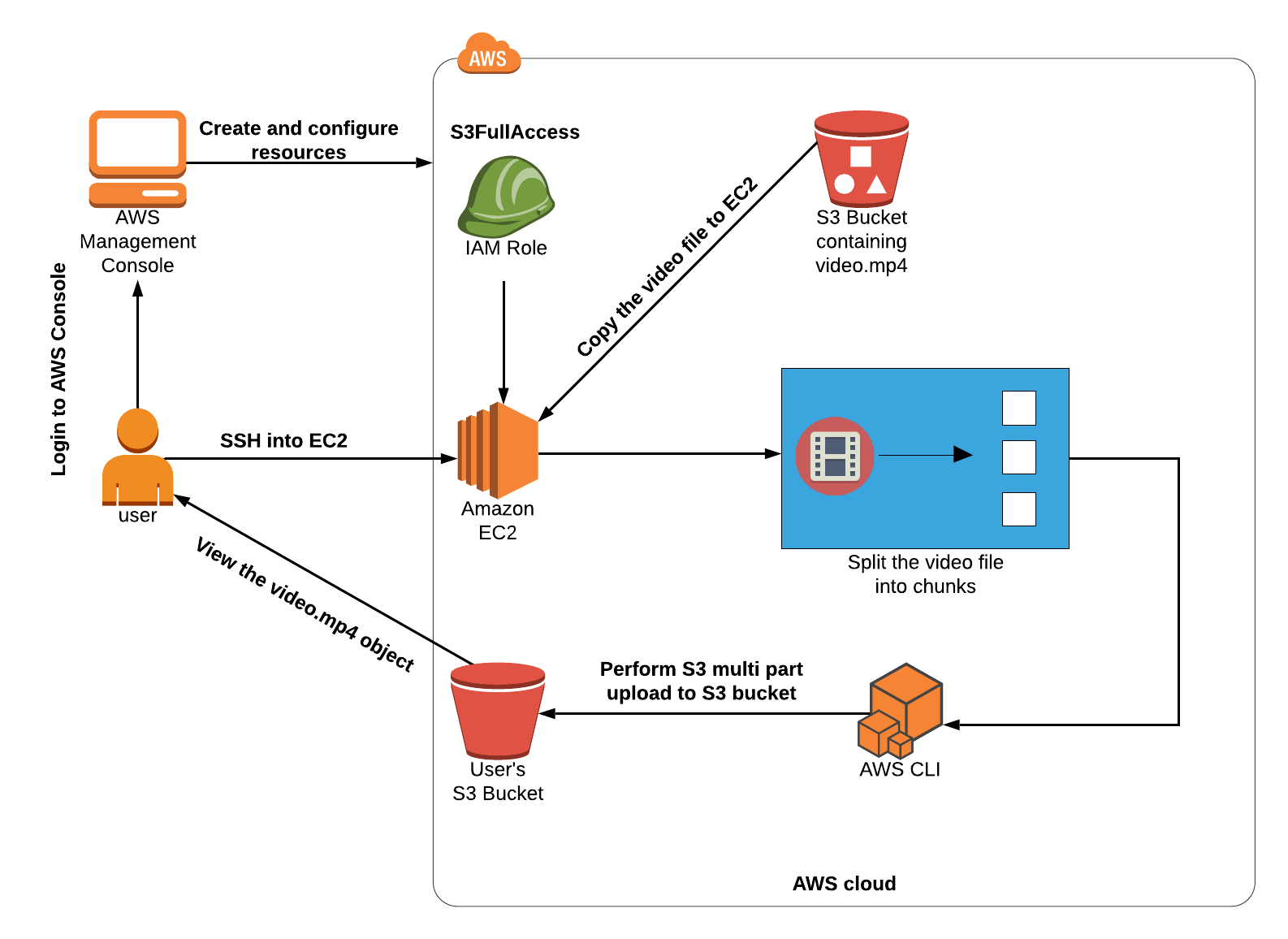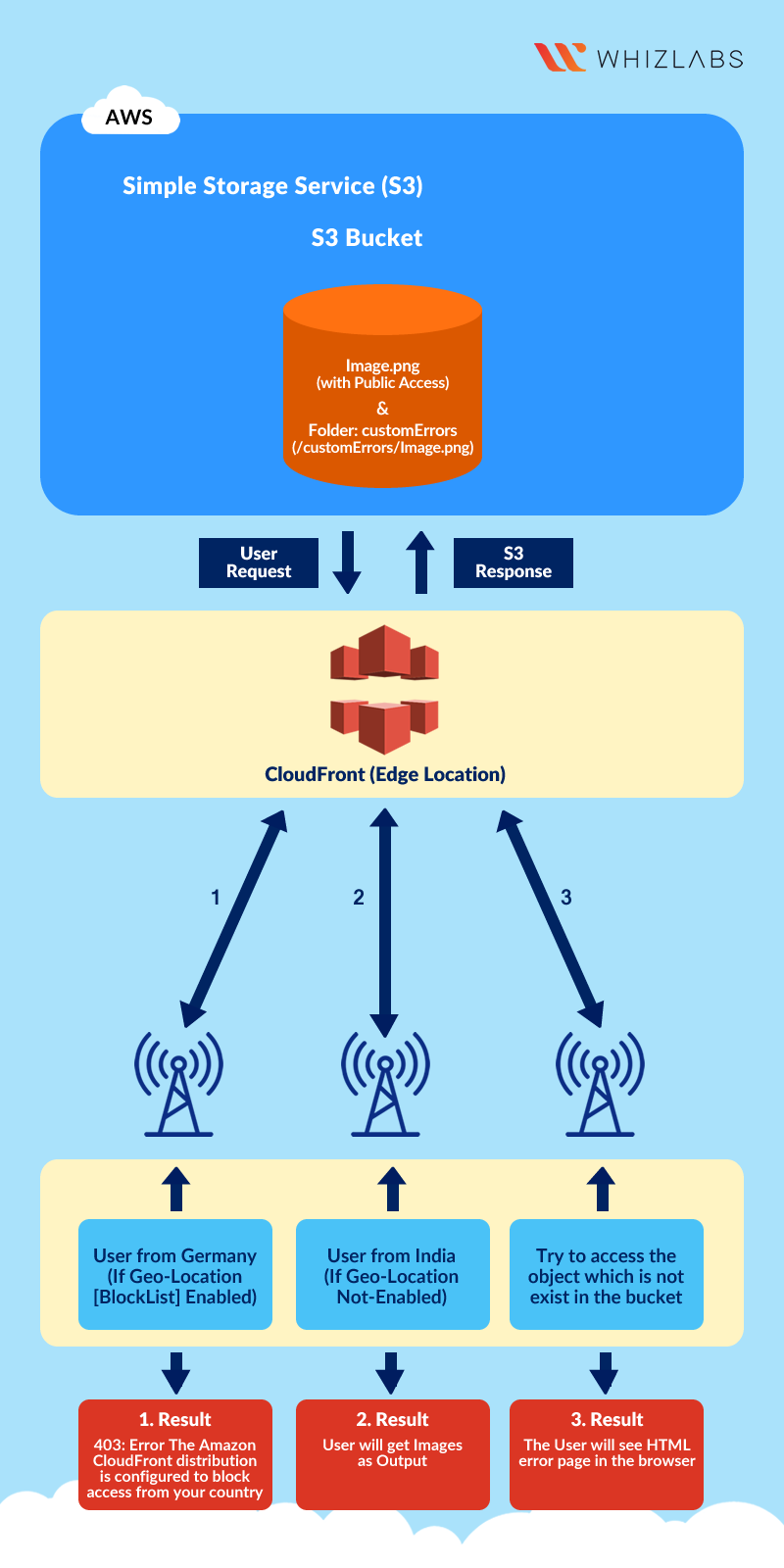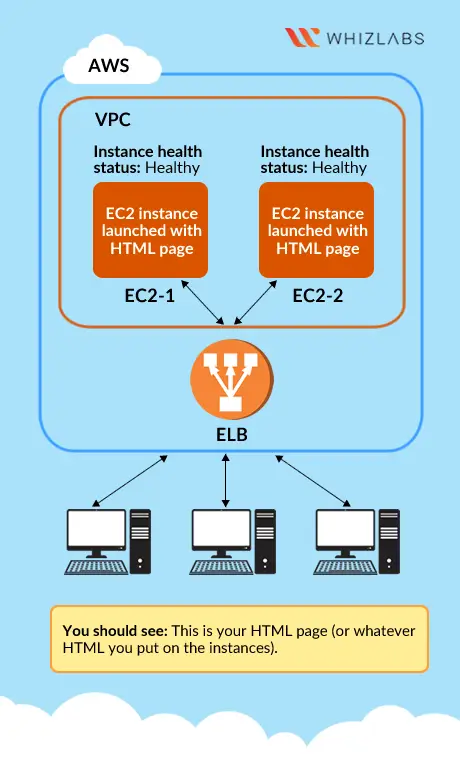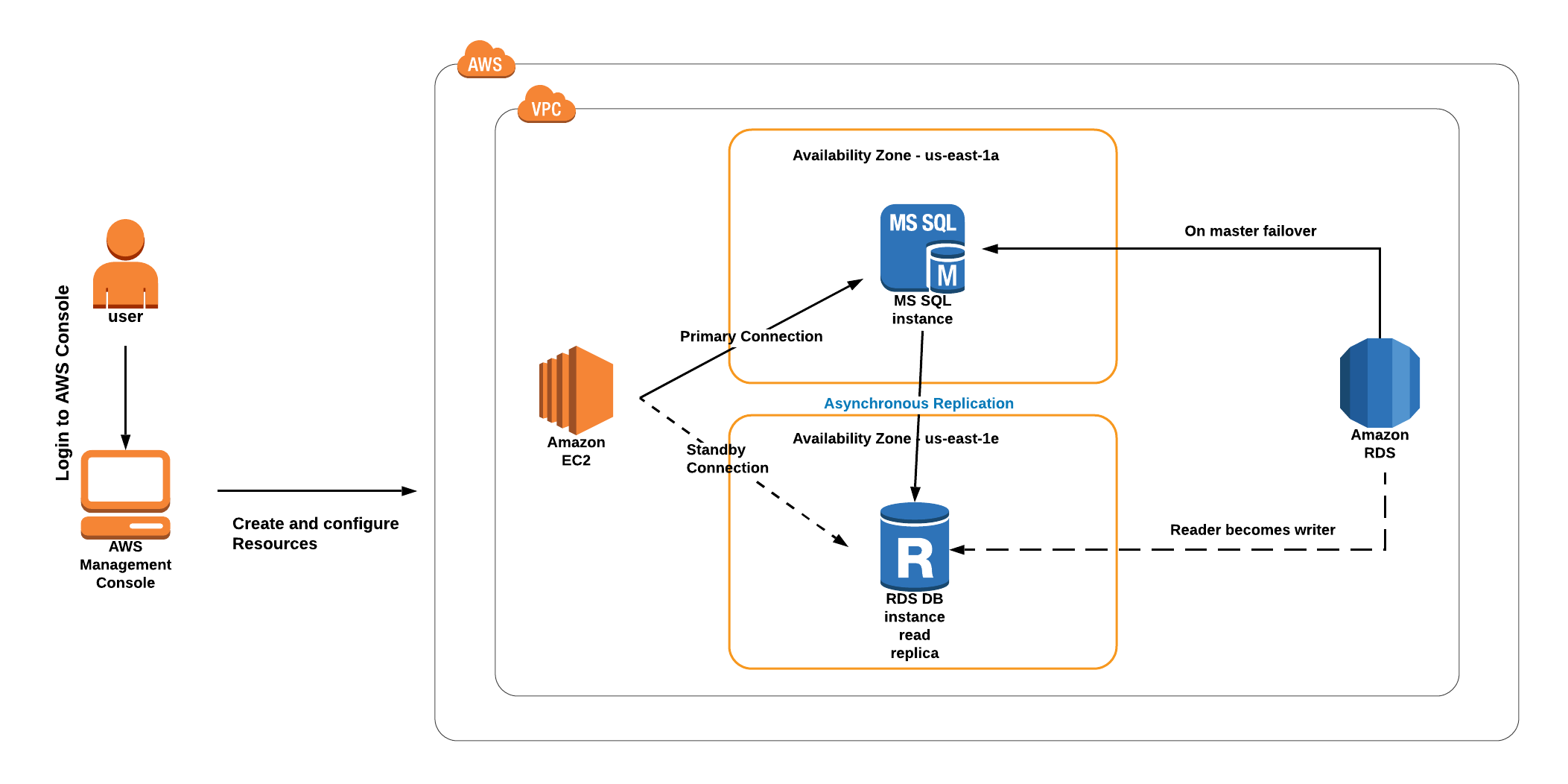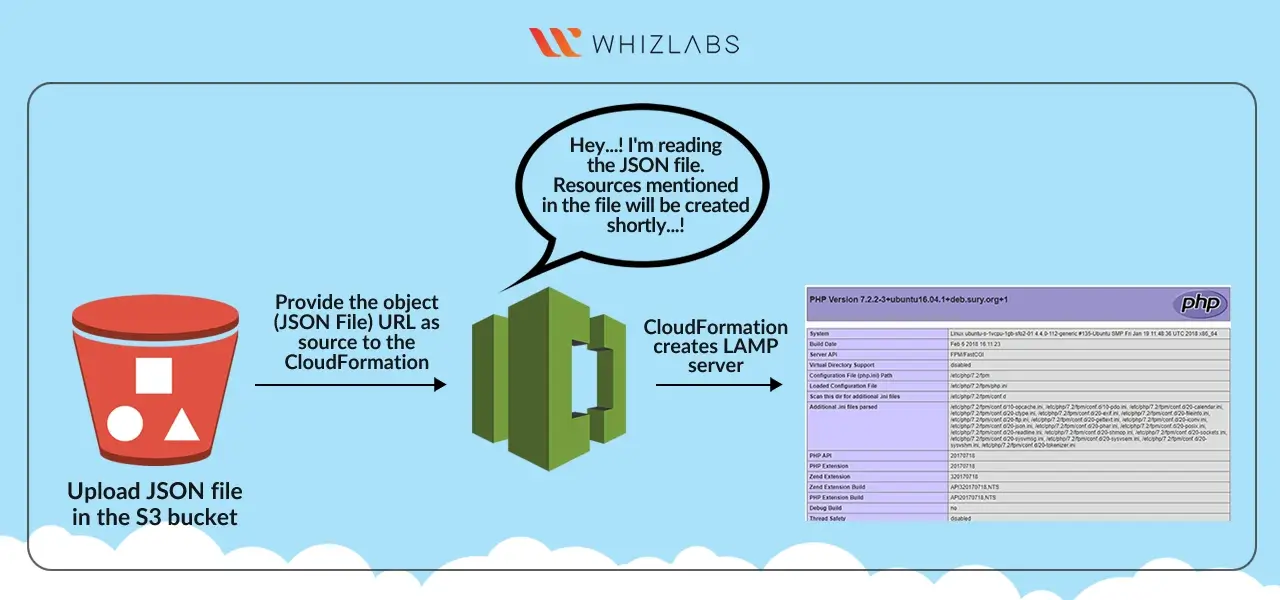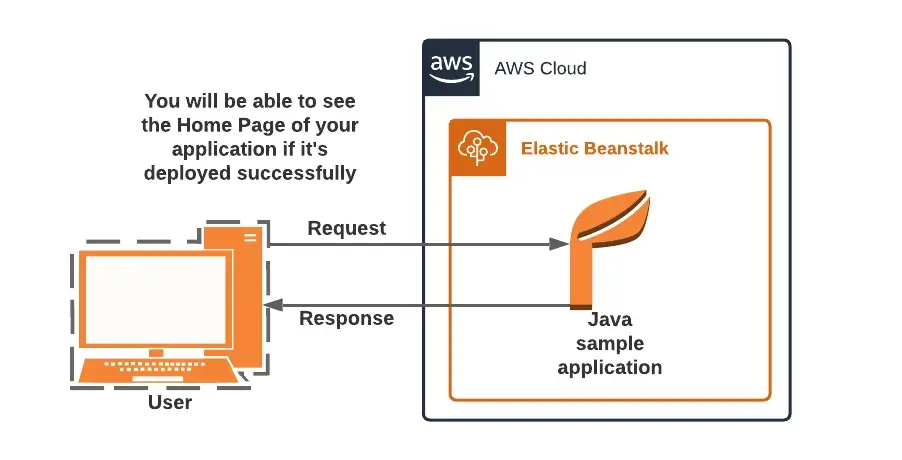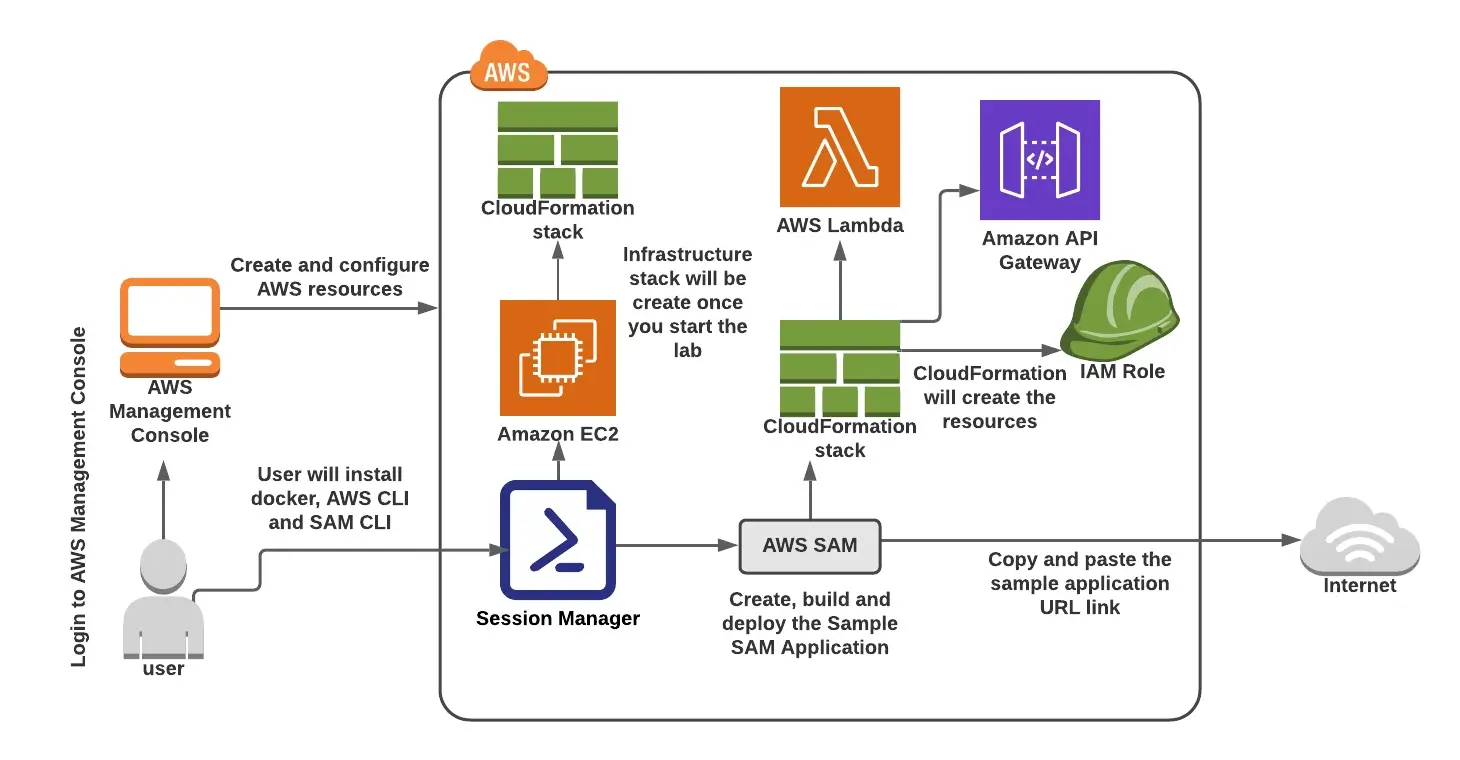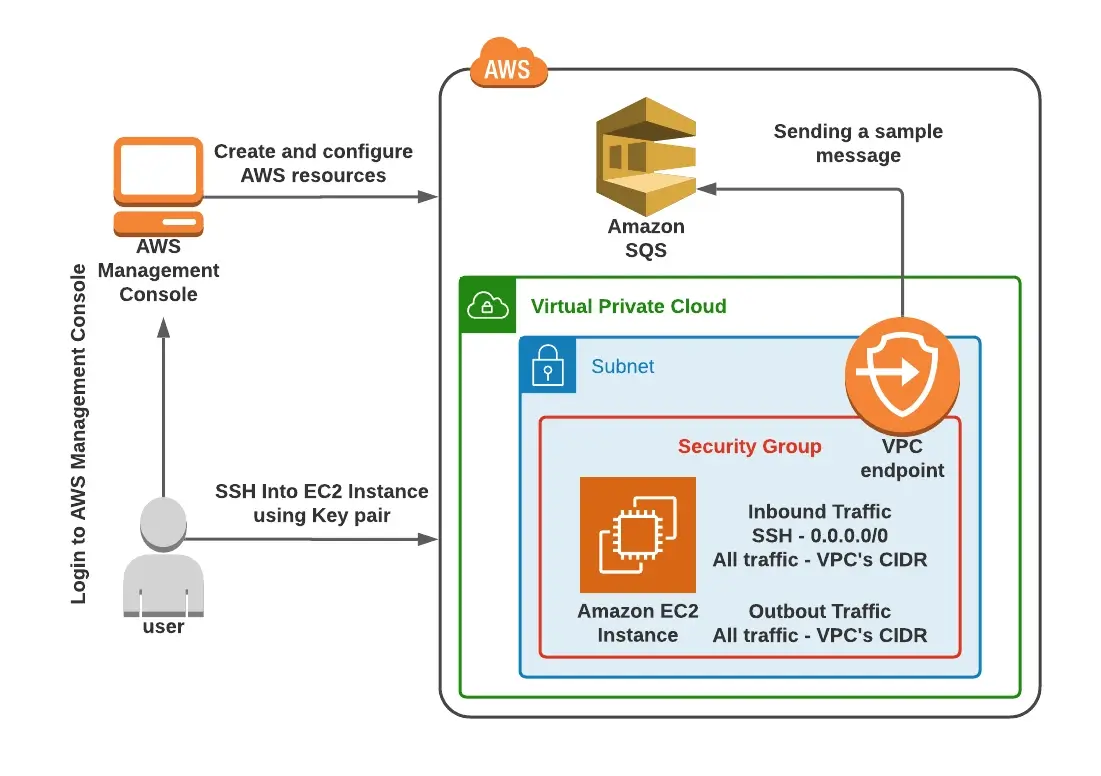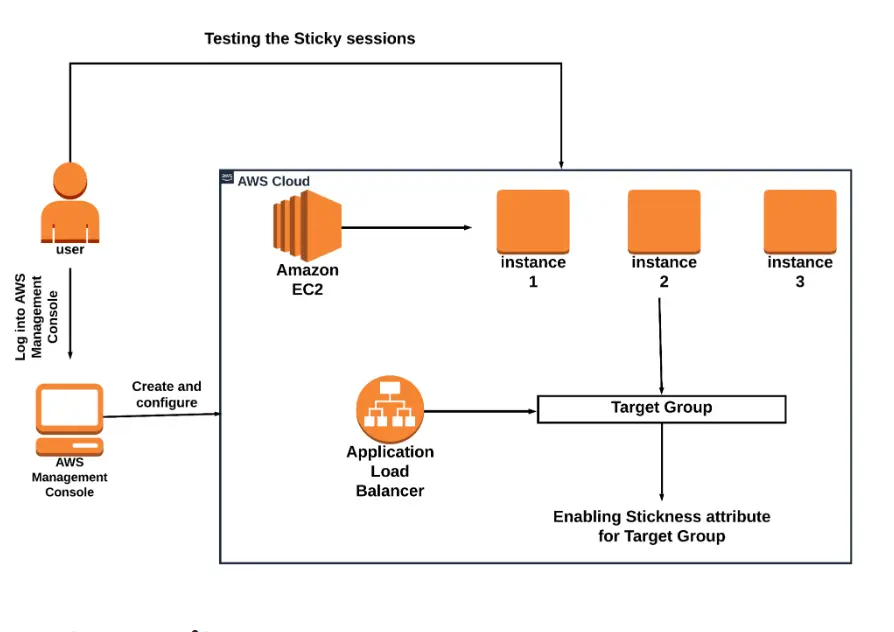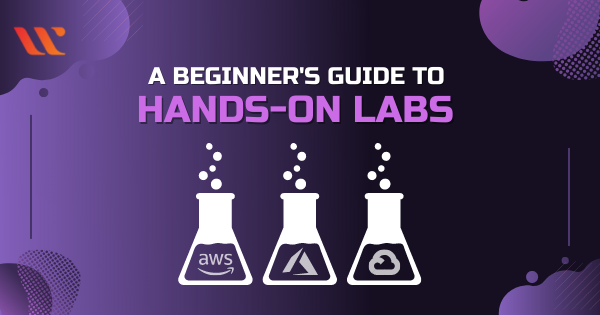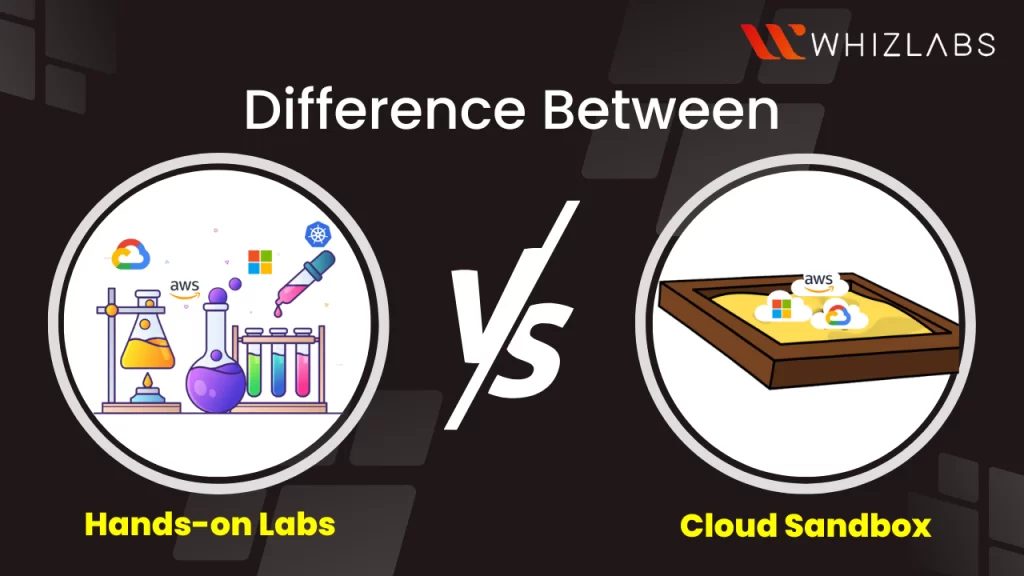The AWS Certified Solutions Architect Associate or SAA-C03 exam is one of the most demanding IT certifications and is preferred by many top recruiters across the cloud computing domain. But without sharpening your understanding and skills for the key areas of AWS services.
Interestingly, AWS Certified Solutions Architect Associate hands-on labs are the best way to gain a stronghold of the skills and dive deeper into the infrastructure. It helps you distinguish theory from real-world scenarios and make on-ground implementations successful.
This blog talks about top AWS Certified Solutions Architect Associate hands-on labs to help you go for an all-rounder preparation for the SAA-C03 certification exam. But before we discuss the hands-on labs in detail, let’s have a glance at the certification overview.
Time to dig in.
Latest Updates : The SAA-C03 certification exam will have a strong emphasis on security, as indicated in its official examination guide.
About AWS Certified Solutions Architect Associate Certification
The SAA-C03, or AWS Certified Solutions Architect Associate exam, focuses on shaping capabilities to leverage AWS technologies and design solutions that align with the AWS-Well Architected framework. The exam will enable you to:
- Develop solutions that align with AWS services and best fit business and future project needs.
- Design resilient, secure, cost-optimized, and high-performing architectures.
- Identify the scope for improvements and review existing apps.
In addition to this, the SAA-C03 certification will help you gain a deeper understanding of:
- Networking, computing, database, and database AWS services
- AWS management and deployment services
- Operate, manage, and deploy workloads on AWS
- Implement compliance requirements and security controls
- AWS console and AWS Command Line Interface
- AWS well-architected framework
- AWS networking and security services
- AWS global infrastructure
- How to identify AWS services that can align with the tech requirement of the business
- Define tech requirements for AWS-based apps
Exam overview of SAA-C03 exam
Top AWS Certified Solutions Architect Associate Hands-on Labs
SAA hands-on labs are demo AWS environments that run on browsers and impart practical knowledge for concepts covered in the SAA-C03 exam. These labs are designed by domain experts and offer 24/7 assistance. Hands-on labs are a critical tool that will help sharpen your skills to tackle real-world scenarios and formulate solutions to break through complex AWS problems.
Here are some AWS-certified solutions architect associate hands-on labs to consider.
Access and tour the AWS console
This SAA-C03 labs helps you log into AWS and explore the AWS interface independently. You will learn how to search for different AWS resources, understand different AWS resource locations, and how to organize them.
Task Details
- Register with the AWS Management Console.
- AWS console tour.
- Select a region.
- Confirming the lab
Amazon Elastic Compute Cloud (EC2)
This lab demonstrates how to set up and launch VMs on the AWS cloud. You will learn how to start Amazon EC2 instances with Amazon Machine Images, g into your instance with SSH using key pairs, and publish a web page.
Task Details
- AWS Management Console login
- EC2 Instance Launching
- Enter EC2 instance via SSH
- Place an Apache Server in place
- Making and publishing a page
- Validating the lab
AWS Identity Access Management (IAM)
You will learn how to create IAM users and add them to IAM groups.
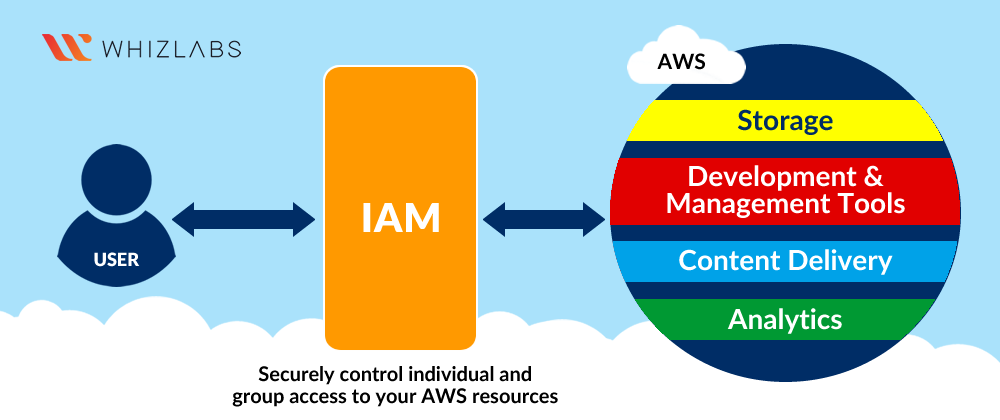
Task Details
- Register with the AWS Management Console.
- Establish IAM Users.
- Establish IAM Groups.
- Validating the lab
Creating static websites using Amazon S3
In this lab, you will learn how to use AWS S3 to develop static HTML websites and make it available via the internet.
Task Details
- Open the AWS Management Console and log in.
- Make an S3 bucket, then add an example HTML page to it.
- Enable the S3 bucket’s static website settings.
- Making the bucket available.
- Validate the website’s URL.
Use AWS CLI to upload AWS S3 Multipart
You will explore how to upload files to an S3 bucket through multipart uploading.
Task Details
- AWS Management Console login
- Make a bucket in S3
- Establishing an EC2 instance
- Enter the EC2 instance via SSH.
- In EC2, view the original file.
- Divide original files
- Launch a Multipart Upload
- Uploading the files in sections
- Design Multipart JSON files.
- Finish the Multipart Upload.
- Check out the document in the S3 bucket.
- Validating the lab
Amazon CloudFront
This lab will help you learn how to set up and use Amazon CloudFront. You will construct an Amazon CloudFront distribution, explore how to distribute publicly accessible image files kept in an Amazon S3 bucket, and perceive geo-restriction and custom error pages.
Task Details
- AWS Management Console login
- Build an S3 bucket.
- Upload files to the S3 bucket.
- Make your own error pages.
- Publicize objects.
- Make a new distribution for Amazon CloudFront.
- Obtaining photos using Cloudfront.
- Setting up a personalized error page
- Limiting geographic distribution of your material.
- The lab’s validation.
AWS Elastic Load Balancing
You will learn about AWS Elastic Load Balancing in depth. Incoming application traffic is automatically split across numerous Amazon EC2 instances in the cloud through elastic load balancing. This will teach you how to perform elastic load balancing with the help of two EC2 instances.
Task Details
- Register with the AWS Management Console.
- Setting up the first EC2 instance.
- Setting up a second EC2 instance.
- The Target Group and Load Balancer creation.
- Elastic Load Balancer testing.
- Lab verification.
- Make AWS Resources cleaner.
Deploy Amazon RDS Multi-AZ, Read Replica, and Simulate Failover
This lab guides you through the process of starting a multi-AZ-enabled Amazon Aurora RDS DB instance. Additionally, you will test a database failover between AZs along with Amazon Aurora.
Task Details
- Open the AWS Management Console and log in.
- Activate an EC2 instance.
- Design security groups for the RDS instance.
- Make a Multi-AZ-enabled Amazon Aurora database.
- Utilizing RDS to connect to the Aurora (MySQL) database
- RDS and EC2 Server Connection
- Use SSH to carry out database operations
- Multi-AZ Failover Forced for Test
- Failover condition testing
- Deleting resources on AWS
Amazon CloudFormation
You may learn about AWS CloudFormation features in this lab. Additionally, you will discover more about building a basic LAMP server to illustrate how to use the AWS CloudFormation Stack.
Task Details
- AWS Management Console login.
- Looking through templates in an S3 bucket.
- Establish a CloudFormation Stack.
- Validation testing for the lab.
AWS Elastic Beanstalk
You may learn about AWS Elastic Beanstalk in this lab. You dive into how to implement and handle a Java app in the AWS cloud without having to worry about the infrastructure that supports those applications.
Task Details
- AWS Management Console login
- Develop and test your first Elastic Beanstalk application.
- The lab’s validation.
Create and Subscribe to SNS Topics and Add SNS event for S3 bucket
This lab will teach you how to create and subscribe to an Amazon SNS Topic. You will also develop skills to test subscriptions using an AWS S3 bucket.
Task Details
- Open the AWS Management Console and log in.
- Build an SNS Topic
- Sign up for an SNS Topic
- Make a bucket in S3
- An SNS topic access policy update
- Establish an S3 Event.
- An SNS notification test
- Validating the lab
Upgrade and Downgrade EC2 Instance Types
This lab helps you explore upgrading and downgrading EC2 Instance types when the traffic varies.
Task Details
- Register with the AWS Management Console.
- EC2 Instance Launching
- Switching from a t2.micro to a t2.medium instance type
- Switching from a t2.medium to a t2.micro instance type
- Removal of AWS Resources
Utilizing Resource-Based Policy and Object Lock to Enable Deletion Protection For Amazon S3 Buckets
You will learn how to construct a Resource Based Policy to prevent the deletion of an S3 Bucket and any objects included within it. The policies help you ensure that none of your Buckets and Objects are erased. Additionally, you can set up an Object lock to enable retention with a one-day retention duration. The object lock function enables you to stop things from being destroyed or replaced for a predetermined period of time, known as a retention period.
Task Details
- Open the AWS Management Console and log in.
- Establish two S3 buckets.
- Build an object.
- Activate the Bucket’s Deletion Protection Policy
- Activate the object’s deletion protection policy.
- Facilitate Object Lock for an S3 bucket
- Set up the Object Lock.
- Add a file to the bucket.
- Run a test on the Object Lock feature by erasing the Object
- Remove Bucket with Bucket Deletion Protection Policy
- Remove Bucket with Object Deletion Protection Policy
Encrypting S3 buckets via AWS KMS and monitoring the activities using CloudTrail
You will delve deeper into concepts like AWS KMS, AWS S3, and AWS CloudTrail. Using KMS, you will generate a unique encryption key that you can use to encrypt S3 Bucket objects and set up CloudTrail to monitor S3 events.
Task Details
- Open the AWS Management Console and log in.
- Generate a KMS key that the customer manages.
- Establish an S3 bucket.
- Building a CloudTrail and configuring it to save events in S3.
- Upload and encrypt an object
- Gaining access to the encrypted object.
- Using CloudTrail Logs to keep track of KMS activities.
- AWS Resources deletion.
Creating a DynamoDB table and performing table operations through NoSQL Workbench
You will learn about DynamoDB Console and NoSQL Workbench in this lab. Also, you will know how to use NoSQL Workbench to create a DynamoDB table, carry out CRUD operations, and view the results in the DynamoDB console. The lab also imparts knowledge on building a DynamoDB database in the console, adding entries, and using the NoSQL Workbench to view reflections.
Task Details
- AWS Management Console login.
- Using the AWS Console to construct a DynamoDB table.
- Use NoSQL Workbench to connect to DynamoDB.
- Designing items with the console.
- Using NoSQL Workbench to add new items to the table.
- Removing a record with NoSQL Workbench.
- Using NoSQL Workbench to update a record.
- Utilizing NoSQL Workbench to create a new table.
- Placing items in the new table.
- Transferring the table’s data to Amazon DynamoDB.
- AWS Resources deletion.
Enabling sticky sessions in the Application Load balancer
This lab will lead you through setting up a Stickiness in the target group of the application load balancer. You will also find out how to start Amazon EC2 instances with Amazon Machine Images (AMI), then establish a target group and add instances as targets. Additionally, you will modify the target group to establish a load balancer and test the stickiness after activating it.
Task Details
- Open the AWS administration console and log in
- Set up a security group to secure the load balancer and the EC2 instance
- Launch a Security Group for EC2 Instances template
- Construct a load balancer and a target group
- Enabling stickiness by changing the Target Group attribute
- Checking for stickiness
- Get rid of AWS Resources
Building and Deploying a Sample Hello World App using AWS SAM
This lab helps you master the skill to build and deploy a sample node.js Hello World app through the AWS Serverless Application Model (SAM).
Task Details
- AWS Management Console login
- Using Session Manager, SSH into an EC2 instance
- Install SAM CLI, AWS CLI, and Docker
- Configure the EC2 Instance with the AWS CLI.
- Get the sample SAM Application
- Create and launch your app.
Accessing Amazon SQS using Amazon VPC Interface Endpoint
This lab will help you understand the process of setting up an EC2 Instance-compatible interface endpoint for Amazon SQS.
Task Details
- Open the AWS Management Console and log in.
- Copy the queue URL after creating an SQS queue.
- Activate the DNS Hostnames option while creating a VPC.
- Build a custom VPC Internet Gateway and attach it.
- Establish a Subnet
- Set up the subnet to ensure the auto-assigning of public IPv4 addresses
- Add entries in the Main Route table for the Internet (0.0.0.0/0)
- EC2 Instance Security Group Creation
- Activate an EC2 instance.
- Enter the Endpoint instance via SSH
- Build an SQS VPC endpoint.
- Send messages to SQS queues.
- The lab’s validation.
- AWS Resources deletion.
Creating ALB Sticky Sessions
To create an Application Load Balancer (ALB) with sticky sessions and route requests to the target in the target group, you can follow these steps:
Top companies hiring AWS Solutions Architect jobs
The top companies hiring AWS Solutions Architect jobs such as Infosys, E2E Networks, Mercedes-Benz, Access Research Labs, Nissan, I2k2 Networks Pvt Ltd, etc.
FAQs
What are the prerequisites of the SAA-C03 exam?
To be eligible for the SAA-C03 exam, you need to:
- Relevant experience in AWS tech
- Knowledge of mapping on-prem to cloud
- Strong hands-on with on-premise IT
- Experience working with cloud services in general
What are the domains for the SAA-C03 exam?
The SAA-C03 has four domains:
- Designing secure architectures (30%)
- Building resilient architectures (26%)
- Creating high-performance architectures (24%)
- Constructing cost-effective architectures (20%)
Summary
Hope this blog helps you discover and understand the components of AWS Certified Solutions Architect Associate hands-on labs and prepare a better strategy to enhance your practical exposure for the SAA-C03 certification exam. But you have to ensure that the hands-on labs you choose must align with the prerequisites and objectives of the SAA-C03 exam, which are often hard to find.
With this in mind, Whizlabs offers 80+ AWS Certified Solutions Architect Associate hands-on labs specially designed by the subject matter experts and ensures 24/7 assistance and technical guidance to process the labs. Along with hands-on labs, you will also find numerous lab challenges to help you understand on-ground implementational problems and design effective solutions for the AWS environment.
Also, check out our AWS Sandbox environment if you want to experiment and play around in the AWS demo environment and dive into the infrastructure’s nuances.
Happy Learning!!
- Which AWS Certification is Best For Developers - December 5, 2023
- Top Popular Hands on Labs for Google Cloud Platform (GCP) - October 29, 2023
- 7 Exam Tips for Google Cloud Database Engineer Certification - September 21, 2023
- What Is Azure Web Application Firewall (WAF)? - September 8, 2023
- The 5 Best Team Chat Apps for Business in 2024 - August 10, 2023
- What is Microsoft Cybersecurity Reference Architectures? - July 31, 2023
- How to Secure & Migrate your SAP Environment on AWS - July 26, 2023
- A Comparison of SUM-DMO and SWPM - July 21, 2023