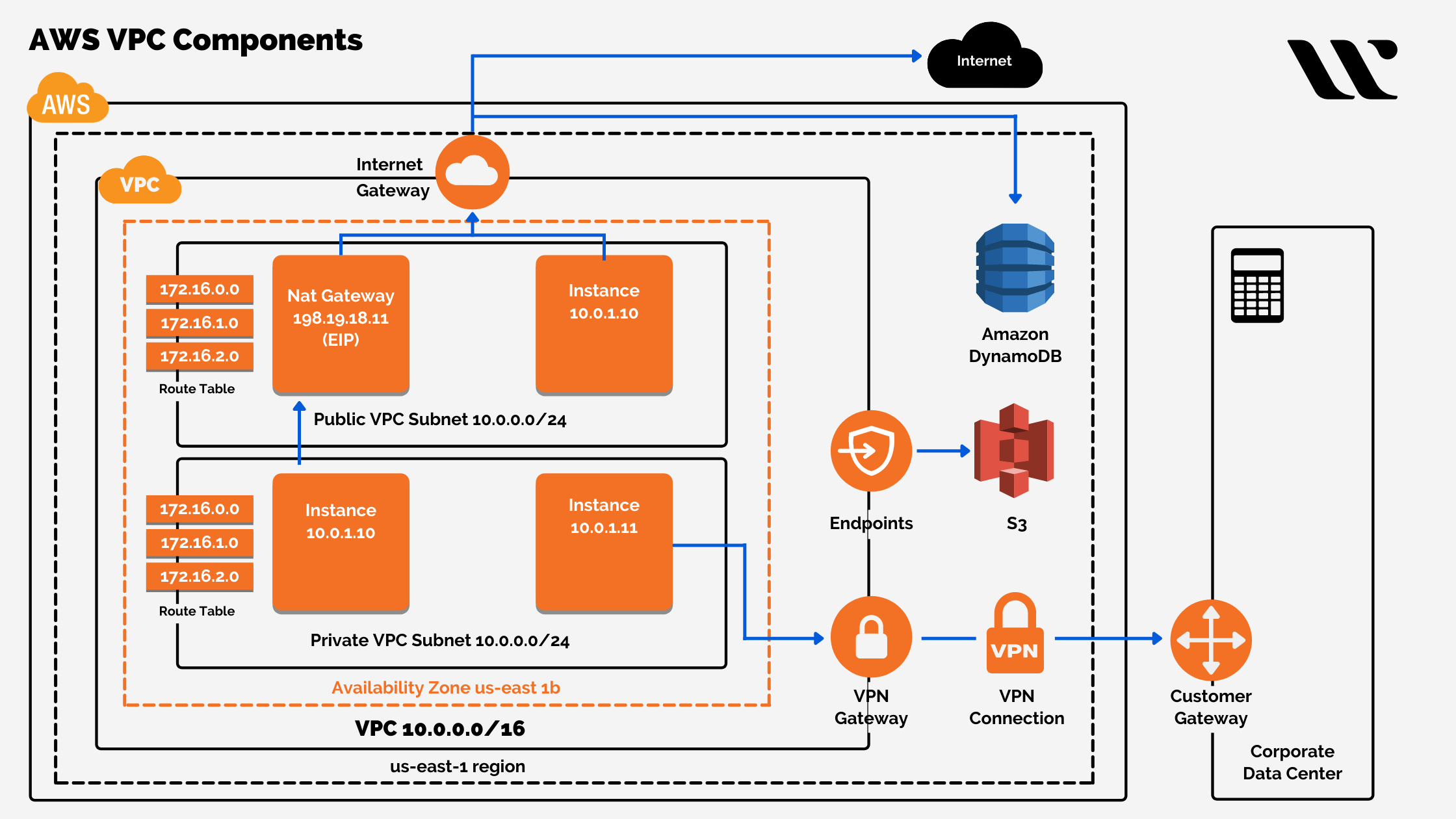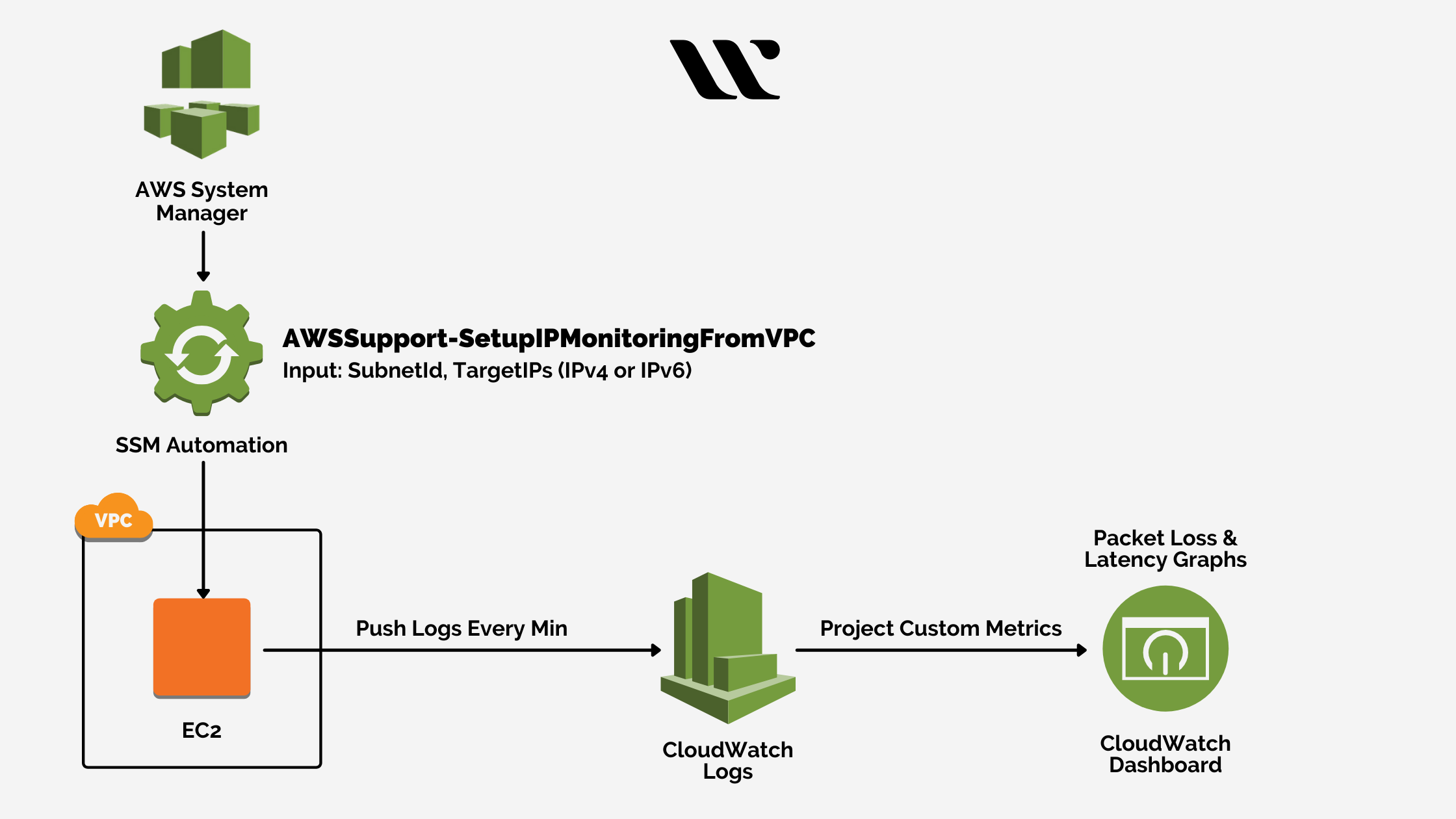Virtual Private Cloud is an enterprise-oriented virtual network that allows businesses to operate from their own data center. It is a service that enables the users to gain complete control over the virtual environment. Moreover, it allows the users to select their own IP address, create subnets, configure route tables, and select the network gateways as well.
With AWS Virtual Private Cloud, you also get the potential of customizing your own VPC network. You can create diverse subnets based on public and private resources by implementing complete access control. Moreover, the security aspects are highly concerned by Amazon for its VPC.
You just have to go to the AWS Management Console and start your VPC Wizard by clicking on the given tab. You can pick the network topology from the list and create your VPC right away to launch EC2 instances into it.
Read more on Virtual Private Cloud – A Guide now!
There is more to it that you will know further in this guide. Follow on till the end to know more about the detailed aspects of AWS Virtual Private Cloud.
What is Amazon Virtual Private Cloud?
Launching AWS services or resources within a virtual network with logical isolation is destined to give you complete control over the virtual environment. It allows you to even choose your own IP address and lets you create subnets within the networking environment. Along with all of it, VPC also allows you to configure your own network gateways and route tables.
Most of the resources added onto the Amazon Virtual Private Cloud can be used with IPv4 and IPv6. With it, you can ensure easy & secure access to the applications and resources. VPC is one of the foundation services of Amazon that allows the users to customize their network configuration aspects.
It allows you to create a public subnet for the selected web servers that have access to the internet. Along with that, it also allows you to create a private subnet for the dedicated backend systems such as application servers or databases without any internet access. The best part is that Virtual Private Cloud allows you to implement security groups and control lists to offer accessed control to the users and team for the dedicated EC2 instances within the subnets.
Read more on The Advantages of Using a Private Cloud Over a Virtual Private Cloud (VPC)!
With the impeccable perks of Amazon VPC, the organizations and businesses are keen to migrate from their existing environments to the AWS ecosystem. Follow on with this guide to get better insight into the perks of it that will help you make a better decision on migrating to Amazon VPC.
Features of AWS Virtual Private Cloud
Amazon Virtual Private Cloud is destined to help you streamline your business operations on a larger scale. Along with that, there are core features embedded within this service facility of AWS that allows you to secure access and monitor the implementation and usage of your virtual private Cloud.
To help you get a better insight into the functionality of Amazon Virtual Private Cloud, here are its key features:
-
Monitoring of the VPC Flow Logs
With Amazon Virtual Private Cloud, you can implement the monitoring aspects of the VPC flow logs. These logs are present within Amazon CloudWatch or Amazon S3 Bucket. AWS VPC allows you to monitor these logs to keep insight into the operational aspects of your network.
Some of the instances that you can monitor by keeping track of the flow logs are network dependencies, traffic patterns, seamless network connectivity, prevention of data leakage, configuration issues, and other such aspects.
The metadata embedded within the flow logs is destined to help you gain better insights into the complex operations such as initiation of the TCP connections, traffic flow destination through dedicated NAT Gateway, and others.
Along with that, you can also archive the flow logs within VPC to use them for meeting some selected compliance requirements. You need to master the usability aspects of AWS VPC, to implement this feature into your business operations. It is quite easy and convenient to set up and use, which is not a problem at all!
-
Reachability Analyzer
Reachability Analyzer within AWS VPC is a static tool meant for analyzing the configuration aspects. The major role of it is to analyze, assess and debug the network reachability problems between multiple resources.
Reachability Analyser is destined to give you complete detail on the virtual path between the source & destination resources when they are at reachable instances. In case the source & destination resources are not reachable, it helps you identify the blocking elements.
-
Mirroring of Traffic
The traffic mirroring feature of AWS VPC is meant to help you copy network traffic from the network interface of EC2 instances. Once the network traffic is copied, it is then passed onto the monitoring appliances and out-of-band security for further inspection.
This feature of AWS Virtual Private Cloud helps the users inspect the security anomalies, network anomalies, track operational insights, gain security controls, troubleshoot & rectify the issues, and more.
VPC traffic mirroring feature allows the users to directly access all the network packets flowing within the virtual Cloud. Check on the official guide and learn to implement it in the best possible way.
-
Security Levels
Amazon Virtual Private Cloud has two security levels that are Security Groups and NACL (Network Access Control List). Security Groups act as a firewall for the selected EC2 instances. It intends to control both inbound as well as outbound traffic at the initiation level.
While you launch an EC2 instance, you can make sure to integrate with more than one security group for additional security potential. You can put in the different security groups for each of the instances within your virtual private Cloud.
In case you are not assigning any security group while launching an instance, AWS VPC will automatically assign the default security group to it. You can create your own set of security groups by following the specified rules.
NACL (Network Access Control List) is an optional security layer that also acts as a firewall but for the traffic controlling instance. It is a security aspect for the inflow and outflow of traffic from the subnets. You can specify these control lists with specific rules just like you did to the security groups for implementing enhanced security to the virtual network.
Even though both the security levels are different from one another, they both are meant to keep your virtual private Cloud safe from unwanted access and malicious attempts. So, make sure you implement them correctly to avail its perks.
Best Performing AWS Free Tests
| Sl No | Certification | Questions | Rating | Link to the Test |
|---|---|---|---|---|
| 1 | AWS Certified Cloud Practitioner | 55 Practice Questions | 4.72 (29235) | Try Now |
| 2 | AWS Certified Solutions Architect Associate | 20 Practice Questions | 4.72 (93418) | Try Now |
| 3 | AWS Certified Developer Associate | 25 Practice Questions | 4.67 (29669) | Try Now |
| 4 | AWS Certified SysOps Administrator Associate | 20 Practice Questions | 4.69 (17143) | Try Now |
| 5 | AWS Certified Solutions Architect Professional | 15 Practice Questions | 4.71 (20740) | Try Now |
| 6 | AWS Certified DevOps Engineer Professional | 15 Practice Questions | 4.56 (10809) | Try Now |
| 7 | AWS Certified Advanced Networking – Specialty | 15 Practice Questions | 4.41 (3894) | Try Now |
| 8 | AWS Certified Security - Specialty | 15 Practice Questions | 4.49 (8650) | Try Now |
| 9 | AWS Certified Alexa Skill Builder - Specialty | 15 Practice Questions | 4.58 (972) | Try Now |
| 10 | AWS Certified Machine Learning - Specialty | 15 Practice Questions | 4.81 (3157) | Try Now |
| 11 | AWS Certified Database - Specialty | 15 Practice Questions | 4.67 (1005) | Try Now |
| 12 | AWS Certified Data Analytics - Specialty | 20 Practice Questions | 4.55 (2000) | Try Now |
Use Cases of AWS Virtual Private Cloud
As you have known the key features of AWS Virtual Private Cloud, it is now time for you to understand its implementation. Therefore, here is a list of a few of the use cases associated with AWS Virtual Private Cloud that the organizations and enterprises are implementing on a larger scale.
-
Hosting of a Public-Facing Website
If you wish to host a simple website or a web application, AWS VPC can be the best bet for you. For blogging websites and small business websites, Amazon Virtual Private Cloud can add enhanced security and privacy.
You can secure the website by adding certain rules specified to the security groups. With it, the web servers will respond to such rules and restrict the outbound connection initiations to the internet. It will only allow the web servers to respond to SSL requests and inbound HTTP connections from the internet.
For implementing Amazon VPC for this use case, you can pick the option of using a single public subnet VPC option from the console. There are many beginner websites that are leveraging the security potential of AWS VPC for their small web applications or websites.
-
Hosting or Multi-tier Websites or Web Applications
By taking the assistance of Amazon VPC for hosting multi-tier web applications or websites, you will get the ability to implement high-end security upon accessibility and impose restrictions within the web servers. Along with that, you can also implement security restrictions on the databases and application servers.
For that, you will have to launch your web server in a subnet that is specified to be publicly accessible. It is to be done while you are running the databases and application servers within the privatized subnets. It is important because you do not want your operational database and application servers to get direct access from the internet.
With this use case associated with VPC, you can enable access control within outbound and inbound packet filtering. The NACL and Security Groups offer these security aspects, which are prominent security levels of Amazon VPC. For implementing VPC for this use case, you will have to use both public and private subnets from the dedicated console.
-
Infuse Cloud within your Corporate Network
The enterprises have now understood the importance of implementing Cloud onto the existing corporate network. With it, you will be able to launch additional web servers, thereby enhancing the computing capacity of your existing network.
Amazon Virtual Private Cloud allows you to host it beneath the existing firewall. It means that you can transfer the IT resources within your corporate network to the Cloud without the necessity of changing the user access aspects within the respective applications.
-
Disaster Recovery Through Data Back-up
With the use of Amazon Virtual Private Cloud, you can ensure about being ready to overcome data compromising disaster within the corporate network. The backups can be set upon periodic duration for storing your critical organizational data on the EC2 instances.
With the implementation of AWS VPC, you can retrieve the critical enterprise data from the EC2 instances to your data center once the disaster conditions are taken care of. Once you have retrieved the data, you can delete the EC2 instances that are no longer required within the Cloud.
Conclusion
These are a few of the things that are destined to guide you about the true functionality of how the AWS Virtual Private Cloud works. You need to keep in mind that you will have to go through the AWS operational guide completely before you can start along with implementing it within your corporate network.
Check out 40+ Best Performing Free Tests from Whizlabs today!
Believe it or not, setting up and configuring the AWS Virtual Private Cloud is quite easy and convenient compared to other such virtual cloud network providers. With the basic idea of the key features and ideology about its use, you can go ahead and implement Amazon VPC today to know more regarding its efficient features and functionalities.
- Top 20 Questions To Prepare For Certified Kubernetes Administrator Exam - August 16, 2024
- 10 AWS Services to Master for the AWS Developer Associate Exam - August 14, 2024
- Exam Tips for AWS Machine Learning Specialty Certification - August 7, 2024
- Best 15+ AWS Developer Associate hands-on labs in 2024 - July 24, 2024
- Containers vs Virtual Machines: Differences You Should Know - June 24, 2024
- Databricks Launched World’s Most Capable Large Language Model (LLM) - April 26, 2024
- What are the storage options available in Microsoft Azure? - March 14, 2024
- User’s Guide to Getting Started with Google Kubernetes Engine - March 1, 2024