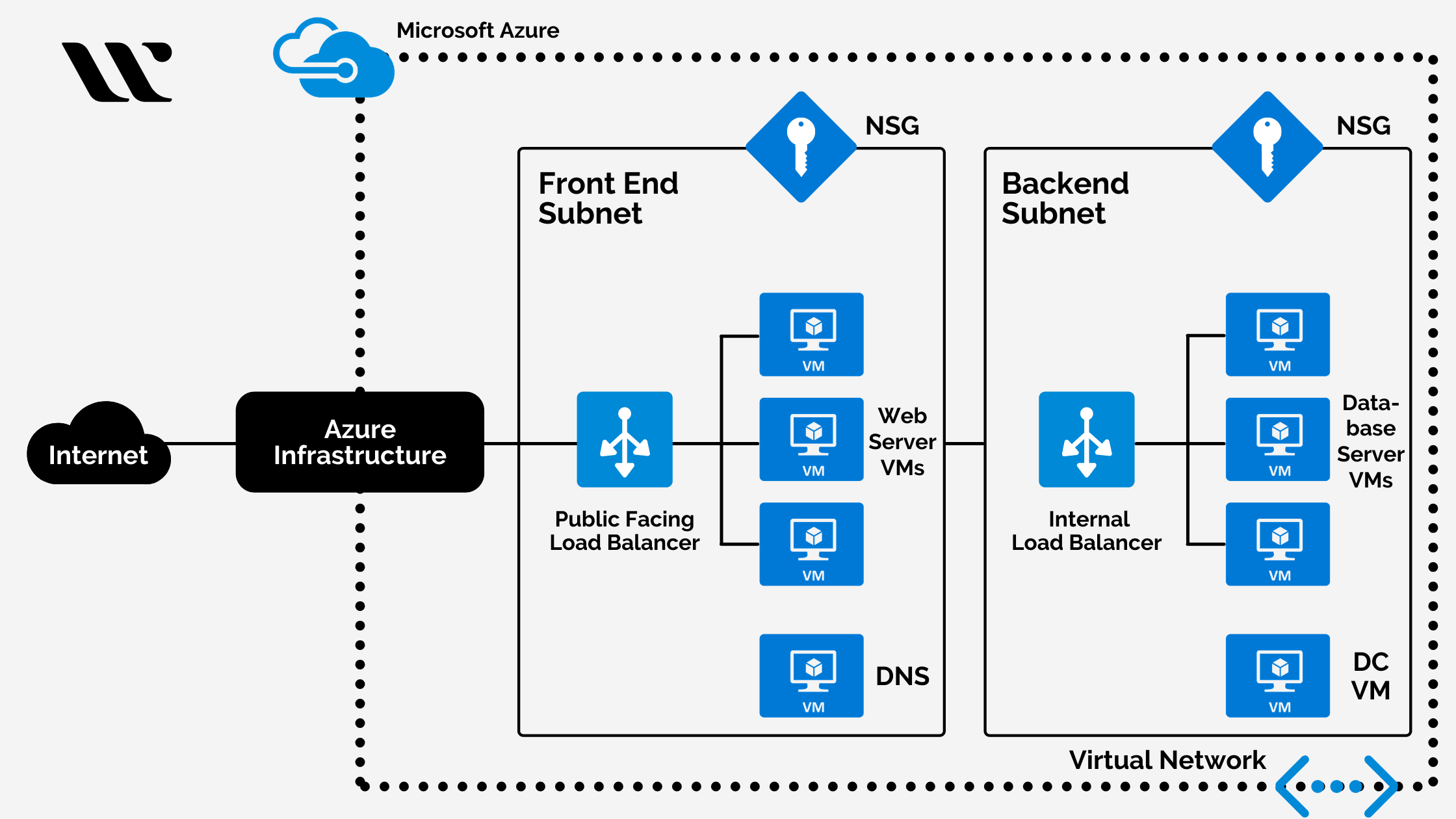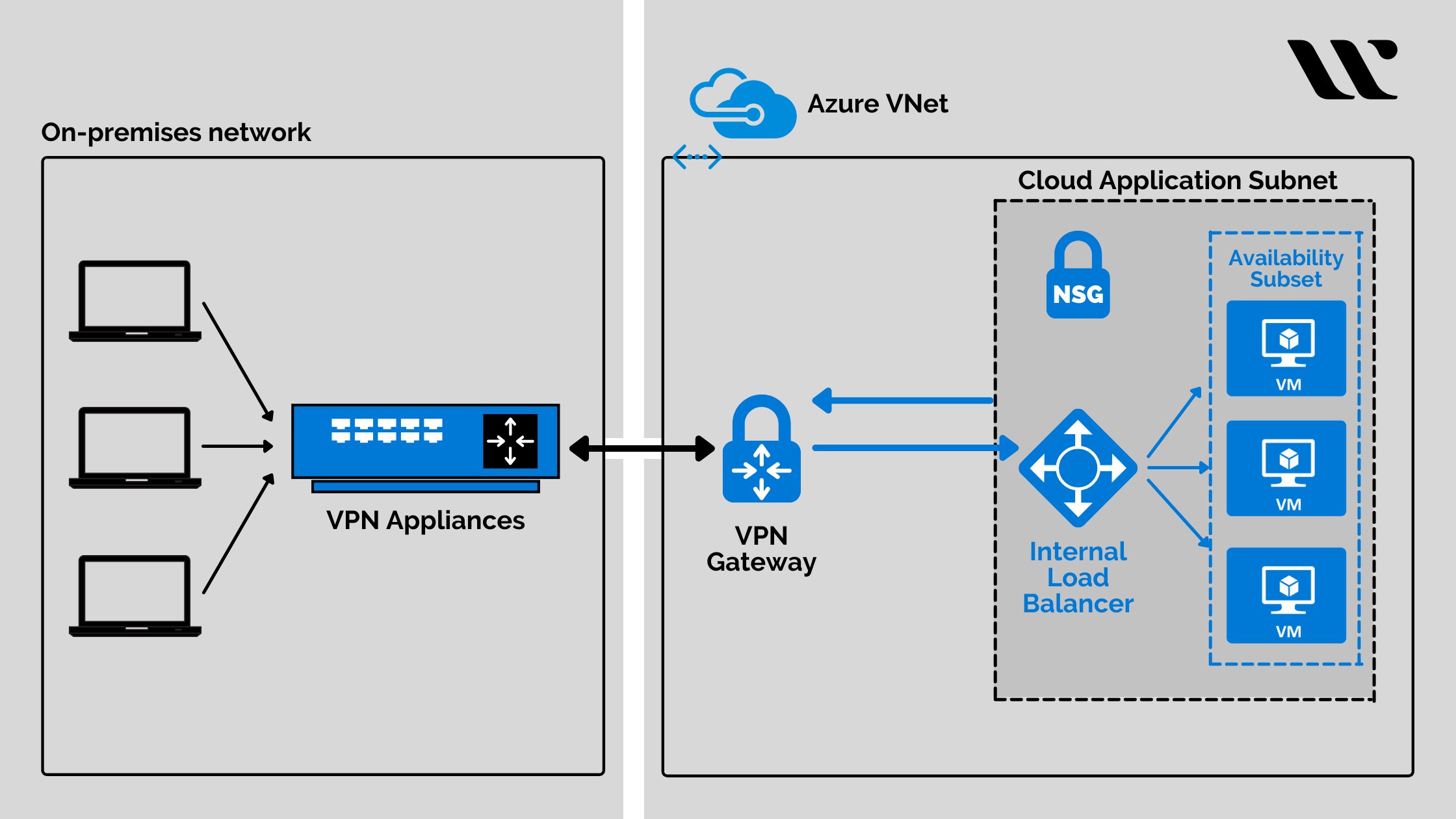Azure Virtual Private Cloud, brought to you by Microsoft, is a virtual networking platform that enables the users to create private networks and maintain them within the Azure cloud. It is similar to that of a network working within a data center with additional advantages such as high availability, complete isolation, and scalability.
With the virtual private cloud network of Azure, you can enable the Virtual Machine (VM) resources to establish connections with networks on-premises and the internet with security concerns. In this guide, you will know about some of the core details associated with Azure Virtual Private Cloud.
Operational Concepts of Azure Virtual Network or Private Cloud
Azure Virtual Private Cloud incorporates four important concepts that streamline the complete operation and functionality. The concepts include:
- Subnets- Creating subnets resembles the creation of one or more than one sub-networks. Along with that, this concept allows the users to allocate or choose their IP address that ranges with the respective subnets. With this concept of implementation, you can also allocate specific resources to individual subnets within Azure.
- Address Spaces- With the use of Azure Virtual Private Cloud, you will be using both public and private addresses for specifying the custom IP address range. Once you are done with your selection and allotment of a custom private IP range, Azure will assign an address within the specified range to the launched resources in the virtual network.
- Subscriptions- Virtual Private Cloud by Azure is a service that revolves around a subscription. It enables you to deploy several networks within a single subscription in diverse regions of Azure.
- Single Location Operation- Azure VNet is destined to operate on a single location. But, the users can use the platform to link Virtual Private Cloud to connect the respective networks with different Azure locations.
These are the four components based on which the entire Azure Virtual Private Cloud operates. The users will find it quite easy and convenient to get used to these functionalities of Azure VNet, to ensure streamlined operational efficiency.
Read more on Virtual Private Cloud today!
Practical Perks of Using Azure Virtual Private Cloud
Azure Virtual Private Cloud is equipped with several perks to help organizations and enterprises. Apart from letting you use private IP and running the services or virtual machines in isolated mode, Azure VNet has a lot more to offer you. The practical perks of it are highlighted below:
- Testing the Production Workloads- There are many organizations that have already adopted the use of Azure Virtual Private Cloud for hosting the production workloads. The businesses can connect their servers to the VMs of Azure IaaS and connect them to a Virtual Private Cloud network. With it, you can get an insight into the performance of the application within the Azure network. Now, you can decide upon moving or migrating your production workloads to Azure VNet.
- SharePoint Farm Deployment- This is for the organizations that want to let their employees access SharePoint services in plain sight over the internet. For that, you might need to use Azure VNet to deploy such SharePoint farms to serve the purpose.
- Enhanced Isolation & Security- With the Azure Virtual Network, you can get complete isolation with high security for optimizing the environment to make it suitable for running applications and VMs. You can go ahead and access the control policies to enhance security aspects while continuing with using private IPs and defining dedicated subnets. Azure Virtual Private Cloud is a resemblance to your private data center for easy usability.
- Create High-End Network Topologies- With Azure Virtual Private Cloud, you can ensure about creating complex network topologies to run several virtual network appliances. Some of such appliances that can be run upon creating respective topologies within Azure VNet are load balancers, application firewalls, and WAN optimizers. Not just that, but with the right topology, you can also define traffic flows and design specific networks with enhanced control aspects.
- Take your Data Centre to Azure Cloud- With the use of a virtual network by Azure, you can extend the corporate IT environment to the cloud. It is more like connecting and establishing a remote office branch. With this implementation, you will have several options that enable you to a virtual network securely. You will be prompted to choose a private connection or IPsec VPN through Azure ExpressRoute.
Supporting Connections Associated with Virtual Private Cloud of Azure
Azure Virtual Private Cloud is destined to support diverse network connections for the organizational resources. Here are some of the supporting connections to enlighten you about its potential:
- Internet Communications
Azure has default functionality; hence, any resources within VNet are enabled to execute outbound communications to the public internet. For enabling the inbound communication, you might have to assign public IP or a Load Balancer for the same.
- Azure Resource Communications
Azure allows you to communicate with your resources with the use of its virtual network, virtual network service end-point, and VNet Peering.
- On-Premise Resource Communication
Virtual Network by Azure offers different options to users for connecting their on-premises networks with several connectivity methods such as:
- Site-to-site VPN
- Point-to-site VPN
- Azure ExpressRoute
- Network Traffic Routing & Filtering
VNet consists of tools that help to route and filter the traffic within respective subnets. Filtering is done by implementing security groups or certain virtual appliances. With these virtual appliances, you will be able to create VMs for performing functions such as implementing WAN optimization, firewall, and others.
- Integration of VNet with Azure Services
The best part of Azure Virtual Private Cloud is that it allows you to integrate with other Azure services by using one amongst the several options within the platform. The user can deploy the dedicated instances within the virtual network, following which you can access them through the on-premises networks or virtual network.
Read more on The Advantages of Using a Private Cloud Over a Virtual Private Cloud (VPC)!
Pricing of Azure Virtual Private Cloud
As you have now understood the perks and features of Azure Virtual Private Cloud, it is important for you to get an idea of its pricing. There is no upfront cost stated for the use of Virtual Network within Azure. Every subscription that you take allows you to create 50 networks across diverse Azure regions.
You do not have to pay any fees for termination of the resources or applications. You will only be prompted to pay for the services that you use within the Azure Virtual Private Cloud. Some of the chargeable aspects of Azure Virtual Private Cloud are:
- Virtual Network Peering- It enables you to link two networks and allow the traffic to flow between them with the use of private IP addresses. The charges are billed for the egress and ingress traffic at both network’s ends.
- VNet Peering in the same region- For such instances, inbound and outbound data transfer charges are $0.01/GB.
- VNet Peering in different regions- For such instances, the inbound and outbound data transfer rates differ, such as $0.035 for Zone 1, $0.09 for Zone 2, $0.16 for zone 3, and so on.
- VNet TAP- This feature within Azure VPC allows the customers to enable traffic mirroring of the virtual machines to different network packet collectors. The price for VTAP is $0.0125 per hour for both Global and US Gov.
- NAT Gateway- NAT Gateway is used within Azure VPC for allowing the users to streamline outbound connectivity for the virtual network for each subnet. The billing of it on the terms of resource hours is $0.045 per hour and on the terms of data processed is $0.045 per GB.
You can get in touch with official Azure consultants to get a brief understanding of the price breakdowns of the services embedded with the Azure VNet. Gain proper insight into the pricing for the cloud solution before you can use it for your enterprises.
Security Efforts Adapted by Microsoft to Secure its Virtual Network
Microsoft is a popular name in the market of cloud services. It has adapted proficient measures to ensure that the Virtual Network is secured for the users to move their organizational resources to the private cloud or network. Some of the recorded measures that Microsoft has implemented upon its security measures are:
- The company invests more than $1 billion every year in research and development based on cyber-security concerns.
- Microsoft has hired over 3500 security officials to look after the privacy and data security aspects of the Virtual Private Cloud.
- Azure consists of a considerable amount of certifications compared to other cloud providers that are evidence for the efficacy of the virtual network by Azure.
Conclusion
This guide has tried to help you with a brief knowledge of Azure Virtual Private Cloud and its functionality. Explore all the fundamentals associated with this virtual platform before you can use it to streamline the enterprise operations. Setting up and using it is quite convenient for business users to expect data security, easy access, and control policies.
Have you checked out 40+ Best Performing Free Tests from Whizlabs?
So, if you wish to migrate your existing virtual network to Azure, you need to do a deep study on its detailed aspects, on priority. If you’re aspiring to become a Microsoft Certified Azure professional, then also it becomes important to have a wide knowledge of Azure Virtual Private Cloud. So, enhance your knowledge to take your career one level up.
- Top 20 Questions To Prepare For Certified Kubernetes Administrator Exam - August 16, 2024
- 10 AWS Services to Master for the AWS Developer Associate Exam - August 14, 2024
- Exam Tips for AWS Machine Learning Specialty Certification - August 7, 2024
- Best 15+ AWS Developer Associate hands-on labs in 2024 - July 24, 2024
- Containers vs Virtual Machines: Differences You Should Know - June 24, 2024
- Databricks Launched World’s Most Capable Large Language Model (LLM) - April 26, 2024
- What are the storage options available in Microsoft Azure? - March 14, 2024
- User’s Guide to Getting Started with Google Kubernetes Engine - March 1, 2024