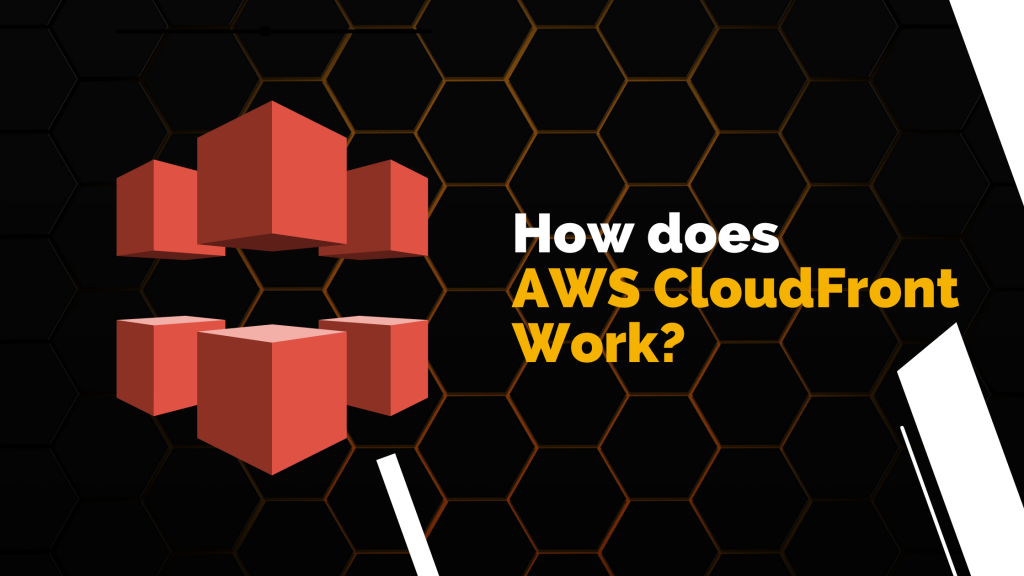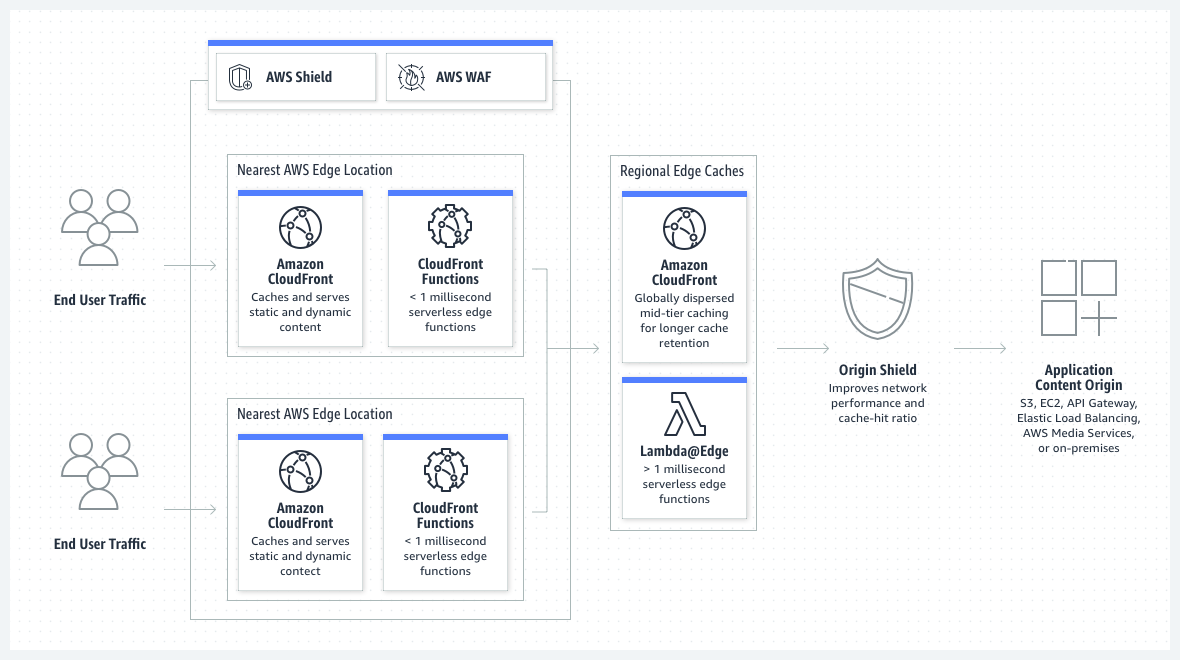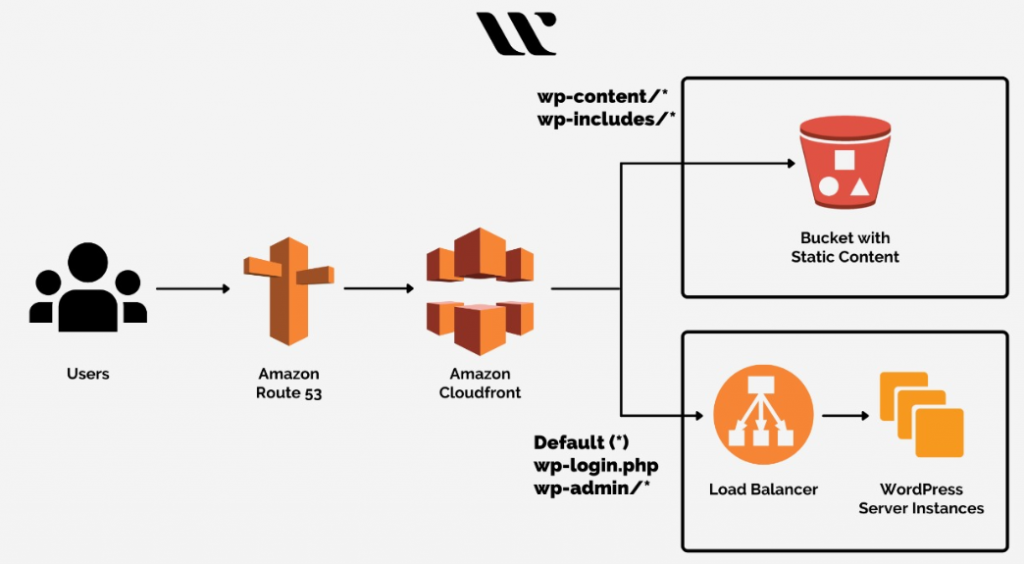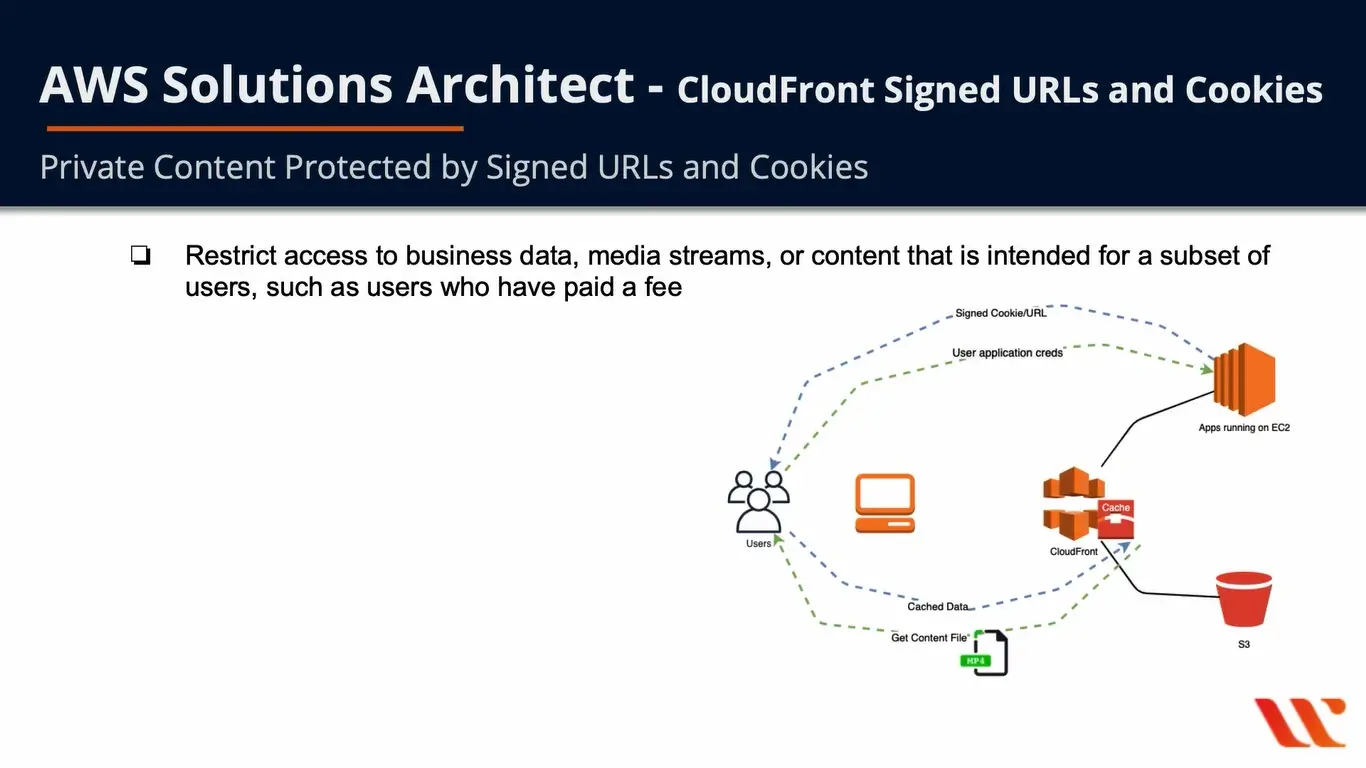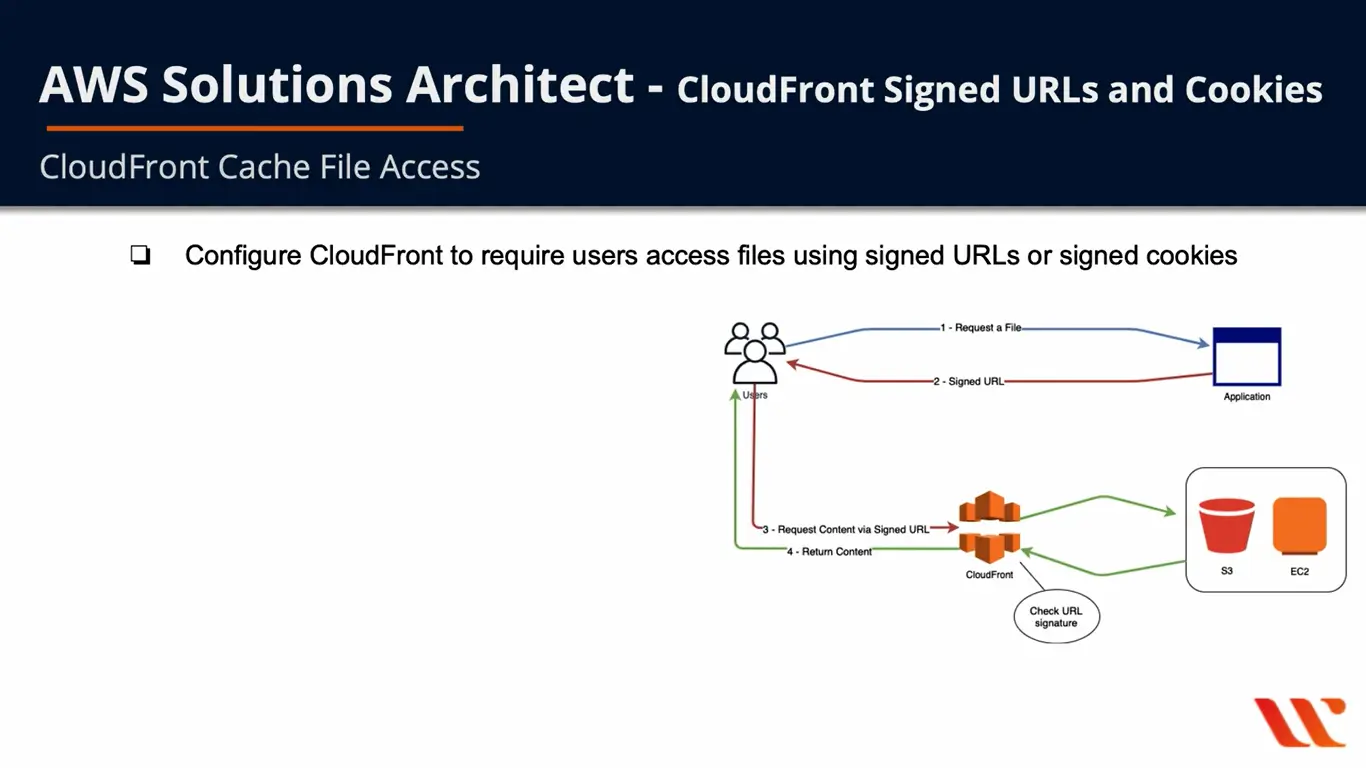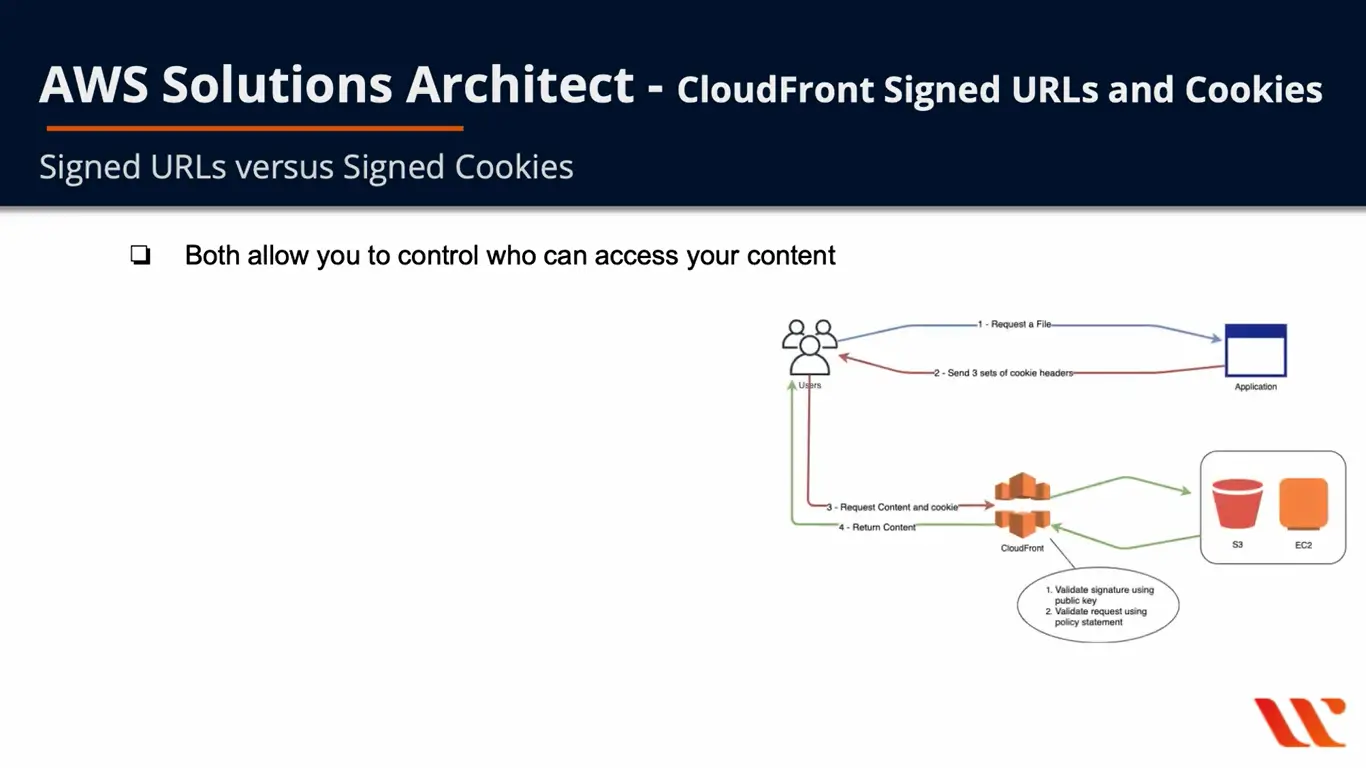What is Amazon CloudFront?
Amazon CloudFront is a web service that helps you by speeding up the distribution of your web content, static and dynamic, to your users. The web content includes .html, .js, .css, and image files.
CloudFront delivers this content through its network of Data Centers, also called Edge Locations across the globe.
If the content is already within the edge location with low latency, then AWS CloudFront takes the effort to deliver it immediately. But, if the content is not within the edge location, then CloudFront will be retrieving it from the origin, such as the EC2 instance, and then deliver it.
In simpler words, it is the CloudFront edge server that offers faster delivery for the viewer’s end. The AWS network has the potential of reducing the number of networks that users put up the request for. Hence, it improves the performance, and the users experience low latency. It means that the time taken will be less for loading the first byte of that file.
The process for this is,
- User requests the content that you are serving using CloudFront, the request gets routed to the edge location that could provide lowest latency(time delay), such that the content gets delivered with optimum performance.
- Content is already present in the Edge Location providing lowest latency, CloudFront delivers it immediately.
- Content is not present in the Edge Location, CloudFront retrieves it from your defined origin(Amazon S3 bucket, an HTTP Server, or a Media Package Channel), that has been defined by you as the definitive version source for your content.
For instance, you are requesting an image, rainbow.png from the URL http://example.com/rainbow.png. To get this image you will have to go through a series of interconnected networks that form the internet, till the image is found. Here CloudFront comes to the rescue.
CloudFront routes every single request through the AWS backbone network to the edge location that could serve your content in the best possible way, thereby speeding up the distribution of your content. The CloudFront edge server provides a faster delivery to the viewer.
Reducing the number of networks that the user requests’ go through, CloudFront manages to improve the performance.
Lower Latency, i.e the time taken to load the first byte of any file leads to higher data transfer rates.
This also leads to better availability and reliability, since the copies of those files, also called Objects, are now cached in multiple edge locations across the globe.
Know More: An Introduction to Amazon Web Services (AWS)
How does AWS CloudFront work?
Do you aspire to know how does AWS CloudFront work? If yes, then you have to hold on to understand its functionality first before you can proceed to know about its working process. Amazon CloudFront is known as a web service that is meant to enhance the distribution speed of static & dynamic web content to your website visitors or business audience.
For instance, it distributes web content such as .css, .js, image files, and .html files to the visitors or targeted audience.
AWS CloudFront uses edge locations for the distribution of these contents. The edge locations are the worldwide data center networks of CloudFront. The content that is being served with CloudFront, when requested, is routed to the edge location that has the lowest time delay or latency.
It is done so that the content delivery can be done immediately for enhancing the performance of web apps or websites.
How to Use AWS CloudFront?
In the pursuit of understanding how does AWS CloudFront work, you must know the right ideology of how to use it for your healthy integration. Here are the steps that you need to follow for conveniently using AWS CloudFront:
- Firstly, you need to sign-up to CloudFront to be eligible for accessing the free tier of 50B data transfer within the service platform.
- Secondly, you need to set up AWS CloudFront to deliver your web content to the users, the detailed process of which is elaborated in the next section of this article.
- Once you have set up the configuration, you just have to look for the response of users towards the performance of your website and the delivery speed of the content.
Setting up the AWS CloudFront for Delivering your Content
As you have now understood the brief definition of what is AWS CloudFront, you can now go ahead to know how does AWS CloudFront works. Here are the steps that you need to follow for setting up AWS CloudFront to deliver your content to the users.
- Firstly, you need to specify the origin server, such as S3 Bucket or HTTP server. These are the sources or servers from where CloudFront will extract the requested files. The origin servers are destined to store the original version of the files. After extracting the files, they will then be distributed to the users via respective edge locations.
- The files such as web pages, media files, and images are termed to be objects that need to be uploaded onto the origin servers. If you have picked Amazon S3 as your origin, then you need to enable the bucket to be read by all public. It will enable anyone with your CloudFront URL to access it. You can also give controlled access to the objects by making them private over the origin servers.
- Now, you will have to create a CloudFront distribution that connects CloudFront with the origin server for getting the files from it whenever the user puts up a request. Along with that, you can also enable the setting of allowing CloudFront to log the requests or let it process the requests immediately.
- Now, CloudFront assigns a specific domain name to all new distributions elaborated within the console that will be used to process the called requests.
Hence, in this way, you can set up the AWS CloudFront for processing the requests of delivering the web content to the users. It is the first step towards knowing how does AWS CloudFront work.
CloudFront Signed URLs and Signed Cookies
CloudFront Signed URLs and Signed Cookies are used to restrict access to certain data and files for a subset of users.
How to protect your data using Signed URL and Cookies?
Signed URLs and cookies are used to restrict business data including media streams, or any other content intended for a set of users who have paid for it, or are allowed and control access to the files and other data.
CloudFront serves your private content using Signed URLs and Signed Cookies by allowing users private access to the content, which prevents the users from going directly to the content.
It is not necessary to use this technique but AWS recommends using it so that users do not bypass the restrictions specified in Signed URLs and Signed Cookies.
What are Signed URLs and Signed Cookies?
A Signed URL carries additional information such as expiry date and time, providing you more control over your content’s access. This additional information is contained in a Policy Statement.
With Signed URLs, users access the content through CloudFront URLs rather than accessing it directly via the origin server which could be Amazon S3 or a private HTTP server.
Origin Servers refer to the place where you have stored your content. For instance, a static website could be stored on S3, so in this case S3 would be called the origin. But with CloudFront, it will save it and provide you with different URLs to access those files.
You can manually create a Signed URL and configure the restrictions that come along with it. It includes,
- End date and time, when the URL expires or becomes no longer valid
- End date and time, when the URL can be active or becomes valid. This is optional.
- IP address(or range of addresses) from which the users are allowed to access content. This is optional and applies mainly to internally served applications.
Signed Cookies are pieces of data that includes a signature, received from the server and stored on the user’s computer by their browser.
How are Signed URLs and Signed Cookies different and similar?
With a Signed URL, a user will get access to a single file. While with Signed Cookies, you can give your users access to multiple files.
Both the Signed URLs and Signed Cookies allow you to control access to your content.
When should you use Signed URLs and Signed Cookies?
Use Signed URL, when you,
- Want to restrict access to individual files, for example, installation download for an application
- Have users that make use of a client that does not support Cookies, eg. HTTP Client
Use Signed Cookies, when you,
- Wish to provide access to multiple restricted files. For example, total set of subscribers in area of a website
- Don’t want to change your current URLs
You can use both the Signed URLs and Signed Cookies together, but in that case Signed URLs will have higher precedence.
Best Performing AWS Free Tests
| Sl No | Certification | Questions | Rating | Link to the Test |
|---|---|---|---|---|
| 1 | AWS Certified Cloud Practitioner | 55 Practice Questions | 4.72 (29235) | Try Now |
| 2 | AWS Certified Solutions Architect Associate | 20 Practice Questions | 4.72 (93418) | Try Now |
| 3 | AWS Certified Developer Associate | 25 Practice Questions | 4.67 (29669) | Try Now |
| 4 | AWS Certified SysOps Administrator Associate | 20 Practice Questions | 4.69 (17143) | Try Now |
| 5 | AWS Certified Solutions Architect Professional | 15 Practice Questions | 4.71 (20740) | Try Now |
| 6 | AWS Certified DevOps Engineer Professional | 15 Practice Questions | 4.56 (10809) | Try Now |
| 7 | AWS Certified Advanced Networking – Specialty | 15 Practice Questions | 4.41 (3894) | Try Now |
| 8 | AWS Certified Security - Specialty | 15 Practice Questions | 4.49 (8650) | Try Now |
| 9 | AWS Certified Alexa Skill Builder - Specialty | 15 Practice Questions | 4.58 (972) | Try Now |
| 10 | AWS Certified Machine Learning - Specialty | 15 Practice Questions | 4.81 (3157) | Try Now |
| 11 | AWS Certified Database - Specialty | 15 Practice Questions | 4.67 (1005) | Try Now |
| 12 | AWS Certified Data Analytics - Specialty | 20 Practice Questions | 4.55 (2000) | Try Now |
Use Cases of AWS CloudFront
Moving on with the definitive explanation of how does AWS CloudFront work, here are some of the use cases to enlighten its high-end functionality. There are several goals that you can accomplish with the use of AWS CloudFront, out of which some of the aspects are mentioned below:
-
Load Live Streaming or On-Demand Video
CloudFront is destined to offer ideal options to people for streamlining the media to global viewers at ease. Irrespective of whether they are live events or pre-recorded video files, CloudFront can help your audience access it.
For on-demand video streaming, you can integrate CloudFront to stream upon formats such as Apple HLS, MPEG Dash, CMAF, and others to any device. For broadcasting a live video streaming, the media fragments can be cached at the edge to handle multiple requests and deliver them in the right requested order. With this, the load upon the origin server can be reduced and optimized for faster delivery or distribution.
-
Accelerate the Delivery Speed of Static Website Content
CloudFront is destined to increase the delivery speed of static content based upon the proposed requests. Some of the static content examples are JavaScript, style sheets, images, and others. These contents are destined to be delivered across the globe to diverse users at an enhanced speed with the use of CloudFront.
The CloudFront edge servers, and the complete AWS network will contribute to adapt the functionality of CloudFront for enabling viewers to enjoy a reliable and safe experience whenever they log onto your business website. AWS CloudFront, in collaboration with the Amazon S3 bucket, is used for storing & delivering diverse types of static content.
By integrating the S3 bucket with CloudFront, you gain access to many advantages, amongst which restricting the content access is one of the most used perks of it. You can use the specific Origin Access Identity for restricting the viewer’s access to particular contents over the site.
Preparing to become a certified AWS professional? Check our AWS Certifications Training Courses now!
-
Specific Field Encryption
With the use of CloudFront, specific fields or data can be encrypted throughout the system processing. This functionality is an add-on to the secure connection established with the integration of CloudFront to HTTPS. With selected encryption, you can ensure that only a few of the applications within the origin are enabled to see the data.
For getting it done, you are requested to add a public key to AWS CloudFront. Following that, you will have to specifically select fields that you wish to pass through this encryption processed with the public key. Hence, you can enable high-level protection for your selected sensitive data.
Ways of Accessing the AWS CloudFront
As you have understood the use cases and definitive explanation of AWS CloudFront, the next big concern is the right way of accessing it. Here are the ways to help you with that:
- Access through AWS SDKs- Prefer to use the programming language for which AWS offers an SDK. In that way, you can prefer to use the same for accessing the CloudFront. SDKs are meant to simplify the authentication aspects and integrate easily with the specific environment that you have specified for development. Now, you get access to all of the CloudFront commands!
- Access through AWS CLI- the AWS CLI is considerably an open-source tool that allows users to interact with several AWS services, using specific commands within the respective shell. Follow this link to know how to set up the AWS CLI, following which you can access the AWS CloudFront perspectives.
- Access through CloudFront API- If you prefer to use a programming language that doesn’t have an SDK, then you can go through the API reference of AWS CloudFront to understand the API actions and its potential to make dedicated API requests. Here is the documentation to guide you about the AWS CloudFront API references.
Benefits of AWS CloudFront
As of now, you might have understood the right ways of how does AWS CloudFront work. But, to help you understand its efficacy, it is important to enlighten you with some of the crucial benefits of AWS CloudFront. The benefits include:
-
Content Security
AWS CloudFront is known to be operating within a secure CDN (Content Delivery Network). It is equipped with application and network-level protection for keeping your content safe from DDoS attacks and other associated threats.
In addition to other secured measures, CloudFront is integrated with AWS Shield and WAF for defending the applications at the high-end. In order to confirm the secure delivery aspects of CloudFront, the processes and infrastructure are embedded with DSS, HIPAA, ISO, and PCI. It helps secure the delivery of the most sensitive information within the origin.
-
Enhanced Performance
Low latency or low time delay is the USP of AWS CloudFront. It is the most prominent content delivery network that is highly being utilized for streamlining and faster transfer of speed. With this streamlined end-to-end delivery of the website content, you can ensure high-performance aspects of your website.
-
Cost-Effective
The user is destined to pay the amount only for the transfer and requests that are processed through the edge locations of CloudFront. There are no upfront costs or direct payments embedded into the use of AWS CloudFront. There is no need for any premium or subscription amount for the users to integrate CloudFront into their content delivery system.
-
Integration with other AWS Services
With the use of AWS CloudFront, you can be sure of integrating it with other AWS services such as Amazon S3, Amazon EC2, AWS Lambda, Amazon API, and other such services. With such integrations, you can expect the users to execute diverse possibilities in terms of accelerating the delivery, managing the services, speeding up the DNS resolutions, and others.
Summary
Now, you must have got a brief idea about the what is AWS CloudFront and how does it work. You definitely needed a clear insight into its functionality and how it improves the user experience of your website. If you have understood its efficacy, you can get your website content integrated onto CloudFront for a low latency delivery to the user’s device.
Understanding the usability of AWS CloudFront is relatively easy for beginners and start-up entrepreneurs to integrate seamlessly without the need for being an IT expert.
If you want to know more about AWS services and solutions, start learning with our AWS training courses & explore real-time environment of AWS cloud sandbox now!
- Top 20 Questions To Prepare For Certified Kubernetes Administrator Exam - August 16, 2024
- 10 AWS Services to Master for the AWS Developer Associate Exam - August 14, 2024
- Exam Tips for AWS Machine Learning Specialty Certification - August 7, 2024
- Best 15+ AWS Developer Associate hands-on labs in 2024 - July 24, 2024
- Containers vs Virtual Machines: Differences You Should Know - June 24, 2024
- Databricks Launched World’s Most Capable Large Language Model (LLM) - April 26, 2024
- What are the storage options available in Microsoft Azure? - March 14, 2024
- User’s Guide to Getting Started with Google Kubernetes Engine - March 1, 2024