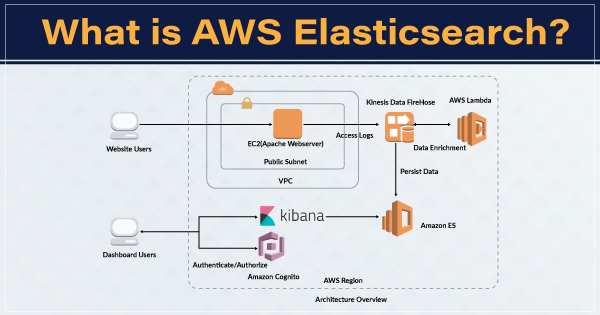Elasticsearch is counted as the most popular and preferable open-source analytics and search engine. It is preferred for a set of use cases that includes clickstream analytics, real-time application monitoring, and log analytics. Setting up and configuring the AWS Elasticsearch domain is quite easy and convenient. You will need just a few minutes over the AWS Management Console for creating your domain.
There is more to it that you must know about Amazon Elasticsearch, and this article intends to help you with a detailed definition of AWS Elasticsearch.
Introduction to AWS Elasticsearch
Elasticsearch is an analytics and search engine that is open source and RESTful, built over Apache Lucene. It was released back in 2010 and quickly became one of the most preferred search engines. Today, it is commonly used for log analytics, security intelligence, full-text search, operational intelligence, business analytics, and other such use cases.
The best part is that it is free software! It allows you to run Elasticsearch over your premises, over the Amazon Elasticsearch Service or Amazon EC2. If you wish to implement it over Amazon EC2 and on-premises deployments, then there is a necessity of installing Elasticsearch software and other associated requirements for cluster management and infrastructure provisioning.
Amazon Elasticsearch Service is a managed initiative that has the sole intention to help in the deployment, scaling, and operation of Elasticsearch within the AWS cloud. It eliminates your concerns upon time-consuming management tasks such as software patching, monitoring, failure recovery, hardware provisioning, and backups. If you prefer this, then you can expect easing off some management load.
As you have already known about AWS Elasticsearch, it is time for you to know the integrated Elasticsearch service offered by Amazon. With the Amazon Elasticsearch Service, you are probably getting direct access to open-source APIs of Elasticsearch. It will help you ensure that the applications and codes being used within the Elasticsearch environments are working seamlessly or not.
With the use of the Amazon Elasticsearch service, you can get the feature of CloudWatch Logs, which will load your VPC Log data or others onto your AWS Elasticsearch domain. Hence, you can then utilize that data for exploration and analysis. You just need to log onto the CloudWatch logs console, select the logs and specify the domain where you want them to load. The integration feature embedded within the Amazon Elasticsearch service will automatically load the data to the domain without your interference.
The purpose of the Amazon Elasticsearch service is to detect and replace the failed nodes of Elasticsearch automatically. It will further reduce the overheads that are impacted due to Elasticsearch software or self-managed infrastructure. You get to keep access control over your domain with specific AWS Identity and Access Management. Moreover, you can also seek backing up of your data with the use of manual or automated snapshots.
Apart from CloudWatch, Amazon Elasticsearch Service is also integrated with AWS CloudTrail for auditing the accessibility to the domain. It allows you to easily scale your cluster with the use of a single API call or through the AWS Management Console.
Working of AWS Elasticsearch
AWS Elasticsearch allows you to send data through it in the form of JSON documents. You can do it with the use of ingestion or API tools. Some of the common preferable tools include Amazon Kinesis Firehose and Logstash. Moreover, Elasticsearch promotes automatic storage of the original document. Following that, you can add searchable references to the original document within the cluster index.
Soon after that, you can go ahead and search for the document and retrieve it using the dedicated Elasticsearch API. In addition to that, you can also use any open-source visualization tool with AWS Elasticsearch for visualizing your data and building informative dashboards. For example, Kibana is a built-in visualization tool within Elasticsearch!
Some of the working and operational features embedded with the Amazon Elasticsearch Service includes:
- Easy deployment and management in terms of setting up, configuration, in-place upgrades, event-monitoring, alerting, SQL querying, and others
- It is highly available, durable, and scalable.
- Security is the prime concern with Amazon Elasticsearch Service.
- It is cost-effective, as Amazon Elasticsearch Service charges you only for what you prefer to use.
- Amazon Elasticsearch Service comes with a warm storage tier named UltraWarm that offers storage for less frequently used and older data.
- Cold storage is the cheapest storage tier that helps you store and retain all infrequently accessed data within S3.
What do you Mean by Elasticsearch Index?
It is important to break down all of the associated components within the AWS Elasticsearch. Therefore, the first thing you must direct your focus upon is the Elasticsearch index. It is a collection of several documents that are in relation to one another. Elasticsearch stores the data in the form of JSON documents, and each document correlates to a specific set of keys. The keys can be properties or fields that are co-related in correspondence with their values, such as numbers, Booleans, strings, geolocations, value arrays, dates, and others.
Elasticsearch makes use of a certain data structure that is also called an inverted index. It is designed to allow fast and full-text searches. The inverted index consists of every word that seems unique and might appear in any of the documents. For every word searched, it will identify all the documents that have the searched word. During the process, Elasticsearch stores the document and makes an inverted index for it.
Moreover, with this, the document data will become searchable in real-time. Hence, the indexing initiation begins within the Index API. And, you can add/update any specific JSON document within a particular index through it.
The Use of Logstash & Kibana for Elasticsearch
Logstash is one of the major products associated with the Elastic Stack. It is used for aggregating and processing data to pass it onto Elasticsearch. It is an open-source data processing pipeline that operates on the server-side, enabling data ingestion from diverse sources to transform it before indexing them into the Elasticsearch.
As stated earlier in this article, Kibana is a visualization tool meant for offering real-time histograms. Along with that, it is also used for providing pie charts, maps, and line graphs. Kibana also allows applications such as Canvas to help the users create and implement customized infographics based upon selected data and elastic maps. It is preferably used for visualizing the geospatial data.
Benefits of AWS Elasticsearch
For a better understanding of the efficacy of AWS Elasticsearch, here are some of the benefits that elaborate its seamlessness. The features include:
-
High-end Performance
AWS Elasticsearch comes with a distributed nature that gives it the potential to support parallel processing of larger volumes of data. Along with that, the high-end performance of AWS Elasticsearch also supports a quick finding of the best matches as per the queries given by you.
-
Availability of Diverse Plugins and Tools
Elasticsearch has built-in integration with Kibana, a visualization tool. Along with visualization, this tool is also supportive of reporting aspects. Elasticsearch is also integrated onto Logstash and Beats for enabling you with the transformation of load & source data into the Elasticsearch cluster.
You also get the feature to use diverse open-source plugins over Elasticsearch, such as suggestions of language analyzers. These plugins will help enhance the functionality of your applications.
-
Application Deployment is Easy with Elasticsearch
Elasticsearch offers support for diverse languages that include PHP, Node.js, Python, Ruby, and others. Hence, the wide range of support indicates an easy deployment of the application over the platform.
-
Near Real-Time Application
Some of the Elasticsearch operations include reading or writing of data. Moreover, it takes less than a second over the platform. Therefore, this property allows you to use Elasticsearch for all of the use cases that need near real-time monitoring, such as anomaly detection or application monitoring.
-
Faster Time to Value
AWS Elasticsearch offers REST-based APIs with a simple HTTP interface. Therefore, it uses schema-free JSON documents, which makes it easy for the users to get started with Elasticsearch quickly to build dedicated applications for specified use cases.
-
Tight Integration with other AWS Services
AWS Elasticsearch services intend to offer built-in and tight integrations with all of the other AWS services. Some of such AWS services include Kinesis Firehose, AWS IoT, CloudWatch Logs, and others. Moreover, this integration potential allows Elasticsearch to execute seamless data ingestion.
-
Highly Secure
All of the users can easily set up secure access to the Amazon Elasticsearch Service from VPC. Furthermore, it allows perfect maintenance of Amazon Elasticsearch service and VPC within the network of AWS. At regular intervals, it automatically applies security patches for enhancing the performance of the domain and keeping it up to date.
Final Words
This is a brief definition of what AWS Elasticsearch is and how the Amazon service is assisting in enhancing its functionality. It is important for you to know the basic theoretical knowledge of Elasticsearch before you can step out to learn using it through a tutorial. When you feel like you are ready with the basic conceptual knowledge, go ahead and step out to create your domain.
If you want to learn more about AWS, we recommend you to check out our AWS training courses. In case you’re preparing for an AWS certification, do check out our AWS certification training courses and practice tests to give your certification preparation a new edge!
- Top 20 Questions To Prepare For Certified Kubernetes Administrator Exam - August 16, 2024
- 10 AWS Services to Master for the AWS Developer Associate Exam - August 14, 2024
- Exam Tips for AWS Machine Learning Specialty Certification - August 7, 2024
- Best 15+ AWS Developer Associate hands-on labs in 2024 - July 24, 2024
- Containers vs Virtual Machines: Differences You Should Know - June 24, 2024
- Databricks Launched World’s Most Capable Large Language Model (LLM) - April 26, 2024
- What are the storage options available in Microsoft Azure? - March 14, 2024
- User’s Guide to Getting Started with Google Kubernetes Engine - March 1, 2024