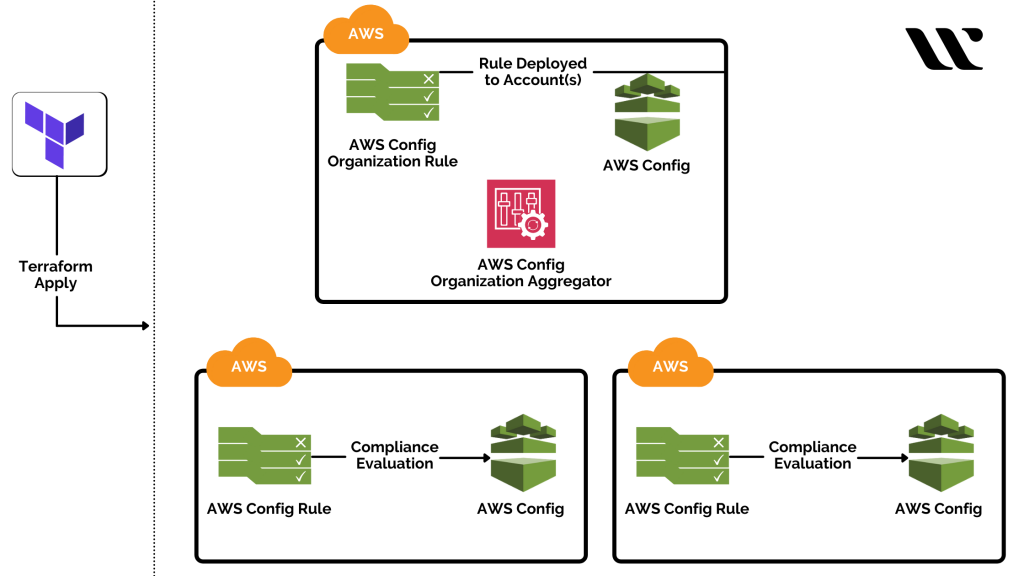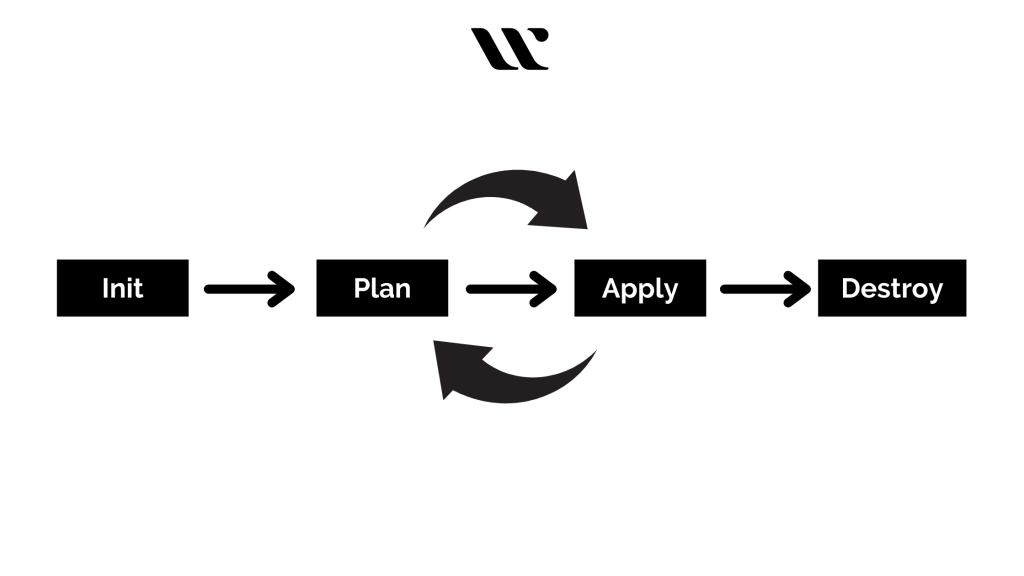Terraform is considerably one of the most proficient tools meant for building, versioning, and changing the existing or new infrastructure efficiently. It is destined to manage the modern and existing cloud service providers along with the in-house cloud solutions.
It functions by generating an execution plan at first, following which it commences with the implementing functions or commands to reach the desired state. With the changes coming up later in the configuration, Terraform identifies them and modifies the execution plans accordingly for further application.
What is Terraform? TERRAFORM TUTORIAL Learn in 30 Minutes!
Terraform can be integrated with both AWS and Azure to derive distinct benefits from each of them. The enterprises and budding entrepreneurs are already aware of all the buzz going on about Terraform. In order to help give them more clarity, this article is focusing on the integration potential of Terraform in AWS and in Azure. Follow on to the below content to get an in-depth knowledge of how Terraform works with AWS and Azure.
Terraform with AWS
AWS CloudFormation & Terraform offers services for coding and managing the infrastructure resources with proper programming. But, most of the enterprises of today have mastered Terraform and have integrated it with AWS to manage all of their AWS resources. Terraform can be used for controlling the AWS resources with an ideal programming approach.
Following on to it, there are certain steps that you need to adapt for creating a CloudFormation registry resource type, especially for Terraform, and continue with its deployment as a product of AWS Service Catalogue.
Working Methodology of Terraform with AWS
At first, AWS CloudFormation approaches by codifying the infrastructure details into the proper configuration. This process of creating the configuration file with proper coding of infrastructure is referred to as a template within the service execution.
Terraform is a type of resource for AWS CloudFormation and is not on the supported list of AWS. Therefore, you will have to create an initial registry resource for the same. And for that, you might have to use the code Cloudsoft :: Terraform :: Infrastructure . This command is destined to help you communicate with the server of Terraform through a secure networking protocol.
Cloudsoft is considered an APN (AWS Partner Network) and a consulting partner with AWS DevOps. There are certain types of information that you must get hands-on before you can commence with the set-up of your registry resource. The types of information include:
- Terraform IP Address or DNS Hostname
- SSH KeyPair
- SSH Port
- SSH username
- SSH private client key
- SSH server public key fingerprint
These are some of the things you need to obtain before you can know how to integrate Terraform in AWS. The AWS CloudFormation template is meant to behave like a proxy of Terraform. The command called for communicating with the Terraform server is CloudFormationRegistry Cloudsoft :: Terraform :: Infrastructure.
On calling this command and initiating the set-up, the architecture will appear as shown in the below diagram.
After the solution enters the deployment phase, Terraform and CloudFormation files are stored within Amazon S3 Bucket. Once it is done, you can now launch the wrapper files associated under CloudFormation and implement them for the creation of products associated with the AWS Service Catalog.
With the above command, CloudFormation communicates with Terraform server for managing the AWS resources, and the activity is logged onto the Amazon S3 Bucket. For your clarity, here are the three brief steps that you must adapt for adding Terraform to AWS CloudFormation as a custom resource:
Step 1: Ensure that the Terraform server is active and available at the moment.
Step 2: AWS Identity and AIM roles are to be created.
Step 3: Cloudsoft Terraform Resource needs to be installed.
Now, you have got your custom AWS CloudFormation resource created for Terraform. And with it, you can control the public and on-premise cloud resources with ideal measures. In this way, Terraform gets integrated and can be used with AWS.
Read more on Terraform vs CloudFormation vs Ansible!
Terraform with Azure
Terraform has been a very commonly talked-about topic amongst the DevOps community. The best part of Terraform is that it supports diverse cloud providers, and Azure is one of them! Many enterprises are holding up to Azure for most of their deployments, and with the era of Terraform, the ARM templates are getting replaced for good.
There are many concepts within the integration of Terraform with Azure that are yet to be unveiled. But, with the concepts in play, you can conclude upon the efficacy of this combination. If you wish to know how to integrate Terraform in Azure, then follow the working methodology associated with it.
Working Methodology of Terraform with Azure:
The working methodology of Terraform with Azure will explain to you the right way of integrating Terraform, an open-source tool, to implement IaC on Azure. Along with that, you will also get to know the different steps associated with automating the infrastructure deployments in Cloud in collaboration with Azure Pipelines and Terraform.
The steps include:
Step 1: Examine or Inspect the Terraform file in the Source Code
Under this step, you need to examine the Terraform file that will help you proceed with the provisioning of Azure resources that will be essential for you to deploy the application or website. The Terraform comes with the ‘.tf’ extension, and this format is defined by Hashicorp itself, named HCL (Hashicorp Configuration Language).
Step 2: Building the Application with Azure CI Pipelines
After you have inspected the Terraform file, now it’s time to proceed with the building operations essential for the application. For that, you need to access the portal of Terraform-CI and edit it as per necessity. The pipeline you build will have certain tasks that are to be compiled, thereby restoring the dependencies. Following that, it will build, test, and publish the application or output in the form of a zip package or file for further processing as a web application.
After the application is built, you will have to publish the Terraform files for building the artifacts to make them available within the CD pipeline. You can simply execute the ‘Copy files’ task for copying the Terraform files onto the directory of Artifacts. Cross-check for the presence of Terraform folders within artifacts and the zip file within the drop.
Step 3: Deploy the Resources using Terraform in Azure Pipeline (CD)
In this step, you will be able to create and deploy the Azure resources by implementing the use of Terraform. Along with that, you will also be deploying the built application or website to the provisioned app service put up by Terraform.
Interested in HashiCorp Certified Terraform Associate certification? Try our FREE TEST today!
The Terraform workflow commences with the initialization of the working directory. Following this, it produces a plan for changing the optimal resources to get it streamlined with the existing configuration. Now, the changes will be applied as per the prepared plan by Terraform.
Be an expert in Terraform using our TERRAFORM CHEAT SHEET!
By executing the ‘terraform init’ command, the tool will look for all the ‘.tf’ files within the directory and will automatically download the providers essential for them. When you are working to deploy the Azure resources, this command will automatically download the Azure provider. Now, the ‘terraform plan’ and ‘terraform apply’ commands will be used to plan and deploy the Azure resources.
Table of Benefits Comparison Between Terraform Integration with AWS and Azure
Criteria Comparison |
Terraform with AWS |
Terraform with Azure |
| Virtual Machine Creation | Easy without the need for VPN or resource groups. | Azure CLI needs to be installed for setting up a VM in Azure. |
| Resource Group | It has recently added the concept of the resource group, which is not concrete but is used for listing selected resources based upon tag values and keys for defining the resource group. | Strong resource group concept for creating the cloud resources. |
| Number of resource group defined | 5 distinct resource groups are called. | One main resource group is called. |
Conclusion
This article is the answer for how to integrate Terraform in AWS and in Azure to deploy respective resources at ease and to leverage the potential of this powerful infrastructure as a Code tool. Today most of the organizations operating with the Cloud are integrating with Terraform to carry out their deployments in order to have better performance and reliability.
Check out HashiCorp Certified Terraform Associate certification Practice Tests here!
Implement Terraform with AWS or Azure today and realize its perks for yourself. To learn more about the implementation, we recommend you to enroll in the Terraform training course and learn the practical implications of the Terraform in AWS and Azure. Start now and lay the foundation of a bright career in Terraform!
- Top 20 Questions To Prepare For Certified Kubernetes Administrator Exam - August 16, 2024
- 10 AWS Services to Master for the AWS Developer Associate Exam - August 14, 2024
- Exam Tips for AWS Machine Learning Specialty Certification - August 7, 2024
- Best 15+ AWS Developer Associate hands-on labs in 2024 - July 24, 2024
- Containers vs Virtual Machines: Differences You Should Know - June 24, 2024
- Databricks Launched World’s Most Capable Large Language Model (LLM) - April 26, 2024
- What are the storage options available in Microsoft Azure? - March 14, 2024
- User’s Guide to Getting Started with Google Kubernetes Engine - March 1, 2024