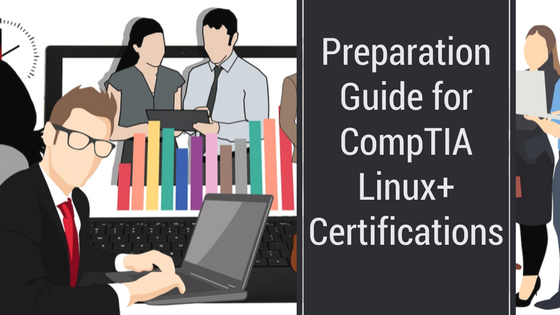Before exploring the Red Hat Linux System Administrator interview questions and their answers, let us give you the necessary details of the Red Hat Linux System Administrator. He/she is the one who has the ability to handle the system administration works required in Red Hat Enterprise. The demand for a certified systems administrator is now increasing, especially for those who have a Linux certification for their skills. Besides, the average salary of an administration can go up to USD 82,000 per year. So, this is the best time for you to get into this field.
However, to get a job, you must possess a good knowledge of the Red Hat Linux System Administration. Are you planning to change your job? Are you preparing for your upcoming Red Hat Linux System Administration job? If yes, then don’t worry. We have the right answers for the Red Hat Linux System Administrator interview questions. These 30 must-have interview questions will definitely add more knowledge, and you can easily crack the interview to get your dream job.
Here you will find all the essential Red Hat Linux System Administrator interview questions and answers based on different levels. All the questions are divided into two major parts, i.e., basic and advance. However, here we have combined all the questions to help you out. These important interview questions will also help you in your last-minute interview preparation. So, let’s explore them all.
30 Must-have Red Hat Linux System Administrator Interview Questions with Detailed Answers
1. What do you mean by Linux?
Answer: Linux s one of the most widely used operating systems, developed based on Linux Kernel. As this is an open-source OS and can use on various hardware platforms. Those who are looking for low-cost and free OS, then this one is the best. It comes with a user-friendly interface, and users can customize the source code as per their requirements.
2. What do you mean by Red Hat Enterprise Linux?
Answer: This is one type of Linux/ GNU distribution developed by Red Hat, a multinational open-source software provider.
3. How to verify the uptime of a Linux server?
Answer: For this, you can use the uptime command. It can show you the duration of how long the Linux box is running. Besides, w and top command can verify the uptime.
4. What do you mean by Red Hat Network?
Answer: Red Hat Network is a platform, especially a system management platform which provides the users with effective lifecycle management of different applications and operating system. It helps in:
- Installing as well as provision new Linux systems.
- Configuration file management.
- Updating systems.
- Performance monitoring.
- Redeploying the systems for satellite and hosted deployment architectures.
Don’t forget to cover this question while preparing for Red Hat Linux System Administrator interview questions and answers.
5. How can one change the user password?
Answer: The users to change the password, can use the command “passwd.” While executing the command through the terminal, the users need to put the current password. After that, put the new password. The process is quite easy.
Also Read: How to Prepare for Red Hat Certified System Administrator (RHCSA) Exam?
6. How can a user rename a file in Red Hat Linux?
Answer: To rename the file, you need first to open the shell command line of Red Hat Linux. There you need to use the “mv command.” Then the command will take to the original file and the newly named file. You need to check the parameters before renaming the files. However, if you forget to mention the parameters, then the command will notify you to put those.
7. Can you explain the objectives of Red Hat Linux?
Answer: The users who know everything about Red Hat Linux can use the Red Hat Enterprise Linux for customization of the operating environment. Besides, it also helps in completing some basic command-line tasks as well as productivity roles related to the desktop.
8. Can you explain the functionality of a Puppet Server?
Answer: Yes. In general, this is an enterprise application and perfect for configuration management. A puppet server is for Unix like OS. Explaining in detail, this a completely open-source and fully automated program. Using this, one can send the configurations to puppet agents through codes. Some essential tasks such as updating user accounts, verifying permissions of the file, new software installation, and others and can be carried out using the puppet code.
9. How to know what the version of the Red Hat is?
Answer: For this, the users can use the command “cat /etc/Redhat-release.” You will get the output that will show the version.
10. What is the command to install Rpm packages?
Answer: To install Rpm packages in CentOS and Red Hat, you can use yum and rpm command lines.
Preparing for Linux interview? Here’re the top 60 Linux interview questions with detailed answers to crack the interview!
11. Which command can be used to determine the Linux box’s hostname?
The hostname command helps in determining the hostname of the server.
12. Explain in short about the storage cluster?
Answer: This is one of the most commonly asked Red Hat Linux System Administrator interview questions that you will face during your job interview. Talking about the cluster, here multiple computers combined together to carry out some tasks. Some major types of clusters are high performance, load balancing, high availability, and storage.
The storage cluster helps in providing the perfect view of the file system in the servers in the group. It dramatically improves the servers to write and read at the same time to a shared file system. Besides, storage simplifies the storage administration by effectively limiting the patching and application installation process.
13. Can you explain the difference between umask and ulimit?
Answer: In general, ulimit is a Linux built-in command which offers excellent control over available resources to start the process. The users, if want, can limit the range by customizing the limits.conf files. Besides, the users can update the system settings by editing the sysctl.conf file. Now talking about umask, it defines the use file creation mask. When the users create a directory and file, umask sets the permission for the directories and files.
Now, let’s look next Red Hat Linux System Administrator interview questions.
14. Elaborate about SELinux?
Answer: Talking about SELinux, it is a Linux program with enhanced security features. SELinux keeps the server protected from compromise and misconfiguration. This is sued to access the control implementation for the Linux Kernel. It puts a limit and then instructs the servers to only access the particular files and security policies.
15. While installing Apache, what is the web port used to serve web pages?
Answer: Well, most of the web servers operate on Port 80. So, while installing Apache, it automatically defaults to Port 80. However, users can use some alternative ports. But this will force them to type a port into a browser to get access to the website. You can also use Port 8080 for this.
Linux Blogs are the good source to learn about the latest Linux news, updates, trends, strategies etc. Here is the list of 20 best Linux Blogs and websites!
16. Explain about rgmanager and CMA?
Answer: This is one of the most complex Red Hat Linux System Administrator interview questions. So, while answering it, remember to tell transparently. In the Red Hat cluster, Cman works as a cluster manager, especially a distributed cluster manager. It operates in a cluster node. Talking about its functions, it effectively tacks the cluster quorum by observing the cluster nodes. Cman is responsible for a quorum, voting, communication, and monitoring between clusters.
Coming to the rgmanager, it is a resource group manager. Rgmanager is responsible for collecting cluster resources defined as resource trees, resource groups, and services. This dramatically helps a Red Hat administrator to define, monitor, and configure the cluster services. When a node fails to work, it will locate that particular clustered service to other nodes without affecting the services.
17. Explain the runs levels and how to alter them?
Answer: In Linux, a run level is a stage of initialization that effectively defines what types of system services are functioning. They are generally defined by numbers. In general, there are a total of 7 run levels in the Linux system, and they serve a different purpose. They are:
- Halt system (Sued to turn off the system)
- Basis multi-user mode but there will be no NFS
- Single users mode
- Full multi-user mode (based on the text)
- Multi-user mode (graphical UI)
- Unused
- Reboot system
Now talking about the process for changing the level, one needs to change the file – /etc/inittab. Alter the initdefault entry (id:5: initdefault:). If the users want to alter the run level on the fly, they can do it through the ‘init’ command. Let’s take an example.
When a user types Init 3 in the command line, this will shift the system to run level 3 from run level. To list the current level, the users can use the command “Who -r.”
18. Can you explain DAS?
Answer: This is one of the common Red Hat Linux System Administrator interview questions that every employer asks. However, the answer is quite simple. It is, generally, a block device physically connected to the host machine. It comes with a filesystem. Only certain servers can access the device. You can find such storage devices, near-dedicated resources, and server storage. The DAS is inexpensive and easy to use. It covers SATA and SCSI technologies.
19. Tell me about the load balancing cluster?
Answer: As the name suggests, the load balancing cluster utilized to balance the load throughout the cluster nodes. It works when the cluster dispatches the service request to a different cluster node. This cluster offers inexpensive scalability as multiple nodes can be configured considering the load requirements. In this cluster, if a node is not working correctly, it will then detect the failure and then assign required requests to available nodes. Here the collapse of the node will not be visible outside the cluster.
20. What do you mean by LVM?
Answer: In Red Hat Linux, LVM refers to Logical Volume Mangere. It is the storage management solution that lets the Red Hat Linux System Administrators split the space of hard drive into PV- Physical Volumes. After that, PV is combined into VG- Volume Groups. The VG can be further divided into LV- Logical Volumes.
21. Elaborate the process for creating LVM?
Answer: When talking about Red Hat Linux System Administrator interview questions, we can’t ignore this question. You need to elaborate it steps by steps. First, users need to create physical volumes. For this, they can use the command “pvcreate” (#pvcreate /dev/sda2). After establishing that, they need to add the physical volume to the volume group. Here “vgcreate” command can be used (#vgcreate VLG0 /dev/sda2). Now, from the volume group, create a logical volume. Use the “lvcreate” command (#lvcreate -L 1G -n LVM1 VLG0). In the last step, the users need to use the “mke2f” command to make a file system on Sda2 (#mke2fs -j /dev/VLG0/LVM1).
22. Clearly explain the Indoes and their uses in Red Hat Linux?
Answer: It refers to a data structure of a file system found in Unix like OS. It stores all the necessary information about the file. However, it doesn’t use the actual name. The inode helps in the process of recovering the files systems, which are damages. If there is any lost inode, you can locate it in “locate + found” directory. Remember that this question comes under the most frequently asked Red Hat Linux System Administrator interview questions. So, keep the answer in your mind.
23. Tell us about SAN and NAS?
Answer: In Red Hat Linux, NAS runs an embedded OS on the basic hardware, for example, keyboard and monitor. Its primary purpose is to verify the clients and offer to share with the multiple systems or users to a particular network that needs dedicated IP to work. On the other side, SAN is a perfect storage solution at the block-level. It is primarily developed to handle high volume data transfer. In terms of performance and capacity, this is perfectly scalable.
24. Elaborate about sgid and suid terms?
Answer: Talking about suid, it offers the same level of ownership permissions while a user executes a file. Coming to the sgid, it comes with a group of privileges of a completed file. It inherits the ownerships while developing the directory.
25. Can you tell me about the bootloader? Give us a short description.
Answer: One of the easiest Red Hat Linux System Administrator interview questions in the interview. The answer is very simple. Just tell the recruiter that bootloader boots the operating system. Besides, it takes the decision about the kernel from which the operating system will boot.
26. Do you know what is “parted” Command? If yes, then tell why it is used?
Answer: In Red Hat Linux, parted is a popular command, or you can say a tool that lets the users manage the hard disk partitions easily. This can help you in deleting, adding, extending, and shrinking hard disk partitions and file systems. However, with time it has gone through several changes. Some of its old features are now replaced with new ones.
Aspired to become Red Hat Certified Engineer? Here we bring the comprehensive Red Hat Certified Engineer exam preparation guide, that will help you prepare and pass the certification exam.
27. What do you mean by Crontab? Can you explain the fields of the Crontab?
Answer: In the Red Hat Linux system, the cron executes the commands at specific times and dates in Linux. So, this greatly helps in scheduling the activities and quite useful for recurring works. The Crontab helps in uninstalling and installing the tables used to drive the cron. Here are some command lines for Crontab.
- Crontab -e Edit your crontab file.
- Crontab -l Show your crontab file.
- Crontab -r Remove your crontab file.
While searching for Red Hat Linux System Administrator interview questions, this question will definitely come in the list.
28. What kind of remote software users can use to encrypt communication?
Answer: One can use SSH, reliable remote desktop software that can help the users to control the Red Hat server remotely. It can be controlled through certain commands. Besides, SSH also effectively encrypts the data. This software uses port 22.
29. How will you create a partition of 100MB and mount it?
Answer:
- Use the command “partprobe” and then mkfs -t ext3 /dev/hda?
- First, to create a new partition, the users need to use fdisk /dev/had.
- Now, for the new partition, type “n.”
- Then, the users need to select between primary or logical partition. There, press “1” to go for a logical partition.
- It will then ask to choose the starting cylinder type. Keep it default by pressing “Enter.”
- Now, the users need to put the size. Put +100M then press “P” for verification of the partition list and name.
- To write the partition on the partitions table, press “W.”
Such types of Red Hat Linux System Administrator interview questions are quite common. While answering it, don’t skip any steps. So, remember each step.
30. Can you elaborate on the process states in Unix?
Answer: In Unix, the processes execute the changes states considering the ongoing circumstances. However, the states in Unix are:
- Waiting: It suggests the process is waiting for the resources or an event.
- Running: Here, the process is in running states, or it may suggest the process is all set to work.
- Stopped: The Unix process has been stopped. They stop functioning after getting a signal.
- Zombie: It suggests, the Unix process is dead. However, it is still there in the process table.
As per ZipRecruiter, the average annual pay for a Red Hat Linux Administrator in the United States is $115,180 a year.
Conclusion
If you are working hard to crack your interview for Red Hat Linux System Administrator, then don’t forget to cover all the Red Hat Linux System Administrator interview questions mentioned in this article. However, there are more such questions, and then you can search for top Red Hat Linux System Administrator interview questions online.
However, before that, make sure you have proper certification for this. If you don’t have any, then you can go for Red Hat Certified System Administrator (RHCSA) Certification Exam. To help you in your RHCSA certification preparation, we offer an exam-oriented RHCSA online course, so you could be well prepared to face the exam.
- Top 20 Questions To Prepare For Certified Kubernetes Administrator Exam - August 16, 2024
- 10 AWS Services to Master for the AWS Developer Associate Exam - August 14, 2024
- Exam Tips for AWS Machine Learning Specialty Certification - August 7, 2024
- Best 15+ AWS Developer Associate hands-on labs in 2024 - July 24, 2024
- Containers vs Virtual Machines: Differences You Should Know - June 24, 2024
- Databricks Launched World’s Most Capable Large Language Model (LLM) - April 26, 2024
- What are the storage options available in Microsoft Azure? - March 14, 2024
- User’s Guide to Getting Started with Google Kubernetes Engine - March 1, 2024