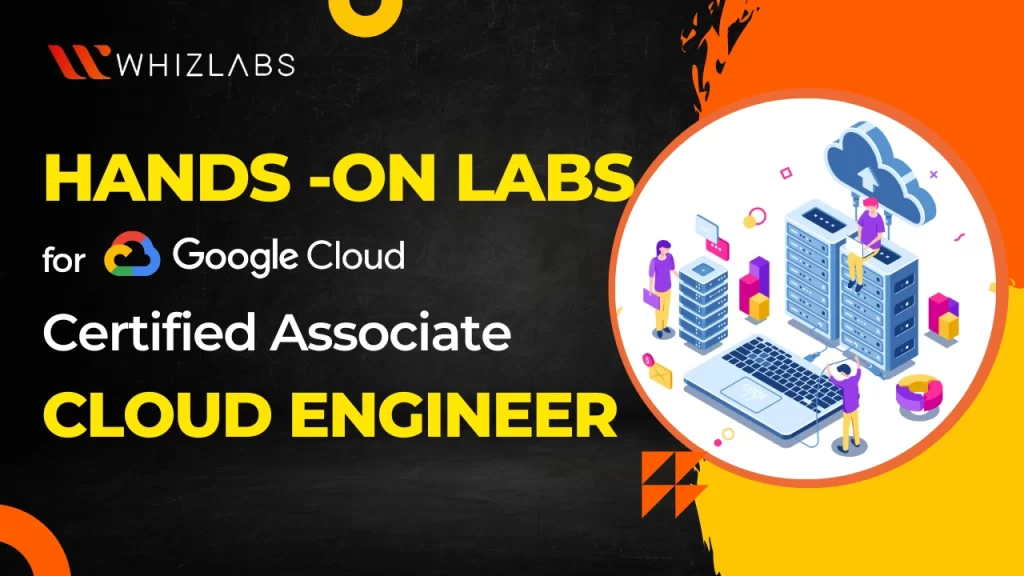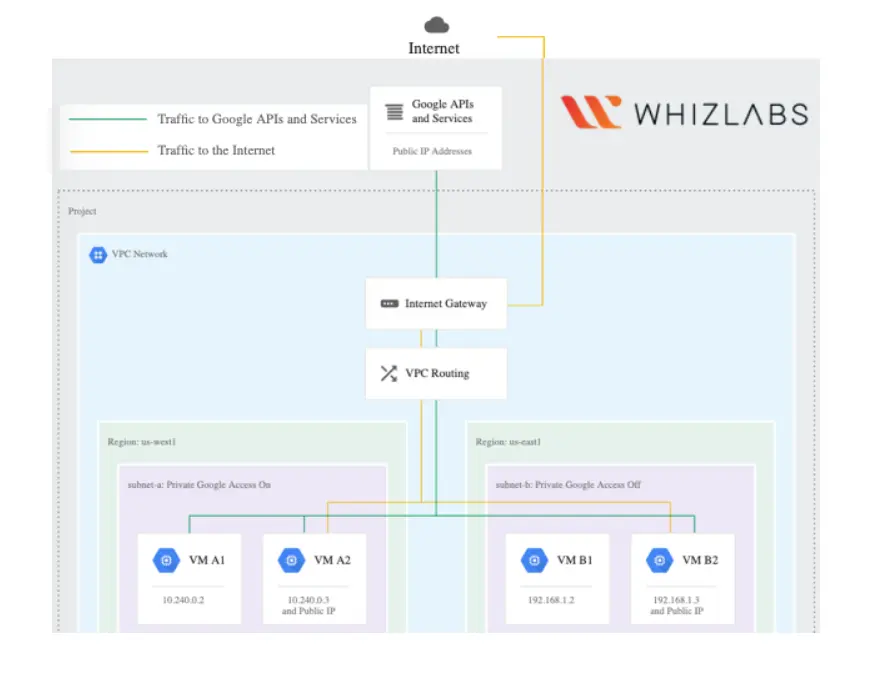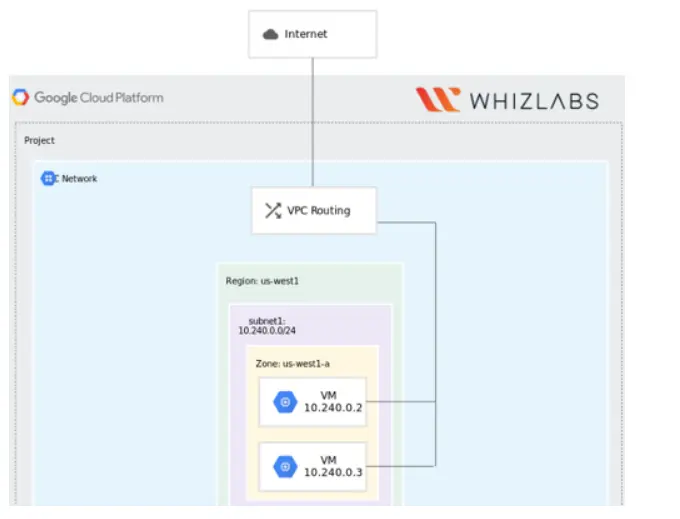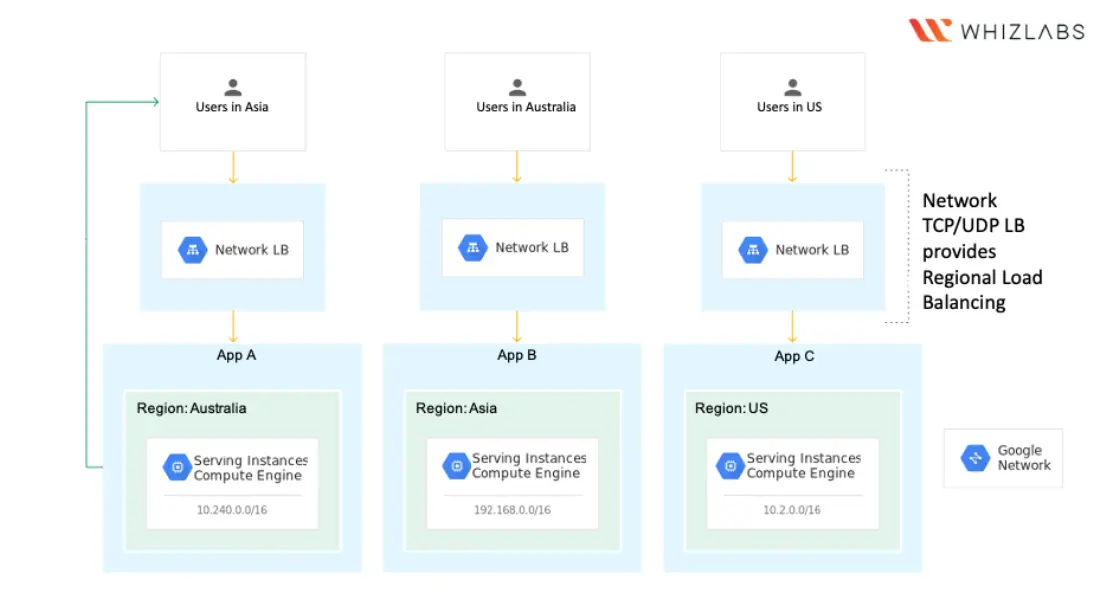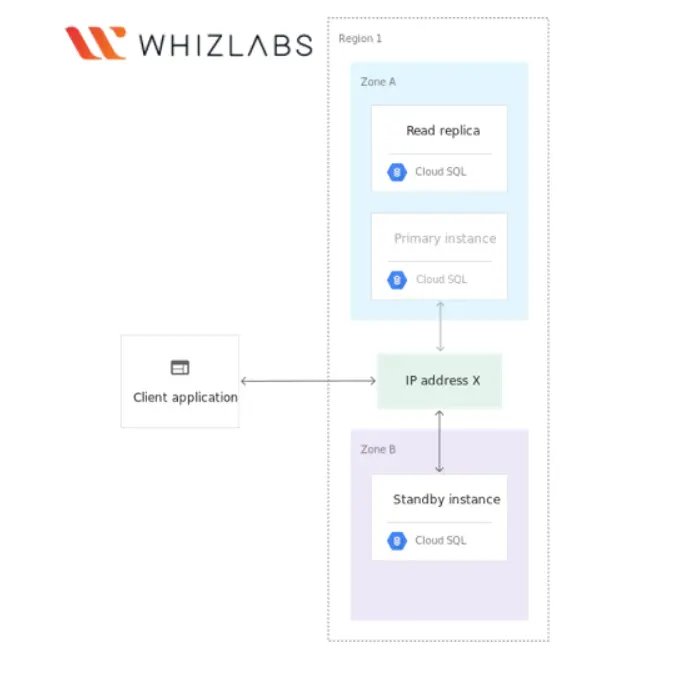If you are a newbie to Google Cloud? Then you can take this basic level cert such as Google Cloud Associate Cloud Engineer certification.
To take this cert, familiarity with the GCP tools and technologies is significant. And thus leveling up real-time hands-on experience is necessary while going for Google Cloud Certified Associate Cloud Engineer certification.
This blog takes you through hands-on labs for Google Cloud Associate Cloud Engineer certification and makes you play with Google Cloud platform in real-time settings.
Let’s dig in!
Google Cloud Certified Associate Cloud Engineer Certification
Google Cloud Certified Associate Cloud Engineer carries out tasks such as the deployment of applications, monitoring the operations, and management of enterprise solutions.
They also employ Google Cloud Console and command-line interface to carry out common platform-based tasks to deliver one or more deployed solutions that can help to leverage Google-managed or self-managed services on the Google Cloud platform.
The Associate Cloud Engineer exam assesses your ability to:
- Setting up a cloud solution environment
- Planning and configuring a cloud solution
- Deploying and implementing a cloud solution
- Ensuring cloud solution successful operation
- Configuration of access and security
Salary of GCP Associate Cloud Engineer
According to indeed.com, the average yearly salary for a Google Cloud Engineer in the United States is about $128,835, which is 10% more than the national average. As it may slightly vary based on location and experience.
Read More: Google Associate Cloud Engineer – A Complete Guide
Why hands-on labs for Google Cloud Certified Associate Cloud Engineer certification?
When you learn by doing, you learn more quickly and effectively. In light of this, this course has been created to provide you with a 100% hands-on introduction to GCP services and features.
Hands-on labs for Google Cloud Certified Associate Cloud Engineer certification lie an important aspect as they provide practical experience with Google Cloud Platform (GCP) services and tools. And it provides an opportunity to implement the theoretical knowledge obtained from the certification study materials and practice using GCP platform in a real-world setting.
By completing hands-on labs, you can gain thorough understanding on working with GCP and get well prepared for the certification exam. In addition, many of the questions on the exam require you to have practical knowledge on how to use the GCP.
By utilizing hands-on labs, you can be able to reinforce the concepts that are learned during the course and assure that you have a obtained complete understanding of the GCP environment. And also it helps you to demonstrate with the different configurations and settings, and to troubleshoot issues that may arise.
Labs available in Whizlabs
We at Whizlabs offer two types of labs to our learners:
- Guided labs: It helps you to closely watch and give instructions on how to perform the work. Each job has a specific set of instructions that must be followed and consists of one or more Cloud Services.
- Challenges in the lab: Here, you are free to experiment with your concepts without any form of guidance. You will be presented with a Cloud Challenge in this, and it is up to you how to approach it. The system will offer a solution if you are unable to come up with one on your own. Your ability to deal with real-life situations will be improved as a result.
Top Hands-on Labs for Google Cloud Associate Cloud Engineer certification
Hands-on labs create interactive learning environments and you can be able to experiment and explore with the GCP tools and services.
Google Cloud Certified Associate Cloud Engineer hands-on labs will touch upon the following topics as listed below:
1.Introduction to Cloud Shell and Google Cloud SDK
This lab provides basic knowledge on Google Cloud CLI Commands with help of Cloud Shell & Google Cloud SDK.
To accomplish this, the following tasks are carried out:
- Creation of VM Instance and Cloud Storage Bucket with usage of Cloud Shell.
- Removing the VM Instance and Cloud Storage Bucket with useage of Cloud Shell.
- Creation of VM Instance and Cloud Storage Bucket with usage of Cloud SDK.
- Removing the VM Instance and Cloud Storage Bucket with usage of Cloud SDK.
2.Using Startup and Shut Down Scripts in Compute Engine
This lab makes you know how to use Startup and Shutdown Scripts with help of Google Compute Engine.
Tasks carried out in this lab such as:
- Login GCP Console
- VM Instance creation with the usage of Startup and Shutdown Scripts
- Testing Startup and Shutdown Scripts
3. Deploying your Resume on Google Cloud
You get to know how to deploy resume on the Google cloud platform.
In this lab, following tasks will be done and they are:
- Login made into GCP Console
- VM Instance creation
- Installation of Apache Web Server on the Virtual Machine
- Deployment of the Resume on VM
- Downloading and Extracting the Git repository for the Portfolio
- Updating the information in source code
- Implementing the Portfolio on Google Cloud Storage
4. A quick tour to GCP Console
Practise logging into the GCP Console is on the agenda for this GCP Lab. You can explore the GCP Console once you’ve logged in to familiarise yourself with it. By the end of the lab, you will comprehend the appearance of the GCP Console, how to search through various GCP services, and where various GCP resources are located and how they are organised.
- Login into the GCP Console.
- Navigate around the GCP Console.
- Search for various GCP Services.
- Understanding the Navigation inside the GCP Console
5. How to build Auto mode VPC in GCP
The GCP Virtual Private Cloud (VPC) creation process utilizing the Auto subnet formation mode is demonstrated in this experiment.
The tasks that are included in this lab such as:
- Open the GCP Console and log in.
- Deploying a VPC in automatic mode.
- Decide on dynamic routing.
- Deploying a virtual machine instance and testing SSH into it
6. How to build custom VPC in GCP
This lab demonstrates on how to create GCP Virtual Private Cloud (VPC) using Custom subnet creation mode.
Tasks made in this labs such as:
- Login into GCP Console
- Creation of VPC using the Custom mode.
- Selection of Private Google Access.
- Creation of VM Instance and Test.
7. Introduction to GCP Compute Engine
This lab demonstrates how to create GCP Compute Engine VM Instance.
Tasks done in these hands-on labs such as:
- Logging into the GCP Console
- Creation of VM Instance
- SSH into instance
- RDP to GUI mode
8. Introduction to GCP Kubernetes Engine
This lab makes you get a clear outline on Google Kubernetes Engine, and how it is vary from App Engine. The creation of a basic application in Python will be done and followed by deployment of your application into the Cluster.
- Open the GCP Console and log in.
- Launching Cloud Shell.
- Making a simple Python programme
- Construct a docker image.
- Deploying the image after establishing a cluster with two nodes.
- Evaluating the API
9. Introduction to Auto Scaling
You will learn about GCP Autoscaling based on CPU Utilization in this lab. The instance configuration will be specified in an instance template you create. Followed by defining an autoscaling policy in an Instance Group that you create.
Tasks carried out in this lab such as:
- Login into GCP Console.
- Creation of Instance Template
- Creation of Instance Group
- Checking running Instance
10. Introduction to Cloud Load Balancing
You can learn about cloud load balancing in this lab. To do this, creation of TCP Load Balancer, Firewall Rule, reservation of external IP addresses, and configuration of target pools were carried out.
Tasks included in such labs are:
- Open the GCP Console and log in
- Setting a Firewall Rule
- Setting aside a public IP address.
- Establishing Target pools.
- Establishing forwarding regulations.
11. Introduction to GCP Cloud Storage Bucket
This lab makes you gain knowledge on GCP Cloud Storage Bucket. You will be creating a Cloud Storage Bucket and upload an Object into the bucket.
- Logging into GCP Console
- Creation of Bucket
- Uploading an Object
- Proving permissions to the bucket
12. Creating Lifecycle Policies for your Cloud Storage Bucket
In this lab, the Lifecycle Policy creation process is done for Cloud Storage Bucket. To do this, you will be adding a rule to remove an Object from the bucket after a certain time.
- Login into the GCP Console.
- Creating a bucket.
- Uploading an object into your bucket.
- Adding permissions for your bucket.
- Adding lifecycle policy.
13. Introduction to Google Cloud SQL
This lab takes you through Google Cloud SQL and its features. Database Instance creation done initially. Followed by creation of the Database.Finally, you will be creating the tables and insert data into the table.
Tasks included are,
- Opening Cloud Shell
- Creation of Database instance
- Creation of MySQL Database
- Creation of table in your database
- Insertion of the data into your table
Here are some more hands-on labs to experiment with:
- Deploying networks using Terraform
- Working with backups of Persistent Disk of VM
- Introduction to Cloud Deployment Manager
- Installing WordPress on Compute Engine and using Cloud SQL as Database
- Installing WordPress on Compute Engine and using Cloud Storage authenticated URLs for images
- Introduction to BigQuery
- Introduction to Cloud Spanner
FAQs
Is Google Cloud Associate cloud engineer certification worth it?
Professionals working in the cloud computing sector may find this certification to be a valuable asset. Employers may see from this that you have the knowledge and abilities required to work with GCP and can benefit their business.
Is Google Certified Associate cloud engineer certification difficult?
Passing the GCP Associate Cloud Engineer examination is of moderate complexity. It calls for a solid grasp of GCP services, principles, best practices, and practical platform expertise.
Is GCP more difficult than AWS?
Both AWS and GCP have easy and difficult parts. One cannot be easier than the other based on a certain response. There is a learning curve with Google Cloud, but it’s important to keep in mind that given AWS’s market position, there are already a lot of engineers that have earned their AWS certifications.
How to access our hands-on labs?
Here is a step-by-step tutorial on how to access our interactive labs:
- By visiting our Hands-on-Labs Library, you can access the labs
- Register on the platform
- To start learning, use the “Get started” option
- To access the free laboratories made accessible for you to experience the environment, choose the FREE option from the filters.
- To make it simple and comfortable for you to select the ideal lab with just one click, filters have been introduced to stages 3 through 10 that are optional.
- Select the AWS, Azure, or GCP category of the cloud environment you want to work on.
- In accordance with your learning requirements, select either the Guided Labs or the Lab Challenges type of lab.
- Depending on your level of Cloud understanding, choose from Beginner, Intermediate, or Advanced.
- Choose the certification for which you are currently studying.
- Choose a position that will help you advance your career.
- Choose a tag that will help you get ready for better learning.
- Select the lab you want to keep working on by clicking.
Summary
Hope this blog wraps up best hands-on labs to play around with the concepts of Google Cloud Certified Associate Cloud Engineer certification. By experimenting with various configurations, troubleshooting concerns and gaining confidence in working with GCP, learners can pass this certification exam with flying colors.
In our expanding training resources, Whizlabs offers a total of 300+ Hands-on-Labs and sandboxes to play around with chosen platforms. Utilize the Premium Subscription and experiment as much as possible on the real console, validate your abilities, and level up your potential.
So, it’s time to roll up your sleeves and dive into the hands-on labs.
If you have any questions on this blog, please feel free to comment us!
- Top 20 Questions To Prepare For Certified Kubernetes Administrator Exam - August 16, 2024
- 10 AWS Services to Master for the AWS Developer Associate Exam - August 14, 2024
- Exam Tips for AWS Machine Learning Specialty Certification - August 7, 2024
- Best 15+ AWS Developer Associate hands-on labs in 2024 - July 24, 2024
- Containers vs Virtual Machines: Differences You Should Know - June 24, 2024
- Databricks Launched World’s Most Capable Large Language Model (LLM) - April 26, 2024
- What are the storage options available in Microsoft Azure? - March 14, 2024
- User’s Guide to Getting Started with Google Kubernetes Engine - March 1, 2024