Kubernetes and DevOps may seem inherently different. In reality, integrating Kubernetes with a DevOps environment can positively impact the continuous integration/delivery processes.
This article provides an overview of DevOps and Kubernetes, and the six factors that make them a perfect match.
What is DevOps?
DevOps stands for Development and Operation. It is a software development approach for achieving an intuitive level of collaboration and communication between development and operations collaborators.
DevOps was conceived as a response to the need to model development pipelines based on agile methodologies. Agile software development combines iterative and incremental models to achieve a faster delivery and adaptability. The core values involve prioritizing aspects of the process over others, as follows:
- Individuals and iterations—should take priority over processes and tools. Agile methodology break the process into stages, called iterations.
- Achieving working software—should take priority over building comprehensive documentation.
- Get customer collaboration—should take priority over negotiation contracts.
- Quick response to change—should take priority over following a plan.
In the early days of adoption, agile teams consisted solely of developers. Later on, Quality Assurance (QA) was integrated into the process. DevOps is a step further, streamlining agile practices through the build, validation, deploy and delivery stages of the pipeline. One of the characteristics of DevOps is cross-functional teams. This ensures the full accountability of the software process from design until production.
Automation is a key part of DevOps, without which the system can’t work. Automation streamlines routine tasks that are often done manually. This enables teams to improve efficiency, security and minimizing human errors.
The Benefits DevOps Brings to the Table
In a non-DevOps environment, such as waterfall development, the development process would start with the developers writing the code for the application. Next, a separate QA team tests the code to check if it meets quality requirements. If it does, the QA team releases the code into operations to deploy. Waterfall development is an approach that involves working in stages. In this approach, every stage depends on the outputs of the previous one. There are several challenges issuing from this kind of siloed approach:
- Lack of communication between departments—this can cause one team to be unaware of bottlenecks that occur in other teams. This can prevent the software from working as it is supposed to.
- Opposing goals—for example, the development team’s goal is to speed up delivery, while QA might need to delay the process to ensure the code meets quality standards. This can lead to inefficiency and delays.
DevOps addresses these challenges by building cross-team collaboration and automating processes.
DevOps practices
A critical part of the DevOps pipeline is continuous integration (CI), continuous delivery (CD) and continuous deployment (CD) practices.
- Continuous integration—this practice requires developers to commit the code they create into a central source code repository several times a day. Each piece of committed code is checked by an automated tool. Other teams fetch the code from the repository for security, quality assurance, and other testing before releasing it into production.
- Continuous Delivery—this practice requires teams to produce software in short cycles. This ensures the software is ready for release at any time.
- Continuous Deployment—this practice involves releasing into production any code that passes the automated testing phase.
What is Kubernetes?
Kubernetes is an open-source container orchestration tool that automates the management and deployment of containerized software. Developed by Google, it is now under the the Cloud Native Computing Foundation. However useful, Kubernetes has a steep learning curve. Thankfully, the open-source nature of Kubernetes is driving the development of managed Kubernetes solutions that ease the adoption of the platform.
Kubernetes structure: Cluster, containers, and pods
The smallest unit of computing hardware in Kubernetes is a node, representing a single machine in the cluster. It can be a physical or virtual machine.
A cluster is a group of nodes that share resources. You can use clusters to scale up and increase computing power. The cluster receives the workload, which Kubernetes then distributes into the individual nodes. When you add or remove nodes, the cluster shifts around the work as needed.
Containers are self-contained Linux execution environments. They consist of all the components a program or process needs to run. You can create containers through programming code. This supports the application of DevOps processes, such as continuous integration pipelines. Containers often contain one process per unit to ensure easier updates and diagnosis.
A pod is a structure containing one or more containers, which share the same resources and local network. Kubernetes uses the pods as the unit of replication. The platform replicates the pods to allow load balancing and build failure resistance.
Kubernetes features
Kubernetes is mostly used in large-scale organizations to perform critical tasks. Some of the Kubernetes features include:
- Automating manual processes—Kubernetes controls where the container is stored, and schedules container launches.
- Self-healing—the platform constantly monitors the health of nodes, containers, and pods. If a pod or container crashes, Kubernetes replaces it by creating a new pod or container.
- Horizontal scaling—Kubernetes allows teams to easily scale-out applications by adding more containers.
- Storage orchestration—since it works with all major cloud providers, Kubernetes integrates easily with your chosen storage system. The platform can automatically add storage according to your application needs.
- Automated rollout and rollback—Kubernetes monitoring feature helps you to progressively rollout applications. This ensures that if anything goes wrong, Kubernetes can roll the application back with ease.
- Run everywhere—Kubernetes is open-source. This characteristic helps you avoid vendor-lock in. It supports and can be run on-premises, or in hybrid or public cloud infrastructures.
6 Factors that Make Kubernetes a Perfect Fit for DevOps
Kubernetes helps DevOps teams by automating processes, thus minimizing the workload. For instance, you can schedule and deploy a number of containers onto a node, letting Kubernetes manage those workloads. Opting for Kubernetes can simplify the build/test/deploy pipelines.
Some of the factors that make Kubernetes a perfect match for DevOps are:
1. Infrastructure as code
Kubernetes transforms the entire infrastructure into code. For example, Kubernetes takes the code from a version-control repository, automatically deploying and maintaining the infrastructure.
2. Configuration as code
Kubernetes enables administrators to configure as code, by keeping the file in the source repository. Administrators can then describe where they want the file to go to, as well as control its versions. If you’re aspiring to become a Certified Kubernetes Administrator, check out our expert guide on the Certified Kubernetes Administrator exam preparation.
3. Immutable infrastructure
one of the characteristics of Kubernetes is that new containers are immutable. New containers are often created to replace an unhealthy one, fixing a problem with the original state. The immutability of the new containers lets you have a clear picture of the new state. .
4. Hybrid-friendly
Kubernetes enables developers to create hybrid services by combining services from the platform’s self-service catalog. Kubernetes follows open-service standards, enabling developers to expose cloud services on the Internet securely.
5. Build once, deploy everywhere
This is, perhaps, the key advantage of running Kubernetes for a DevOps environment. Kubernetes enables teams to build a container image and use it everywhere you want to deploy your container. This ensures a consistent production environment. The container is exactly the same wherever it is deployed.
6. No downtime deployments
DevOps environments typically perform several deployments a day. That means that stopping production to deploy is not practical. You can set up a new environment and switch to it, achieving rolling updates without disrupting production.
Wrap Up
Running Kubernetes in a DevOps environment gives developers the tools to keep development agile. Container technology helps developers achieve end-to-end automation, ensuring continuous delivery. Despite all the benefits, Kubernetes solutions have a number of requirements for setup, as well as a learning curve. The difficult setup is worth the effort since the benefits of running Kubernetes in DevOps surpass the hurdles. Kubernetes makes CI/CD a reality.
Are you looking for DevOps training courses, start your preparation with Whizlabs DevOps training courses.
- Top 10 Highest Paying Cloud Certifications in 2024 - March 1, 2023
- 12 AWS Certifications – Which One Should I Choose? - February 22, 2023
- 11 Kubernetes Security Best Practices you should follow in 2024 - May 30, 2022
- How to run Kubernetes on AWS – A detailed Guide! - May 30, 2022
- Free questions on CompTIA Network+ (N10-008) Certification Exam - April 13, 2022
- 30 Free Questions on Microsoft Azure AI Fundamentals (AI-900) - March 25, 2022
- How to Integrate Jenkins with GitHub? - March 22, 2022
- How to Create CI/CD Pipeline Inside Jenkins ? - March 22, 2022

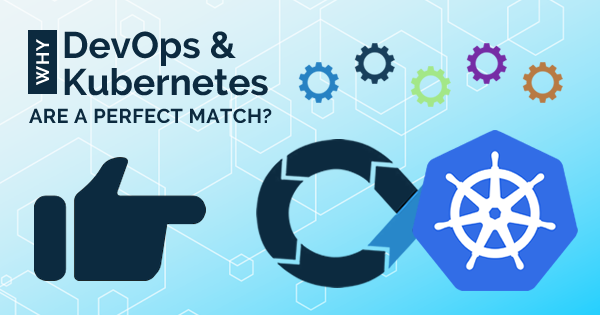

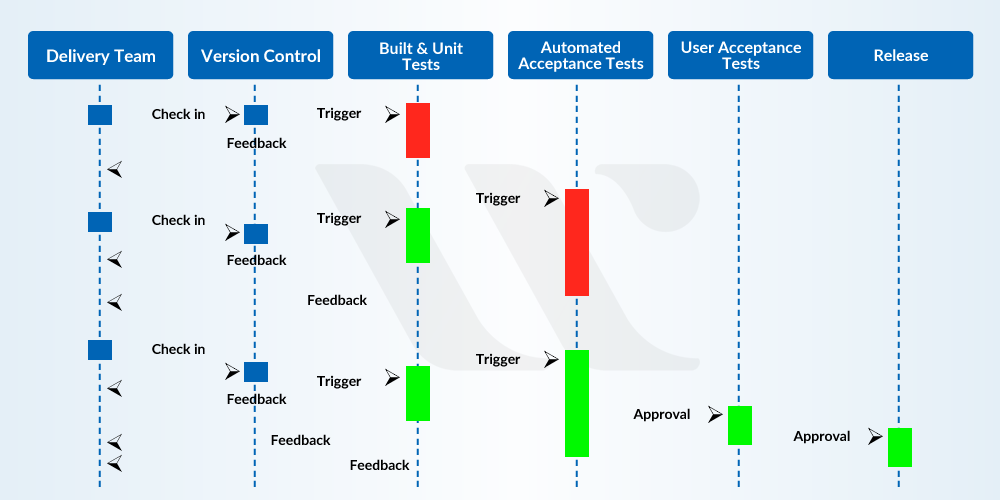


Thanks for giving a great information about DevOps Good Explination nice Article
anyone want to learn advance devops tools or devops online training
Very nice and informative article.