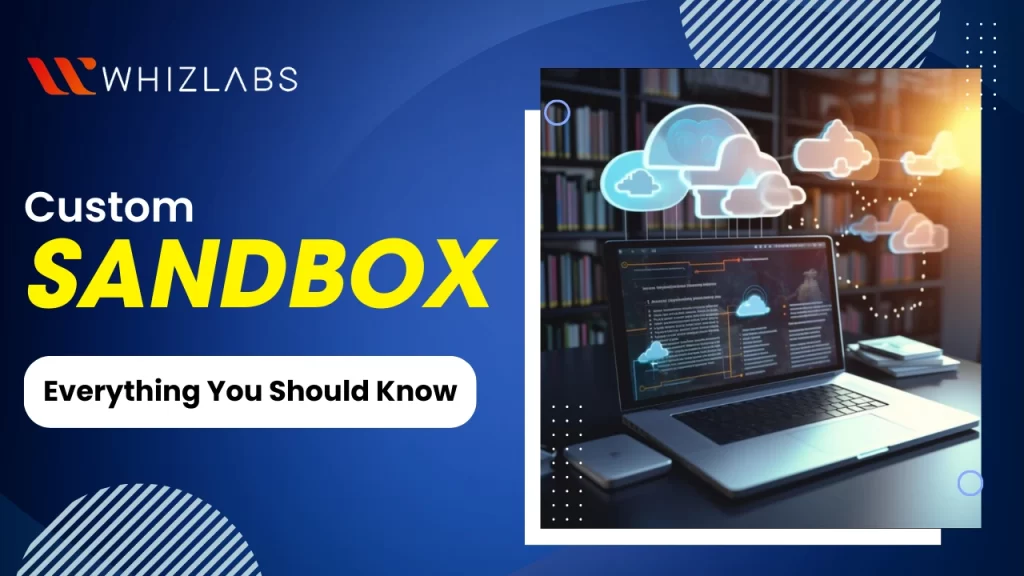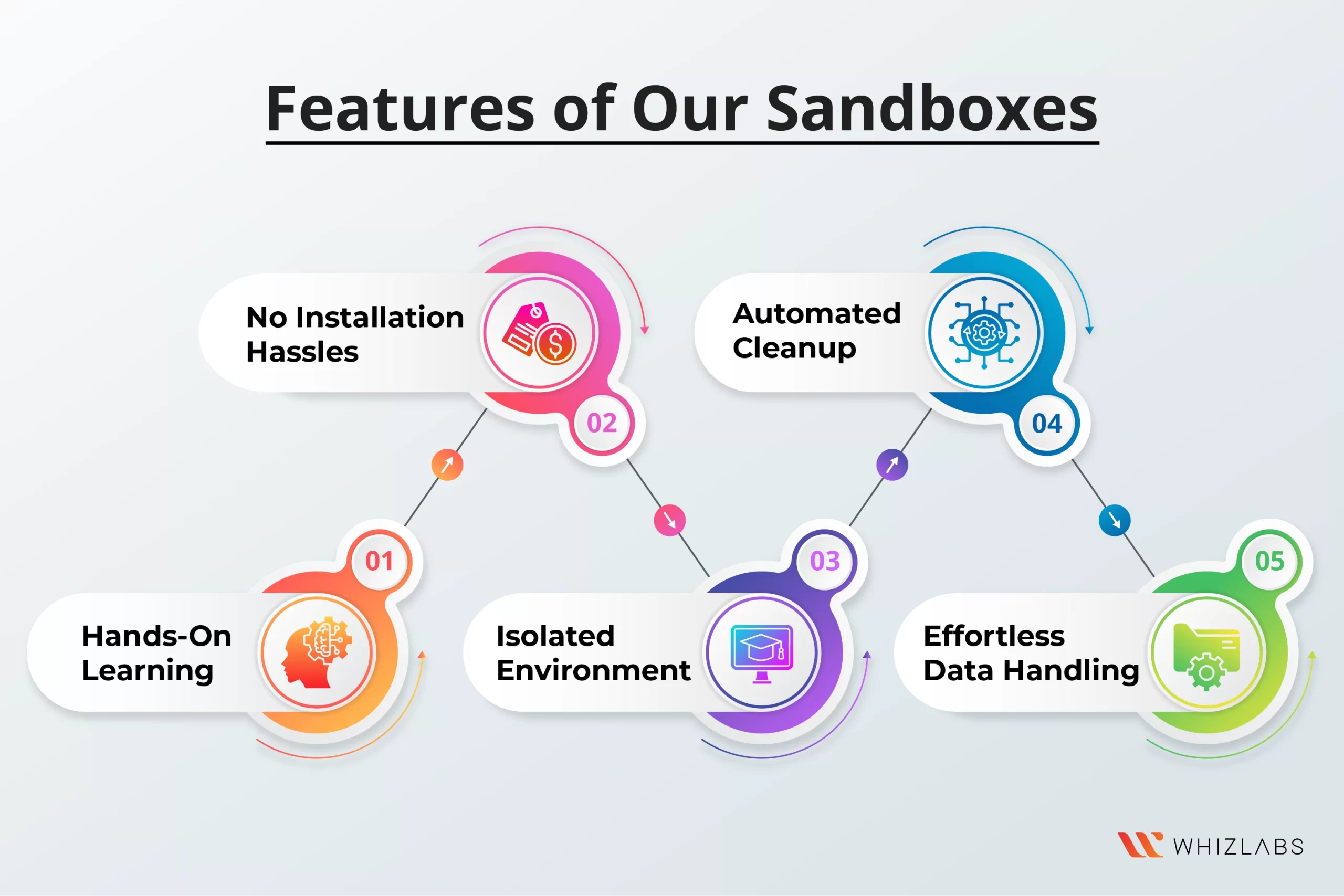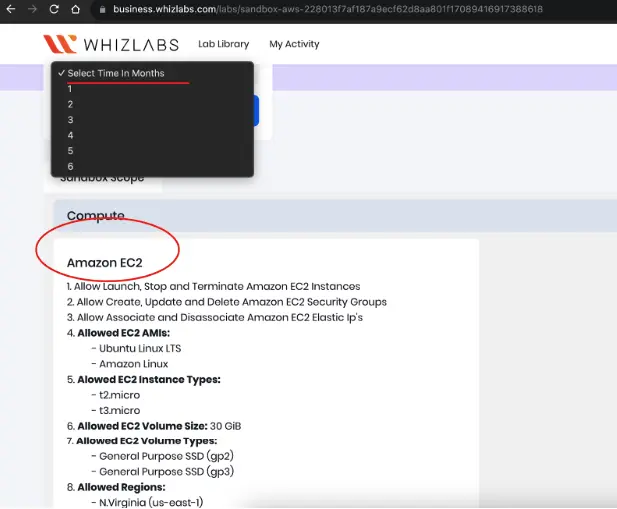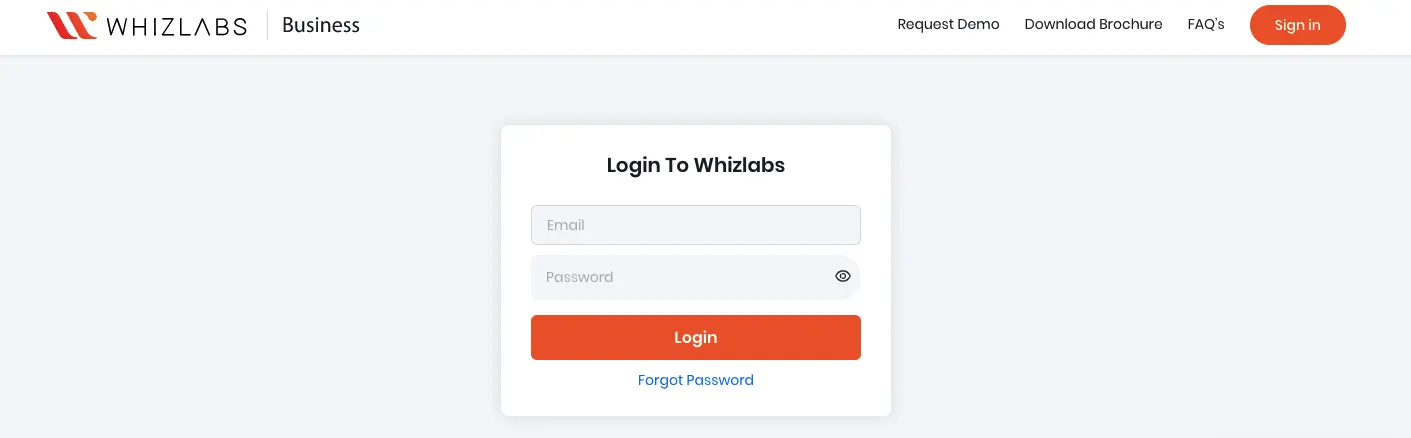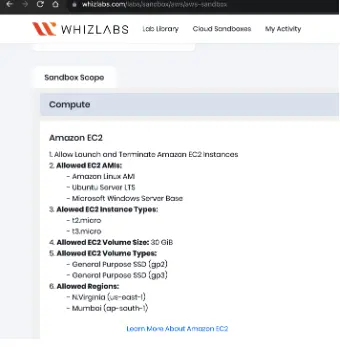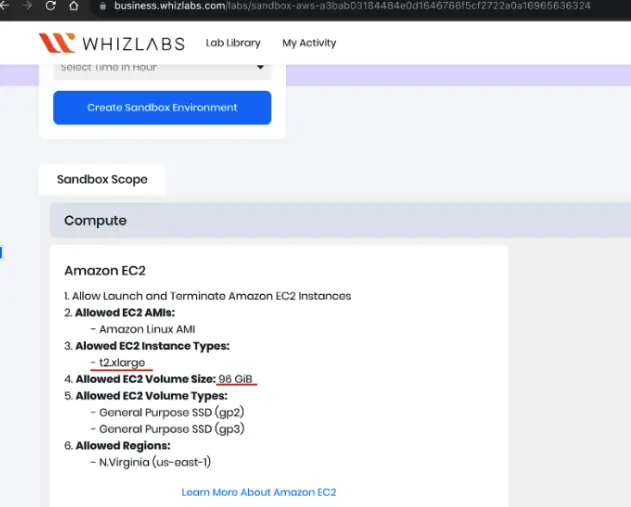A Sandbox environment serves as a protected and separate space that mimics the user’s operational environment. It allows for the execution, validation, and visualization of code without causing any disruptions to the underlying platform or system.
Now, this blog will primarily center around the concept of a sandbox environment, discussing when and why it’s necessary, highlighting its distinctions from labs, and providing comprehensive information about the Whizlabs sandbox environment.
Let’s dig in!
Hands-on Training Matters for the Cloud
Hands-on training is crucial when it comes to mastering cloud computing. To achieve such cloud hands-on training, begin your journey either with hands-on labs or sandboxes.
Our Hands-on labs are introduced on the basis of learning by doing concepts. Instead of grasping things in a theoretical way, you can experiment with them in real-world settings in hands-on labs. In general, the term hands-on labs refers to guided experiments in an interactive live environment.
A sandbox is an isolated testing environment in which the users can be able to execute the programs or access files without making any interruptions with the application, system, or platform.
Now let’s explore the sandbox in detail.
Sandbox: Replicate Your Live Environment
Cloud Sandboxes, are a safe, risk-free environment to experiment or practice with cloud computing services or cloud configuration in a customized sandbox environment to your cloud infrastructure.
A sandbox environment utilizes virtual servers to test applications and features within a secluded space. This ensures that you don’t have to concern yourself with compatibility problems arising from concurrent background processes while you run your code or applications.
In addition, cloud sandbox environments are purpose-built for flexibility and repeated use, making them an ideal choice for pilot testing and deploying unique features or applications. They enable you to evaluate both standard and potentially risky applications, allowing you to validate your code before transitioning all your data to the reconfigured infrastructure.
With more than 500 services supported across AWS, Azure, and Google Cloud Platform (GCP), our customized sandbox environments offer real-world cloud practice without making disturbances in your live productive environment.
By engaging in this hands-on skill experience, you can transform your basic and theoretical literacy skills in a practical way. This type of practical training helps the organization to mitigate the technical concerns that evolve in the cloud environment.
Everything you need to know about our Custom Cloud Sandbox Environments
A Custom Sandbox environment serves as an isolated and distinct space where developers can safely test and deploy new applications and services without causing any disruptions to their production environment.
These Custom Sandboxes primarily find utility in various phases of software development, including development, testing, and staging. They offer developers the freedom to explore and experiment with novel features and functionalities, all the while safeguarding the stability of the live system.
In contrast to standard ones, Custom Sandboxes in cloud computing typically do not come pre-configured or guided. Instead, developers are presented with a clean slate, granting them the flexibility to create and modify code according to their needs and preferences.
Custom Sandboxes are frequently employed during the development of new software products, providing developers with a secure and adaptable space for rigorous testing and refining of their code before its eventual release to the wider audience.
Here are some exclusive features of our Custom sandboxes:
- Hands-On Learning: Sandboxes provide a practical learning experience, allowing you to gain hands-on expertise while developing a comprehensive understanding of cloud environments and solution architecture. As you hone your skills, you’ll build confidence by mastering the intricacies.
- No Installation Hassles: Unlike traditional setups, Sandboxes eliminate the need for server installation or ongoing maintenance. This means you can focus on your work without the burden of setting up and managing servers.
- Isolated Environment: The sandbox operates in isolation, which is actually a benefit in this context. This isolation ensures that no errors, bugs, or new features you’re testing will impact your network or production system, providing a safe testing ground.
- Automated Cleanup: Once you’ve completed your implementation and testing in the sandbox, all temporary drafts and configurations are automatically removed. This streamlines the process and keeps your environment clutter-free.
- Effortless Data Handling: Sandboxes make it easy to upload data and applications for testing. You can iterate, modify, and execute them as many times as needed to obtain accurate results. Additionally, the seamless data transfer capability allows you to move data between various cloud providers with ease.
Also Read : What is sandbox in cloud computing?
What sets Sandbox Environments apart from labs?
Both the sandbox and hands-on labs look similar in terms of benefits, features, and goals but they differ in terms of some factors. For beginners, the labs are highly recommended as they can be able to strengthen the foundational skills in the various cloud platforms.
In the real-world settings, they can start exploring cloud environments and they become acquainted with the application management and troubleshooting the threats whenever they evolve. While coming to the lab types, it has been categorized into two: Guided labs and Lab challenges.
Hands-on guided labs offer hands-on training in the cloud platform and you can explore it without any hassles. If you want to pursue any cloud certification like AWS, Azure, and GCP, then taking our hands-on labs can be a better option.
Now coming to Lab Challenges. The name itself implies that there will be challenges for you. In a weekly and monthly manner, the learners can take those challenges to validate their technical and problem-solving skills. You will be recognized through rewards for participating in these lab challenges.
On the contrary, if you are already engaged in professional-level work within a cloud environment, sandboxes offer valuable advantages. They enable your team to test new code and features, engage in self-training, and pinpoint issues within the environment.
Think of a sandbox as an isolated replica of a cloud platform. Here, you can take calculated risks, explore unfamiliar software, and experiment with commands in a live environment without the fear of disrupting your actual devices or infrastructure. Cloud sandbox for learning the entire cloud platform in real-time settings.
What’s even better is that you can do all of this without the need for expensive installations or dedicated account credentials, and you often have the flexibility to use sandboxes for extended durations compared to labs.
When to go for Sandbox?
Custom Cloud Sandboxes represent an innovative resource tailored for Business Plus Organizations. They allow these organizations to furnish distinct templates for the Playground, where students can experiment with newfound concepts.
Prior to implementing these concepts in their actual production environment, students can hone their skills in a secure and controlled space, all thanks to the Custom Cloud Sandboxes.
When a Business B2B Plus plan is procured, administrators within that organization gain the privilege to create Custom Cloud Sandbox templates and allocate them to learners affiliated with their company.
In a situation where you need to execute code in a silo as you did for actual software execution, the sandbox is required. And also it can be employed in cases such as where you need to:
- Run and experiment application on a web browser. Whenever any vulnerability is found in a web browser, the intruder can gain access only to the demo environment and they cannot be able to explore the entire network.
- Identify the security measures for your application. There exist numerous tools available in the sandbox to test your application and block any access to sensitive data. As a whole, sandbox lets you play, code, and find the weak spots to avoid any harmful vulnerabilities in the future.
- Perform security research. You can be able to run your software in the sandboxes, find the faults and security issues prior, and eliminate them. For example, You can be able to deploy security tools in a web browser and find if it is possible to eliminate the threats.
Standard sandbox & Custom sandbox: Know the differences
| Aspect | Basic Sandbox | Custom Sandbox |
| Purpose | Pre-configured for simple testing | Tailored to specific requirements |
| Configuration | Predefined settings and configurations | Customizable according to the client’s needs |
| Use Cases | Simple and low-risk testing | Complex projects, integration tests |
| Flexibility | Limited flexibility | Highly flexible |
| Maintenance | Easy to maintain with standardized configurations | Requires more maintenance due to custom settings |
| Cost | Cost-effective | It is expensive due to customization |
Services Available in Basic standard Environments
AWS Services
- AWS Compute Services: Amazon EC2, AWS Lambda, Elastic Load Balancing, etc.
- AWS Storage Services: Amazon S3, Amazon Glacier.
- Amazon Database: Amazon DynamoDB.
- Developer Tools: AWS CodePipeline, AWS CloudShell, etc.
- Analytics: Amazon Athena.
- AWS Network and Content Delivery: Amazon Virtual Private Cloud (VPC).
- AWS Compliance Services: IAM (Identity and Access Management), AWS Secret Manager.
Azure Services
- Computing Resources: Kubernetes, Container Registries, Disks, etc.
- Network Features: Load Balancer, NAT Gateway.
- Database Management: Cosmos, Azure SQL, Azure Database for PostgreSQL Server, etc.
- Storage Services: Blob, Table, File Share.
- Azure App Service Plan.
- Application Insights and Alerts.
Google Cloud Services
- Compute Resources: Google Kubernetes, VM Instances.
- Serverless Features.
- Database Functions: Cloud SQL, Cloud Spanner, Bigtable.
- Analytics: BigQuery, Dataflow.
These services and features represent the offerings provided by each respective cloud provider within their sandbox environments, allowing users to experiment, test, and learn with various cloud technologies and tools.
Services Available in Custom Sandbox
In our customized sandbox platform, we have offered some of the services as defined by our clients. Let’s see some of them:
In the standard AWS sandbox, there are 42 available services, and the typical sandbox usage duration ranges from 1 to 9 hours.
However, the client specifically requires an AWS sandbox with a continuous 6-month duration exclusively for EC2 resources. So we have a custom sandbox in terms of users and services according to client needs.
The services offered in the custom sandbox are shown below:
How to Access the Custom Sandbox?
You can access the Custom Sandbox by simply accessing the Whizlabs B2B portal. You can share the requirements for sandbox and access the services of your choice.
As per your requirements, the price range may differ. Administrators in an organization that has acquired a Business B2B Plus package are granted the ability to design personalized cloud sandbox templates and allocate them to individuals undergoing training within their organization.
In most B2B scenarios, clients typically start with our standard sandbox environment. However, as their projects may exceed the capabilities of this standard setup and require high-end configurations, we offer the option to create custom sandbox environments tailored to their specific needs and provide the necessary subscriptions.
Know More : What is the difference between Hands-on Labs and Sandbox?
Sandbox Security Considerations
For sandboxes to be effective, they should offer users the freedom to perform various actions. However, this very freedom can make sandbox user accounts highly attractive to potential attackers, posing a significant security risk.
Despite the separation between sandboxes and production environments, they still have access to a wide range of resources. In the wrong hands, these resources can be misused, resulting in substantial costs and potential legal liabilities.
To prevent security breaches, it’s essential to consider additional security measures:
- Implement Strong Authentication: Enforce the use of robust passwords and employ multi-factor authentication for both users and applications within the sandbox.
- Avoid Storing Credentials in Code: Never store sensitive credentials or secrets within your source code, as this can be vulnerable to exploitation.
- Secure Credential Sharing: Refrain from sharing credentials through insecure means such as mobile devices, internet connections, or uncontrolled client environments.
- Control Internet-Facing Endpoints: Limit access to Internet-facing endpoints to minimize the potential attack surface and enhance security within the sandbox environment.
Example : Client needs aws sandbox for ec2 with t2.xlarge instance type and 96 gb volume
Standard Sandbox:
- In our whizlabs retail (https://www.whizlabs.com/labs/sandbox/aws/aws-sandbox) aws sandbox we are providing ec2 with t2.micro, t3.micro.
Custom Sandbox:
- We have created a custom sandbox for B2B clients and shared them.
FAQs
What are the benefits of using AWS Sandbox?
The key benefit of using an AWS sandbox is that it provides a secure testing environment where you can confidently test your AWS code and configurations. This allows you to ensure that everything operates as intended before implementing it in your production environment.
What is the difference between hands-on labs and sandboxes?
Hands-on Labs offers a structured, guided experience within pre-configured environments, whereas Sandboxes provides developers with a clean canvas to experiment with their code and configurations according to their preferences.
What is the function of sandboxing?
The purpose of sandboxing is to isolate potentially malicious programs or unsafe code from the broader organizational environment. This isolation allows for safe analysis without putting the operating system or host devices at risk. In the event of a detected threat, proactive removal measures can be taken.
What is a sandbox test account?
Sandbox Test Account operates similarly to a production account, with the distinction of utilizing a distinct data space. This unique feature renders it an ideal testing environment.
What are the applications of hands-on labs?
Here are some applications of hands-on labs:
- Educational Use
- Professional Applications
- Corporate and Organizational Use
- Marketing and Product Showcase
Conclusion
I hope this blog has provided you with a comprehensive understanding of sandbox environments. It’s crucial to ensure that the sandbox and hands-on labs you choose are equipped with up-to-date features to accommodate the latest advancements in applications.
Whizlabs offers AWS sandboxes, Azure sandboxes, GCP sandboxes, and Power BI sandboxes to cater to your diverse cloud computing and data analytics needs effectively.
- Top 20 Questions To Prepare For Certified Kubernetes Administrator Exam - August 16, 2024
- 10 AWS Services to Master for the AWS Developer Associate Exam - August 14, 2024
- Exam Tips for AWS Machine Learning Specialty Certification - August 7, 2024
- Best 15+ AWS Developer Associate hands-on labs in 2024 - July 24, 2024
- Containers vs Virtual Machines: Differences You Should Know - June 24, 2024
- Databricks Launched World’s Most Capable Large Language Model (LLM) - April 26, 2024
- What are the storage options available in Microsoft Azure? - March 14, 2024
- User’s Guide to Getting Started with Google Kubernetes Engine - March 1, 2024