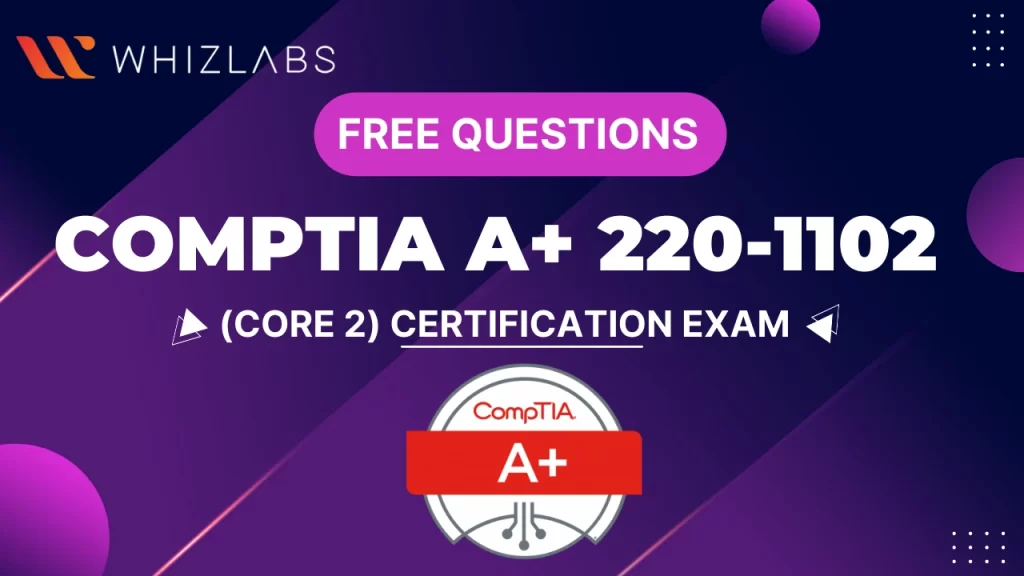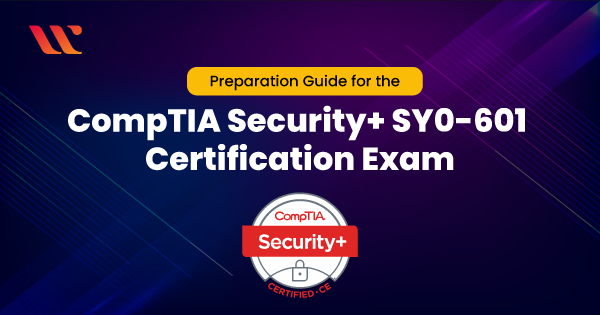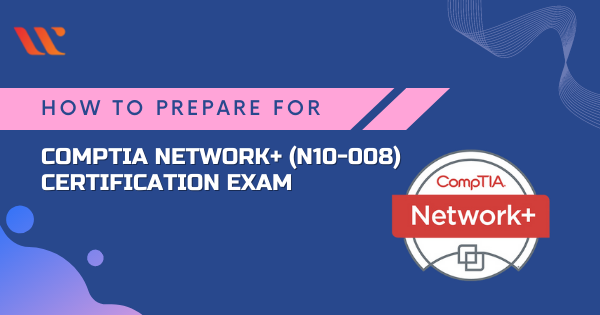This article carries Free CompTIA A+ Core 2 practice test Questions and their elaborate answers for the CompTIA A+ (220-1102) Core 2 Exam.
About the Certification
CompTIA A+ is considered one of the major certifications for starting a career in IT. It is the Industry Standard that jet launches IT careers in the digital world. The CompTIA A+ (220-1102) Core 2 Certification enables you to perform spontaneous critical IT support tasks and end-point management.
What does the exam cover?
The exam covers the configuration of the device operating systems, that is, Mac, Linux, Android, iOS, Chrome OS, and Windows, along with the administration of cloud and client based softwares. It comprises a total of 90 questions which includes Multiple choice, multiple response, performance based, and drag and drop questions.
What is in there for you?
The professionals holding this certification are Quality problem solvers. They provide support for the on-demand technologies involving Cloud, Security, Data Management, and more. It enables you to demonstrate core security skills.
Let’s start !
Domain: Security
Q1 : You want to implement a firewall in your network. The firewall should process each request coming from an outside network and should make a rule-based decision whether to allow or deny the request. Which type of firewall should be used in this scenario?
A. Stateful inspection
B. Proxy
C. Packet Filter
D. None of the above
Correct Answer: B
Explanation:
Proxy firewall processes requests from outside the network and makes rule-based decisions to deny or allow a request.
Option A is incorrect because stateful inspection is a packet record kept in a state table that tracks every communication channel.
Option C is incorrect because packet filters block request(s) on application type.
Reference Link: https://www.fortinet.com/resources/cyberglossary/proxy-firewall
Domain: Operating System
Q2 : Netboot technology that enables devices to boot from the network is developed by which organization?
Cisco inspection
Microsoft
Apple
Google
Correct Answer: C
Explanation:
Netboot is developed by Apple.
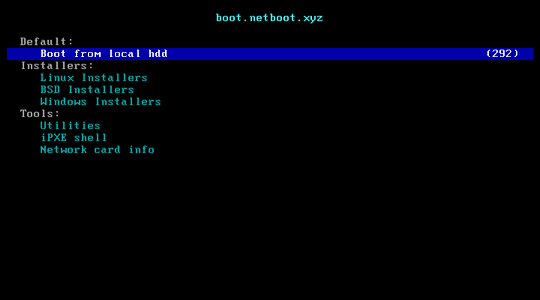
Reference Link: https://images.apple.com/server/docs/NetBoot_TB_v10.4.pdf
Domain : Operating System
Q3 : Which partition standard does devices with UEFI specification use?
A. GPT
B. MBR
C. Logical
D. None of the above
Correct Answer: A
Explanation:
Devices with UEFI specification use GPT partition.
Option B is incorrect because the MBR partition is not used by UEFI specification devices.
Option C is incorrect because logical is not a partition type.
Reference Link: https://www.easeus.com/partition-master/partition-gpt-disk.html
Domain : Operating System
Q4 : Which of the following commands is used to connect and disconnect from a network resource in the windows operating system?
A. net share
B. net use
C. netstat
D. net config
Correct Answer: B
Explanation:
net use command is used to connect/disconnect from a network resource in windows os.
Option A is incorrect because net share displays all the information about shared resources in the network.
Option C is incorrect because netstat displays an active TCP connection.
Option D is incorrect because the net config is used to manage network resources.
Reference Link : https://docs.microsoft.com/en-us/previous-versions/windows/it-pro/windows-server-2012-r2-and-2012/gg651155(v=ws.11)
Domain : Operating System
Q5 : You found out that there is a windows machine having a startup issue. Which utility will you use to troubleshoot this issue?
A. Task manager
B. Registry edits
C. Check disk
D. MSConfig
Correct Answer: D
Explanation:
MS config is used to troubleshoot startup issues in the Windows operating system.
Option A is incorrect because the task manager is used to display all running tasks/applications.
Option B is incorrect because registry edit is used to edit the registry settings.
Option C is incorrect because the check disk(chkdsk) is used to repair/recover disks.
Reference Link: https://www.dell.com/support/kbdoc/en-in/000136771/what-does-the-msconfig-utility-do-in-windows-8-8-1-and-10-on-your-dell-pc
Domain: Software Troubleshooting
Q6 : Which of the following commands is used in Windows OS to get an overview of the security policies applied to a single user or computer?
A. gpupdate
B. gpedit.msc
C. gpresult
D. hostname
Correct Answer: C
Explanation:
gpresult command is used to get information about security policies applied to a single user or system in windows os.
Option A is incorrect because the gpupdate command is used to enforce the group policies that are applied by an organization.
Option B is incorrect because the gpedit.msc command is used to open the policy editor in the windows operating system.
Option D is incorrect because the hostname command is used to know the name of the pc.
Reference Link: https://docs.microsoft.com/en-us/windows-server/administration/windows-commands/gpresult
Domain: Software Troubleshooting
Q7 : Which of the following bootrec commands is used to rebuild the master boot record for the system partition?
A. bootrec /fixboot.
B. bootrec /fixmbr.
C. bootrec /scanos.
D. bootrec /rebuildbcd.
Correct Answer: B
Explanation:
bootrec /fixmbr command is used to rebuild the master boot record for the system partition.
Option A is incorrect because the bootrec /fixboot command is used to rebuild the boot sector for the active system partition.
Option C is incorrect because the bootrec /scanos command checks for Windows installation currently not in the BCD store and shows the results..
Option D is incorrect because the bootrec /rebuildbcd command checks for windows installation currently not in the BCD store and provides an option to add them into the BCD store.
Reference Link: https://docs.microsoft.com/en-us/windows/client-management/advanced-troubleshooting-boot-problems
Domain: Operating System
Q8 : Which of the following options is not true about the LILO boot manager provided in Linux?
LILO supports the UEFI BIOS system.
LILO is the old default boot loader in Linux.
LILO is a simple and old boot loader for Linux.
None of the above.
Correct Answer: A
Explanation:
LILO is a simple and old boot manager for Linux that does not support the UEFI BIOS system.
Reference Link : https://en.wikipedia.org/wiki/LILO_(boot_loader)
Domain: Operating System
Q9 : A kernel panic is associated with which of the following operating systems (Select all that apply)?
Linux
MacOS
Windows
None of the above
Correct Answers: A and B
Explanation:
Corrupted device drivers may cause issues while the system boots up. In windows, it is commonly referred to as blue screen of death(BSOD) while in Linux and MacOS it is referred to as a kernel panic.
Reference Link: https://en.wikipedia.org/wiki/Kernel_panic
Domain: Software Troubleshooting
Q10 : System restore uses the default image to restore the system to a specific date and state.
A. True.
B. False.
Correct Answer: B
Explanation:
System restores use restore points that are snapshots of the system at a given point of time to return the system to its previous state.
Reference Link: https://en.wikipedia.org/wiki/Kernel_panic
Domain: Operating System
Q11 : Which of the following commands is used to create a file in macOS?
A. touch.
B. rm.
C. cp.
D. mv.
Correct Answer: A
Explanation:
touch command is used in macOS to create a new file.
Option B is incorrect because rm is used to delete a file.
Option C is incorrect because cp is used to copy a file.
Option D is incorrect because mv is used to move a file.
Reference Link: https://en.wikipedia.org/wiki/Touch_(command)
Domain: Software Troubleshooting
Q12 : You want to verify if the previous system shutdown on a windows machine was successful or not. Which of the following commands should you use?
A. chkdsk
B. diskpart
C. chkntfs
D. None of the above
Correct Answer: C
Explanation:
chkntfs is the command that can be used to check if the previous system shutdown was successful.
Option B is incorrect because diskpart is used to manage system drives.
Option A is incorrect because chkdsk is used to check and fix any drive issue.
Reference Link: https://docs.microsoft.com/en-us/windows-server/administration/windows-commands/chkntfs
Domain: Software Troubleshooting
Q13 : A user is reporting that he is able to connect to resources in the organization with the IP address but not with their name.What could be the possible issue here?
A. The DNS server may be down or the dns is not configured properly.
B. User credentials are not valid for making requests by name.
C. User is not authorized to access the resource by their name
D. We can not access network resources by their name, they are only accessible by IP address.
Correct Answer: A
Explanation:
DNS(Domain name system) resolves named resources into IP addresses that are connected in the network, so if a user is able to connect with the IP address but not with the resource name, then either dns server is down and/or it is not properly configured in users machine.
Option B is incorrect because user credentials are not used in making a request by resource name.
Option C is incorrect because if the user is not authorized, then connectivity with the id address is also not possible.
Option D is incorrect because we can access resources by name and the DNS resolver works for the same .
Reference Link: https://www.cloudflare.com/learning/dns/what-is-dns/
Domain: Software Troubleshooting
Q14 : PowerShell scripts have which of the following extensions?
A. .sh
B. .ps1
C. .py
D. .bat
Correct Answer: B
Explanation:
PowerShell scripts have .ps1 as their extension.
Option A is incorrect because .sh is an extension of the shell script.
Option C is incorrect because .py is the extension of python.
Option D is incorrect because .bat is the extension of the batch file.
Domain: Software Troubleshooting
Q15 : Mike uses a laptop for his office work and wants to connect to a network wirelessly but does not have that functionality on his machine? How would you resolve this issue?
A. The operating system needs to be updated.
B. Connect an ethernet cable.
C. Attach a USB wireless card.
D. None of the above.
Correct Answer: C
Explanation:
If a system does not have inbuilt Wi-Fi, then an external wireless card can be used to connect to the network wirelessly.
Option A is incorrect because the operating system update will not enable connecting wireless networks.
Option B is incorrect because the ethernet cable is not for wireless connection.
Reference Link: https://en.wikipedia.org/wiki/Wireless_USB
Domain: Software Troubleshooting
Q16 : Lynda complains her mobile device is too hot to touch. What action would you take to investigate this issue?
A. Clean the ventilation duct with compressed air.
B. Replace the battery.
C. Adjust the screen brightness.
D. Make sure the mobile gets proper air circulation.
Correct Answers: A and D
Explanation:
Devices get hot when there is no proper airflow or poor ventilation. So, options A and D are correct here.
Option B is incorrect because replacing the battery will not help resolve the hot issue.
Option C is incorrect because the device getting hot does not have any association with screen brightness.
Domain: Software Troubleshooting
Q17 : Steve complains that his print jobs are not showing in the print queue. Which of the following could be a potential issue here?
A. General network problem.
B. Insufficient user permission.
C. Insufficient space on the drive containing the spool folder.
D. All the above.
E. None of the above
Correct Answer: D
Explanation:
Print jobs not showing in the print queue may be due to any of the reasons mentioned in options A, B, C so option D is correct here.
Domain: Software Troubleshooting
Q18 : Jack is using a laser printer for his document. He reported that the printer is producing repeating horizontal lines or white space. What could be the possible issue here?
A. Dirty or faulty transfer corona.
B. Poor quality paper.
C. Dirty fuser roller.
D. Fuser temperature is too low.
Correct Answer: C
Explanation:
Repeating horizontal lines or white space generally occurs when the fuser roller is dirty.
Option A is incorrect because dirty or faulty transfer corona produces a low-quality image.
Option B is incorrect because poor quality paper produces low-quality images.
Option D is incorrect because low fuser temperature produces smeared output.
Domain: Software Troubleshooting
Q19 : You have recently installed a new second hard drive on a workstation, but the drive is not visible in explorer. What steps would you take to fix the issue? (Select all that apply)
A. Format the drive.
B. Partition the drive.
C. Initialize the drive.
D. All the above.
E. None of the above
Correct Answer: D
Explanation:
Secondary drives need to be formatted, partitioned and initialized to work correctly, so option D is correct here.
Domain: Software Troubleshooting
Q20 : One of the workstations on Windows 10 OS recently got its video driver updated but after the driver updated the blue screen of death (BSOD) started appearing while the system booted. Which of the following options is best suited for rolling back the driver update?
A. Format the system.
B. Boot in safe mode to rollback driver update.
C. Access the Windows RE command prompt.
D. None of the above.
Correct Answer: B
Explanation:
Booting into safe mode and then using a device manager is the best option for rolling back a device drive.
Option A is incorrect because formatting the system will erase all its data.
Option C is incorrect because the Windows RE command prompt is not the most appropriate option for rolling back the driver.
Domain: Operational Procedures
Q21 : Which of the following options enables you to recover a password in case of a forgotten password in Windows 10?
A. Write down the password manually in a notebook.
B. Creating a password recovery disk.
C. Sharing your password with your colleague.
D. None of the above.
Correct Answer: B
Explanation:
The password recovery disc enables users to recover passwords in case a user forgot his/her password.
Option A is incorrect because writing down the password manually in the notebook may help you in recovering the password, but it is not full proof as the notebook can also be misplaced.
Option C is incorrect because sharing your credentials is against the security policy of an organization
Domain: Operational Procedures
Q22 : A _______ plan should be there to tackle the failure of change?
A. Rollout.
B. Risk analysis.
C. Backout.
D. End user acceptance.
Correct Answer: C
Explanation:
For tackling the unforeseen issue or failure of a plan, a backout should be in place to revert the environment to its previous working state.
Option A is incorrect because there is no rollout plan in the operational procedure.
Option B is incorrect because risk analysis is done before implementing a change into the environment.
Option D is incorrect because end-user acceptance is about educating the user of the change that has been completed.
Domain: Operational Procedures
Q23 : Which of the following backup levels will consider backing up all files in the system including the operating system?
A. File Level.
B. Image Level.
C. Cloud Level.
D. None of the above.
Correct Answer: B
Explanation:
In image level backup all the files and directories along with the operating system on a system are backed up and then can be restored on a blank drive.
Option A is incorrect because File level backup only takes backup of the files.
Option C is incorrect because cloud storage can be used in both file and image level backup.
Domain: Operational Procedures
Q24 : Mike, an employee in zen corporation, is trying to update his workstation password but he is constantly getting messages stating that “password must be minimum 12 characters long and must contain alphanumeric characters”. Which policy enables an organization to set up restrictions about the minimum complexity of passwords in the organization ?
A. Security policy.
B. Acceptable use policy.
C. Password policy.
D. Change document.
Correct Answer: C
Explanation:
The password policy of an organization defines how long and complex the password should be and when it will expire along with the use of MFA.
Option A is incorrect because security policy defines how security is implemented in an organization.
Option B is incorrect because an acceptable user policy defines how the asset provided by the organization should be fairly used.
Option D is incorrect because the change document is specific to changes proposed to an infrastructure.
Domain: Security
Q25: ______ enables users to encrypt files so that except the account owner no other user can see the files.
A. NTFS.
B. FAT.
C. EFS
D. FAT32.
Correct Answer: C
Explanation:
EFS(Encrypting file system) enables users to encrypt files, making them unviewable for other users.
Reference Link: https://www.techtarget.com/searchsecurity/definition/Encrypting-File-System
Domain: Security
Q25: Which of the following is part of a physical access control system that consists of a small open space and two interlocking doors?
- Mantraps
- Smart Card
- Tailgating
- Biometric
Correct Answers: A
Explanation: An access control vestibule, or mantrap, is part of a physical access control system that typically provides a space between two sets of interlocking doors. Mantraps are designed to prevent unauthorized individuals from following authorized individuals into facilities with controlled access.
- Option B is incorrect. Smart cards are used to authenticate a user in an organization or network.
- Option C is incorrect. Tailgating is an action in which a non-authorized person might get access by following an authorized person.
- Option D is incorrect. Biometrics are typically used to authenticate a user in a secure environment using fingerprint or retina scanning.
Reference Link: https://csf.tools/reference/nist-sp-800-53/r5/pe/pe-3/pe-3-8/
Q26: A company has its eCommerce web application hosted on the Microsoft Azure cloud. The users are reporting that the application working very slowly and sometimes it is unavailable. By analysis, you found out that traffic is getting generated from a single IP address. Based on your finding which of the following type of attack is being carried out on the web application?
- SQL Injection
- DDoS
- Brute-force
- Dictionary
Correct Answer: B
Explanation: A distributed denial-of-service (DDoS) attack is a malicious attempt to disrupt the normal traffic of a targeted server, service, or network by overwhelming the target or its surrounding infrastructure with a flood of Internet traffic. The step to identify the slowness of any web application is to analyze the traffic on the webserver and if the traffic is coming from a single IP or IP range, then there are high chances of a DDoS attack.
- Option A is incorrect. SQL injection attack consists of insertion or “injection” of a SQL query via the input data from the client to the application.
- Option C is incorrect. Brute-force is an attack in which an attacker uses a combination of letters and words to guess the password of a user.
- Option D is incorrect. A dictionary attack is an attack vector used by the attacker to break into a system, which is password protected, by putting technically every word in a dictionary as a form of password for that system
Reference Link: https://www.comptia.org/content/guides/what-is-a-ddos-attack-how-it-works https://www.cloudflare.com/learning/ddos/what-is-a-ddos-attack/
Q27: Windows Defender Firewall can be opened using which of the following commands?
- msconfig
- gpedit.msc
- wf.msc
- resmon
Correct Answers: C
Explanation: wf.msc is the command on windows to open the windows defender firewall
- Option A is incorrect. msconfig is a utility used to troubleshoot the windows start-up process.
- Option B is incorrect. gpedit.msc is used to edit the policies for different users.
- Option D is incorrect. Resmon is used to track down the resources being used in real-time.
Reference Link : https://docs.microsoft.com/en-us/previous-versions/windows/it-pro/windows-server-2012-r2-and-2012/jj717254(v=ws.11)
Q28: You want to block a specific website for specific users in your SOHO(Small Office/Home Office) network. Which of the following options should you consider achieving this?
- Mac filtering
- Parental control
- Enable WPS
- Disable physical ports
Correct Answers: B
Explanation: Parental control/Content filtering allows blocking of specific sites for specific users. You can select the mac address of the particular computer and block the specific sites in the configuration.
- Option A is incorrect. Mac filtering will not even allow the user to connect to the router.
- Option C is incorrect. Enabling WPS makes it easy to connect to the router and security concerns associated with it.
- Option D is incorrect. Disabling the physical port will not allow anyone access to the network even if they plug the computer into the router.
Reference Link: https://www.cnet.com/home/internet/how-to-use-wifi-router-parental-controls/
Q29: Which of the following social engineering attacks have a rogue, unauthorized wireless access point setup to gain sensitive information?
- Dumpster diving
- Phishing
- Evil twin
- Tailgating
Correct Answers: C
Explanation: An evil twin attack is a spoofing cyberattack that works by tricking users into connecting to a fake Wi-Fi access point that mimics a legitimate network.
- Option A is incorrect. Dumpster diving is a social engineering attack in which a person scavenges for private information in garbage and recycling containers.
- Option B is incorrect. Phishing is an attempt in which fraudulent communications are sent to get sensitive information from the user.
- Option D is incorrect. Tailgating is an action in which a non-authorized person might get access by following an authorized person
Reference Link: https://nordvpn.com/blog/evil-twin-attack/
Domain: Operating Systems
Q30: Which of the following options will allow you to modify display properties like changing its resolutions or the color scheme of macOS?
- Control Panel
- Spotlight
- System preferences
- Finder
Correct Answers: C
Explanation: System preferences are like a control panel in the Windows operating system and can be used to change the display settings and network settings.
- Option A is incorrect. The Control panel is accessible in the Windows operating system.
- Option B is incorrect. The spotlight in macOS is used to search apps, documents, and emails
- Option D is incorrect. Finder is the default file manager in macOS and lets you interact with the files
Reference Link: https://support.apple.com/en-in/guide/mac-help/mh15217/mac
Q31: You are working as an IT admin in a corporation. You have been asked to increase the partition size of a drive in Linux. The file system used in the drive is ext4. Which of the following command (if ext4 supports expansion) will work in this requirement ??
- APFS
- resize2fs
- NTFS
- EXT4 file system does not support expansion once a disk is created
Correct Answers: B
Explanation: ext2,ext3, and ext4 are the default file systems in most Linux-based systems and we can resize2fs command to enlarge or shrink the drive on it.
- Option A is incorrect. APFS(Apple file system) only works on macOS.
- Option C is incorrect. NTFS(New Technology File System) is a windows file system and does not work very well on Linux-based systems. though it does allow for dynamic resizing of disks in Windows.
- Option D is incorrect because the ext4(Fourth Extended System) file system does allow disk expansion.
Q32: It is JANUARY 2023 and your company has many applications running and interacting with each other. Of the following operating systems that are used in your company’s infrastructure, which is a major security concern?
- Windows 10 (21H1)
- Windows 10 (20H2)
- Chromebook (3400)
- Ubuntu 20.04 LTS
Correct Answers: A
Explanation: Windows 10(21H1) have EOL(End of life) support till December 2022 and if they are not updated to something newer before that, they will cease to receive security updates.
- Option B is incorrect. Windows 10(20H2) has EOL support till May 2023 so fewer security concerns.
- Option C is incorrect. Chromebook(3400) has EOL support till June 2025 so fewer security concerns.
- Option D is incorrect. Ubuntu 20.04 LTS has EOL support till April 2025 so fewer security concerns.
Reference Link: https://docs.microsoft.com/en-us/lifecycle/products/windows-10-home-and-pro
Q33: Annie is working in the finance department of a company and using a Windows system. She is reporting an issue that whenever she is away from her computer, she gets disconnected from the wi-fi router and needs to reconnect to the wi-fi router for getting internet access. Which of the following would be the best option to fix this issue?
- Replace the wi-fi router with a new one
- Update wireless driver
- Change power setting
- Disable screensaver
Correct Answers: C
Explanation: Changing the power settings from the control panel is the best option to fix this issue because wireless connections might get time out quickly if power settings are not set up correctly.
- Option A is incorrect. If the wi-fi router would have been faulty, the user will never be able to connect to it.
- Option B is incorrect. Updating the driver might not help here because the user is able to connect to wi-fi but only loses the connection once the system is idle.
- Option D is incorrect. Screensaver does not affect wi-fi or any network connection in any way.
Question 10. You want to delete and remove all the temporary files on a Windows PC. Which of the following control panel utility will allow you to do so?
- Event viewer
- Disk Cleanup
- Task scheduler
- Netsh
Correct Answers: B
Explanation: Disk Cleanup is a utility available on Windows PC that is used to remove temporary files from the system.
- Option A is incorrect. Event viewer is a component in Windows that allows admin and other users to view event logs on local or remote machines.
- Option C is incorrect. Task scheduler is a service in Windows that allows launching a program or script at pre-defined times or after a specified interval.
- Option D is incorrect. Netsh is a utility that allows local or remote configuration on network devices such as an interface.
Reference Link: https://support.microsoft.com/en-us/windows/disk-cleanup-in-windows-8a96ff42-5751-39ad-23d6-434b4d5b9a68
Summary
Did you get all the questions right? You are on the right trajectory. These free questions on CompTIA A+ 220-1102 (Core 2) certification must have given you the assessment on the exam and some of the concepts that need to be covered for passing the exam. Additionally, by taking CompTIA A+ core 2 practice tests, you can clear the actual exam within the first attempt.
- Top 10 Highest Paying Cloud Certifications in 2024 - March 1, 2023
- 12 AWS Certifications – Which One Should I Choose? - February 22, 2023
- 11 Kubernetes Security Best Practices you should follow in 2024 - May 30, 2022
- How to run Kubernetes on AWS – A detailed Guide! - May 30, 2022
- Free questions on CompTIA Network+ (N10-008) Certification Exam - April 13, 2022
- 30 Free Questions on Microsoft Azure AI Fundamentals (AI-900) - March 25, 2022
- How to Integrate Jenkins with GitHub? - March 22, 2022
- How to Create CI/CD Pipeline Inside Jenkins ? - March 22, 2022