The DevOps movement is one of the formidable interventions in the world of software development in recent times. Many tools make the job for DevOps professionals easier with diverse functionalities. However, one of the best DevOps tools is Chef. If you are new to the DevOps landscape, then you must need a detailed Chef introduction.
Chef is a configuration management tool and provides automation of infrastructure management. Chef’s automation capabilities also help in the translation of infrastructure into code. DevOps engineers and system admins face considerable issues in the deployment of new services and applications, ensuring the readiness of the machine server for deployment and installation and updates of network packages. As a result, enterprises end up consuming a massive load of human resources and physical efforts.
Preparing to become a certified DevOps professional? Check our DevOps Certifications Training Courses now!
In such scenarios, configuration management tends to be an apt solution. Configuration management tools such as Chef can help in deploying, repairing, and updating the whole application infrastructure through automation. A better understanding of what is Chef and the components of Chef can help readers anticipate the significance of Chef in the modern-day DevOps ecosystem.
The following discussion aims at presenting a detailed Chef introduction with insights into the different components in Chef Architecture. In addition, the discussion would also reflect on the features and benefits of chefs.
Definition of Chef
The foremost aspect of any introductory guide to Chef is the definition of Chef. We have already discussed what is chef in the introduction above. It is basically a configuration management tool that helps in the management of infrastructure through writing code. Therefore, users don’t have to use manual processes, thereby availing easier automation, testing, and deployment of infrastructure. The client-server architecture of Chef helps in supporting multiple platforms such as Windows, Solaris, Ubuntu, and others.
Chef also integrates effectively with cloud platforms such as Google Cloud Platform, AWS, Open Stack, and others. The initial release of Chef was in 2009, and, 11 years on, it still continues to fetch considerable popularity. The comparisons of Chef with older configuration management tools such as Puppet showcase the massive potential of Chef. The foundation of Chef is the Ruby programming language, and the CLI of Chef utilizes a Ruby-based DSL. The chef is ideal for automating infrastructure configuration, configurations managed across the network, and application deployment.
Also Check: Chef vs Puppet
What is Configuration Management?
A basic understanding of how chef works is clearly evident in understanding the working of configuration management.
For example, you want to deploy or update an application, an operating system, or software on multiple systems in one day. There is no restriction on using manual processes, although the possibility of multiple errors still exists. Other possible issues may include the crashing of software during updates without any chance of reverting back to the previous version. In such cases, configuration management works effectively.
Configuration management is ideal for maintaining a tab over all the software and hardware related information of an enterprise. In addition, configuration management also involves outlining the automation of procedures for repairing, deploying, and updating an entire application. Configuration management tools such as Chef can carry out the work of many system admins and developers with ease and effectiveness.
Working of Chef
One of the common entries that you can find in every Chef Introduction guide is the use of a master server and the master-agent model in Chef. Users can run Chef on client-server or with a standalone, Chef-solo. Every Chef installation needs a workstation for controlling the master. The workstation helps in the installation of agents by utilizing the knife tool that leverages SSH for deployment purposes.
After that, the managed nodes verify with the master by using certificates. The configuration of Chef Agents should involve precedents for checking with the master at regular intervals. Further reflection into how chef works would involve an investigation of the different components in Chef Architecture.
The Architecture of Chef
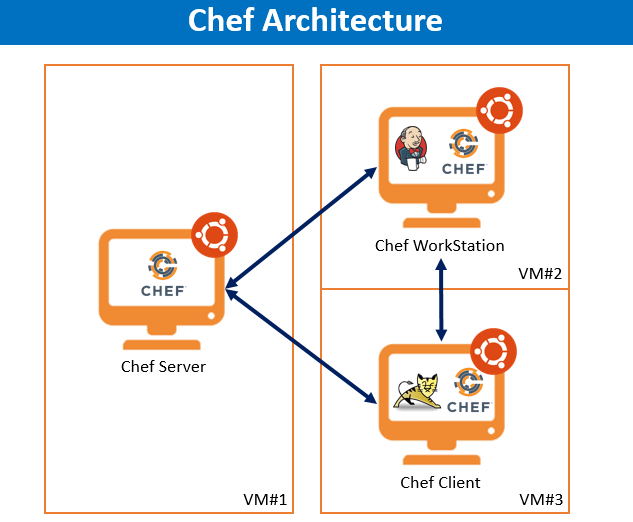
The primary components in the architecture of Chef is also a mandatory part of every intro to Chef. The major components in Chef are,
- Workstation
- Cookbook
- Node
- Chef Client
- Chef Server
- Chef Supermarket
Let us obtain a detailed impression of each of these components in the following sections of this Chef Introduction guide.
-
Workstations
A workstation on Chef is the computer that runs Chef Workstation. The Chef Workstation helps in authoring cookbooks, interactive with nodes, and the Chef Infra Server. The workstations help users in addressing the following tasks,
- Development and testing of cookbooks and recipes.
- Testing the Chef code.
- Maintaining synchronization of the Chef repository with version source control.
- Interaction with nodes according to requirements such as conducting a bootstrap operation when required.
- Configuration of organizational policy alongside the definition of roles and environments and ensuring the storage of critical data in data bags.
Chef Workstation provides the benefits of easy installation, along with a diverse range of features. Chef Workstation provides ad-hoc remote execution, cookbook creation tools, reliable dependency, and testing software, remote scanning, and configuration tasks.
Must Read: Ansible Vs Chef Vs Puppet – A Complete Comparison
-
Cookbooks
The Chef Cookbook is another crucial component of Chef that dictates a major share of its operations. The Cookbook is the basic unit for configuration and policy distribution. Chef Cookbook defines a particular scenario and includes necessary tools for supporting the scene. The tools can include,
- Attribute values.
- Templates.
- Recipes with the specification of resources and the order of application of the resources.
- File distributions.
- Chef extensions such as libraries and custom resources.
Chef utilizes Ruby as the reference language for creating cookbooks and the definition of recipes. Chef also has an extended DSL for particular resources. Users should know from this Chef introduction that Chef provides a credible set of resources to the Chef client.
The resources can support the majority of common infrastructure automation cases. On the other hand, you can also extend the DSL for catering to the requirements of additional resources and capabilities. Some of the major elements in the working of Chef are present in Chef Cookbooks.
Here is an outline of the different components in Chef Cookbooks to enhance your understanding of Chef further.
1. Attributes
Attributes are one of the components of Chef Cookbooks or recipes for overriding the default settings on a specific node. The comparison between attributed existing on the node and the defined attributes in the cookbook or recipe happens when loading a cookbook during a Chef Client run. Attributes defined in the attribute files get the first preference in loading as per the arrangement on a cookbook.
You should note in this Chef introduction, that the attributes in ‘default.rb.’ load first, followed by loading additional attribute files in lexical sort order. When the attributes in the cookbook take priority over default attributes, Chef Client applies the new settings and values during the Chef Client run on a specific node.
2. Files
The “cookbook_file” resource on Chef helps in transferring files from a subdirectory of “COOKBOOK_NAME/files/” to a particular path located on a host running Chef Client.
3. Libraries
Libraries are also an important highlight in every intro to the chef. Libraries help in the inclusion of arbitrary Ruby code in a cookbook. The general application of libraries is in writing helpers that you can use across different recipes and custom resources.
4. Metadata
All cookbooks need a trivial amount of metadata. Every cookbook directory structure has a file “metadata.rb” located at the top. The contents in the “metadata.rb” file provides essential information for the correct deployment of cookbooks on each node.
5. Recipes
The next important addition to the architecture of Chef Cookbooks refers to recipes. Chef Recipe is one of the common additions in Chef Introduction guides. If the cookbook is the basic unit of configuration, then the recipe is the basic unit of a cookbook. The Chef Recipe contains a collection of resources with precise definition patterns, including resource names, actions, and attribute-value pairs.
The foundation language for authoring a recipe is Ruby that is readable, predictable, and responsive. The recipe should provide a definition of all the configuration tasks for a system. The ideal and only storage option for recipes is Chef Cookbooks. You can also use the Recipe DSL that is a Ruby DSL, primarily intended for declaring resources within a recipe. Furthermore, Recipe DSL also ensures the interaction of recipes with nodes as well as node properties in a preferred manner.
6. Resources
Resources are also another component of Chef Cookbooks, and Chef Documentation can provide reliable information on them. Resources are basically the statements of configuration policy. Resources provide a description of the desired state of a configuration entity and declaration of steps needed for achieving the desired state. In addition, the configuration policy also provides a specification of a resource type such as ‘service,’ ‘package,’ or ‘template.’
7. Templates and Tests
The other components in Chef Cookbooks include templates and tests. Cookbook templates provide Embedded Ruby (ERB) template for dynamic generation of static text files. Testing cookbooks are necessary for improving the quality of the cookbooks. Therefore, unit and integration testing alongside syntax testing are also mandatory additions as components of Chef Cookbooks.
-
Nodes
The next important component in the architecture of Chef refers to nodes. Readers of this Chef Introduction guide should know that any physical, virtual, or cloud device or network device under the management of Chef are nodes. The different types of nodes on Chef include servers, cloud-based nodes, virtual nodes, network devices, and containers.
-
Chef Client
The Chef client runs locally on every node under the management of Chef Server. The Chef client runs and performs different steps for achieving the desired state for a node. The tasks of the Chef Client include the following,
- Registration and authentication of a node with Chef Server.
- Development of the node object.
- Synchronization of cookbooks.
- Compilation of the resource collection through loading all the required cookbooks alongside attributes, recipes, and other relevant dependencies.
- Identifying exceptions and notifications as well as managing them as per requirements.
- Adopting the relevant and necessary actions for node configuration.
The authentication of the Chef Client with the Chef Server by leveraging RSA public key-pairs is an evident process. This happens every time the Chef Client wants to access data stored on the Chef Server.
Ohai is also another crucial component in Chef Client that helps in the collection of configuration data. You cannot find information about Ohai in general Chef Introduction guides. The Chef Client can use Ohai within cookbooks by running it at the beginning of all Chef Runs to identify system state. Ohai collects attributes regarding the operating system, network, disk, kernel, memory, hostnames, CPU, cloud provider metadata, virtualization, and fully qualified domain names.
-
Chef Server
The next component in the architecture of Chef is the Chef Server that serves as the hub for configuration data. The Chef Server is an important part of every Chef introduction. Chef Servers act as storage for cookbooks, metadata for description of each registered node, and policies applicable to nodes. The nodes can use Chef Client for asking the Chef Server regarding configuration details like file distributions, recipes, and templates.
-
Chef Supermarket
The final component in the Chef architecture is the Supermarket that serves as the site for community cookbooks. It provides a friendly web UI and easily searchable cookbook repository. Cookbooks are the part supermarket that can be accessed by any Chef user.
There are two ways to use Chef Supermarket:
- The public Chef Supermarket that is hosted by Chef Software and located at Chef Supermarket
- The private Chef Supermarket that can be installed on-premise behind the firewall on the internal network
Commonly-used Commands on Chef
Finally, let us wrap this discussion with insights into some of the commonly used Chef commands. The general Kitchen Commands include the following,
- Kitchen list
- Kitchen create
- Kitchen destroy
- Kitchen login<instance name>
You can also find the following Chef commands for using the knife tool for different functionalities,
- “Knife -version” for obtaining the version.
- “Knife cookbook create <cookbook name>” for creating a cookbook.
- “Knife cookbook download <cookbook_name> <version>” for downloading a cookbook.
- “Knife cookbook site list” for using the Chef supermarket.
- “Knife node run_list remove module2 “recipe[apache]” for removing an item from the run-list.
- “Knife client list” for obtaining a list of all the client nodes.
Other useful commands include the following,
- “Knife -h” for obtaining help.
- “Knife search node “OS: linux” for searching for a node in Linux.
- “Knife environment list -w” for showing the environment.
If you are going for a DevOps interview, don’t forget to check out these top Chef interview questions and answers!
Final Words
Based on the information in this Chef introduction, you can start learning about Chef from the roots. The chef is gaining substantial popularity with every passing second in the DevOps landscape. Therefore, this Chef introduction can be your first step on a long journey with Chef as a DevOps professional. Chef provides faster software delivery and better resiliency of services.
In addition, the ease of adopting Chef on a cloud environment creates new opportunities for enterprises to leverage the power of Chef. Most important of all, the stability, maturity, and reliability of Chef for large scale deployments in public and private environments are a promising feature to look out for. Therefore, there is no point in waiting around anymore. Start learning about Chef right now and ensure a promising career in DevOps for you.
Not to mention, Chef is one of the top DevOps tools that has become very popular among DevOps professionals. If you are a DevOps professional preparing for any certification, we recommend you to check our DevOps certification training courses. Join us and get ahead towards a successful DevOps career!
- Top 10 Highest Paying Cloud Certifications in 2024 - March 1, 2023
- 12 AWS Certifications – Which One Should I Choose? - February 22, 2023
- 11 Kubernetes Security Best Practices you should follow in 2024 - May 30, 2022
- How to run Kubernetes on AWS – A detailed Guide! - May 30, 2022
- Free questions on CompTIA Network+ (N10-008) Certification Exam - April 13, 2022
- 30 Free Questions on Microsoft Azure AI Fundamentals (AI-900) - March 25, 2022
- How to Integrate Jenkins with GitHub? - March 22, 2022
- How to Create CI/CD Pipeline Inside Jenkins ? - March 22, 2022



