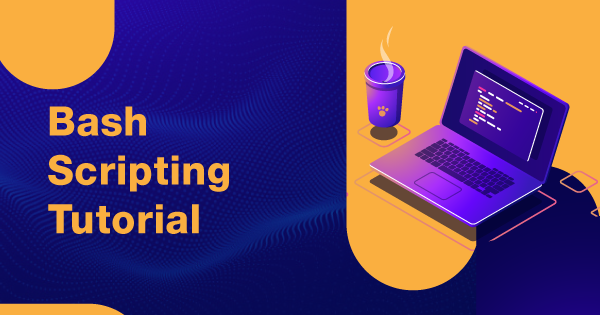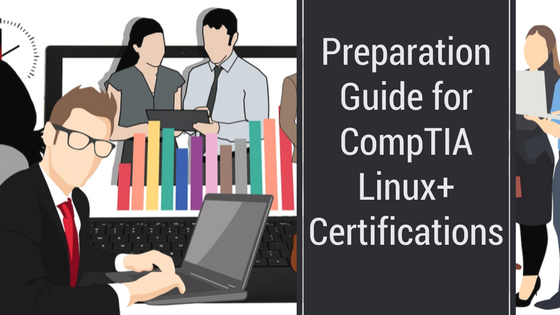Want to learn Bash Scripting to enhance your Shell Scripting knowledge? Here’s the detailed Bash Scripting tutorial that will help you learn about Bash scripting from the scratch!
Bash is stated as a superfast and robust scripting language for file and data manipulation. It is a crucial skill for the building of analytic pipelines within the cloud. It is a very concise scripting language that is favored by Linux users for working seamlessly with data stored across multiple files.
Therefore, if you are interested in understanding the concept of bash scripting, then this Bash Scripting tutorial will help you to get started with the basics and fundamentals of Bash Scripting. In this detailed guide, you will learn the important concepts as well as points that you should know to get started with the Bash scripting.
Important Points about the Bash Scripting
There are a lot of things that you need to learn about Bash Scripting as a beginner. You need to understand the deep fundamentals of Bash to ensure that you implement it in the most effective and possible manner. Here are some of the basics of the Bash scripting that you need to start with to get enough subject knowledge:
- Command-Line to Bash Script- You need to save yourself enough time while executing complex and repetitive tasks. Therefore, the course or tutorial consists of refreshing your ideas and giving out information upon common command-line programs and other associated arguments before directing your attention towards the Bash Scripting fundamentals. Under this section, you would learn about creating simple command-line pipelines and transform them all into respective Bash Scripts. With it, you will be able to boost your skills, get an idea on standard streams and feed arguments to Bash Scripts.
- Bash Scripting Variables- Variables are known to be the core of Bash Scripting, and without gaining knowledge upon it, you will find it really difficult to understand the concept through this course. In a dedicated section within the Bash scripting tutorial, you will get knowledge on how to create numeric variables or basic strings and execute calculations upon them. While learning about the variables, you will also get impactful knowledge upon shell-caption or shell-within-a-shell concept. When you master this ideology of Bash Scripting, you will be ready to avail opportunities associated with advanced scripting.
- Bash Scripting Control Statements- The bash scripts are not destined to be linear at all times. You can infuse more productivity onto your bash scripts by learning and utilizing control statements. Within the dedication section for control statements, you will know about IF, CASE, and WHILE statements. Not just that, but you will also be trained to implement them in your bash scripts. These tools are like armoires for you to create advanced bash scripts by implementing conditional logic or control statements.
- Bash Scripting Functions & Automation- It is important for you to integrate more power into your bash scripts in order to enhance the productive output. It is possible upon integration of useful functions required to process variables and data. This dedicated program within the Bash Scripting tutorial or course will elaborate upon the structures of diverse functions within Bash. Along with that, individuals will also learn how to use all of these functions to automate the specified tasks. It will help you program the scripts and run them on specified schedules without any manual intervention.
So, these are the four collectively elaborated topics that cover all the concepts of Bash Scripting. You can get started with the Bash Scripting tutorial now to learn the Bash Scripting Fundamentals.
Prerequisites for Learning Bash Scripting
Just like any other scripting/ programming language, Bash Scripting also demands some of the prerequisites from its aspirants in order to ensure that the right amount of knowledge is being offered to them. The prerequisites are important to adapt because without them, adapting to a new concept will be a complex job to do.
Therefore, if you wish to learn Bash scripting through a Bash Scripting course or tutorial, then it is important for you to meet the requirement of prerequisites for the same:
- One needs to be familiar with the Linux or Unix Command Line interface and must have an idea about running simple commands.
- One should be familiar with running commands that come with options and must know about combining diverse command-line options.
- You need to gain an idea of the concept of Unix file permissions.
- One must know the right ways of using wildcards, especially for specifying file names. This process is known to be pathname expansion or filename expansion.
- One should be proficient in running background commands.
- The concept of environment variables and their usage should be mastered.
- One must know how to redirect a command’s input.
- One must be familiar with following the Linux or Unix commands and implement the common options associated with it. Some of the common commands include less, grep, ls, echo, date, chmod, cd, cat, cp, and others.
Lay the foundation of a bright future, validate your knowledge and expertise with one of the most demanded LINUX CERTIFICATIONS!
Reasons to Learn Bash Scripting
As of now, you have got a clear idea of how you can avail the course and be prepared to grab the impactful fundamentals and concepts. But, if you are a beginner with a minute idea upon bash scripting, then you might have questions like “Why Bash?” Moreover, to answer it all, here are some of the reasons to enlighten its efficacy:
-
Popularity is Making It Pay More
Bash is the family of Linux command language interpreters. Therefore, it is known to be the 6th most preferred language amongst all. Moreover, the best part is that it ranks above R and Python. Therefore, with immense popularity, it is also destined to pay higher salaries than what people get with Python or R. This is referred to be based upon the Stack Overflow’s Developer Survey in the year 2020.
-
Building Repeatable Processes
The skills and knowledge upon command line will be helping you build repeatable data processes. With it, you can ensure that your data is available regularly and conveniently, without time barriers. Command-Line is destined to suit the purpose because one can easily go for automating or replicating the commands.
-
You Attain Flexibility
With Bash Scripting, you will be more flexible to use the terminals more often, rather than clicking upon GUIs. With Bash Scripting, you can ensure to have easy interaction between two programs within a command line. When you are proficient with the bash commands, you will find it quite easy to write or create scripts. With it, you can take a simpler approach towards building workflows and data pipelines.
-
Bash is Not Much Resource-Intensive
Learning Bash and using the command line maximizes your speed when you lack computing resources. In such scenarios, where you need speed but have fewer resources, it is always recommended to use the command line instead of the GUIs. GUIs demand dedicated resources to render upon the graphical output. It doesn’t matter whether you work remotely or locally; GUIs intend to consume more of your bandwidth as compared to the terminals. Hence, they waste resources, while the command line implements less of them to give high functionality.
Get Started with the Bash Scripting Fundamentals Course
Before inching towards taking up the bash scripting course, it is important for you to get a guide about Bash Scripting. Whizlabs Bash scripting course consists of details that offer core & advanced concepts associated with Bash Shell Scripting. The Bash Scripting course comes with eight modules that cover different areas of this concept. All the eight modules that you will cover in the course mentioned above will highlight all the priority and essential information for you to master the art of creating and integrating advanced bash scripts.
There are several lectures embedded within these modules to help you understand all the core fundamentals of the Bash Scripting course. With adequate knowledge of bash scripting, you will get a proper idea of the utilization of this open-source GNU project. It allows you to implement functional improvements upon Bourne Shell for interactive and programming use.
These modules and the complete course are destined to help you master the important Bash topics such as Bash Scripting, loops, positional parameters, functions, strings, arithmetic, variables, and others. The course is available at a discounted price for a limited period of time. So, if you wish to master shell scripting with efficient knowledge, then turn up to the course right away.
Bottom Line
Everything you need to know about Bash Scripting and its tutorial is here in this article. The course, prerequisites, important concepts to cover, and the reasons to opt for Bash are all stated here. Whizlabs Bash Scripting fundamentals course has a lot to offer you in the long run. The usability of bash scripts and the command line will help you optimize your resources, implement fewer clicks and more writing, easy debugging, easy auditing, and other such features.
Check out WHIZLABS BEST PERFORMING FREE TESTS today! How many have you tried from the list?
So, if you intend to take up the course, then go through the mentioned details in the sections above, and get the course within the limited discount period. There is no limit to gaining knowledge, and Bash Scripting has truly become an important fundamental concept to acquire. Enroll now in the Bash Scripting fundamentals course and start learning!
- Top 20 Questions To Prepare For Certified Kubernetes Administrator Exam - August 16, 2024
- 10 AWS Services to Master for the AWS Developer Associate Exam - August 14, 2024
- Exam Tips for AWS Machine Learning Specialty Certification - August 7, 2024
- Best 15+ AWS Developer Associate hands-on labs in 2024 - July 24, 2024
- Containers vs Virtual Machines: Differences You Should Know - June 24, 2024
- Databricks Launched World’s Most Capable Large Language Model (LLM) - April 26, 2024
- What are the storage options available in Microsoft Azure? - March 14, 2024
- User’s Guide to Getting Started with Google Kubernetes Engine - March 1, 2024