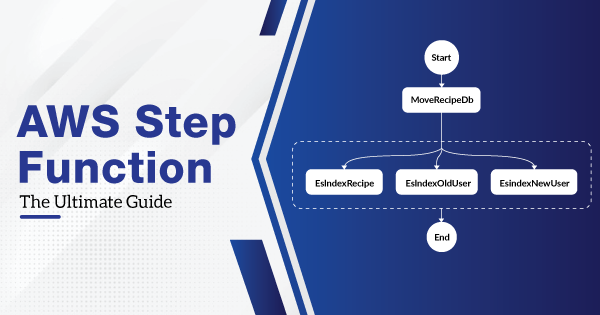AWS Step Function is stated as the serverless orchestration service. It allows the individuals to blend AWS Lambda functions with other associated AWS services for building business-oriented applications. With the graphical console of step functions, you get the potential to see the workflow of your business, specified by the event-driven steps.
AWS Step functions are based upon the state machines & tasks. A state machine is defined as a workflow, whereas a task is a state within a workflow. The task represents a single work unit that is performed by other AWS services. Every step within a running workflow is known as a state.
Hence, there is more to AWS Step Function, and this ultimate guide is about to cover it all for you.
Definition of AWS Step Functions
AWS Step Functions are destined to offer convenience in functionality, which includes automatic handling of retries, tracking & triggering upon each step of the workflow, executing steps in the right order, and others. AWS Step Functions carry out a lot of work process, that is important for you to execute for your application.
AWS Step Function intends to allow you to build certain visual workflows for enabling faster business requirement translations into technical aspects. It means that, with the use of AWS Step Functions, you can build an application within just a few minutes. In case, you are in need of updating the applications, you can easily reorganize or swap the components without code customization.
It also intends to manage resiliency by implementing management concerns upon the state, checkpoints, & restarts to ensure that your application is in the right order of execution. It has potential embedded within itself for dealing with exceptions and errors automatically. It uses the rollback potential and tries or catches retry for automating the error correction aspects.
AWS Step Functions also takes effort in managing the application logic for the individuals. Along with that, it implements the basic primitives such as parallel execution, timeouts, and branching, that are used for removing additional or repetitive codes within the functions or micro-services.
Application development is faster with AWS Step Functions. It is because the step functions allow you to define & manage the application workflow on independent aspects as compared to the business logic. It means that when you are making changes to one workflow, the other doesn’t get affected.
Moreover, you can easily update or modify workflows in one place. There is no need for any struggle for managing, maintaining, and monitoring multiple integrations from point to point. Step Functions intend to free your containers and functions associated with the excess code, with an intention to speed up the applications for writing and make them resilient and easy to maintain.
Features of AWS Step Functions
To help you get better clarity on AWS Step Functions, here are some of the features elaborated in this guide to help you understand its efficacy:
1. Workflow Configuration
AWS Step Functions allow you to define workflows as specific state machines. These machines intend to transform all of the complex codes into understandable diagrams and statements. With ideal workflow configuration, building the applications and specifying the desired functionality out of it, is easy and quick with AWS Step Functions. Gain more knowledge of how the step function works, over this dedicated link!
Important: Previously, you had to understand and learn Amazon State Language to build workflows on step functions. But now, Amazon launched Workflow Studio that is a visual tool with low-code capability. Now, you can learn step functions with an interactive, visual interface. Also, it will help you to create prototypes and build workflows easily, in less time frame. Read more about Workflow Studio here.
2. Integration of AWS Services
With the use of AWS Step Functions service tasks, you are enabled to configure Step Functions workflow for calling other AWS services. Some of the AWS Services that can be integrated with AWS Step Functions include AWS Lambda, Amazon EKS, Amazon ECS, AWS Fargate, Amazon Dynamo DB, Amazon SNS and others. This aspect of AWS Step Functions makes it flexible and reliable.
3. Pre-Embedded Service Primitives
AWS Step Functions consist of ready-made steps for your business workflow. These steps are named as stated, and they implement basic pre-embedded service primitives for you! It means that you have the capability to remove logic from the app. A state allows you to pass on the data to other states & micro-services, to seek handling of exceptions, adding timeouts, executing multiple parallel paths, making decisions, and more.
4. Re-Use of Components
AWS Step Functions are known to collaborate with existing micro-services and AWS Lambda functions and turn them out into robust apps. Moreover, it also allows you to re-wire those apps with modern compositions quickly for making the amendments. The tasks present within the workflow of your business, have the potential to run from almost anywhere. It can run on containers, functions, mobile devices, and instances.
5. Management of State
AWS Step Functions intend to maintain the application state during execution. It does the same by tracking the current step of the state. Moreover, it stores the data that is moving in between the workflow steps. It means that you do not have to manage the state all by yourself, as you can use data stores or use complex state management for all of the tasks. Hence, state management is easy and convenient with AWS Step Functions.
Use Cases of AWS Step Functions
As of now, you might have understood that AWS Step Functions intend to manage the logic and components of your applications. Therefore, you can intend to write lesser codes for your applications and direct your focus towards building or updating the apps quickly. To help you understand the true perspective of AWS Step Functions, here are some of the use cases of the same:
1. Functional Orchestration
Functional orchestration is the prime use case of AWS Step Functions. Under it, you can create a workflow that intends to run an entire group of Lambda functions or steps, within a specified order. The last and final step within the workflow will give you the result! With the use of AWS Step Functions, you will get an idea of how each of the steps executed over the workflow interacts with one another. Therefore, you can ensure that each of the steps performs its specified or intended functions.
2. Branching
Step functions can help make a decision based upon the ‘Choice’ state input. For instance, if a customer is requesting a credit limit increase, then a ‘Choice’ state will be created, and the input will help the step functions to process the request. In case, the request is not feasible for approval on the primary end, the step functions can be used for sending the request to higher authorities. But, if the request is acceptable on the primary end, Step Functions will take automatic decisions immediately!
3. Parallel Processing
The customer can convert a specific video file into several display resolutions, with the use of Step Functions. It is usually done so that the viewers can watch a single video on more than one device. For this use case, a ‘Parallel’ state is executed that helps the Step Functions input the video file, and process it to work seamlessly in five display resolutions, at a uniform time.
4. Error Handling
Catch and Retry, are the statements preferable for error handling aspects of AWS Step Functions. The ‘Retry’ statement, detects and handles errors under instances when a customer requests for a user name, and the request fails for the first time. Under this situation, the ‘Retry’ statement executes and allows the Step Functions to process the customer’s request one more time. And, the request is processed to be successful during this second time.
‘Catch’ is also a statement within the same error handling use case. It is triggered when the customers are requesting an unavailable username. With the ‘catch’ statement triggered, the Step Functions suggest the user with another available username. Get more information on error handling use cases now at the given link!
Steps to Get Started with AWS Step Functions
As of now, you have understood the definition, features, and use cases of AWS Step Functions, it is time for you to learn how to get started with it. Here is a step-by-step explanation of how you can integrate AWS Step Functions:
Step 1: Creating the State Machine
A state machine is termed to be the graphical representation of the business workflow. The steps for creating the state machine are as follows:
- Sign in to the Step Functions Console, for logging in to your account.
- Go to Define a state machine page.
- Choose Start with a template option.
- Choose ‘Hello World’ (For instance)
- Choose the Standard type under the asked section. There are basically two types, named Standard & Express. You can choose Help me decide tab to get info on which type is suitable for your needs.
- Under the section named ‘Definition’, make sure you review the workflow of the state machine.
- Wait for the graph to appear in the visual pane as per the workflow. Choose Next!
- Under the ‘Permissions’ section, look for the option Create a new IAM role. You can either create a new IAM role or choose an existing role.
- Select the option, Create the state machine.
Step 2: Starting the New Execution
Starting a new state machine execution is termed to be as instances that are destined to help you run the workflows for performing specific tasks. The steps for the same include:
- Go to the Hello World page, and select Start Execution.
- Enter the name of your own choice, under the field Execution ID. (Optional)
- After redirecting to the ‘New Execution’ page, you need to choose Start Execution.
- Now, you will have to review the new execution results and see execution status to know whether it succeeded or not. In addition to that, you can also see execution ARN and the timestamps showcasing the start and end of the execution.
- Now, you can choose the option Output, to see the execution results. The output for Hello World, is ‘World’.
Step 3: Updating the State Machine
You can change the result of a ‘Pass’ state, and consider updating the state machine for other exceptions in the future. You can view those changes within the visual pane that highlights workflow. Therefore, an exception is counted as the event that is responsible for disrupting any of the steps within the workflow.
Therefore, for changing the result of the ‘Pass’ state or update the state machine, you need to follow some steps, that include:
- Go to the page that is titled with the ‘Execution ID’ you gave.
- Now, choose Edit State Machine over the page.
- You will be redirected to the Edit Hello World Page.
- For instance: In the code pane, update the second ‘Result’ section with the desirable statement.
- Choose Save and proceed with Start Execution.
- A confirmation message will pop up, click on Save Anyway.
- You will be redirected to the ‘New Execution’ page.
- Choose Start Execution again.
- Under the visual pane of workflow, check the steps that define it.
- If you wish to see the output within this instance, choose World from the visual pane, and then choose Output.
Step 4: Deleting the State Machine
In some select scenarios, you might need to delete your state machine. And, for that, you need to follow the steps highlighted below:
- Go to the navigation menu and select State Machines.
- Go to the ‘State Machines’ section, and choose the one that you want to delete.
- Select Delete from the options.
- Confirm the deletion by clicking on Delete State Machine, on the pop-up notification.
- Once all the executions of the state machine stop running, it will be deleted.
Final Words
These are a few of the guided knowledge that you must possess about AWS Step Functions. If you are keen to integrate its services into your business workflow, then this much knowledge is apt for you. You need to understand that AWS Step Functions is a new product that has the potential to amplify the performance rates by letting you break down your apps into service components.
You will get the potential to manipulate each of those service components, which makes Step Functions pretty much helpful for achieving high-end performance. Instead, you can also prefer independent manipulation of service components. There are endless perks of AWS Step Functions, that you will know only upon practical inclusion.
- Top 20 Questions To Prepare For Certified Kubernetes Administrator Exam - August 16, 2024
- 10 AWS Services to Master for the AWS Developer Associate Exam - August 14, 2024
- Exam Tips for AWS Machine Learning Specialty Certification - August 7, 2024
- Best 15+ AWS Developer Associate hands-on labs in 2024 - July 24, 2024
- Containers vs Virtual Machines: Differences You Should Know - June 24, 2024
- Databricks Launched World’s Most Capable Large Language Model (LLM) - April 26, 2024
- What are the storage options available in Microsoft Azure? - March 14, 2024
- User’s Guide to Getting Started with Google Kubernetes Engine - March 1, 2024