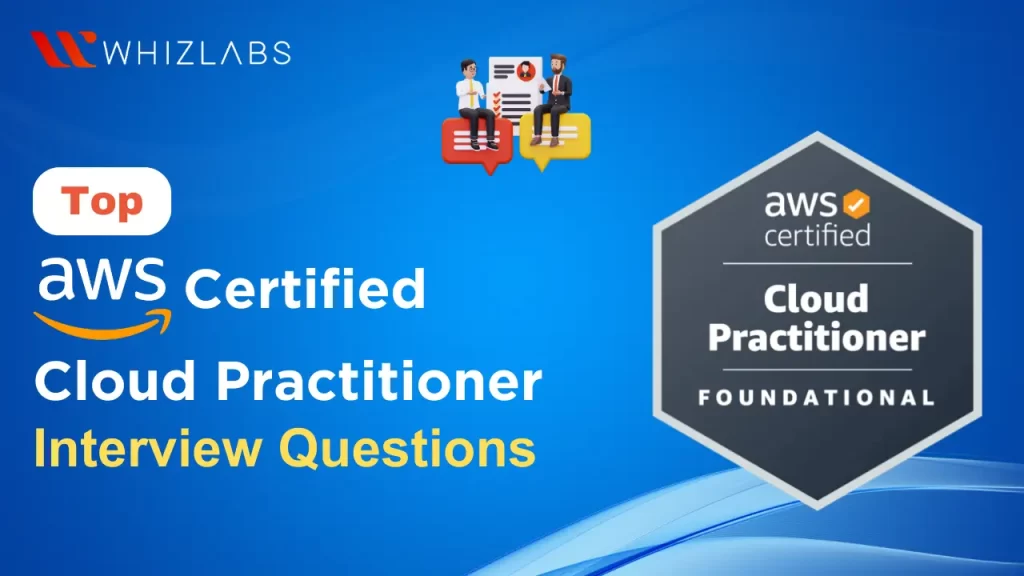This blog provides a collection of AWS Certified Cloud Practitioner CLF-C02 interview questions and answers, curated to assist you in preparation, ensuring you are well-equipped to succeed in your interview and secure a rewarding career in this field. Read on to learn more.
AWS Certified Cloud Practitioner Salary
An AWS Certified cloud practitioner in India usually earns from ₹2.8 Lakhs to ₹13.2 Lakhs per year. It can be applied to people with any combination of experience, from no experience to 7 years.
Individuals in the United States with AWS cloud knowledge could earn salaries that are normally around $160,000 to $180,000 per year.
Top 20+ AWS Cloud Practitioner Interview Questions
Here you’ll find the common AWS Certified Cloud Practitioner CLF-C02 Interview Questions and answers.
- How do we define cloud computing?
You use cloud computing by accessing what you need from the Internet and paying only for what you use. Instead of running and maintaining their own data centers and servers, users can request computing, storage and database resources whenever they need them from Amazon Web Services.
- What do we mean when we talk about AWS?
Amazon offers Amazon Web Services, a complex cloud computing service designed by the company. It delivers three main services: infrastructure as a service (IaaS), platform as a service (PaaS) and software as a service (SaaS).
- What are some of the most common AWS services?
- What is RDS from Amazon?
Amazon RDS offers a managed way for users to deploy, operate, and grow relational databases on the cloud. Database application management relies on this technology.
- What do we mean by Amazon Elastic Compute Cloud (EC2)?
Amazon Web Services includes EC2, which is another way of writing Elastic Compute Cloud (EC2). With this AWS cloud computing service, you can put your applications on EC2 without worrying about the infrastructure. You can change the instance size whenever the application needs it.
- Define Elasticity and Scalability in AWS.
Elasticity refers to how a system can manage resources on its own, expanding or shrinking as required, to ensure constant performance as traffic changes and to save money.
Scalability is about the ability of a system to manage extra work by using what it has or by adding extra parts.
- Tell me what “scaling up” and “scaling out” mean in AWS.
| Aspect | Scaling Up (Vertical Scaling) | Scaling Out (Horizontal Scaling) |
| Definition | Increases the capacity of individual resources. | Expands capacity by adding more instances or nodes. |
| Example | Upgrade a single server with more CPU, memory, or storage. | Add more servers behind a load balancer to share the load. |
| Use Cases | Suitable for applications benefiting from increased resources on a single, larger machine. | Ideal for distributed architectures, cloud environments, or applications designed to run on multiple servers simultaneously. |
| Key Benefit | Enhances the capabilities of existing components. | Provides improved scalability, fault tolerance, and performance by distributing the workload. |
| AWS Scenario | Increasing the instance size or upgrading hardware specifications. | Adding more instances to an Auto Scaling Group behind a load balancer. |
| Flexibility | Limited by the maximum capacity of a single resource. | More flexible, as you can add instances dynamically to meet increasing demand. |
| Complexity | Generally simpler, involving upgrades or modifications to a single component. | Can be more complex, requiring considerations for load balancing, network configuration, and distributed systems design. |
- What is the Shared Responsibility Model in AWS?
This model in cloud security explains what cloud service providers and users have to do to ensure they are responsible for their security. Put simply, a cloud vendor offers a set of cloud services to its customers and the customer uses those services. The vendor delivers the service and the user is responsible for using it.
- What are the different pricing models available in AWS?
Here are the different pricing models used in AWS:
| Pricing Model | Description | Pros | Cons | When to Use |
| Free Tier | AWS offers a Free Tier for testing over 100 products, with options like Always Free, 12 Months Free, and Trials. | Ideal for short-term testing, no long-term commitment. | Mostly impractical for long-term production use. | Workload testing, Proof-of-Concepts (PoCs) |
| On-Demand | The default pricing model for AWS EC2 charges per hour or second with no long-term commitment. | No long-term commitment, pay for actual usage hours. | Most expensive option, not suitable for long-running production instances. | Short-term projects, non-production workloads, and assessing unpredictable workloads |
| Spot Instances | Allows bidding on unused EC2 capacity at up to a 90% discount, with the risk of termination on short notice. | Up to 90% off On-Demand pricing, suitable for cost-savvy engineers. | Instances can be terminated unexpectedly, complexity in setup. | High fault-tolerant applications, transient workloads like CI/CD pipelines |
| Reserved Instance | Billing discount for On-Demand instances with a commitment to a 1 or 3-year term. | Up to 70% discount, predictable pricing, guaranteed capacity. | Reduced flexibility requires long-term commitment. | Production applications with predictable, long-term usage |
| Savings Plan | Flexible pricing model offering discounted prices on EC2, Lambda, and Fargate with a commitment to consistent usage. | Up to 72% discount, flexibility (Compute Savings Plans), predictable expenses. | Requires a long-term commitment; excess usage is charged at an On-Demand rate. | Predictable, continuous workloads, EC2 nodes, Fargate clusters, or Lambda functions |
- Define the Principle of Least Privilege and why it is important in AWS.
The idea of least privilege is at the heart of information security. It means that a user or entity should be given enough access to do only a certain job, with restricted access to certain data, resources, and applications.When least privilege is applied in an organization, its security is increased by making it harder for malware to spread. By doing this, users or entities can only use the permissions they need, which lowers the chance of unauthorized access and safety issues.
- What does Infrastructure as Code refer to?
With Infrastructure as Code (IaC), infrastructure is managed by code, making it unnecessary to do things manually or configure by hand.In most cases, setting up an application environment in the traditional way requires building infrastructure such as the operating system, the database and storage.Automated, standardized and controlled deployment of infrastructure is possible by defining and handling all components through code with IaC.
- What is AWS Lambda meant to do?
You can write and manage your code in the cloud with AWS Lambda without ever dealing with servers. You are charged for the use of Lambdas at the time your code runs. Lambda makes it easy by having you submit your code, after which it handles everything else, such as infrastructure and resources.
- Describe the many types of cloud services.
The most common grouping of cloud services is Infrastructure as a Service (IaaS), Platform as a Service (PaaS) and Software as a Service (SaaS).
- Define VPC.
Amazon Virtual Private Cloud (VPC) helps you set up AWS resources in a virtual network that you can manage. It closely resembles a traditional network in your data center, all while using the easily scalable infrastructure on AWS. You can take advantage of your company’s existing network setup and also scale your infrastructure as needed by using AWS.
- Why do people use subnets?
An IP address group creates a subnet in your Virtual Private Cloud (VPC). AWS always places EC2 instances in subnets whenever they are deployed. It’s possible to link your subnet to the internet, to other VPCs and to your company’s data centers. The path your data takes through your network is decided by the route tables for your subnets.
- What does the AWS Well-Architected Framework do?
The framework gives guidelines on best practices to follow and how to keep your architecture useful and scaled as you use it over time.
Conclusion
As read, when you see how fast the cloud computing field is growing, it becomes more important to understand AWS’s core principles. Being ready for these AWS Certified Cloud Practitioner interview questions demonstrates your passion for this field and your ability to solve problems in the cloud environment. To further delve into AWS practically, explore our AWS hands-on labs and AWS sandboxes. Best of luck, contact us in case of queries!
- SC-401 Prep Guide: Become a Security Admin - June 28, 2025
- How Does AWS ML Associate Help Cloud Engineers Grow? - June 27, 2025
- Top 15 Must-Knows for AWS Solutions Architect Associate Exam - June 24, 2025
- How I Passed the AI-900 as a Non-Techie and How You Can Too - June 19, 2025
- Top Hands-On Labs and Projects for MLS-C01 Success - June 17, 2025
- Understanding AWS Services for CLF-C02: A Beginner’s Guide - June 13, 2025
- Top 5 Cloud Certifications to Earn in 2025 - June 5, 2025
- Top 5 Cloud Roles You Can Land with the AZ-104 Certification - May 27, 2025