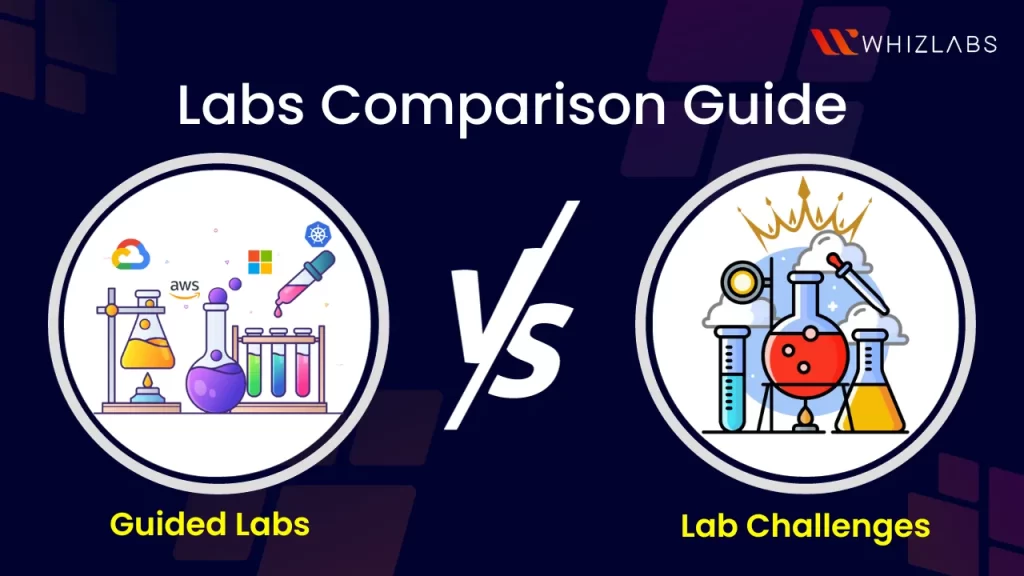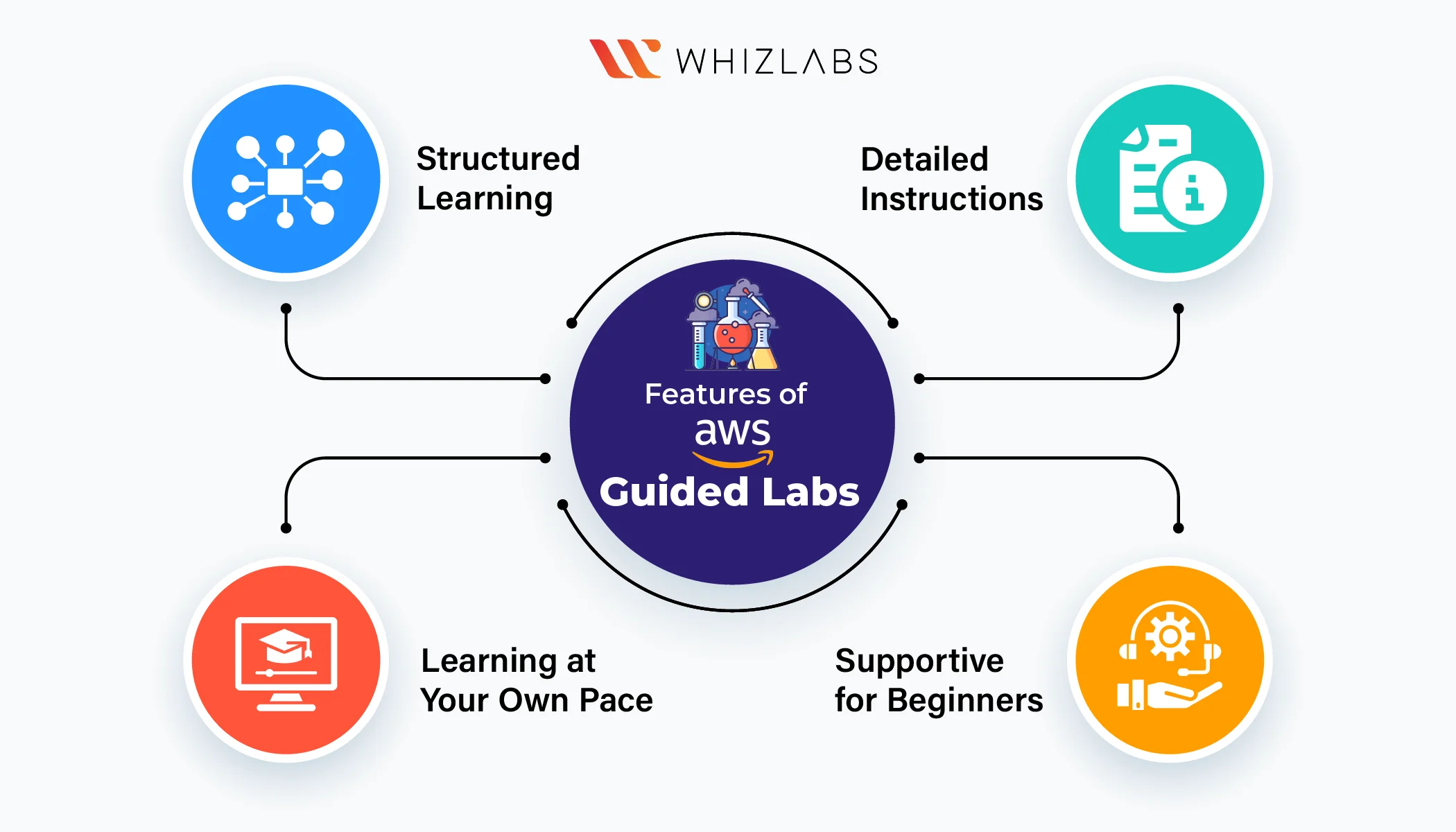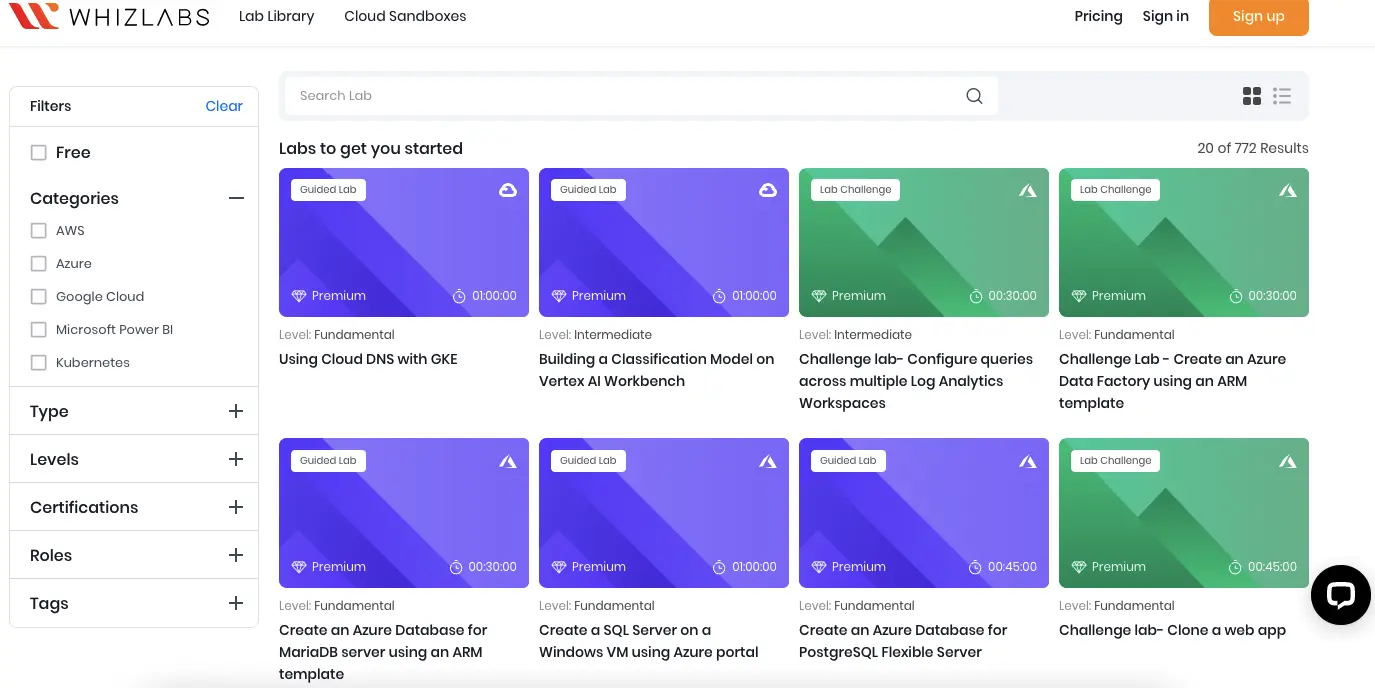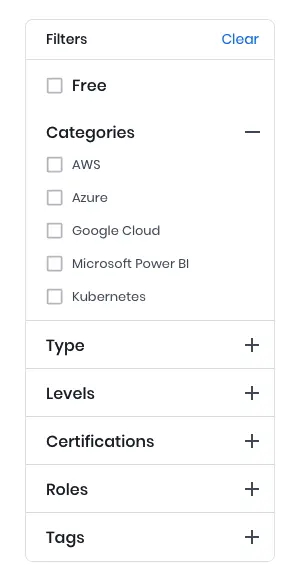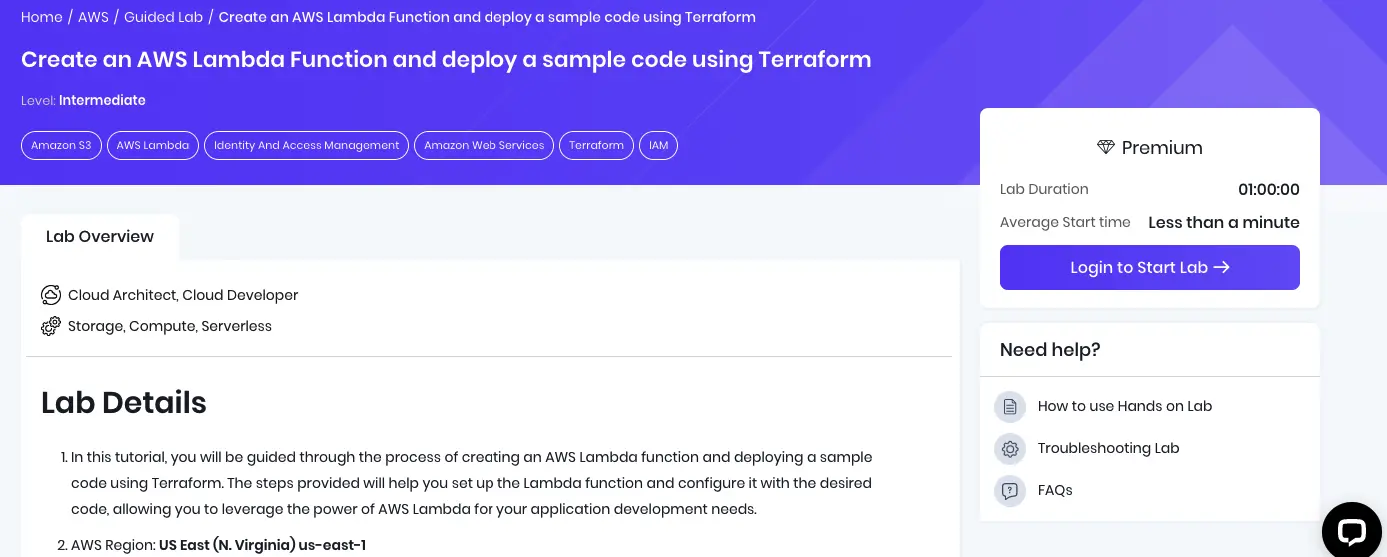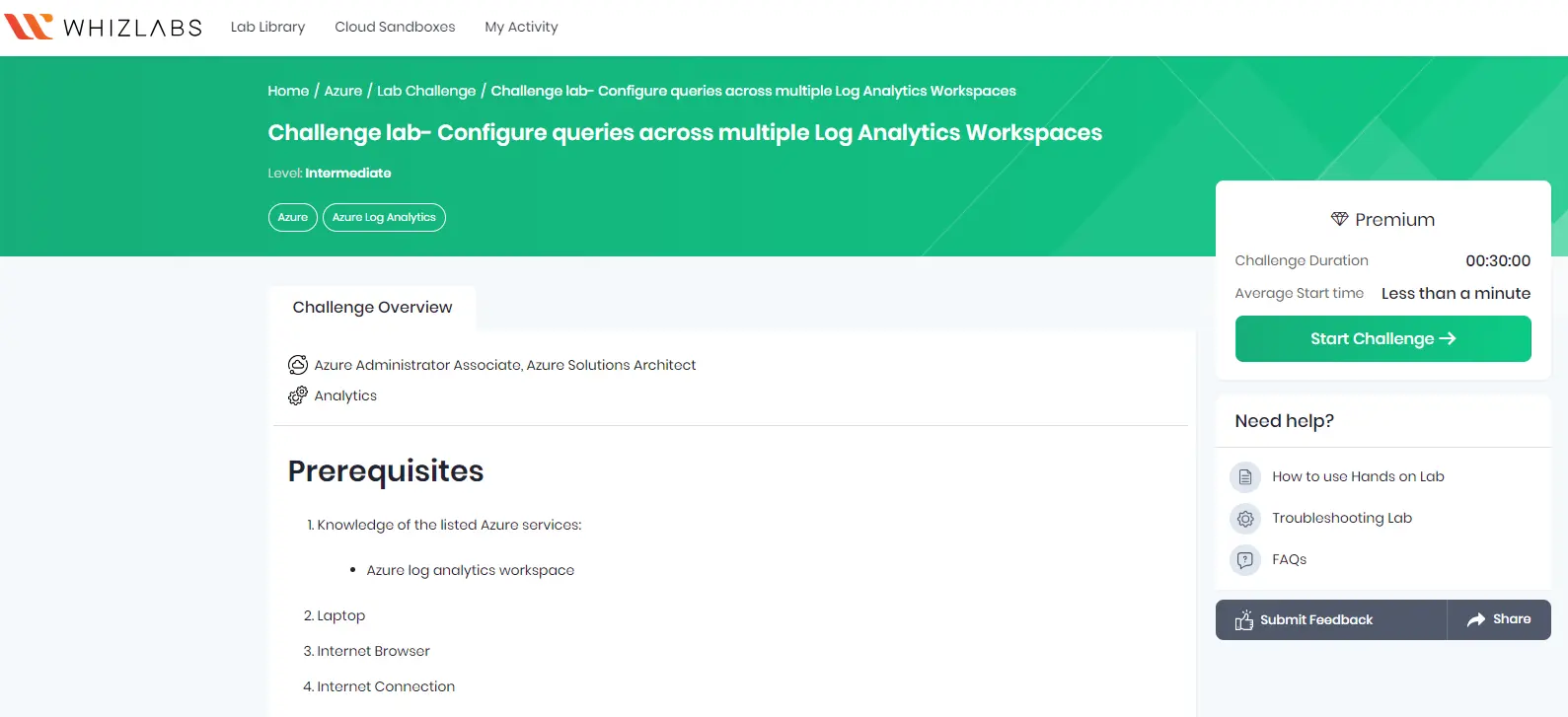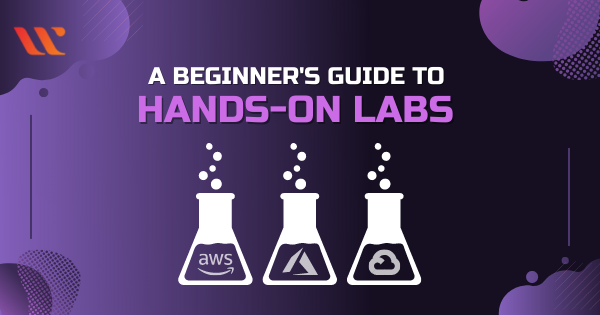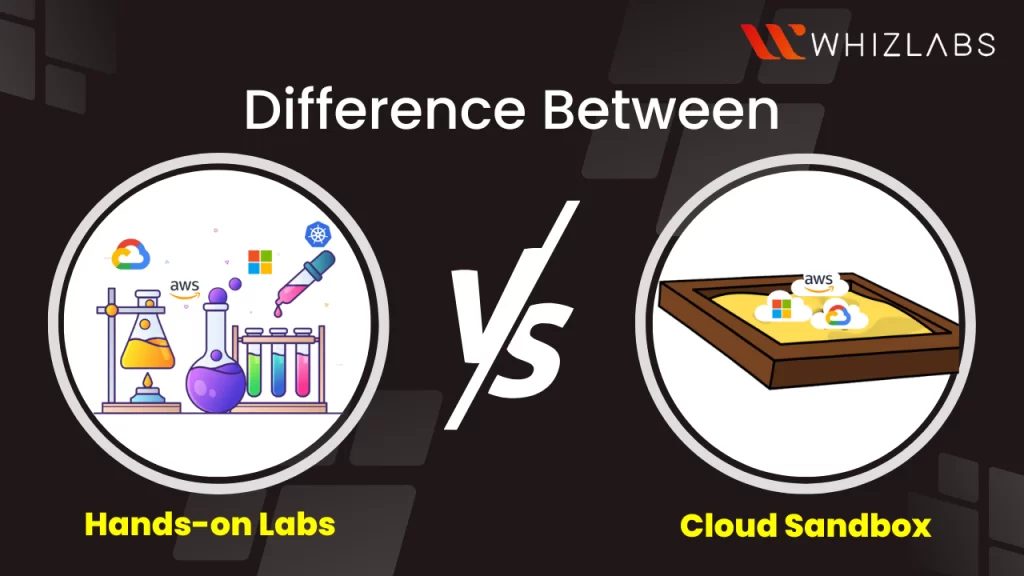In the realm of IT and technical training, hands-on experience is invaluable. It not only reinforces theoretical knowledge but also allows individuals to develop practical skills.
When it comes to hands-on learning, two common approaches are Guided Labs and Lab Challenges. Both have their merits, but understanding their differences and knowing when to choose one over the other can significantly impact your learning journey.
In this blog, we are going to see Guided labs and lab challenges, where to use them, and so on. Let’s dive in!
Hands-on Labs: An Overview
Hands-on labs offer real-time practical experience within cloud platforms such as AWS, Azure, Google Cloud, and much more in a live manner.
If you get bored with tutorials and guides, you can spice up your learning process via hands-on labs. It lies as the best way to practice and experiment in a faster and better way. To access the hands-on labs, you can just click on Start the lab, then the system launches all the required resources. You will be guided with a set of instructions to complete the labs successfully.
Our hands-on lab’s exclusive features such as:
- Free Access to Hands-on Labs: Premium & Premium+ Subscriptions provide complimentary access to our Hands-on Labs, eliminating concerns about installation and maintenance.
- Guided Learning Experience: Benefit from detailed instructions for specific certifications and courses, with user-friendly navigation and task completion guidance through Guided Labs.
- Explore Concepts and Test Skills: Enjoy the freedom to explore concepts independently and test your skills with Lab Challenges, free from disruptions.
- Tailored Lab Selection: Choose labs based on your course or certification preparation, desired role, and your current learning level.
- Diverse Cloud and DevOps Labs: Explore multiple labs covering Cloud and DevOps topics to learn more about our offerings.
- Support for Various Cloud Environments: Access labs compatible with AWS, Azure, and GCP, catering to diverse cloud environments.
Also Read : What are Hands-On Labs ? A beginner’s guide to Hands-on Labs
Hands-on Labs: Types
Based upon the instructions, the hands-on labs were breakdown into two types:
- Guided labs or Instructor-led Hands-On Labs
In this lab, the course instructor tutorial video, or article illustrates the steps to complete the AWS lab exercises. It is also termed as follow-along as you follow the provided instructions using your cloud account, such as an AWS free tier account.
- Sandbox / Challenge Labs
The Sandbox approach offers a hosted cloud environment for learning and practicing. This means you do not need any cloud account and you need to pay only the fixed costs associated with the service. You can do the things on your own or provide some instructions to follow with “Challenge Labs“.
Let’s explore the Guided labs and challenges labs in detail.
Guided Labs
Hands-on labs provide you with guided experiences for learning within real, live cloud environments. These labs allow you to build and validate your practical skills directly on platforms such as AWS, Azure, Google Cloud Platform, Power BI, Kubernetes, and more. AWS itself comes up with options to hone your practical skills such as AWS Skill Builder.
You’ll receive step-by-step guidance, ensuring that you can practice your skills without encountering obstacles that might slow you down. These guided labs are designed to help you solidify your practical knowledge quickly, enabling you to retain what you’ve learned effectively.
Here’s what you need to know about AWS Guided Labs:
- Structured Learning: Guided Labs provide a clear path to follow. They are excellent for beginners or those who want to learn a specific technology or skill from the ground up.
- Detailed Instructions: Typically, AWS Guided Labs offer detailed instructions, often with screenshots or diagrams, making it easy for learners to follow along.
- Learning at Your Own Pace: You can take your time to complete each step, making Guided Labs suitable for self-paced labs learning.
- Supportive for Beginners: Beginners benefit from the structure and guidance offered by these self-paced labs, reducing the learning curve.
Lab Challenges
The most effective teacher is the real world itself. There is no substitute for experiential training when it comes to learning, refining, and retaining new skills.
Lab challenges are unguided assessments designed to validate your problem-solving skills without any hand-holding. In these lab challenges, you’re placed into a cloud environment that’s automatically set up for you, and you’re given a specific objective to achieve.
There are no instructions or hints provided in lab challenges. To succeed in this lab challenge, you must complete a set of tasks within a limited time frame, which assesses the condition of your lab environment.
Here are some key aspects of Lab Challenges:
- Problem-Solving Emphasis: Lab Challenges focus on problem-solving and creativity. They encourage learners to explore solutions on their own.
- Real-World Scenarios: Many Lab Challenges are designed to simulate real-world scenarios, making them ideal for professionals looking to apply their knowledge in practical situations.
- Assessment and Certification: Lab Challenges are often used for assessments and certifications as they test the practical skills of learners.
- Advanced Learners: Those with prior knowledge and experience in a particular domain may find Lab Challenges more engaging and challenging.
Hands-on challenge labs bring the opportunity to showcase your technical problem-solving abilities in a genuine environment. They require you to troubleshoot complex scenarios, allowing you to apply and reinforce what you’ve learned.
With our Challenge Labs, you can:
- Bridge the gap between theoretical knowledge and practical application.
- Create a secure space to make mistakes and learn from them.
- Enhance your capability to adapt to new and unfamiliar situations.
- Accurately evaluate your skills.
- Quickly get up to speed with emerging technologies.
By participating in lab challenges, you can gain practical experience that directly translates into valuable real-world expertise.
Comparative Analysis: Guided Labs vs. Lab Challenges
| Aspect | Guided Labs | Challenge Labs |
| Learning Structure | Step-by-step instructions and guidance for completing specific tasks. | Problem-solving and self-directed exploration. |
| Ideal for | Beginners or those new to a topic. | Intermediate to advanced learners |
| Format | Structured and instructional. | Open-ended and exploratory. |
| Level of Independence | Low; Follows prescribed steps. | High; Requires critical thinking and problem-solving skills. |
| Time Flexibility | Often suitable for self-paced learning with the option to pause and resume. | Can be time-intensive and may not be suitable for all schedules. |
Guided Labs and Lab Challenges: Which one to choose?
Choosing between guided labs and lab challenges depends on your learning goals, experience level, and preferred learning style. Here’s a breakdown to help you decide:
You can go for Guided Labs if:
- You’re a beginner and require a structured learning path
- You need clear guidance
- You want to strengthen the Fundamentals
- You have less time and need an effective learning approach
You can go for Lab Challenges When you want:
- To level up your Intermediate to Advanced Knowledge
- Independent Learning
- To explore Real-World Scenarios
- Need a Greater Challenge on subject matter expertise
How to access Guided Labs?
To access the AWS Practical labs free, visit the Whizlabs platform.
Go to our hands-on lab page by simply clicking this link: https://www.whizlabs.com/labs/library
In the left panel, you can select the cloud platforms like AWS, Azure, Kubernetes, GCP, and so on.
Now, you can select the AWS Guided labs:
I have chosen the AWS guided lab exercises that appear first on this page. After clicking, you can see the page below:
Click on the Start a lab tab and complete the lab exercise by following the guided instructions.
How to access Challenge Labs?
To participate in the challenge, you’ll need to register or log in to www.whizlabs.com.
Afterward, simply click on “Start Challenge” to initiate the hands-on lab challenge. This action will redirect you to the challenge instructions page, where it’s essential to thoroughly review all the instructions before launching the console.
Note: The challenges are hosted on the Whizlabs hands-on labs platform, and you won’t be required to make any payments to access the lab environment within the console.
Upon successfully completing the challenge, you’ll have the opportunity to share your achievement on LinkedIn or Twitter. Doing so will not only showcase your skills but also earn you a total of 30 WhizCoins in your dashboard, making you eligible for exciting prizes.
What can you learn with Hands-On Challenge Labs?
Our catalog of Challenge Labs offers a wide range of on-demand lab challenges covering the most sought-after cloud skills that businesses require today. These challenges span various domains, including:
- Amazon Web Services (AWS)
- Microsoft Azure
- Google Cloud
- Power BI
You can put your freshly acquired skills into action through a wide array of hands-on, challenge-driven virtual lab experiences.
You can be able to evaluate your ability to perform tasks rather than just assessing your knowledge, enabling you to build the confidence needed to tackle real-world problems within a secure environment.
By participating in the lab challenges, you’ll gain valuable real-world experience that can assist you in preparing for your cloud-related job, interview, or certification exams.
These challenges are strategically designed to help you develop the skills and knowledge necessary for various certifications, such as AWS certifications like AWS Certified Cloud Practitioner, AWS Certified Solutions Architect Associate, and AWS Certified SysOps Administrator.
Experience Challenge Labs in Action
Check out the following video where you can be guided around the Challenge Labs console, launch a lab, and make use of the automated validation feature:
FAQs
What are challenge labs?
Challenge Labs are interactive online labs designed to provide you with ample hands-on practice. When you initiate a Challenge Lab, you’ll be seamlessly transported to a cloud-based environment, such as AWS or Azure, which has already been set up to align with a particular scenario-based challenge.
What are labs in AWS?
Here are some AWS-guided labs you can refer to:
- Create an AWS Lambda Function and deploy a sample code using Terraform
- Create and configure an AWS Network LoadBalancer using Terraform
- Getting Started with Docker – Installation and Setup
How to access AWS labs?
To access the AWS labs, follow these steps:
- Begin your journey by accessing our AWS Hands-on Labs Library.
- Sign in to the platform to get started.
- Kick off your learning adventure by clicking the ‘Get started’ button.
- (Optional) If you want to explore our free labs to familiarize yourself with the environment, simply select the FREE option from the filters.
- Filters are available in steps 3 to 10 for your convenience, allowing you to easily choose the perfect lab with just one click.
- Next, pick the category of the Cloud Environment you want to work with, whether it’s AWS, Azure, or GCP.
- Depending on your learning preferences, opt for either Guided Labs or Lab Challenges as the type of labs you’d like to undertake.
- Choose your starting level based on your familiarity with Cloud technologies—whether you’re a Beginner, Intermediate, or Advanced user.
- If you’re preparing for a specific certification, select the one that aligns with your goals.
- Tailor your lab selection to match your career aspirations by choosing a relevant role.
- Further, enhance your learning experience by selecting tags that align with your preparation.
- Finally, click on the lab of your choice to dive right in and continue your learning journey.
What is AWS Cloud Sandbox?
An AWS Cloud Sandbox is crafted to offer a genuine AWS environment that allows you to engage in hands-on learning through ACG courses without any real-world risks. Our compatibility extends to a diverse array of tools and services, ensuring you have a multitude of options as you navigate your training journey in the cloud.
Conclusion
Hope this article wraps up complete information of guided labs and challenge labs in a comprehensive manner.
If you would like to explore other cloud platforms, you can take Azure hands-on labs, GCP hands-on labs, and Power BI hands-on labs. Also, you can try our sandboxes to enjoy real-time settings at your convenient pace.
- Top 20 Questions To Prepare For Certified Kubernetes Administrator Exam - August 16, 2024
- 10 AWS Services to Master for the AWS Developer Associate Exam - August 14, 2024
- Exam Tips for AWS Machine Learning Specialty Certification - August 7, 2024
- Best 15+ AWS Developer Associate hands-on labs in 2024 - July 24, 2024
- Containers vs Virtual Machines: Differences You Should Know - June 24, 2024
- Databricks Launched World’s Most Capable Large Language Model (LLM) - April 26, 2024
- What are the storage options available in Microsoft Azure? - March 14, 2024
- User’s Guide to Getting Started with Google Kubernetes Engine - March 1, 2024