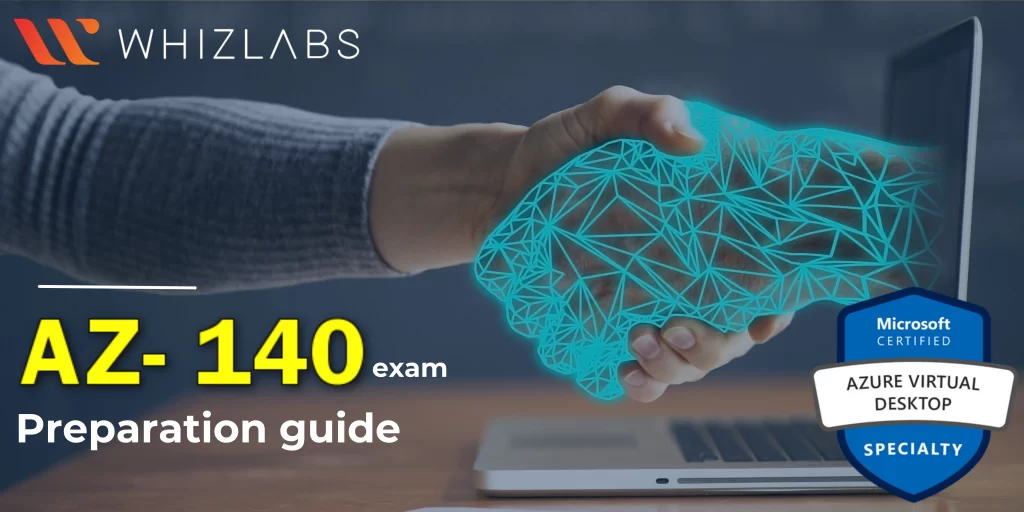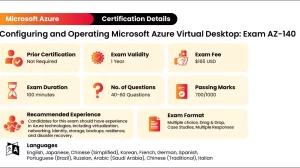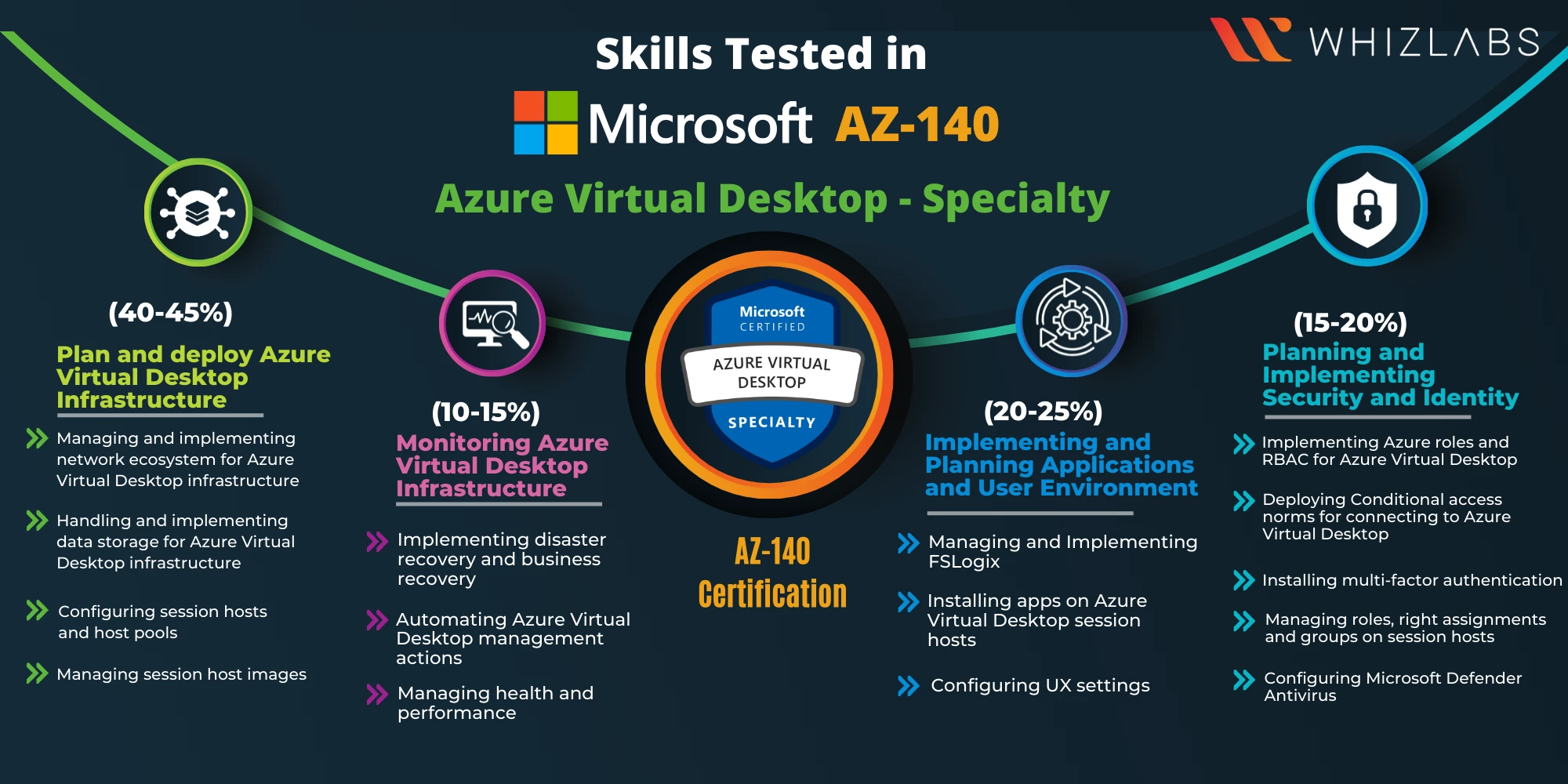Are you looking to obtain your Microsoft Azure Virtual Desktop Certification? If so, our comprehensive guide can help you prepare for the exam.
In this guide, we will walk you through the AZ-140 exam and discuss the prerequisites, exam overview, significance, syllabus, and what material you should refer to.
We will also provide you with tips and tricks to help you pass the exam.
Let’s get started!
What is AZ-140 Configuring and Operating Microsoft Azure Virtual Desktop Certification?

This certification would require you to have experience with Azure infrastructure, Azure administrators, Microsoft 365 administrators, Azure architects, and Azure security engineers. It is the first step to the Microsoft Certified: Azure Virtual Desktop Specialty certification. The exam AZ-140 will test your ability to:
- Plan and deploy an Azure Virtual Desktop environment
- Plan and deploy security and identity
- Plan and deploy apps and user environments
- Manage and maintain Azure Virtual Desktop Virtual Environment
What will you learn from the AZ-140 exam?
The preparation for the AZ-140 exam will teach you everything about Azure virtual desktops, from managing and maintaining virtual desktops to integrating legacy and new applications into Azure without any hassles. Apart from this, this certification will also help you learn:
- Design Azure Virtual Desktop architecture, how to create VDIs on Azure stack and allow existing apps to integrate with Azure services seamlessly.
- Apply the Azure Virtual Desktop infrastructure, design a secure remote desktop environment, and scale it smoothly.
- Manage access, security and user environments by creating security groups in Azure Active Directory.
- Monitor and manage Azure virtual desktop infrastructure using the Azure Monitor feature.
- Deliver remote desktop apps on Azure virtual desktop by leveraging flexible and scalable Azure services and using standard operating processes.
- Implement virtual desktop and applications to Azure cloud environment using Microsoft 365 and Azure administrators.
- Maintain accuracy in multi-session virtual infrastructure using security tools like Reverse Connect.
- Multi-task with Azure architecture and Microsoft 365 administrators and deploy Microsoft 365 into Azure AD.
Who Should Take the AZ-140 Exam?
The target audience for the AZ-140 is broad. Anyone interested in delving into the virtual desktop infrastructure domain can apply. Also, if you are someone who wants to shift from another virtual desktop environment to Azure can level up your skills through this certification.
If you are a desktop administrator or server responsible for managing resources on Azure infrastructure, this certification is the right skill track for you.
Try Out: AZ-140 Exam Free Question on Configuring & Operating Microsoft Azure Virtual Desktop
Why You Should Go For Configuring and Operating Microsoft Azure Virtual Desktop Certification?
The AZ-140 exam comes with numerous benefits. As more organizations are switching permanently to work from anywhere approach, mastering virtual desktop environments becomes necessary. This calls for hiring professionals who are servers and desktop operators and know how to deal with Azure architecture and virtual infrastructure for desktop infrastructure.
Apart from this, you unlock various merits, like:
- Broaden your horizons by upgrading your professional credentials with the industry-relevant Credible exam. This certification validates your skills and mastery of the Microsoft Azure Virtual Desktop ecosystem.
- It opens doors to myriad career avenues. By qualifying for the AZ-140 exam, you can build your profile in cloud engineering, system and cloud architecture, development, etc.
- Any Microsoft certification, including AZ-140, levels up your career track by making you a valuable asset to your organization. It creates scope for better raises. It also proves that you are updated on the recent industry trends and authenticates your domain expertise. Microsoft certifications are a secret sauce to fuel your progress.
Format of AZ-140 Exam
The AZ-140: Configuring and Operating Microsoft Azure Virtual Desktop exam format:
Further, no prerequisites for this certification. However, you must be familiar with Azure technology like virtualization, storage backups, and disaster recovery.
Prerequisites for AZ-140 Certification
To apply for the AZ-140 exam, you must fulfill a few prior requirements. Here’s a sneak peek at the complete list:
- Virtualization technologies like VMs, virtual hard disks and virtual networking.
- Networking and network configuration like TCP/IP, VPNs, DNS, encryption technologies, and firewalls.
- Active Directory and Azure Active Directory aspects include role-based access controlling and creating user groups.
- Identity
- Storage
- Disaster recovery and resilience, including restore and backup functions
- Handling end-user desktop needs
- Deliver applications
- Configure user settings
- Leverage Azure portals, scripting, and templates
- Azure Command-in Line
- PowerShell
Domains for the AZ-140 Exam
The AZ-140 exam covers four domains. Here’s the detailed syllabus:
Plan and deploy Azure Virtual Desktop infrastructure (40-45%)
– Managing and implementing network ecosystem for Azure Virtual Desktop infrastructure
– Handling and implementing data storage for Azure Virtual Desktop infrastructure
– Configuring session hosts and host pools
– Managing session host images
Planning and Implementing Security and Identity (15-20%)
– Implementing Azure roles and RBAC for Azure Virtual Desktop
– Deploying Conditional access norms for connecting to Azure Virtual Desktop
– Installing multi-factor authentication
– Managing roles, right assignments and groups on session hosts
– Configuring Microsoft Defender Antivirus
Implementing and Planning Applications and User Environment (20-25%)
– Managing and Implementing FSLogix
– Configuring UX settings
– Installing apps on Azure Virtual Desktop session hosts
– Monitoring Azure Virtual Desktop Infrastructure (10-15%)
– Implementing disaster recovery and business recovery
– Automating Azure Virtual Desktop management actions
– Managing health and performance
As you can see, each domain carries a significant weightage in the exam. But don’t miss anything or leave it since these are the way to ace the Azure Virtual Desktop environment expertise. Getting well versed with them is extremely necessary as you won’t be able to advance your profile if you don’t understand these fundamentals.
To begin with, at the top of the pyramid comes Deploying Azure Virtual Desktop Infrastructure, carrying 40-45% of the exam weight. Second, comes Implementing Apps and User Environment, carrying 20-25% of total marks.
Third in the queue is Implementing Security and Identity and covers 15-20% of marks. Lastly, you have Monitoring Azure Virtual Desktop Infrastructure at the bottom of the funnel. It weighs in at 10-15% of the exam.
Study materials to refer for AZ-140 Exam
Like all other Microsoft certifications, you will find pretty much everything you need for the AZ-140 exam from Microsoft’s portal. Starting from learning paths to exam sandboxes, there’s everything to support you at different phases of preparation.
Watch Video: AZ-140 Exam Prep Questions & Answers for FREE
To begin with, Microsoft’s Learning Path offers eight modules, giving in-depth knowledge of all the domains. The modules include:
Introducing Azure Virtual Desktop in Microsoft Azure
Preparing Azure Virtual Desktop
Implement Azure Virtual Desktop in Microsoft Azure
Optimizing Azure Virtual Desktop
Securing Azure Virtual Desktop installation
Implementing apps using the MSIX app attach feature
Second, Microsoft’s instructor-led video course is a great way to kickstart your prep journey. The AZ-140T00: Configuring and Operating Microsoft Azure Virtual Desktop is a four-day intermediate course that dives into Azure Virtual Desktop environment techniques and skills
Third, practice papers will always help you step up your last-minute preparations and give the finishing touches. There are a million exam dumps on the internet. If you want to experience and attempt the AZ-140 exam and judge your overall performance, Microsoft’s AZ-140 exam sandbox is the best solution.
Fourth, you can refer to Github’s hands-on labs to be familiar with the Azure Virtual Desktop environment and learn how to integrate with and implement apps into Azure Virtual Desktop. Hands-on labs will always help you better understand theories and give you an edge by giving you an idea of real-world scenarios.
Fifth, books are the best resources if you want a deep dive into the fundamentals of AZ-140 domains and master pin-to-pie theory. The Microsoft Azure Virtual Desktop Guide by Arun Sabale covers the entire syllabus. You can also check out Microsoft’s Learn Community, a forum where you can interact with professionals and experts and clarify doubts.
Try Our AZURE SANDBOX Playground !!
How to Prepare for AZ-140 Exam?
Don’t be overwhelmed if you find it hard to start your prep journey. With a few simple steps, you can chart out a study plan and systematically progress with your exam requirements. Here’s a small list of what you should do:
- Screen the AZ-140 study guide carefully. Understand the exam objectives, what the domains cover, and their prerequisites.
- Second, while you start navigating the syllabus, check out the prerequisites list again and note down the skills you need to master. So, side by side, start exploring hands-on labs and resources to get familiar with the prior requirements.
- Once you feel well prepared with the theory, start attempting practice papers. Do a SWOT analysis and note down your weak points. When confident enough, reappear those practice papers and go for the Microsoft exam sandbox.
- If you think you are satisfied with your results and are not committing errors, go for the final exam and add the feather to your hat.
Remote work is the new norm of the post-pandemic world. We all heard the news that big names like Deloitte and PwC have closed down several premises and asked their employees to work permanently from home.
To our surprise, several nations have even introduced remote work as a rightful demand. Additionally, it has become more of a USP for organizations to pool new talent.
Interestingly, with all of these new practices going on, the entire system would crash if organizations didn’t have a professional who could run this system efficiently. While an efficient virtual desktop administrator and server can open doors to business avenues, a not-so-skilled or inefficient professional can bring the entire castle down.
This makes certifications like AZ 140 a mandatory skill for all desktop administrators and servers.
FAQ for AZ-140 exam
If you’re considering taking the AZ-140 exam, you probably have some questions. Here are some FAQs that may help you make your decision.
1. What is the AZ-140 exam?
The AZ-140 exam is a Microsoft Azure certification exam. It tests your knowledge of Azure administration and management.
2. What are the prerequisites for the AZ-140 exam?
There are no prerequisites for the AZ-140 exam. However, it is recommended that you have some experience with Azure administration and management before taking the exam.
3. How long does the AZ-140 exam take?
The AZ-140 exam is a multiple-choice exam and takes about 2 hours to complete.
4. How much does the AZ-140 exam cost?
The AZ-140 exam costs $165.
5. What is the passing score for the AZ-140 exam?
The passing score for the AZ-140 exam is 700 out of 1000.
6. What are the topics covered on the AZ-140 exam?
The topics covered on the AZ-140 exam include:
- Azure Administration
- Azure Management
- Azure Storage
- Azure Networking
- Azure Compute
- Azure Security
- Azure Pricing and Billing
7. How can I prepare for the AZ-140 exam?
To prepare for the AZ-140 exam, you can use a variety of resources, including books, websites, and training courses.
8. What are some tips for taking the AZ-140 exam?
Some tips for taking the AZ-140exam include:
-Start by reviewing the topics covered on the exam.
-Then, practice using the tools and features included in Azure.
-Finally, try a few practice exams to test your knowledge.
Final Words
These are a few of the things that you need to keep in mind whenever you are willing to appear for the AZ-140 examination. You need to know the examination attributes first, before you can commence with the preparation.
This AZ-140 exam preparation guide, covered with preparation tips, will help you to pass the AZ-140 Configuring and Operating Microsoft Azure Virtual Desktop Certification exam!
So, if you’re aspiring to pass the AZ-140 certification exam, we at Whizlabs level up your preparation by providing you with all the training and resources you need to pass the certification successfully. Don’t think much, buckle up and be ready to take up this complex examination at ease!
- 7 Pro Tips for Managing and Reducing Datadog Costs - June 24, 2024
- Become an NVIDIA Certified Associate in Generative AI and LLMs - June 12, 2024
- What is Azure Data Factory? - June 5, 2024
- An Introduction to Databricks Apache Spark - May 24, 2024
- What is Microsoft Fabric? - May 16, 2024
- Which Kubernetes Certification is Right for You? - April 10, 2024
- Top 5 Topics to Prepare for the CKA Certification Exam - April 8, 2024
- 7 Databricks Certifications: Which One Should I Choose? - April 8, 2024