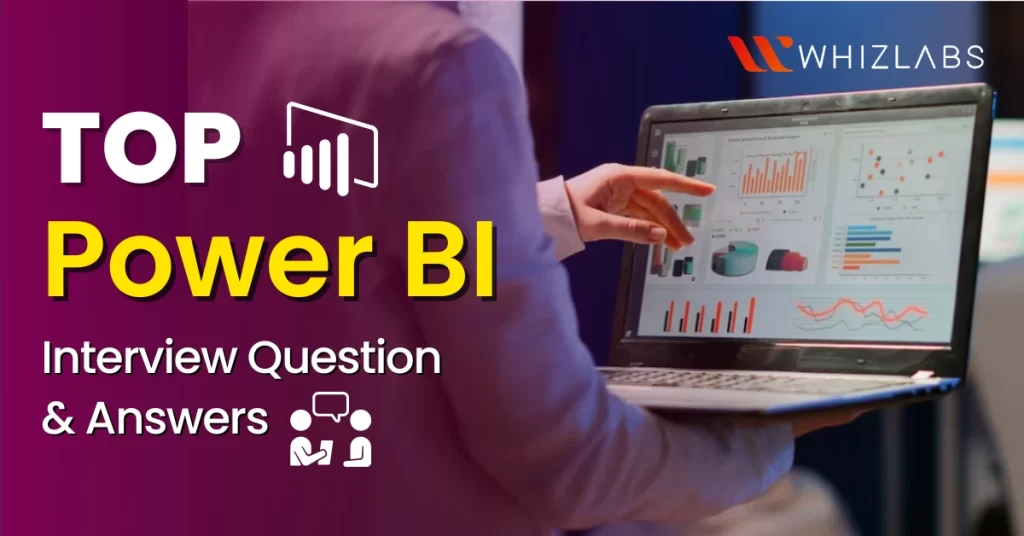Power BI has become a widely-used business intelligence tool, and organizations are seeking professionals with expertise in this field. Whether you are a job seeker preparing for an interview or simply looking to expand your knowledge, this Power BI Interview Questions and Answers blog post will equip you with the important Power BI Interview Questions and Answers to excel in Power BI interviews.
The Power BI iPower BI Interview Questions and Answers covers a wide range of topics, including data modeling, visualization, DAX functions, data transformation, and so on.
By understanding these Power BI Interview Questions and Answers and their corresponding answers, you’ll gain a deeper understanding of Power BI concepts, strengthen your technical skills, and be better ready to showcase your expertise during an interview.
So, let’s dive in!
Top 20 Power BI Interview Questions and Answers for Beginners
Here’s list of Power BI Interview Questions and answers:
1. What is Power BI?
Power BI refers to a group of software services, apps, and connectors that are integrated together to make the irrelevant data sources into coherent, visually immersive, and interactive insights.
The data generated might be in the form of Excel spreadsheet, or a group of cloud-based and on-premises hybrid data warehouses. And it can make you connect to the data sources, visualize and discover which is important, and share that with anyone if needed.
2. What are the connectivity modes used in Power BI?
In the power BI, there exists three main connectivity modes and they are:
SQL Server Import
It is the default and frequently used connectivity type in Power BI. It makes you utilize the full capabilities of Power BI Desktop.
Direct Query
The Direct Query connection type can be utilized only when you get connected to specific data sources. In this type, Power BI will store only the metadata of underlying data and does not store the actual data.
Live Connection
In this connectivity type, it will not retain the data in the Power BI model. All interaction takes place with a report with the usage of a Live connection that can direct the query into the existing Analysis Services model. The 3 data sources were supported by this connection type and they are:
- SQL Server Analysis Services (Tabular models and Multidimensional Cubes)
- Azure Analysis Services (Tabular Models)
- Power BI Datasets hosted in the Power BI Service
3. What are the 5 components of Power BI?
The five major components of Power BI such as:
- Power Query
- Power Pivot
- Power View
- Power Map
- Power Q&A
4. Define the power pivot table?
Excel’s Power Pivot tool makes it possible to import, manipulate, and analyze massive data without sacrificing speed or functionality. When working on numerous tables, users can employ advanced filter chaining with the usage of “Power Pivot table” and it allows you to combine data from many tables.
5. Does Power Pivot employ SQL?
Yes, power pivot employs SQL to retrieve the data from a published Power Pivot workbook in a SharePoint Power Pivot Gallery.
6. List out some drawbacks/limitations of using Power BI.
The Power BI has some drawbacks and it needs to be considered such as:
- Complexity : It is one of the major drawbacks in the Power BI as there are a lot of components connected in this platform. It makes it harder to differentiate between them and it might increase the risk in troubleshooting and it certainly increases the total ownership cost.
- Data Quality:Microsoft Power BI doesn’t offer any tools for data purging. It reveals that the data you are getting has been cleansed to achieve excellent quality. So, if you want to achieve data cleansing skills, you might need to obtain skills to develop a different data cleansing solution.
- Performance issues: Power BI may occasionally experience performance issues since it has been noted that it cannot handle more than 20,000–30,000 rows without experiencing problems for particular queries. It could simply time out while processing. This problem can be avoided by simply creating numerous queries that cover the entire range of data and are divided up according to dates.
- Oversized user interface : The Power BI user interface is particularly clumsy since the side par and formula assistance window frequently obstruct the view of crucial. As a non-native feature, creating a scrolling dashboard will take a lot of effort.
7. Where is the data stored in Power BI?
The Power BI service is generally built on Azure. Power BI utilizes Azure Active Directory (AAD) to keep and manage user identities, and manages data storage and metadata with usage of Azure BLOB and Azure SQL Database, respectively.
8. Define Power BI dashboard?
A Power BI dashboard is normally a single page, also known as a canvas, that uses visualizations to convey a story. A well-designed dashboard presents only the key points of that story because it can only fit on one page. For further information, readers can view linked reports.
9. What are the building blocks of Power BI?
The building blocks of Power BI such as:
Visualizations
The process of creating graphs and charts for the portrayal of insights on corporate data is known as visualization.
Datasets
A dataset is a group of data that is used to build a visualization, such a column of sales numbers. Built-in data plugins allow data sets to be aggregated and filtered from a variety of sources.
Reports
The report stage is the last phase. On one or more pages, this section contains a collection of visualizations. For ex, a final report may contain both charts and maps.
Dashboards
One may share a single visualization of the final dashboard with the clients and colleagues using a Power BI dashboard.
Tiles
The term “tile” refers to a specific visualization on your final dashboard or one of the charts in the final report.
10. Difference between Power BI and Tableau?
| Tableau | Power BI |
| Tableau uses MDX for dimensions and measures. | Power BI employs DAX for determining the columns. |
| It can handle huge volume of data and offer better performance. | It can suit only for a limited volume of data. |
| It offers better Data Visualization. | It offers many data points for visualizing the data. |
| Tableau works best with large amounts of data. | Power BI is sub-optimal when a large amount of data is used. |
| Only Experts and experienced users can use Tableau. | Power BI can be used by beginners as well as experienced. |
11. What are the visualizations types in Power BI?
Some of the visualizations available in Power BI include the following:
- Bar and column charts: It is mainly used to examine a particular value across several categories.
- Area charts: Area charts are mainly used to examine on how much something has been changed over certain period of time.
- Card: It is used to display the total worth of specific data points.
- Pie and doughnut charts : Those charts can be used to see how various components of a whole relate to one another.
- Maps: It displays spatially referenced quantitative and categorical data.
- Matrix: The matrix table type makes it simple to visualize aggregate data.
- Slicers: It is employed for filtering out other page-based visualizations
12. What are the various versions of Power BI?
There are three versions exist in Power BI:
- Microsoft Power BI Free/Desktop : This edition is designed for customers who want to utilize visualizations to gain business insights from the information that exists.
- Microsoft Power BI Pro: The whole version of Power BI is Microsoft Power BI Pro. Users provided with limitless reporting, data sharing, and report watching features.
- Microsoft Power BI Premium: All users inside an organization will have access to a license with the help of Microsoft Power BI Premium.
13. What are content packs in Power BI?
Content packs are priorly configured reports, dashboards, and datasets that are distributed among the Power BI users of an organization. The report elements are combined into workspace lists when a content pack is linked on the Powerbi.com portal.
With the hPower BI service content packs, users connect to a wide range of services and produce customized reports and dashboards with usage of data from these services.
The following are the content packs’ most prominent characteristics:
- Provide certain individuals or entire organisations accessibility
- May be altered to include a title and a description to aid users in choosing the appropriate bundle
- Users that have accessibility to the content pack can use it to build new dashboards
14. What is DAX?
DAX, or Data Analysis Expressions, can be used in a table expression to query and retrieve data. Using this formula language, simple calculations and data analysis may be performed on the data in Power Pivot. It is also used to calculate calculated fields, calculated columns, and measurements. However, DAX cannot be used to add to or modify data.
15. What is a Power Map?
The user can be able to find insights with a power map that cannot be visible using conventional two-dimensional (2-D) tables or charts. With Power Map, you can create visual tours and you can share it with others by plotting geographic and temporal information on a 3-D globe or customized map, displaying it over time.
16. What is meant by query folding in Power Query?
Query folding takes place when the Power Query steps gets translated into SQL and it is performed by the source database rather than in the client system. Scalability and throughput processing benefit greatly from query folding.
17. Is Power BI is on-premises?
No. Power BI is not a private cloud service that can be used on-premises. But Power BI and Power BI Desktop allow you to safely link to on-premises data sources.
18. What do you mean by Power BI filters?
In order to remove the necessary information from rows and columns of data, filters are used. And it is logical and mathematical constraints that are applied to the data. The range of filters that Power BI offers are as follows:
- Manual filters
- Auto filters
- Include/Exclude filters
- Drill-down filters
- Cross Drill filters
- Drillthrough filters
- Drillthrough filters
- URL filters–transient
- Pass-Through filters
19. What is the usage of GetData in Power BI?
Users can select any data source from a drop-down menu that appears when they click the Get Data icon in the Power BI.
In fact, data may be immediately ingested from any source, including databases like SQL, Access, SQL Server Analysis Services, Oracle, IBM, MySQL, and a lot more as well as files in the Excel, CSV, XML, JSON, PDF, and SharePoint formats. Additionally, Power BI data flows and datasets are interoperable. Additionally, data can be obtained via Azure and internet resources.
20. What is meant by Power Query?
Power Query is an ETL tool. It can help to shape, transform, and clean the data with usage of intuitive interfaces and there is no need for coding. Power Query can help with the following:
- Importing information from a variety of data sources, including databases, files, social media, big data, etc.
- Combining and adding data from multiple places
- Adding or deleting data to adjust it to the needs
21. Explain how relationships are defined in Power BI Desktop?
There are two methods to define relationships between tables:
Manual Definition: Relationships between tables can be manually established by using primary and foreign keys.
Automatic Creation: By enabling this feature in Power BI, relationships between tables can be automatically detected and created, streamlining the process.
22. What are the critical components of the Power BI toolkit?
- Power Query
- Power Pivot
- Power View
- Power Map
- Power Q&A
23. Define bi-directional cross-filtering.
Bidirectional cross-filtering provides data modelers with the flexibility to control the flow of filters in Power BI Desktop, based on the relationships between tables. It allows the filter context to be transmitted to a second related table, regardless of its position in the relationship. This functionality helps address the complexities of many-to-many relationships without the need for intricate DAX formulas. In summary, bidirectional cross-filtering simplifies the task for data modelers, making their job more manageable.
24. Explain the concept of Filter context in DAX
Filter context in DAX defines the subset of data used for calculations, considering applied filters and row-specific values. It dynamically alters calculations by restricting data to specific rows or columns based on context.
25. How would you define the Power BI Gateway?
The Power BI Gateway can be defined as a secure bridge that facilitates the data transfer between the on-premises sources and cloud services. Having said that, it can also ensure the data that remains up-to-date in reports and dashboards while you’re preserving privacy. If by any chance you’re using this, then you can access the local databases and files within your organization.
Summary
Hope this Power BI Interview Questions and Answers blog has provided you with a comprehensive list of commonly asked Power BI interview questions, covering various aspects of the tool, its features, and best practices.
By studying and practicing these Power BI Interview Questions and Answers, you have equipped yourself with valuable insights and knowledge to confidently tackle Power BI interviews. And also you can try hands-on labs and sandboxes to leverage your practical skills to the next level.
With diligent preparation of Power BI Interview Questions and Answers, a strong understanding of Power BI, and effective communication skills, you are well-positioned to excel in Power BI interviews and secure your desired role in the dynamic and growing field of business intelligence.
- 7 Pro Tips for Managing and Reducing Datadog Costs - June 24, 2024
- Become an NVIDIA Certified Associate in Generative AI and LLMs - June 12, 2024
- What is Azure Data Factory? - June 5, 2024
- An Introduction to Databricks Apache Spark - May 24, 2024
- What is Microsoft Fabric? - May 16, 2024
- Which Kubernetes Certification is Right for You? - April 10, 2024
- Top 5 Topics to Prepare for the CKA Certification Exam - April 8, 2024
- 7 Databricks Certifications: Which One Should I Choose? - April 8, 2024