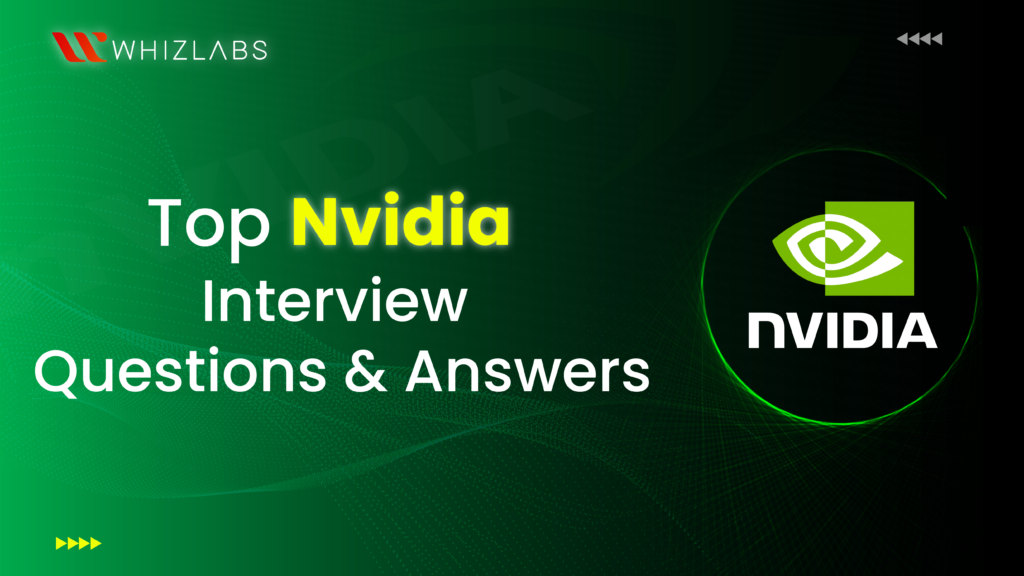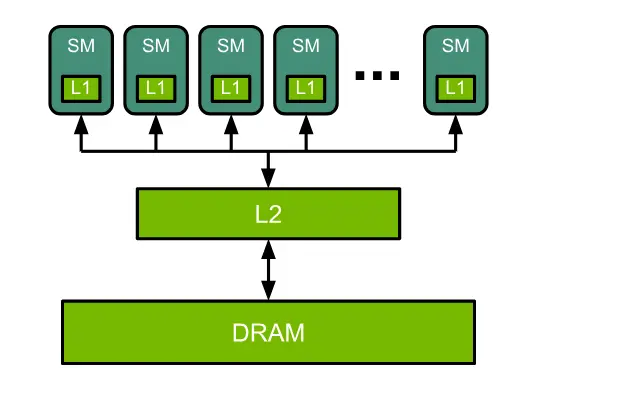This blog post compiles a list of top NVIDIA Interview Questions and Answers 2024.
Let’s dive in!
Top 20+ Nvidia Interview Questions and Answers 2024
Here are some commonly asked NVIDIA interview questions and answers for you:
1. What is NVIDIA?
NVIDIA Corporation is renowned in the technology industry for its design and production of graphics processing units (GPUs) primarily used in gaming and computer markets. Additionally, the company manufactures chips for the mobile computing and automotive sectors.
NVIDIA is renowned for its cutting-edge innovations in graphics processing units (GPUs), artificial intelligence (AI), and deep learning technologies. As such, the company seeks top talent across various domains, including software engineering, hardware design, machine learning, and more.
2. What is the main function of NVIDIA?
Nvidia is mainly involved in designing and manufacturing GPUs for gaming apps, cryptocurrency mining apps, and chip-based systems used in robotics, vehicles, and other tools.
3. What language is used in NVIDIA?
NVIDIA uses the CUDA programming language to do the various tasks related to parallel computing on their GPUs (Graphics Processing Units). CUDA provides a set of tools, libraries, and APIs that enable developers to write parallel code and efficiently execute it on NVIDIA GPUs.
4. What is NVIDIA RTX?
NVIDIA RTX is a cutting-edge platform that integrates ray tracing and AI technologies, transforming the gaming and creative industries. With RTX, many leading games and applications employ advanced features to deliver lifelike graphics, blazing-fast performance, and innovative AI capabilities.
5. What is CUDA?
CUDA is a platform and programming model created by NVIDIA for parallel computing on GPUs, enabling developers to significantly accelerate computing applications by leveraging the computational power of graphics processors.
The CUDA Toolkit from NVIDIA offers all the essential tools for developing GPU-accelerated applications. It comprises GPU-accelerated libraries, a compiler, development tools, and the CUDA runtime.
6. What is meant by Generative AI?
Generative AI refers to the capability of generating new content rapidly by utilizing various inputs. These inputs and outputs include text, images, sounds, animations, 3D models, or other forms of data.
Generative AI models utilize neural networks to recognize patterns and structures in existing data, enabling them to produce fresh and unique content.
7. What is a large language model (LLM)?
An LLM (Language Learning Model) is a computer program that has been provided with sufficient data to recognize and interpret human language or other forms of complex data.
8. What is Nvidia TXAA?
Temporal anti-aliasing, also known as TXAA, is an advanced method utilized in computer-generated videos to reduce jagged edges and produce smoother, more refined images. This technique integrates data from both previous frames and the current frame to achieve superior results compared to traditional anti-aliasing methods.
By combining high-fidelity MSAA (multisample anti-aliasing), specialized temporal filters developed by NVIDIA, and additional post-processing techniques, TXAA effectively minimizes visual artifacts and enhances overall image quality.
9. What is NVIDIA Micro-Mesh?
NVIDIA Micro-Mesh is a graphics technique tailored for micro triangles, enabling efficient storage of opacity or displacement. This technology benefits from hardware advancements in NVIDIA RTX GPUs.
By utilizing micro-meshes, assets can maintain their complete detail, suitable for direct rasterization or path tracing. This approach enhances real-time performance and memory efficiency, particularly beneficial for intricate geometry like fossils, creatures, and natural elements.
10. What is sentiment analysis?
Sentiment analysis involves automatically interpreting and categorizing emotions (typically positive, negative, or neutral) from text-based data, which includes written reviews and social media posts.
11. What are NVIDIA Tensor Cores?
Tensor Cores facilitate mixed-precision computing, dynamically adjusting calculations to boost throughput while maintaining accuracy and enhancing security.
The newest iteration of Tensor Cores offers unprecedented speed improvements across a wide range of AI and high-performance computing (HPC) tasks.
With up to 4X faster training speeds for trillion-parameter generative AI models and a 30X enhancement in inference performance, NVIDIA Tensor Cores accelerate all workloads for contemporary AI applications.
12. What is the major difference between CPU and GPU?
CPUs and GPUs share many similarities as critical computing units both based on silicon microprocessors and tasked with handling data. However, they differ significantly in architecture and intended use.
The CPU is versatile and excels in tasks prioritizing low latency or per-core performance, such as web browsing. With its fewer cores, the CPU focuses on individual tasks, optimizing for quick completion. This makes it well-suited for various functions, from sequential computing to database management.
Initially designed as specialized ASICs for specific 3D rendering functions, GPUs have evolved into more programmable and adaptable units over time.
While their primary function remains graphics rendering for hyper-realistic gaming experiences, GPUs now serve as versatile parallel processors capable of handling an expanding range of applications, including artificial intelligence.
13. What is NVIDIA GPU Architecture?
The GPU features a massively parallel processor design, comprising processing elements and a memory structure. In NVIDIA GPUs, there are several Streaming Multiprocessors (SMs), on-chip L2 cache, and high-speed DRAM. Each SM includes its instruction schedulers and multiple instruction execution pipelines.
14. What is Computer vision?
It is a branch of computer science that aims to empower computers with the ability to recognize and comprehend objects and individuals depicted in images and videos. Similar to other forms of artificial intelligence, computer vision endeavors to execute and automate tasks that mimic human cognitive abilities.
15. What is NVIDIA NeMo?
NVIDIA NeMo is a comprehensive platform designed for constructing personalized generative AI applications across various environments.
It provides a suite of cutting-edge microservices to facilitate the entire workflow starting from automating distributed data processing to training custom models on a large scale using advanced 3D parallelism techniques. It also helps to connect with your private data through retrieval-augmented generation (RAG).
16. What is the NVIDIA GeForce?
GeForce is a series of NVIDIA GPUs tailored for high-performance PC gaming and various other applications. Subsequent versions of the hardware also offered more affordable options, along with components suitable for handheld and mobile devices.
17. What is Conversational AI?
Conversational AI, also known as conversational artificial intelligence, is a form of AI that empowers computers to comprehend, process, and generate human language.
One of its prevalent applications is in chatbots, which utilize natural language processing (NLP) to interpret user inputs and engage in conversations. Additionally, conversational AI finds applications in virtual assistants, customer service chatbots, and voice assistants.
18. What is Ray tracing?
It is a graphics rendering technique that mimics the physical behavior of light.
NVIDIA has enabled real-time ray tracing with NVIDIA RTX — the world’s first real-time ray tracing GPU — and has been at the forefront of advancing this technology. Powered by NVIDIA RT Cores, ray tracing enhances the visual quality and realism of renders, seamlessly integrating into existing development pipelines.
19. Explain about the NVIDIA driver.
An NVIDIA driver is a software program facilitating communication between your computer and the NVIDIA graphics processor installed in your system.
Its purpose is to ensure proper functionality of your hardware with the latest software, games, and applications. When updating or installing new drivers, it’s crucial to use certified versions from the official NVIDIA website to optimize your system’s performance and access its full range of features.
20. What are the common problems encountered with NVIDIA drivers?
Some common problems you may encounter when using NVIDIA drivers include:
- Display Issues: Such as low resolution, incorrect color profiles, or flickering screens.
- Crashing or Freezing During Gameplay: Games may crash or freeze unexpectedly, leading to a disrupted gaming experience.
- Incompatibility with Certain Applications: Some software applications may not function correctly or may encounter compatibility issues with NVIDIA drivers.
- Slow Boot Times: The computer may take longer than usual to boot up due to driver-related issues.
- Poor Performance: This can occur due to outdated drivers or improperly installed ones, resulting in suboptimal graphics performance or system slowdowns.
If you experience any of these issues, it’s important to regularly update your NVIDIA drivers to ensure access to bug fixes and new features. Additionally, troubleshooting steps such as cleaning driver installations or adjusting settings may help resolve some issues.
21. How can I troubleshoot issues with GPU?
If you’re experiencing problems with your GPU, follow these troubleshooting steps:
- Update Drivers: Installation of the latest GPU drivers is recommended. You can download them from the manufacturer’s website (NVIDIA, AMD, etc.).
- Check for Conflicts: Verify that there are no conflicting software or hardware components causing issues with your GPU. Disable any overclocking utilities or third-party software that may interfere with GPU performance.
- Monitor Temperatures: Overheating can lead to GPU issues. Use monitoring software to check GPU temperatures and ensure adequate cooling.
- Inspect Hardware Connections: Make sure the GPU is properly seated in its slot and all power connections are secure. If using an external GPU enclosure, check connections between the enclosure and the computer.
- Test with Different Applications: Determine if the issue is specific to certain applications or occurs system-wide. By this, you can identify the root cause of the issue.
- Perform Clean Installation: Uninstall current GPU drivers using Display Driver Uninstaller (DDU), then reinstall the latest drivers. This ensures a clean driver installation without any leftover files or settings.
- Check for Physical Damage: Inspect the GPU for physical damage such as bent pins, damaged connectors, or visible signs of wear. Replace the GPU if necessary.
- Reset BIOS/UEFI Settings: Reset BIOS/UEFI settings to default to rule out any configuration issues causing GPU problems.
- Test with Different Hardware: If possible, test the GPU in another computer or test a different GPU in your computer to determine if the issue is with the GPU or another component.
- Contact Customer Support: If troubleshooting steps fail to resolve the issue, contact the GPU manufacturer’s customer support for further assistance and possible warranty service.
By following these steps, you can troubleshoot and potentially resolve issues with your GPU.
22. What is a solid-state drive (SSD)?
The primary advantage of utilizing a solid-state drive (SSD) lies in its superior performance. SSDs exhibit significantly faster speeds compared to traditional hard drives, leading to substantial enhancements in boot-up times, program loading speeds, and file access rates. Moreover, owing to their absence of moving parts, SSDs generally boast increased reliability, produce less heat, and consume minimal power.
23. What happens in recursive function calls?
A recursive function is a routine within a program that calls itself, either directly or indirectly. This means that the function solves a problem by addressing smaller instances of the same problem. This technique is frequently employed in programming to tackle problems that can be decomposed into smaller, similar subproblems.
24. What is multithreading?
Multithreading refers to the capability of a program or an operating system to facilitate concurrent execution of multiple tasks without the need for running multiple copies of the program. Additionally, multithreading enables the handling of multiple requests from the same user simultaneously.
25. What is a deep neural network (DNN)?
A deep neural network (DNN) is characterized by having three or more layers, although in practice, most DNNs consist of numerous layers. These networks undergo training using extensive datasets to discern and categorize phenomena, detect patterns and correlations, assess potential outcomes, and generate predictions and decisions.
Conclusion
By going through these common NVIDIA interview questions and practicing your responses, you can boost your confidence and increase your chances of success.
Whether you’re aiming for a role in software engineering, hardware design, or machine learning, going through these questions can equip you with the knowledge and strategies needed to succeed in the NVIDIA interview room.
Best of luck on your interview journey!’
- AWS Security Specialists: Essential in Modern Cybersecurity - August 16, 2024
- Cloud Developer Tools Showdown: AWS vs Azure vs GCP - August 14, 2024
- Master AWS Lambda and API Gateway for Application Development - August 6, 2024
- Benefits of AWS Developer Associate Certification which Can Boost Your Career - July 24, 2024
- Preparation Guide on Datadog Fundamentals Certification - July 17, 2024
- What is DLP in Power Automate? - June 5, 2024
- Top Data Engineering Certifications in 2024 - May 30, 2024
- How Difficult is Google Cloud DevOps Engineer Certification? - May 29, 2024