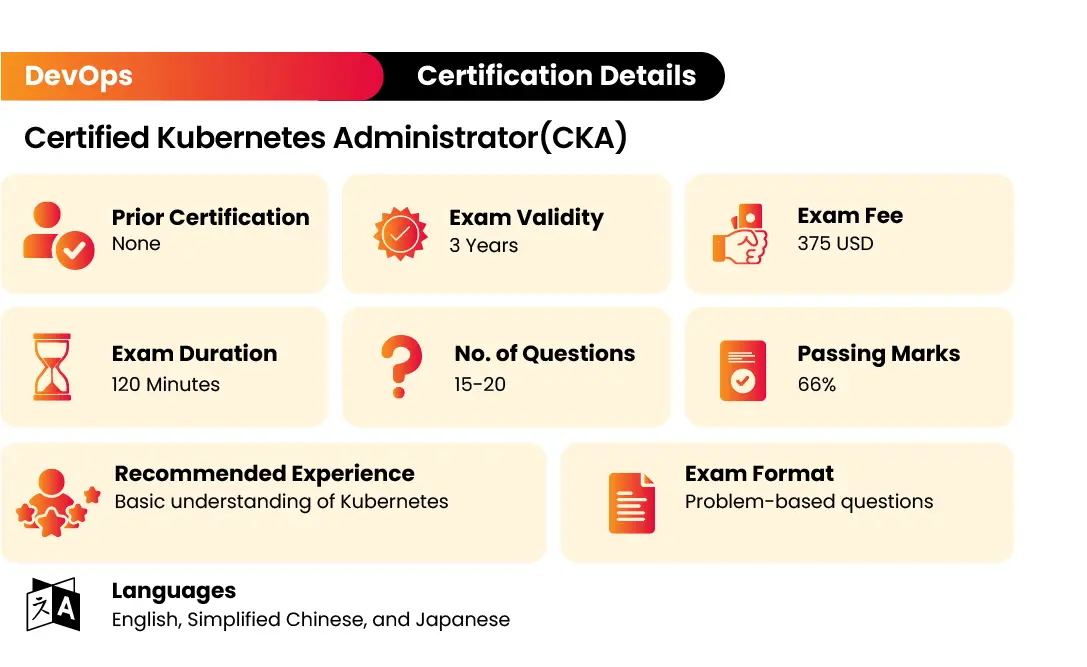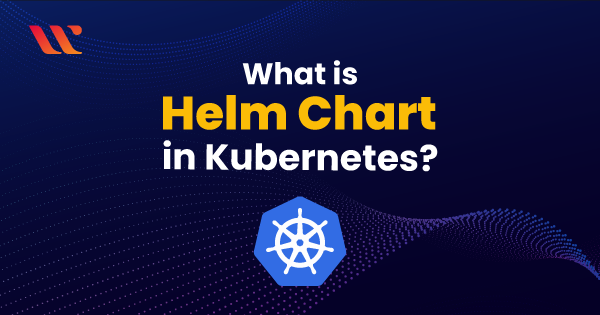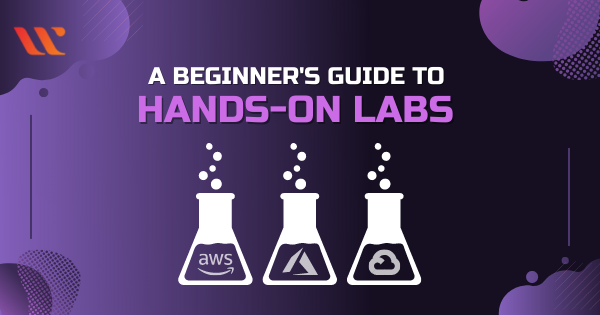Are you aspiring to get into the role of DevOps Engineer? If it is so, then Certified Kubernetes Administrator (CKA) certification will suit you.
Certified Kubernetes Administrator (CKA) certification is a highly recognized certification that validates an individual’s expertise in deploying, managing, and troubleshooting Kubernetes clusters. Kubernetes has become the standard for container orchestration, and the CKA certification serves as a benchmark for professionals seeking to demonstrate their skills in this domain.
To prepare for the CKA exam, hands-on labs play a crucial role in building practical experience and reinforcing theoretical knowledge. These labs provide a simulated environment where aspiring CKAs can practice various tasks and scenarios they might encounter in real-world Kubernetes deployments.
In this blog post, we will explore some of the top hands-on labs available for CKA preparation. These labs cover a wide range of topics, including cluster setup, application deployment, troubleshooting, security, and advanced Kubernetes concepts.
By actively engaging with these labs, candidates can gain the necessary skills and confidence to excel in the CKA exam and excel in their Kubernetes administration roles.
Let’s dig in to explore our labs!
Roles and responsibilities of Certified Kubernetes Administrator (CKA)
The Certified Kubernetes Administrator (CKA) falls under professional certification issued by the Cloud Native Computing Foundation (CNCF). The CKA certification is highly regarded in the industry and signifies expertise in deploying, maintaining, and troubleshooting Kubernetes clusters.
As Certified Kubernetes Administrators, professionals demonstrate proficiency in various aspects of Kubernetes administration, including cluster architecture, installation and configuration, application deployment and management, networking, storage, security, monitoring, and troubleshooting. They possess a deep understanding of Kubernetes concepts, best practices, and tools, enabling them to effectively manage containerized applications at scale.
Certified Kubernetes administrators play a crucial role in organizations implementing Kubernetes, as they are responsible for ensuring the availability, scalability, and security of Kubernetes clusters. They collaborate with development teams to deploy and manage applications, optimize cluster performance, and troubleshoot any issues that arise.
CKAs are also knowledgeable about integrating Kubernetes with other technologies and platforms, allowing for seamless integration and interoperability.
Exam Format for Certified Kubernetes Administrator
Salary for Certified Kubernetes Administrator
According to ziprecruiter.com, the average annual salary for a Kubernetes Administrator in the United States is reported to be $130,327. It’s worth noting that salary figures can vary based on factors such as years of experience, location, industry, company size, and individual skills and qualifications.
Additionally, the demand for Kubernetes skills is high, and professionals with expertise in Kubernetes administration often enjoy competitive compensation packages and career growth opportunities.
Also Read : How to Prepare for the Certified Kubernetes Administrator (CKA) Exam?
Top Hands-on Labs for Certified Kubernetes Administrator (CKA)
To clear the Certified Kubernetes Administrator exam, we compiled certain hands-on labs to get into the Kubernetes concepts. And they are:
1. Monitoring the Kubernetes Workloads
In this lab, you will learn the concept of init containers and their significance in the Kubernetes ecosystem. You will explore how init containers can be used to perform pre-start tasks, such as initializing a database, populating configuration files, or downloading necessary resources. By completing this lab, you will gain a solid understanding of the benefits and use cases of init containers in a cluster environment. To carry out this lab, the following steps must be followed:
- Accessing Lab Environment.
- Create SSH into the EC2 instance via the Whiz terminal.
- Creation of YML declarative file for init container instances
- Storing the provisioned resources with kubectl command.
- Removing the resources.
2. Implementation of Service accounts for the access management
In this lab, you can explore and configure service networking with usage of NodePort type. You will learn how to use the Whiz terminal to SSH into the Kubernetes cluster by gaining access to the cluster’s nodes.
Through hands-on exercises, you will practice various replication operations on the cluster, allowing you to observe how the NodePort type enables external access to services.
To create service accounts, the below tasks will be carried out:
- Starting with Lab Environment.
- Creation of SSH into the EC2 instance via Whiz terminal
- Manifest file creation for the sample DaemonSet
- Verification of DaemoSet resource with usage of Kubectl command
- Deletion of provisioned resources.
3. Security context usage in k8s
In this lab, you will delve into the concept of stateful applications and explore the benefits and challenges they present in a Kubernetes environment.
4. Namespace creation in kubernetes
In this lab, you can get step-by-step instructions to configure the service networking using the Cluster IP type.
- Launching Lab Environment
- SSH into EC2 instance via Whiz terminal
- Creation of YML declarative file for sample application.
- Verification of the service with usage of Kubectl command
- Deletion of service
5. ClusterIP Service utilization in Kubernetes
In this lab, you will explore and configure service networking using the Cluster IP type. You will learn how to create services, associate them with pods, and enable communication between the services and other components within the cluster.
Here you will go through the following steps:
- Launching Lab Environment
- SSH into EC2 instance via Whiz terminal
- Creation of YML declarative file for sample application.
- Verification of the service with usage of Kubectl command
- Deletion of service
6. Learning the Load Balancer Service Networking in Kubernetes
You will learn how to create services, expose them externally, and leverage the capabilities of cloud providers or load balancer controllers to distribute traffic to the services through this hands-on labs experience.
- Launching Lab Environment
- SSH into EC2 instance via Whiz terminal
- Creation of YML declarative file for sample application.
- Verification of the service with usage of Kubectl command
- Deletion of service
7. Ingression of resource as service networking
In this lab, you will explore the concept of service networking and delve into the functionalities of the NodePort type. Step-by-step instructions will guide you through the process of configuring service networking using the NodePort type.
You will learn how to create services, expose them externally through a specific port on each node, and ensure connectivity between external clients and the services.
Know More : Top 5 Topics for the CKA Certification Exam Preparation
Below steps are followed to carry out this hands-on lab:
- Launching Lab Environment
- SSH into EC2 instance via Whiz terminal
- Creation of YML declarative file for sample application.
- Verification of the service with usage of Kubectl command
- Deletion of service
8. Learning the Roles based Access Control for the Kubernetes
In this lab, you will get into the concept of RBAC and explore its importance in securing Kubernetes clusters.
To do so, the following tasks are followed:
- Accessing Lab Environment.
- Creating SSH into EC2 instance via Whiz terminal
- Creation of User in the cluster
- Creation of Deployment
- Integrating secret into deployment with the help of config file
- Verification of access secret within the pod.
9. Controlling the Resource Scheduling with the help of Taint and tolerance
This lab provides a guided walkthrough for configuring and utilizing taints and tolerations in a Kubernetes cluster, allowing for specific node restrictions and workload preferences.
The below-listed tasks will be initiated to perform the above operations:
- Launching Lab Environment.
- SSH integrated with EC2 instance via Whiz terminal
- Application of Taint to the existing node
- Addition of manifested file for Pods which is having tolerance for node
- Deploying and verifying that the pod has been running in the mentioned node.
10. Deployment of Init containers in a cluster
In this lab, you will be guided through the process of deploying and comprehending the usage of init containers within a cluster environment.
Tasks included:
- Launching Lab Environment
- SSH into EC2 instance via Whiz terminal
- Creation of YML declarative file for sample application.
- Verification of the service with usage of Kubectl command
- Deletion of service
11. DaemonSet configuring in the cluster
This lab is designed to help you gain a clear understanding of service networking in Kubernetes, focusing specifically on the NodePort type.
- Starting with Lab Environment.
- Creation of SSH into the EC2 instance via Whiz terminal
- Manifest file creation for the sample DaemonSet
- Verification of DaemoSet resource with usage of Kubectl command
- Deletion of provisioned resources .
12. Understanding the Service Networking with NodePort
In this lab, you will be guided through a series of steps that will help you understand and configure service networking using the NodePort type in Kubernetes.
By following the provided instructions, you will gain a comprehensive understanding of how to set up and manage services with NodePort, allowing for external access to your Kubernetes cluster.
Tasks may include:
- Launching Lab Environment
- SSH into EC2 instance via Whiz terminal
- Creation of YML declarative file for sample application.
- Verification of the service with usage of Kubectl command
- Deletion of service
13. Implementation of Replication with the ReplicaSet Resource
This lab walkthrough on how to use the kubectl command-line utility to configure ReplicaSet resources in Kubernetes.
By following the lab instructions, you will gain hands-on experience in creating, updating, and managing ReplicaSets using the powerful kubectl tool.
Tasks included:
- Launching Lab Environment.
- SSH into EC2 instance via Whiz terminal
- Creation of YML declarative file for Rs
- Describing the resource
- Deletion of ReplicaSet
14. Mounting a Secrets to a Pod into Volumes
This lab guides you through the process of provisioning and mounting a secret as a volume to a pod in Kubernetes.
By following the given instructions, you will learn how to create a secret, configure a pod to use the secret as a volume, and securely access sensitive information within your application.
- Accessing Lab Environment.
- SSH into EC2 instance via Whiz terminal
- Creation of secret as YML file
- Creation of Deployment
- Hiding secret into deployment using config file
- Verification of access secret within pod
This lab provides a guided walkthrough for provisioning persistent volumes in a Kubernetes cluster. Using the Whiz-Terminal interface, you will practice SSH into the Kubernetes cluster running on AWS EC2 using password-based authentication.
Throughout this lab, you will learn how to create and attach a persistent volume to a pod, gaining practical experience in managing storage resources in Kubernetes.
- Accessing Lab Environment.
- SSH into EC2 instance via Whiz terminal
- Creation of secret as YML file
- Creation of Deployment
- Hiding secret into deployment using config file
- Verification of access secret within pod
FAQs
Is a Certified Kubernetes Administrator (CKA) certificate valuable?
The CKA certification is valuable for both individuals and organizations. It opens up career opportunities, increases earning potential, and helps companies build high-quality teams with certified administrators to support their Kubernetes deployments and ensure smooth operations.
Is Kubernetes in demand?
Yes, Kubernetes is in high demand in today’s technology landscape. It has emerged as the leading container orchestration platform and has gained significant popularity among organizations across various industries.
Is CKA hard to pass?
The Certified Kubernetes Administrator certification exam is known for its challenging nature. To succeed, it is crucial to stay focused, calm, and well-prepared throughout the exam.
The CKA exam is time-limited, so it’s important to manage your time wisely. Familiarize yourself with the exam format and the number of questions to allocate appropriate time for each. Pace yourself, avoid spending too much time on a single question, and make sure you complete all the questions within the allotted time.
Conclusion
It’s time to unleash the power of Kubernetes by just getting into the Certified Kubernetes Administrator hands-on labs.
Even though you are a master in theoretical knowledge, gaining practical skills is still tedious. And thus with the help of Certified Kubernetes Administrator hands-on labs, it is made easier. When preparing for the Certified Kubernetes Administrator certification, it is indeed important to have a strong theoretical foundation.
Utilizing reliable and up-to-date resources is highly recommended to ensure comprehensive preparation. In addition, Whizlabs provides a valuable platform for exam readiness such as hands-on labs and Google Sandbox.
Unlock your full potential and confidently conquer the world of Kubernetes with these top-rated labs at your fingertips.
If you have any questions about this blog post, feel free to contact us today!
- AWS Security Specialists: Essential in Modern Cybersecurity - August 16, 2024
- Cloud Developer Tools Showdown: AWS vs Azure vs GCP - August 14, 2024
- Master AWS Lambda and API Gateway for Application Development - August 6, 2024
- Benefits of AWS Developer Associate Certification which Can Boost Your Career - July 24, 2024
- Preparation Guide on Datadog Fundamentals Certification - July 17, 2024
- What is DLP in Power Automate? - June 5, 2024
- Top Data Engineering Certifications in 2024 - May 30, 2024
- How Difficult is Google Cloud DevOps Engineer Certification? - May 29, 2024