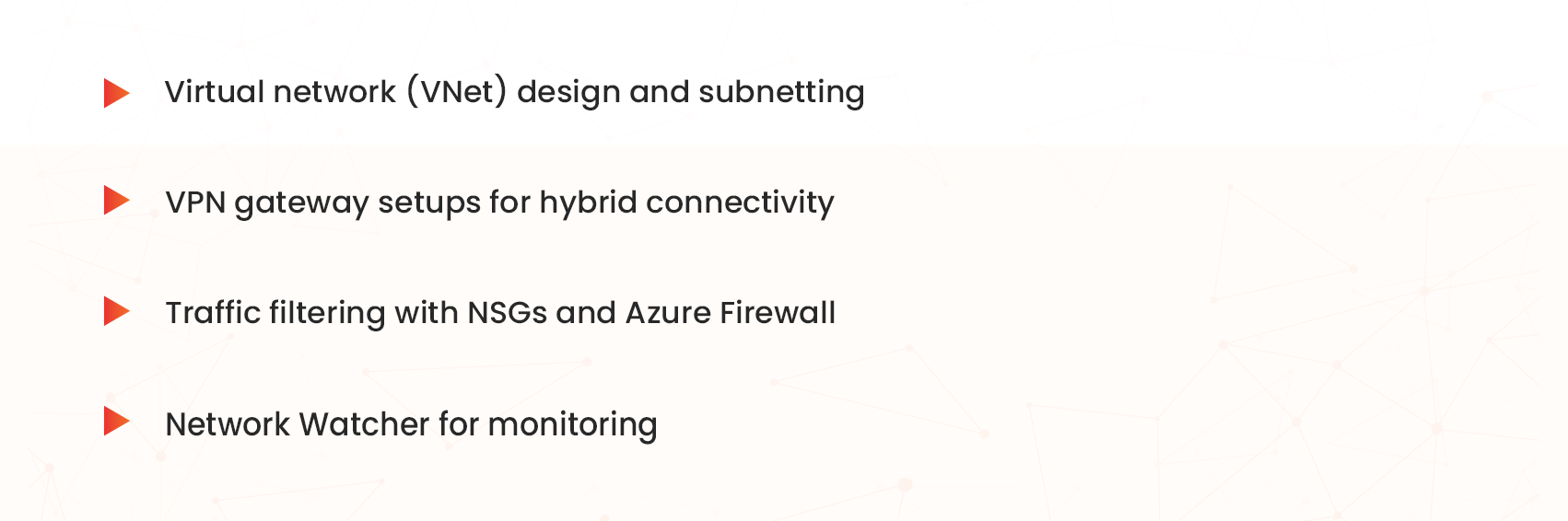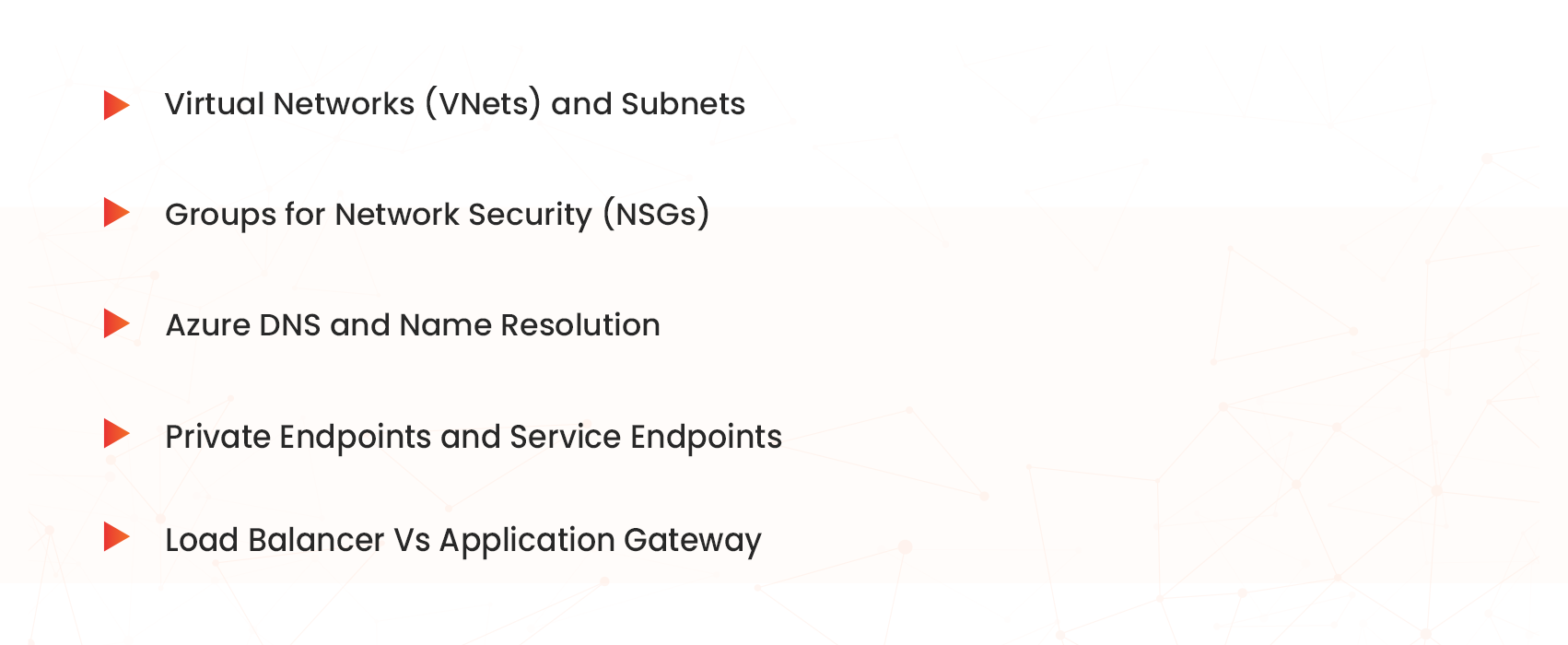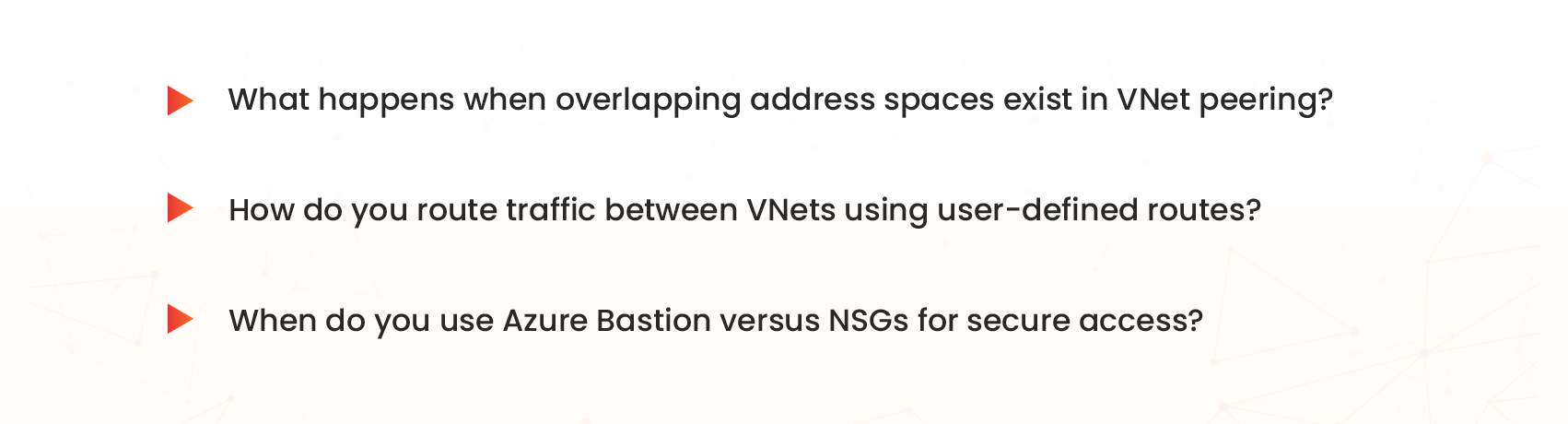Understanding Azure networking is crucial to being a proficient administrator, whether you’re new to cloud computing or already managing infrastructure. In this blog, we have discussed the core Azure concepts, especially for those who are preparing for the AZ-104: Azure Administrator Associate Exam. We have explained the key networking concepts to succeed. Let’s get started.
Introduction to Azure Networking for AZ-104 Certification
The AZ-104 certification targets IT professionals aiming to become Azure administrators. Networking is a major component of the exam, and your hands-on experience is a requirement. Azure networking is about building safe, scalable, and effective cloud systems, not just connecting resources. You must master firewall rules, load balancing strategies, IP addressing, and connectivity across geographical boundaries. For this reason, the foundation of your AZ-104 preparation should be strong on networking principles.
Why is Networking Critical for the Microsoft Azure Administrator Associate Certification?
The Microsoft Azure Administrator Associate certification goes beyond theory. It validates practical skills—how to deploy, configure, and manage resources in Azure. A large part of those responsibilities involves networking.
Azure administrators often handle:
If you can’t confidently manage Azure networking, the rest of your cloud environment remains incomplete. So mastering this area is critical for a real-world job with AZ-104 and for passing the exam.
Core Azure Networking Concepts You Need to Know
Virtual Networks (VNets) and Subnets
VNets are the Azure equivalent of on-premises networks. They allow Azure resources to communicate securely and isolate workloads. Subnets divide VNets into logical segments for better traffic management, scalability, and security enforcement.
Key tasks to practice:
- Creating a VNet with custom IP ranges
- Setting up multiple subnets with proper routing
- Deploying a VM inside a subnet
Groups for Network Security (NSGs)
NSGs regulate traffic at the NIC or subnet level. Consider them as firewalls that, according to rules, either permit or prohibit particular types of traffic. Priority, direction, port, protocol, and source/destination are all included in each rule.
In sandbox environments, practice:
- Applying NSGs to restrict inbound RDP or SSH access
- Creating rule priorities
- Monitoring allowed/denied traffic.
Azure DNS and Name Resolution
Azure provides internal name resolution and supports custom DNS servers. Understanding how to configure DNS zones, custom hostnames, and split-horizon DNS is essential.
This area is lightly tested in AZ-104 but crucial for managing enterprise applications and custom domains.
Private Endpoints and Service Endpoints
Private Endpoints allow secure access to Azure services over a private IP, while Service Endpoints extend your VNet to Azure services using public IPs, but on Azure’s backbone network.
Key distinctions to know:
- Private Endpoints = secure, private IP
- Service Endpoints = use public IP but route privately
Azure Load Balancer and Application Gateway Explained
Load Balancer Vs Application Gateway
The Azure Load Balancer manages transport (TCP/UDP) traffic at Layer 4. For backend virtual machines and services that need high availability and throughput, it’s perfect.
The Application Gateway focuses on HTTP/HTTPS traffic and operates at Layer 7. It is compatible with URL-based routing, cookie-based affinity, and SSL offloading.
When to Use Which in AZ-104 Scenarios
For the AZ-104 exam, expect questions that test when to use each:
- Use Load Balancer for internal app distribution or port-forwarding scenarios.
- Use Application Gateway when dealing with web apps, especially those requiring WAF (Web Application Firewall) features.
Hands-on labs in Whizlabs and Microsoft Learn can help you set up and test both.
VPN Gateway and ExpressRoute – Connecting Azure to On-Premises
Understanding Site-to-Site VPNs
Site-to-Site VPNs connect your on-premises network to an Azure VNet via IPSec tunnels. They’re quick to configure and suitable for most small to medium-sized businesses.
Sandbox labs can walk you through setting up a virtual network gateway, defining a local network gateway, and establishing a secure connection.
Benefits of ExpressRoute for Hybrid Cloud
ExpressRoute offers a dedicated, private link between Azure and your on-premises data centre. It’s reliable, faster, and avoids public internet routes.
Use cases include:
- Financial institutions need secure, low-latency paths
- Enterprises with compliance needs
- Data migration or disaster recovery planning
Azure Firewall and Network Watcher: Monitor and Secure Your Network
How to Configure Azure Firewall
Azure Firewall is a stateful, scalable cloud firewall that controls both inbound and outbound traffic. You can define application rules, network rules, and DNAT rules to route traffic accordingly.
Practice scenarios:
- Blocking outbound traffic to suspicious domains
- Allowing only HTTP/HTTPS to external IPs
- Logging traffic and analysing diagnostics
Using Network Watcher for Traffic Monitoring
Network Watcher helps you diagnose network issues, view flow logs, and monitor packet captures. Use it to visualise topologies, check route tables, and verify connections.
During your AZ-104 prep, explore sandbox tools to:
- Run connectivity checks
- Analyse NSG logs
- Generate real-time visual maps of your VNets
Top Networking Questions in the AZ-104 Course and Exam
The AZ-104 course includes tricky networking scenarios that often trip up candidates. Here are some key question themes:
Practising these situations using real hands-on labs ensures you’re not just guessing—you’re learning by doing.
Preparing for the Microsoft Azure Administrator Associate Course with Networking in Focus
A smart approach for Microsoft Azure Administrator Associate certification Preparation includes focusing heavily on networking in the early stages. Here’s how you can do it:
- Use sandbox environments: Whizlabs offers free sandbox labs
- Practice on Whizlabs: Whizlabs has full-length AZ-104 practice exams, quizzes, and labs tailored for networking.
- Follow the official Microsoft Learn path: The “Manage Azure networking” module is beneficial for targeted learning.
Final Tips: Mastering Networking for the AZ-104 Certification
Hands-on Labs to Practice Networking
Theoretical learning alone won’t get you through AZ-104. Real progress comes through action. Here are some labs you should complete:
- Set up and test a Load Balancer with backend VMs
- Configure NSGs for layered security
- Using emulators, create a VPN tunnel from your local system.
- With subnets, gateways, and route tables, construct a brief network architecture.
Resources to Aid with Your Skill Development
Here are some resources that you can check while preparing for your AZ-104 exam, and also be keen on avoiding these mistakes in your preparation.
- Azure Docs: Excellent for comprehensive, current content
- Whizlabs: Hands-on labs, and practice exams
Conclusion: Networking Success Starts with the Correct Platform
In this blog, we have covered topics on understanding the importance of Networking concepts, experimenting in Whizlabs Sandbox Environments, completing Hands-on labs, and reinforcing your learning through platforms with Practice and Video courses to get the AZ-104 certification. We have success proof resources to help you prepare with confidence and clarity. Get started with your preparation today and excel in your journey as cloud professionals. While we are always here to support, guide and make your prep seamless.
- Microsoft AB-900 Copilot Exam Guide 2026 - February 18, 2026
- Google Cloud Generative AI Leader Certification Guide 2026 - February 6, 2026
- What Is Microsoft AB-100 in the Modern Analytics Path? - January 21, 2026
- AZ-900 Certification: Foundation for AI & Azure Cloud - January 17, 2026
- AI-900 Explained Simply: What You’ll Learn as a Beginner? - December 3, 2025
- How to Use GitHub Copilot Like a Pro 2025 Guide - July 28, 2025
- AZ-104 Networking Concepts Explained for Beginners - July 4, 2025
- How do you configure Azure Site Recovery for AZ-800? - May 16, 2025