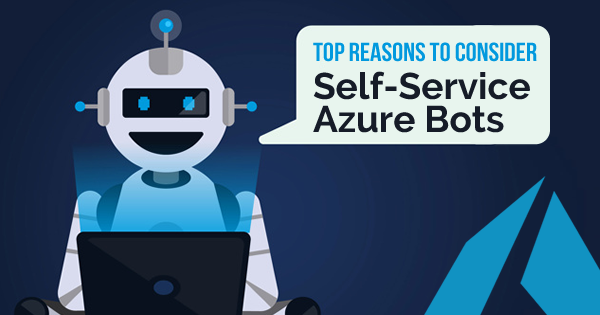Automation is the buzzword for the present technological landscape. Every business process seeks automation for improvement in productivity and cost-effectiveness. The popularity of Azure bot also rides a lot on the multiple benefits brought by automation. Repetitive tasks do not require manual intervention, and chatbots have become consistently talked about the topic since mid-2016. The bot platform market involves various frameworks with the Microsoft Bot Framework being one of the most popular ones. Virtual assistants help in performing simple and repetitive tasks such as addressing customer queries or issues simply.
Therefore, if you are wondering ‘why Azure bot,’ then you should know that they are a great instrument for customer service support. Self-service bots help in automation of repetitive employee interactions where human intervention is not completely valid. One of the examples of the applications of self-service bots is evident in supporting employees to submit IT service ticket requests. In addition, self-service bots can help in providing employees with answers to questions regarding common benefits.
The following discussion would go through some essential insights into the Microsoft Azure bot service. The important highlights of the discussion include a definition of the bot service and crucial components of the bot service on Azure. Finally, the discussion would dive into the important reasons to clarify the use of Azure self-service bots.
Azure services provide a number of capabilities to the Microsoft Azure users. Here we enlist top Azure services that are most popular at present!
Creating a Self-Service Bot on Azure
The Azure bot service helps in obtaining the core components for the creation of bots. The service also includes Bot Framework SDK for the development of bots. In addition, you can also get the bot service for the connection of bots to channels. Every bot that you create registers automatically with the Bot service of Azure. The creation of bots with Microsoft Azure bot service is parallel to yet independent from the ways to create a bot locally. The sole prerequisite for creating a self-service bot on Microsoft Azure is an Azure account.
Let us take a look at the steps for the creation of a new bot service on Microsoft Azure presented as follows.
- First of all, log into the Azure portal.
- Click on the “Create a new resource” link found at the top left-hand corner of the Azure portal. You have to select the option of “AI + Machine Learning,” and then the “Web App Bot” option.
You can find a new blade with an outline of information regarding the Web App Bot.
Preparing to become a certified Azure professional? Check our Azure Certifications Training Courses now!
Configuration of the Bot
The “Bot Service” blade would require information regarding the bot from the user. An insight into different properties in the configuration of self-service Azure bots could help in obtaining deeper clarity regarding their efficacy.
- The first property in the configuration of Azure bot is the ‘Bot name’ that would signify the display name of a bot in channels and directories.
- ‘Subscription’ property of a bot indicates the choice of Azure subscription used for the bot.
- The “Resource Group” property allows the creation of a new resource group or selects from an existing one.
- The “Location” property in the configuration of the bot refers to the geographic location of the selected resource group. The recommended best practice regarding location is choosing a location that is closest to customers. Furthermore, it is important to note that the location cannot be changed after the creation of the bot.
- The ‘Pricing tier” property in the configuration of the self-service Azure bots indicates the pricing tier for the bot.
- The “App name” property indicates the unique URL name for the bot, including alphanumeric and underscore characters only.
- “Bot template” property in the configuration gives the option for selecting SDK v4 and then either C# or Node.js for a quick-start.
- The “App Service plan/Location” configuration property involves the selection of an app service plan location. Users have to choose the same location as the bot service.
- The “LUIS Accounts” property in the configuration of Azure bot is another advantage for users. This enables the association of LUIS application with a specific Azure resource after the migration of LUIS Resources to an Azure resource.
- “Application Insights” property in the configuration of Azure bots also offers credible advantages in observing their functionality.
- The final component in Azure nots is the “Microsoft App ID and password.” This option helps users to set a Microsoft App ID and password manually. By default, users get a new Microsoft App ID and password during the bot creation process. For manual creation of app ID and password, users should ensure that the supported accounts types are set at “Accounts in any organizational directory and personal Microsoft Accounts.”
Then, you can click on “Create” for creating the bot service and then ensure deployment of the bot to the cloud. Such a process could take several minutes for completion. The “Notifications” can help you find whether the bot creation process is complete or not. The notifications change to “Deployment succeeded” from “Deployment in progress.” Users can access the resources blade of the bot by clicking on the “Go to resource” button. Following this, you can test your Azure bot in the “Bot Management” section by clicking on “Test in Web Chat.”
Microsoft offers a number of development tools for any developer to develop cloud applications. Check out the list of top Microsoft Azure development tools!
Reasons to Choose Self-Service Azure Bot
So, the Microsoft Azure Bot framework provides simple and efficient approaches for the creation and testing of self-service bots. The benefits of controlling the configuration of Microsoft Azure chatbot offer flexible opportunities for the creation of self-service bots according to business needs. Apart from these explicit advantages, there are many other reasons to solve doubts regarding “why Azure bot.”
-
Formidable support of MS Bot framework
First of all, the Microsoft Azure bot framework is a Rockstar among other platforms for the creation of chatbots or self-service bots. MS Bot framework offers deployment flexibility on various third-party platforms such as Kik, Facebook Messenger, and others. The majority of the code of the Bot framework of Azure is available on Git hub, providing opportunities for improving the framework.
The cloud-hosted bot platform i.e., Azure bot, helps in hosting bots with serverless compute resources. As a result, bots could respond quickly to massive and diverse user bases. Another promising reason to use Azure bots is the support of Microsoft’s Language Understanding Intelligent Service (LUIS). LUIS helps in increasing the interactivity of self-service bots by interpreting user requests in the form of ‘entities’ and ‘intents’ and also leverages active learning for constant improvements.
-
Leveraging the power of AI
AI democratization is also another feature that you could leverage with Microsoft azure chatbot services. Microsoft’s push towards AI bots is clearly evident in its own intelligent assistant Zo. Zo has a userbase that exceeds more than 115,000 users within the first week of its launch. 22 machine learning APIs, more than 67,000 developers using the MS Bot framework and the latest tool by Microsoft for Bot framework, QnA Maker, deliver prolific functionalities of self-service bots to users.
Azure Service Bus is a cloud messaging system for connecting apps and devices across public and private clouds. Let’s have an overview of Azure Service Bus.
-
Increased operational efficiencies
The improvement of operational efficiencies is a prime reason to use Azure bot. The self-service bots can help in the automation of basic inquiries alongside providing real interactions. Human resources can focus on business-critical tasks and strategic initiatives. Almost 70% of IT leaders use chatbots actively in improving business efficiencies.
-
Cost savings
Cost-effectiveness is always a priority among advantages for using Azure bot. Chatbots take away the need for investment in HR processes for recruiting human resources for customer service support. Bots can provide better performance as compared to human resources in such tasks. The engagement of human resources in business-critical tasks fosters productivity that translates effectively into the reduction of costs to the business.
-
Better experience for end-users
The azure bot also offers improvement of end-user experiences for customers and employees alike. Self-service bots are available all the time and provide the necessary support to customers. Self-service bots do not involve any scope for human error, thereby ensuring the accuracy and relevance of responses to customer requests.
As a matter of fact, almost 75% of users on the internet find interactions with chatbots more productive than interaction with human personnel. Most important of all, flexibility for integration of Azure bot with various messenger platforms provides the benefit of reaching out to more users on their preferred platforms.
-
An extended bevy of benefits
Furthermore, the use of Azure bots is very simple and effective as it provides a simple quick-start guide for creating and testing bots. The implementation of bots on Azure does not require any additional infrastructure, thereby eliminating worries for additional investments. The applications of Azure bots also ensure the benefits of higher availability and fault-tolerance.
The innovative improvements in Azure bots also make them ideal choices for redirecting users. Users can find various areas for obtaining comprehensive responses according to their user requests. The application insights feature of Azure bots plays a crucial role in improving their responsiveness. In addition, the support of machine learning and artificial intelligence improves the functionality of Azure bots.
Want to know more about Self-Service Azure Bots? Just submit your questions or start a discussion at Whizlabs Forum to get answers by the experts.
Conclusion
So, we can clearly note that Azure bot is a promising choice for improving the reach of business among customers. The foremost drivers of adoption of chatbots refer to the limited investments and minimal prerequisites for creating and deploying Azure bots. In addition, the Azure bots also offer advantages of precise specifications during their configuration.
Most important of all, the ease of setting up Azure chatbots is a reasonable proposition for business owners and IT leaders. The major point here is that bots are here to stay! The use of bots for repetitive and mundane tasks is the next big revolution in human resource management. The considerable benefits of bots in providing the effectiveness of resources are prominent reasons to consider their adoption.
Microsoft offers role-based Azure certifications for the Azure professionals to validate their skills. If you are an Azure professional and want to give your skills a recognition with a certification, check out our Azure certification training courses and get ready to become a Certified Azure professional!
- What are the storage options available in Microsoft Azure? - March 14, 2024
- User’s Guide to Getting Started with Google Kubernetes Engine - March 1, 2024
- Navigating the Power of Amazon Elastic File System (EFS) - February 15, 2024
- Microsoft Power BI – Sandbox | Everything you should know - January 3, 2024
- Top Alibaba Cloud Interview Questions and Answers - December 13, 2023
- Top Python Interview Questions and Answers | 2024 - November 30, 2023
- How to create a Chatbot with DialogFlow / NodeJS | Step-by-Step Guide - November 22, 2023
- AWS Application Migration Service vs Server Migration Service - November 8, 2023