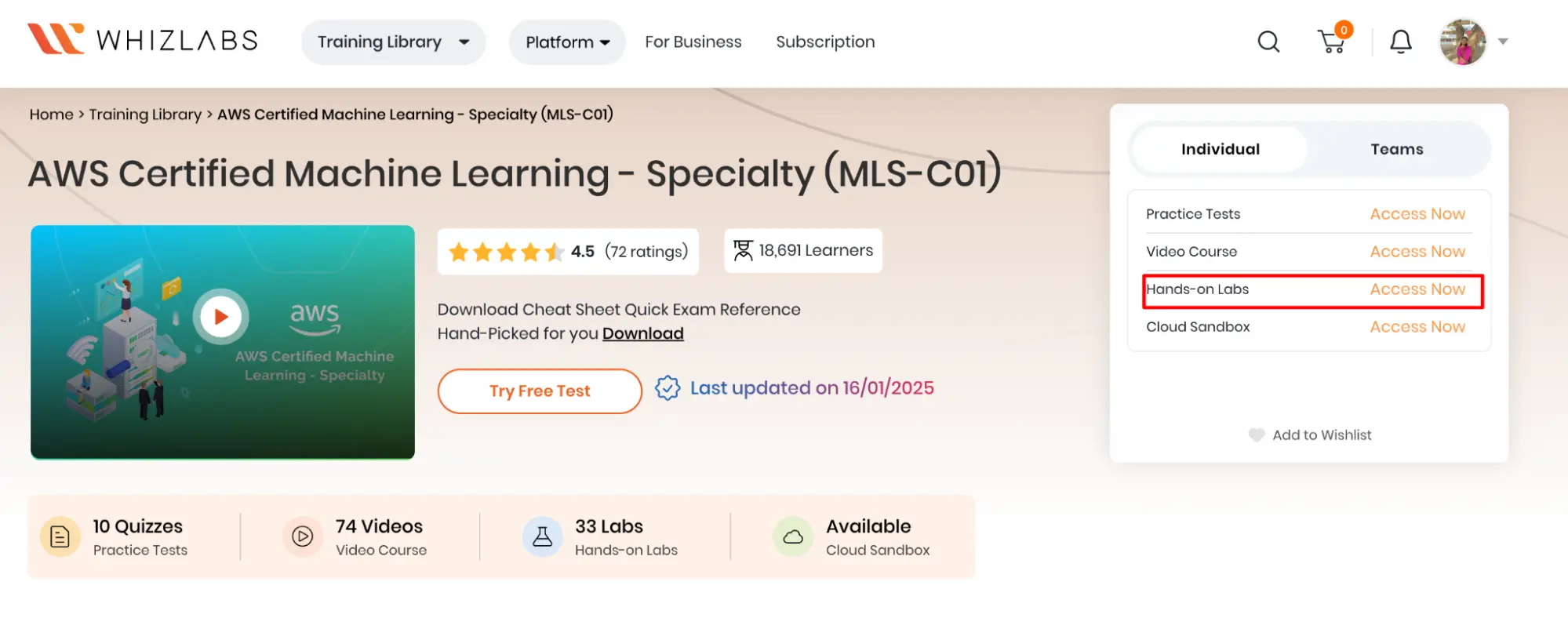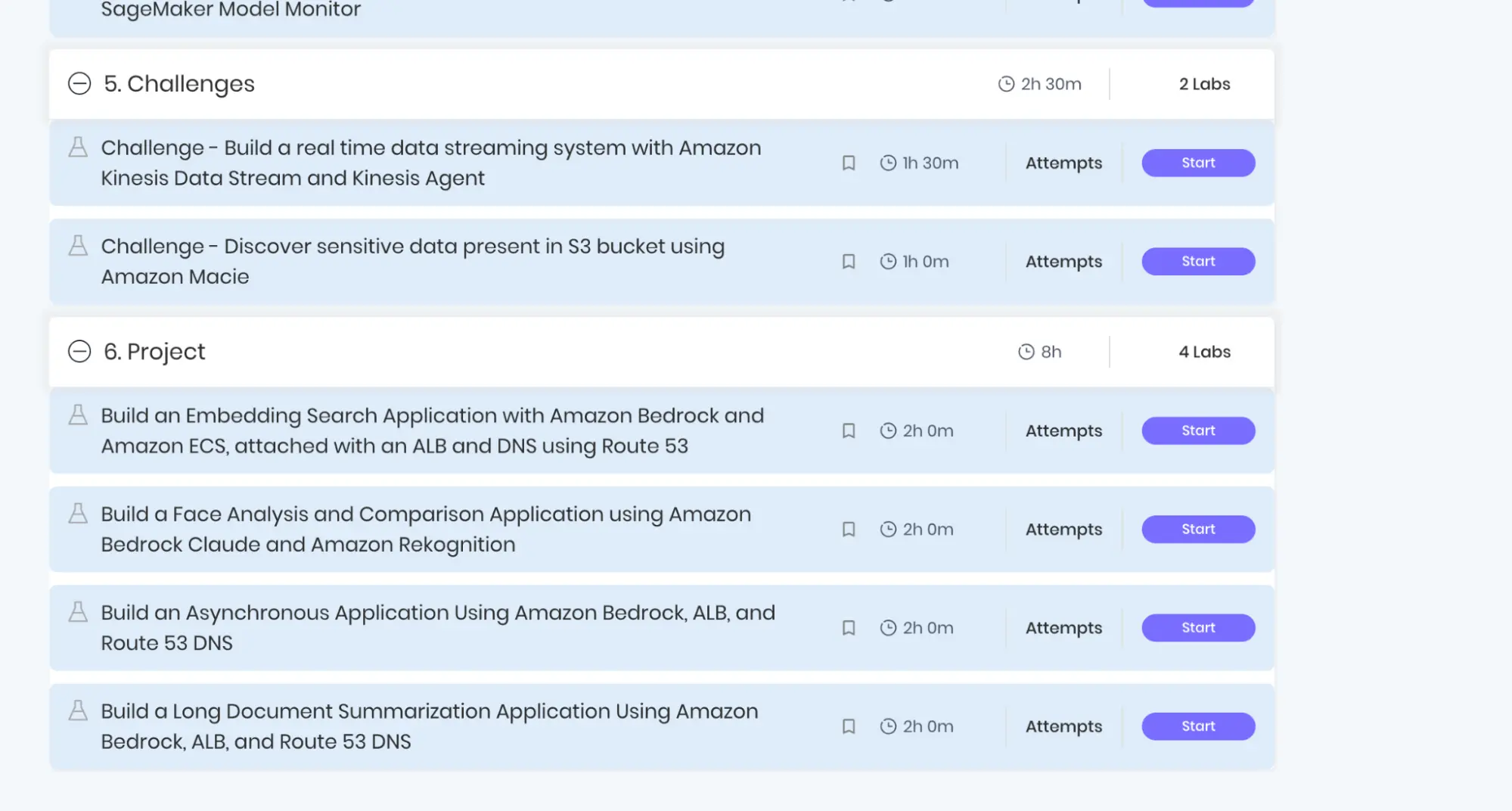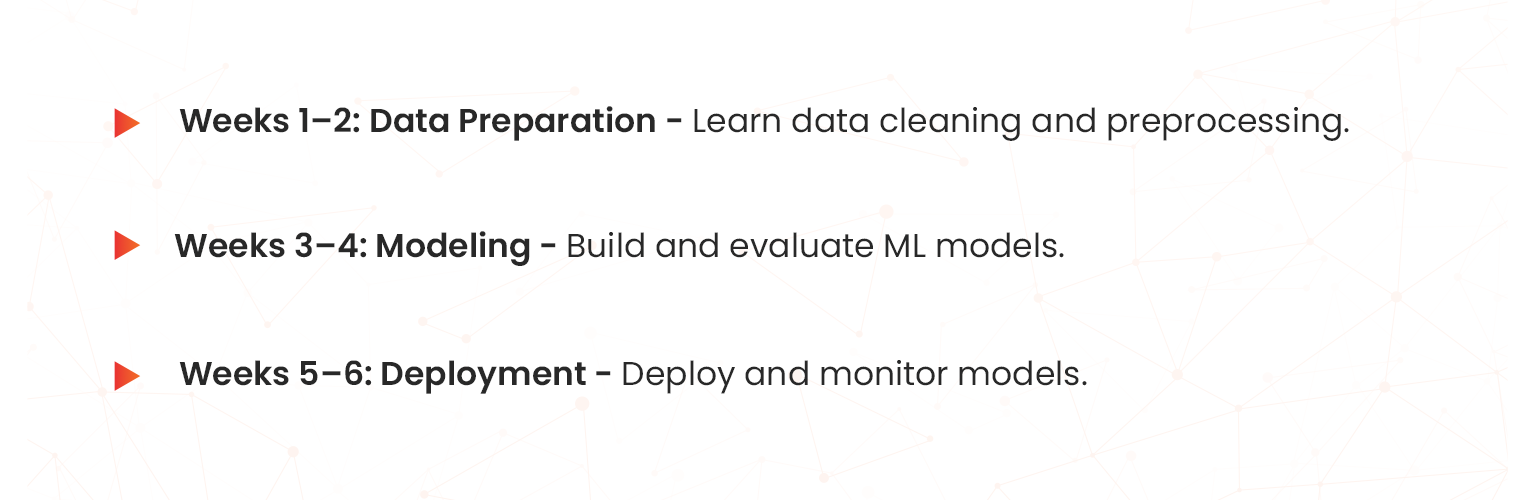In this blog, you will learn about the importance of hands-on labs and how they help you prepare for your AWS Certified Machine Learning Specialty (MLS-C01) certificate for efficacy. Read through to learn more about the advantages of practical experience.
Setting Up Your Lab Environment: Navigate to access your Whizlabs Hands-on labs and Project
Step 1: Access your Labs from the product page
Step 2: Access Labs / Challenges/ Projects of your choice
Labs vs. Projects: When to use them?
Use Labs for:
Short, guided, task-oriented exercises concentrate on teaching or practicing specific skills or cloud service features. Focus on learning through repetition and muscle memory for specific tasks.
- Learning new services or refreshing skills.
- Quick, focused practice for certification topics.
- Beginners need structured guidance.
Use Projects for:
Broader, more comprehensive tasks that involve integrating multiple services or concepts to achieve a real-world outcome.
- Applying knowledge to real-world scenarios.
- Building a portfolio or resume.
- Preparing for advanced certifications or job roles requiring end-to-end solutions.
Hands-on Labs:
Data Engineering
You will work with core topics in data engineering-design, maintain, and optimize data infrastructure.
- Perform ETL operation in Glue with S3
- Build a real-time data streaming system with Amazon Kinesis Data Streams
- Data Integration and Transformation with AWS Glue
Exploratory Data Analysis
Analyze to identify general patterns in the data with these labs
- Discover sensitive data present in an S3 bucket using Amazon Macie
- Introduction to Amazon Kendra by Building and Using an Index
Modelling & Algorithm
Get through with ML models with hands-on practice
Machine learning Implementations and Operations
Build, deploy, and learn with this set of hands-on labs for your ML cert practice
- Build a sample chatbot using Amazon Lex
- Chatbot using Amazon Lex and stores bot responses in DynamoDB
- Amazon Lex chatbot using a third-party API
- How to build a Text-to-Speech serverless web application with Amazon Polly
- Enhance Privacy in Your Transcriptions with Amazon Transcribe
Hands-on Projects:
- Build an Embedding Search Application with Amazon Bedrock and Amazon ECS, attached with an ALB and DNS using Route 53
- Build a Face Analysis and Comparison Application using Amazon Bedrock, Claude, and Amazon Rekognition
- Build an Asynchronous Application Using Amazon Bedrock, ALB, and Route 53 DNS
- Build a Long Document Summarization Application Using Amazon Bedrock, ALB, and Route 53 DNS
How does your practice environment differ?
Labs: Often run in temporary, pre-configured cloud environments provided by the platform (e.g., Qwiklabs spins up an AWS or GCP sandbox).
No setup or cleanup is required, reducing the risk of unexpected costs.
Projects: Typically built in your cloud account, requiring setup, cost management, and cleanup.
May involve local tools (e.g., Terraform, CLI) or custom configurations, offering more flexibility but requiring more responsibility.
What is the Outcome of the Practice with Labs and Projects?
Labs: Deliver quick wins and immediate understanding of a specific feature or process.
Primarily for learning, not portfolio-building (though some platforms provide badges or completion certificates).
Projects: Produce tangible, portfolio-worthy deliverables (e.g., a deployed app, GitHub repo, or architecture diagram).
Demonstrate practical skills to employers and reinforce certification prep by simulating real-world tasks.
How is it relevant to cloud certification preparation?
Labs: Directly aligns with certification objectives, often covering exact tasks tested in exams (e.g., configuring security groups for AWS Certified Solutions Architect).
Great for exam prep due to their focus on specific, testable skills.
Projects: Indirectly support certification by reinforcing broader concepts and workflows.
Help with scenario-based exam questions and prepare you for on-the-job challenges, but may cover more than what’s tested.
Engaging in projects such as building a recommendation system or deploying a chatbot with SageMaker ensures a deeper understanding of exam concepts and AWS services.
The MLS-C01 exam, AWS Machine Learning Specialty Certification, tests practical skills like designing, training, tuning, and deploying machine learning models on AWS. It also covers data preparation, feature engineering, model evaluation, & automation pipelines.
Hands-on labs are crucial for learning these concepts, as they mimic real-world challenges, such as handling large datasets or optimizing hyperparameters.
These projects reinforce skills in Python, ML frameworks, and AWS tools, ensuring you’re exam-ready and equipped for roles like ML engineer while boosting employability in the AI field.
Why does Hands-On Practice Matter?
Hands-on practice is crucial for getting your cloud computing exams perfect, as it equips you with the practical skills and the boost of confidence needed to tackle real-world scenarios.
For any Cloud certification exam, such as AWS Certified Solutions Architect Associate, Google Cloud Professional data engineer, or Microsoft Azure Administrator, it often asks you to perform scenario-based tasks that evaluate your capability to configure and deploy cloud environments. Now the Hands-on practice allows you to work with cloud platforms, manage services like compute, storage, and networking, and implement security measures.
Our learners also say active learning improves retention by up to 75%, making Hands-on labs and Sandboxes invaluable. It also sharpens problem-solving under time constraints, an important exam challenge.
Additionally, hands-on experience helps navigate platform-specific interfaces and tools, reducing errors during testing. As you experiment, fail, and iterate, you develop the adaptability and precision required to pass rigorous cloud exams and grow in professional roles.
Tips from Our Industry Experts
- “Practice real-world scenarios for the exam.” – Data Scientist
- “Focus on automation for faster deployment.” – ML Engineer
- “Always test your models on new data.” – AI Consultant
- Set realistic goals and expectations- AWS Test taker
- Documenting the learning process and outcomes helps you the most – AWS MLS certified professional.
6-Week Whizlabs AWS MLS Study Plan
Weeks 1–2: Data Preparation
Goal: Learn data cleaning and preprocessing.
AWS Tools: S3, Glue, Athena, and SageMaker Data Wrangler.
Whizlabs Resources: ML Specialty (MLS-C01) video course (data modules), S3/Glue labs.
Tasks:
- Week 1: Create S3 buckets, manage IAM, and use Glue for ETL with Whizlabs labs. Practice with sample CSV data.
- Week 2: Query S3 with Athena, preprocess data in SageMaker Data Wrangler, and test with Whizlabs practice questions.
Deliverable: Clean dataset in S3.
Weeks 3–4: Modeling
Goal: Build and evaluate ML models.
AWS Tools: SageMaker, JumpStart, Autopilot.
Whizlabs Resources: ML Specialty course (MLS-C01) (modeling), SageMaker labs, and practice exams.
Tasks:
- Week 3: Set up SageMaker, train a model (e.g., XGBoost) using JumpStart, and complete Whizlabs’ modeling questions.
- Week 4: Use Autopilot for automation, evaluate metrics, and fine-tune with Whizlabs labs and practice exams.
Deliverable: Trained model in SageMaker.
Weeks 5–6: Deployment
Goal: Deploy and monitor models.
AWS Tools: SageMaker Endpoints, Lambda, API Gateway, and CloudWatch.
Whizlabs Resources: ML Specialty course (MLS-C01) (deployment), Endpoint/Lambda labs.
Tasks:
- Week 5: Deploy model to SageMaker Endpoint and integrate with Lambda/API Gateway using Whizlabs’ labs.
- Week 6: Monitor with CloudWatch, set up a retraining pipeline, and take the Whizlabs final practice exam.
Deliverable: Deployed model with API, monitored via CloudWatch.
Why Earning the MLS-C01 Certification Matters
- Employers prioritize AWS-certified ML experts for roles like ML engineer, as the MLS-C01 proves hands-on skills in SageMaker and data preprocessing, boosting job prospects.
- ML adoption in workplaces grows 30% annually, driven by needs like fraud detection and automation. MLS-C01 prepares you to meet this demand using AWS tools.
- The MLS-C01 can increase salaries by 20–30%, with certified ML specialists earning $63,000–$173,000 annually, reflecting high employer demand.
- Projects like building churn prediction models or chatbots using AWS Lex align with exam domains, enhancing skills and employability.
What are the Actionable Takeaways for Exam Success?
- Build projects covering all exam topics.
- Use cloud services for deployment.
- Study case studies for context.
- Document your process.
- Join online learning groups.
Conclusion
This Blog spoke about how Hands-on labs are crucial for acing the AWS Certified Machine Learning Specialty (MLS-C01) exam, as they provide practical skills in real-world scenarios like model development and deployment using AWS tools. These labs not only prepare you for the exam’s scenario-based questions but also enhance your ability to apply ML solutions in professional settings. To succeed, dive into practical projects, stay updated with tools like SageMaker, and commit to continuous learning. Share your experiences with hands-on labs, favorite projects, or preferred tools to inspire others on their certification journey with us!
- Tableau Data Analyst Salary and Job Trends 2025 - September 30, 2025
- Ultimate Java SE 21 1Z0-830 Preparation Guide for Beginners - September 30, 2025
- Best AWS Certification Courses in 2025 - August 22, 2025
- How to Pass the NVIDIA NCP-ADS Exam in 2025 - July 15, 2025
- Top 10 Topics to Master for the AI-900 Exam - July 10, 2025
- SC-401 Prep Guide: Become a Security Admin - June 28, 2025
- How Does AWS ML Associate Help Cloud Engineers Grow? - June 27, 2025
- Top 15 Must-Knows for AWS Solutions Architect Associate Exam - June 24, 2025