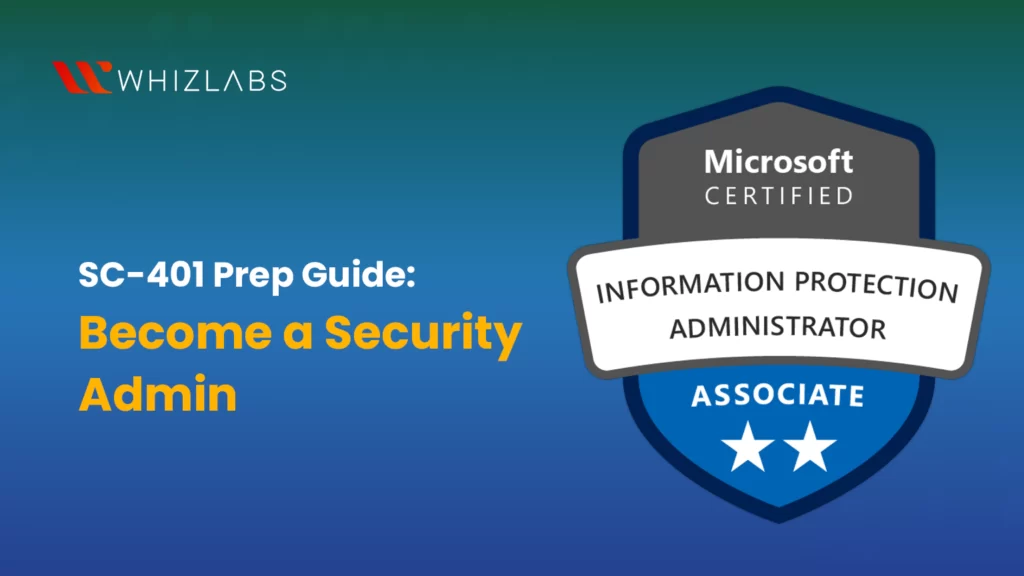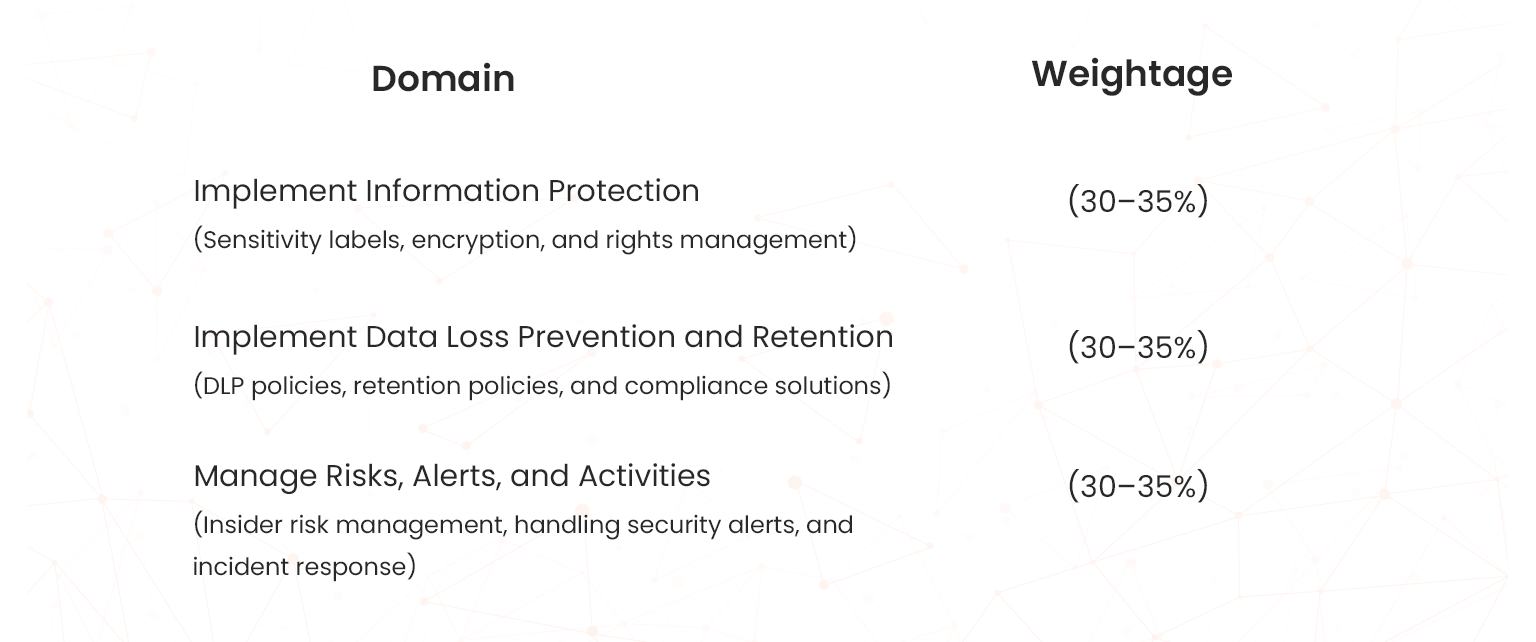This blog speaks about how the Microsoft Information Security Admin Associate (SC-401) is your ticket to kickstarting an awesome career as a Security Administrator. Our Whizlabs learners have been there, and they’ll tell you—it’s not a walk in the park, but with the right prep, it’s doable! This guide is packed with tips, a sprinkle of encouragement, and a whole lot of practical advice to help you ace the SC-401 exam and join the ranks of Microsoft security champs.
Why Go for SC-401?
The SC-401 suits any individual who has the curiosity to learn about the protection of Microsoft 365 environments or is interested in becoming a cybersecurity professional. It is entry-level, so you can take it whether you are new to it or already playing with Microsoft tools. This is what you will discover:
1. Implement Information Protection (30–35%)
Sensitivity labels, encryption, and rights management
2. Implement Data Loss Prevention and Retention (30–35%)
DLP policies, retention policies, and compliance solutions
3. Manage Risks, Alerts, and Activities (30–35%)
Insider risk management, handling security alerts, and incident response
You, as a Security Admin will be the individual that organizations rely on to secure sensitive data, prevent risks, and react to security breaches. You will collaborate with IT, compliance and business teams in making sure that data is safe, both inside and out.
- Career Development: Security admins are high in demand and having this cert makes you prove that you have the expertise to deal with the present-day threats.
- Hands-on: The test is practical and is based on what you will encounter in the workplace.
- Microsoft 365 Focus: As more companies move to the cloud, knowing how to secure Microsoft 365 is a huge asset.
- Future-Proof: The SC-401 covers protecting data used by AI services, so you’re preparing for tomorrow’s challenges, not just today’s.
- Big Paychecks: Security Admins earn around $80,000-$110,000 a year, and that’s just the start!
Your SC-401 Plan: Prep Like a Pro
Our experts have crafted this 8-week study plan. Customize it in case you are an expert in Microsoft 365 or you require a little more time.
Step 1: Understand Your Domains
Grab the SC-401 Exam Skills Outline from Microsoft’s site. It’s like the treasure map for the exam’s domains. While there can be many study routines online, craft one that fits you.
Step 2: Craft Your Study Vibe
Here’s a chill 8-week plan (10-15 hours a week):
- Weeks 1-2: Get comfortable with security concepts. Start with the videos and get your basics strong.
- Weeks 3-4: Play with Microsoft 365 tools. Use the hands-on labs to set up DLP policies—it’s like building a digital fortress.
- Weeks 5-6: Dive into identity management and mess around with MFA and Entra ID.
- Weeks 7-8: Tackle Azure security and review everything. Take up Whizlabs practice tests to see how you’re doing with the level of difficulty of the original exam.
The exam’s got 40-60 questions, mostly multiple-choice, and you’ve got about an hour to ace it. A score of 700/1000 gets you that certificate. Our learners say it’s a “game-changer” for landing roles like Security Administrator, with salaries averaging $103,000 in the U.S.
Step 3: Grab the Best Study
- Video Courses: 5+ hours of video courses, led by experts.
- Practice Tests: More than 200 questions to confirm your knowledge.
- Play and learn: Hands-On Labs.
- Study Guides: Quick notes for when you’re cramming on the go.
Mix in free stuff like Microsoft Learn’s SC-401 path, and join our Whizlabs community forums to chat with folks like you.
Step 4: Don’t miss the Must-Know Topics
Security Concepts
- Zero Trust: It’s all about “trust no one, verify everyone.” Think of it like checking IDs.
- Shared Responsibility: Know what Microsoft’s job is and what’s yours in cloud security.
- Encryption: symmetric (such as AES) is quick; asymmetric (such as RSA) is additionally secure. When one has the knowledge of the distinction, things become easier.
Microsoft 365 Security
- Microsoft Defender for Endpoint: spotting malware at ease.
- DLP Policies: Stop sensitive stuff (like credit card info) from getting leaked.
Identity & Access
- Microsoft Entra ID: Your key to SSO, MFA, and conditional access.
- RBAC: Give permissions only to those who need them.
Azure Security
- Azure Sentinel: A SIEM tool that’s like your security mission control.
- Azure Firewall: Filters traffic to keep your Azure resources safe.
- NSGs: Control who gets in and out of your virtual machines.
Understand the “Why.”
Don’t just memorize steps, get to the root of why you’d use a particular security feature.
Step 5: Get Hands-On Practice
Labs make you feel like you are a Security Admin already. Use a Sandbox to experiment with policies, labels, and DLP configurations. The more you play around here, the more confident you’ll be on exam day. Whizlabs labs let you
- Set up DLP to block sensitive data leaks.
- Configure MFA and conditional access in Entra ID.
- Create sensitivity labels for documents.
- Play with Microsoft Defender to catch virtual bad guys.
Step 6: Test Yourself
Practice tests are your trump card. Take as many as you can. They’ll help you get used to the format, get you used to tricky scenario-based questions, help you finish in under 60 minutes and identify areas of improvement. And don’t just move on; review every wrong answer to understand the correct solution and fill knowledge gaps. Aim for 80%+ on these tests. Review wrong answers to improve.
Step 7: Prep for the Big Day
- Sign up via Pearson VUE or Microsoft’s portal and register for the exam.
- Read through the Whizlabs cheat sheet the evening before, get a good night of sleep and get a quiet place.
On exam day, read questions slowly, skip the hard ones, and come back if you’ve got time. Our learners say deep breaths help!
Step 8: Plan Ahead
You’ll know right away if you passed. Grab that digital badge from Microsoft’s dashboard. Skill-up does not stop anywhere. Try the SC-200 (Security Operations Analyst) or SC-300 (Identity Admin) next. Add SC-401 to your LinkedIn and resume. Employers love it!
Our Learners say
- Find Your Weak Spots: Use Whizlabs test analytics to focus on what’s tripping you up.
- Make It Fun: Some learners used “CIA (Confidentiality, Integrity, Availability) as a mnemonic to ace security principles.
- Stay Fresh: Microsoft updates its tools, so look at the updates for the latest.
Exam Day Tips
- Check Your Tech: When performing the exam on the web, ensure your computer and internet connection are good.
- Read Carefully: Look out for words that show a negative connotation, such as “not,” “least,” or “most appropriate.” These can give you a fall when you are in a hurry
- Don’t Get Stuck: When you have a question that you are not sure of, mark the question to review and then proceed. It is important not to be emotional! You have time to come back.
What Happens After You Pass?
“Congrats! You’re officially a Microsoft Certified Information Security Administrator Associate.” This opens doors to roles like
- Information Security Administrator
- Security Operations Analyst
- Compliance Officer
- Cloud Security Specialist
You’ll be ready to plan and implement security for sensitive data, manage DLP and retention, respond to incidents, and collaborate with IT and business teams to keep organizations secure.
Why Whizlabs Feels Like Home
Our learners, like you, are why we do this. Whizlabs SC-401 course is
- All-In-One: Videos, tests, labs—everything you need in one spot.
- Affordable: Top-notch prep within the budget.
- Trusted: Thousands, like learners, passed with us and say, “Whizlabs made it feel possible.”
Final Thoughts: Let’s Do This!
As read, with the right prep strategy, hands-on practice, and a bit of determination, you’ll be ready to ace the exam and step confidently into your new role as a Security Admin. Head to Whizlabs website, sign up, and let’s make you a Microsoft Security Admin star! You’ve got this, and we’re cheering you on. Ready to start? Your future as a Security Admin is just one exam away. Good luck!
- Tableau Data Analyst Salary and Job Trends 2025 - September 30, 2025
- Ultimate Java SE 21 1Z0-830 Preparation Guide for Beginners - September 30, 2025
- Best AWS Certification Courses in 2025 - August 22, 2025
- How to Pass the NVIDIA NCP-ADS Exam in 2025 - July 15, 2025
- Top 10 Topics to Master for the AI-900 Exam - July 10, 2025
- SC-401 Prep Guide: Become a Security Admin - June 28, 2025
- How Does AWS ML Associate Help Cloud Engineers Grow? - June 27, 2025
- Top 15 Must-Knows for AWS Solutions Architect Associate Exam - June 24, 2025